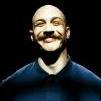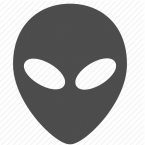-
Posts
12613 -
Joined
-
Last visited
Reputation Activity
-
 Droidz got a reaction from Pudge for a file, Multi Pull
Droidz got a reaction from Pudge for a file, Multi Pull
Multi Pull
Beta
Plugin for multiple pulling in combat.
-
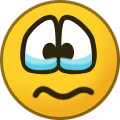 Droidz got a reaction from alvelar for a file, Val sharah (Ground)(Herb)
Droidz got a reaction from alvelar for a file, Val sharah (Ground)(Herb)
Val sharah (Ground)(primarily Herb)
-
 Droidz got a reaction from blackeye for a file, [80-85] [Quester] Hyjal and Uldum (Grind)
Droidz got a reaction from blackeye for a file, [80-85] [Quester] Hyjal and Uldum (Grind)
[80-85] Hyjal and Uldum (Grind)
Leveling your character from level 80 to 85 in Hyjal and Uldum.
Installation:
Download and move file in folder "WRobot\Profiles\Quester\", you need to use this file with product "Quester". You need to start the profile in Kalimdor.
Recommanded:
- Use WRobot plugins https://wrobot.eu/files/file/1340-auto-choose-food-and-drink/ and https://wrobot.eu/files/file/414-multi-pull/
- Use http://www.wowhead.com/spell=61447/travelers-tundra-mammoth to sell items (option in advanced general settings).
-
 Droidz got a reaction from Bronson for a file, [80-85] [Quester] Hyjal and Uldum (Grind)
Droidz got a reaction from Bronson for a file, [80-85] [Quester] Hyjal and Uldum (Grind)
[80-85] Hyjal and Uldum (Grind)
Leveling your character from level 80 to 85 in Hyjal and Uldum.
Installation:
Download and move file in folder "WRobot\Profiles\Quester\", you need to use this file with product "Quester". You need to start the profile in Kalimdor.
Recommanded:
- Use WRobot plugins https://wrobot.eu/files/file/1340-auto-choose-food-and-drink/ and https://wrobot.eu/files/file/414-multi-pull/
- Use http://www.wowhead.com/spell=61447/travelers-tundra-mammoth to sell items (option in advanced general settings).
-
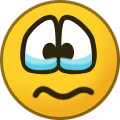 Droidz got a reaction from www for a file, [80-85] [Quester] Hyjal and Uldum (Grind)
Droidz got a reaction from www for a file, [80-85] [Quester] Hyjal and Uldum (Grind)
[80-85] Hyjal and Uldum (Grind)
Leveling your character from level 80 to 85 in Hyjal and Uldum.
Installation:
Download and move file in folder "WRobot\Profiles\Quester\", you need to use this file with product "Quester". You need to start the profile in Kalimdor.
Recommanded:
- Use WRobot plugins https://wrobot.eu/files/file/1340-auto-choose-food-and-drink/ and https://wrobot.eu/files/file/414-multi-pull/
- Use http://www.wowhead.com/spell=61447/travelers-tundra-mammoth to sell items (option in advanced general settings).
-
 Droidz got a reaction from bizza for a file, [80-85] [Quester] Hyjal and Uldum (Grind)
Droidz got a reaction from bizza for a file, [80-85] [Quester] Hyjal and Uldum (Grind)
[80-85] Hyjal and Uldum (Grind)
Leveling your character from level 80 to 85 in Hyjal and Uldum.
Installation:
Download and move file in folder "WRobot\Profiles\Quester\", you need to use this file with product "Quester". You need to start the profile in Kalimdor.
Recommanded:
- Use WRobot plugins https://wrobot.eu/files/file/1340-auto-choose-food-and-drink/ and https://wrobot.eu/files/file/414-multi-pull/
- Use http://www.wowhead.com/spell=61447/travelers-tundra-mammoth to sell items (option in advanced general settings).
-
 Droidz got a reaction from Superbone for a file, Auto Choose Food And Drink
Droidz got a reaction from Superbone for a file, Auto Choose Food And Drink
Auto Choose Food And Drink
Select best food/drink of your bag/merchant before to regen/buy.
Credit: reapler (for idea and base code)
-
 Droidz got a reaction from Dreamful for a file, Auto Choose Food And Drink
Droidz got a reaction from Dreamful for a file, Auto Choose Food And Drink
Auto Choose Food And Drink
Select best food/drink of your bag/merchant before to regen/buy.
Credit: reapler (for idea and base code)
-
 Droidz got a reaction from Matenia for a file, Auto Choose Food And Drink
Droidz got a reaction from Matenia for a file, Auto Choose Food And Drink
Auto Choose Food And Drink
Select best food/drink of your bag/merchant before to regen/buy.
Credit: reapler (for idea and base code)
-
 Droidz got a reaction from ⎝͠҉̭̫͖̗͇ͅTraWin ̍̍̍̍̍̍̍̍̍ for a file, Move During Combat
Droidz got a reaction from ⎝͠҉̭̫͖̗͇ͅTraWin ̍̍̍̍̍̍̍̍̍ for a file, Move During Combat
Move During Combat
Simple plugin to move during combat. You can configure the move sequences.
Ps: I have added source code of this plugin (MoveDuringCombatSourceCodeProject.zip), it is visual studio 2013 project (in C#).
-
 Droidz got a reaction from BGX for a file, Quests database
Droidz got a reaction from BGX for a file, Quests database
Quests database
This profile contains a lot of quests.
To import an quest in your profile, unzip downloaded file in folder "WRobot\Profiles\Quester\", in "Easy Quests Editor" click on menu "Tools" > "Imports quests form other profiles", click on button "Load Profiles" and select "ReBot database.xml" or/and "TrinityCore_database.xml".
ps: I do not guarantee than all quests works fine, quests has been converted from ReBot and TrinityCore, I am not the owner of this contant. If you are the owner of an quest and you don't want share it with wrobot.eumunity, thank you to send me a private message and I will remove this quest/file.
-
 Droidz got a reaction from apa4z for a file, Grinder profiles pack for Wotlk
Droidz got a reaction from apa4z for a file, Grinder profiles pack for Wotlk
Grinder profiles pack for Wotlk
Install: Download and extract file in the folder "WRobot Wotlk\Profiles\Grinder\".
-

-
 Droidz got a reaction from fragik for a file, Val sharah (Ground)(Herb)
Droidz got a reaction from fragik for a file, Val sharah (Ground)(Herb)
Val sharah (Ground)(primarily Herb)
-
 Droidz got a reaction from fragik for a file, 100-110 Val sharah (Shal'dorei Silk farming)
Droidz got a reaction from fragik for a file, 100-110 Val sharah (Shal'dorei Silk farming)
100-110 Val'sharah (Shal'dorei Silk farming)
Kills http://www.wowhead.com/npc=95138/wormtalon-witch and http://www.wowhead.com/npc=95152/wormtalon-huntress, farming http://www.wowhead.com/item=124437/shaldorei-silk
-
 Droidz got a reaction from fragik for a file, Apexis Daily Quests
Droidz got a reaction from fragik for a file, Apexis Daily Quests
Apexis Crystal Daily Quests
Alliance:
http://www.wowhead.com/quest=36679
http://www.wowhead.com/quest=36678
http://www.wowhead.com/quest=36682
http://www.wowhead.com/quest=36649
http://www.wowhead.com/quest=36648
http://www.wowhead.com/quest=36677
http://www.wowhead.com/quest=36676
http://www.wowhead.com/quest=36674
http://www.wowhead.com/quest=36686
http://www.wowhead.com/quest=36685
http://www.wowhead.com/quest=36681
http://www.wowhead.com/quest=36675
http://www.wowhead.com/quest=36683
http://www.wowhead.com/quest=36680 (Not Completed)
Horde:
http://www.wowhead.com/quest=36667
http://www.wowhead.com/quest=36696
http://www.wowhead.com/quest=36689
http://www.wowhead.com/quest=36669
http://www.wowhead.com/quest=36692
http://www.wowhead.com/quest=36694
http://www.wowhead.com/quest=36695
http://www.wowhead.com/quest=36693
http://www.wowhead.com/quest=36701
http://www.wowhead.com/quest=36699
http://www.wowhead.com/quest=36690
http://www.wowhead.com/quest=36697
http://www.wowhead.com/quest=36688
http://www.wowhead.com/quest=36691 (Not Completed)
-
 Droidz got a reaction from fragik for a file, [A][Garrison] Mastering the Menagerie and Battle Pet Roundup.xml
Droidz got a reaction from fragik for a file, [A][Garrison] Mastering the Menagerie and Battle Pet Roundup.xml
Mastering the Menagerie and Battle Pet Roundup
Garrison
Alliance
He works with the quests Mastering the Menagerie and Battle Pet Roundup
-
 Droidz got a reaction from Pudge for a file, Settings Backup
Droidz got a reaction from Pudge for a file, Settings Backup
Settings Backup
Plugin to save/load WRobot settings (general settings) quickly.
This plugin is created to change quickly your WRobot settings (if you need special settings for an profile/product, if you want use same settings on several characters).
How to use:
- Copy downloaded file in folder "WRobot\Plugins\".
- Launch WRobot and go to tab "Plugins".
- Select plugin and click on button "Settings selected plugin".
(this plugin don't change WRobot during runtime, you don't need to active it)
-

-
 Droidz got a reaction from fragik for a file, Replenishing the Pantry - Quest
Droidz got a reaction from fragik for a file, Replenishing the Pantry - Quest
Quest: http://www.wowhead.com/quest=31535/replenishing-the-pantry
-
 Droidz got a reaction from fragik for a file, Paladin - Retribution - Beta
Droidz got a reaction from fragik for a file, Paladin - Retribution - Beta
Paladin - Retribution - Beta
Obsolete
-
 Droidz got a reaction from zoom117 for a file, WRobot - Official
Droidz got a reaction from zoom117 for a file, WRobot - Official
More info: here
Change Log: here We support all Windows versions, from Win Vista to Win 11.
You can found list of supported game versions here: https://wrobot.eu/supported-wow-versions/
You can check the status of WRobot on your server here: https://wrobot.eu/byme/CompatibilityReporting/
Install notes:
WRobot don't works? go here to repair it.
Don't forget to select your WRobot version in "Update" window.
You can download old version here.
-
 Droidz got a reaction from PTKO for a file, Frosfire Ridge (Flying) (Mine, Herb, Timber)
Droidz got a reaction from PTKO for a file, Frosfire Ridge (Flying) (Mine, Herb, Timber)
Frosfire Ridge (Flying) (Mine, Herb, Timber)
-
 Droidz got a reaction from rabbidbunnies for a file, Auto Disable "Click to move"
Droidz got a reaction from rabbidbunnies for a file, Auto Disable "Click to move"
Auto Disable CTM
This plugin deactivates wow option "Click to move" when you stop or pause the bot, and reactive it when bot is launched.
-
 Droidz got a reaction from BGX for a file, 92-94 Gorgond (Alliance)
Droidz got a reaction from BGX for a file, 92-94 Gorgond (Alliance)
Level 92 to 94
Gorgond
Alliance
ps: I recommand to use potion http://www.wowhead.com/item=120182