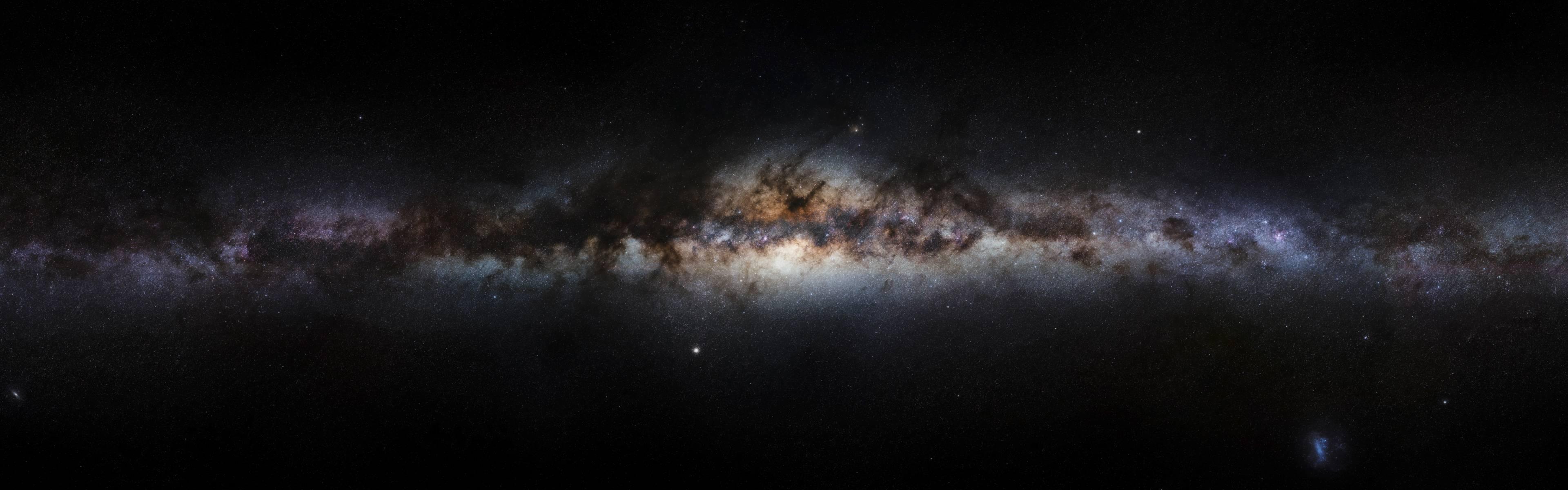-
Posts
414 -
Joined
-
Last visited
Content Type
Forums
Articles
Bug Tracker
Downloads
Store
Everything posted by Marsbar
-
- 90 comments
-
It's because you're running addons, the memory gets too high and wrobot does a reload to clear up some memory.
-
No, that's why you were getting the stuttering. It was trying to go back to doing what it was and then hitting the condition again (i think). We're adding extra behavior to the onfightloop. In regards to moving to a "safe" position, it may not be as hard as we think. We need to change the direction of the vector if a mob is too close to the end position. If you look at the code you can see that the xvector and yvector are our position xy minus the target xy. This ends up giving us the x and y distance we move in the x and y directions. Example (ignoring z axis): Our target is at position x:55,y:45 We are at position x:48,y:44 Our x position minus the target x position = our x vector == 48 - 55 = -7 Our y position minus the target y position = our y vector == 44 - 45 = -1 What we could do is then add or subtract to that vector if an enemy is too close to our target pos, which would change the direction from the Me pos. (I'm at work again so cant play with it but it's actually quite interesting because I'm starting to get how this works lol)
-
Try adding FightEvents.OnFightLoop += (unit, cancelable) => { if (ObjectManager.Target.GetDistance < 8) { var xvector = (ObjectManager.Me.Position.X) - (ObjectManager.Target.Position.X); var yvector = (ObjectManager.Me.Position.Y) - (ObjectManager.Target.Position.Y); Vector3 newpos = new Vector3() { X = ObjectManager.Me.Position.X + (float)((xvector * (20 / ObjectManager.Target.GetDistance) - xvector)), Y = ObjectManager.Me.Position.Y + (float)((yvector * (20 / ObjectManager.Target.GetDistance) - yvector)), Z = ObjectManager.Me.Position.Z }; MovementManager.Go(PathFinder.FindPath(newpos), false); Thread.Sleep(1500); } }; edit: the thread.sleep is a bit of a workaround to stop whatever else is interfering you may also want to increase that if distance to higher than 8
-
This took me a while, I had the help of my GF who did mathy things in school (unlike me) to be my human calculator; var xvector = (ObjectManager.Me.Position.X) - (ObjectManager.Target.Position.X); var yvector = (ObjectManager.Me.Position.Y) - (ObjectManager.Target.Position.Y); Vector3 newpos = new Vector3() { X = ObjectManager.Me.Position.X + (float)((xvector * (20 / ObjectManager.Target.GetDistance)-xvector)), Y = ObjectManager.Me.Position.Y + (float)((yvector * (20 / ObjectManager.Target.GetDistance)-yvector)), Z = ObjectManager.Me.Position.Z }; MovementManager.Go(PathFinder.FindPath(newpos), false); Currently this runs ~20 yards back away from the target using the pathfinder, you can change the 20 to be what you want and also add it to the onfightloop with an if condition. Let me know how it goes!
-
Using Visual studio? Ctrl+K Ctrl+D, formats your code, i was really confused, thought you were doing the events in the ShowConfiguration(). also would you not do? MovementEvents.OnMoveToPulse += delegate { MovementEvents_OnMoveToPulse; }; MovementEvents.OnMovementPulse += delegate { MovementEvents_OnMovementPulse; };
-
Looking good so far! I'm also doing a c# WL fightclass atm - i recommend adding this; The Drain soul talent will keep needs for regen low. At the moment yours will not cast it if the soul shard count is 3 or higher when you optimally always want to cast drain soul and then remove the unneeded soul shards.
- 90 comments
-

Imp autocast firebolt problem
Marsbar replied to masamyyris's topic in WRobot for Wow Vanilla - Help and support
I believe RunMacroText is disabled in vanilla. -
Works perfectly, thanks a lot!
-
@reapler Sadly not working for me. Getting a Index was out of range error. I'm doing this for soul shard management, wanting to delete all soul shards exepct for a certain amount.
-
To add another question onto this, Bag.GetBagItem() only shows 1 instance of the item, even if there are more of them in different bags, anyway to get the containerid/slot for each?
-
I assume you need to go into the gossip option first, then do one of these. Edit: Try manually selecting a gossip option (a quest) and then running the AcceptQuest from the dev console.
-
Just had a quick look, not sure if it works but; wManager.Wow.Helpers.Quest.AcceptQuest(); wManager.Wow.Helpers.Quest.CompleteQuest(int); There are more options under Quest. which you probably also want to use.
-
Move.Forward(Move.MoveAction.PressKey, 2000); Move.StrafeLeft(Move.MoveAction.PressKey, 2000); something like that
-

Resurrecting bugged? (elysium)
Marsbar replied to masamyyris's topic in WRobot for Wow Vanilla - Help and support
The attached may work, untested plugin. RezzRange.cs I get this issue sometimes too but its very rare, never really bothered about thinking of a way to fix it before now. -
You can add movement in your fightclass. I think it would likely need to be a c# fightclass but there is a movement manager in wRobot. Some people here have incorporated kiting into their fightclasses.