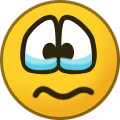Matenia
Elite user-
Posts
2232 -
Joined
-
Last visited
Content Type
Forums
Articles
Bug Tracker
Downloads
Store
Everything posted by Matenia
-
Lootslot(i) won't work.
Matenia replied to alchemy's topic in WRobot for Wow Vanilla - Help and support
Case sensitivity is needed: Lua.LuaDoString("LootSlot(1);"); Unfortunately, I don't know anything about Tasks (and LootingTask in particular) so can't really help you with that. But I suspect it works entirely different from what you're trying to achieve. -
What's wrong with this code? Kills mob instead of using item
Matenia replied to Ruinit's topic in Developers assistance
Try: Fight.StopFight(); ItemsManager.UseItem(itemId); instead of just ItemsManager.UseItem(itemId); -
Issue with Vendoring & Mailing
Matenia replied to Jono's topic in WRobot for Wow The Burning Crusade - Help and support
Are you using my plugin? I had someone report this issue to me, so I updated the plugin to not sell (this was only ever active for vanilla - not TBC). Maybe in the profile you are using, it activates selling everything? It will overwrite your wRobot settings. Go check it out (either the XML file or the first step in your quester). -
Hi, welcome to wRobot. Here, you buy your food in the store and have to cook it yourself. Unlike HB, we believe in a healthy diet. tl;dr there aren't any, you can make your own with the fightclass editor - but this isn't PQR, it's a bot.
-
Hey Droidz, I have a problem with polymorphed targets getting wrongfully blacklisted. When I fight my main target, then polymorph a second target and the first one dies: - it never attacks polymorph - when polymorph breaks, it recognizes "IsAttacked" state but never attacks back (my fightclass works if (Fight.InFight || Conditions.IsAttackedAndCannotIgnore) && ObjectManager.Target.IsAttackable)) I use custom code to attack the polied target and start a fight, but it seems to not work: if(!Fight.InFight && !Me.InCombat && !_IsMoving) { WoWUnit polyTarget = ObjectManager.GetObjectWoWUnit().Where(u => u.IsValid && u.HaveDebuff("Polymorph") && u.GetDistance < 15 && u.IsAttackable).FirstOrDefault(); if (polyTarget != null) { Logging.WriteDebug("Found polied target " + polyTarget.Name + " attacking!"); if (wManagerSetting.IsBlackListed(polyTarget.Guid)) { wManagerSetting.RemoveBlackList(polyTarget.Guid); } if (CombatUtil.CanWand()) { CombatUtil.CastSpell(Shoot, polyTarget); } else { CombatUtil.CastSpell(Frostbolt, polyTarget); } Fight.StartFight(polyTarget.Guid); } } Same problem on vanilla and TBC - any ideas?
-
HearthstoneToGoToTown.cs for 1.12.1, moonglade
Matenia replied to oste's topic in WRobot for Wow Vanilla - Help and support
Change it to CastSpellByName("Teleport: Moonglade") instead of using Hearthstone item. -
Bot wont drink or eat after combat
Matenia replied to docsadler1's topic in WRobot for Wow Vanilla - Help and support
Does it say what it's eating? You can upload your log (or turn on debug logging and see if that gives any hint). I don't have this problem on any char in vanilla. Maybe try incrementing your latency settings. -
-
Bot wont drink or eat after combat
Matenia replied to docsadler1's topic in WRobot for Wow Vanilla - Help and support
Are you using iEquip? It will overwrite shit sometimes. Best to delete the list of known food/drink inside it If you use HumanMasterPlugin, make sure to disable auto buying of food/drink. -
Second the "avoid all combat with player pets". Would be a great, simple feature, @Droidz. iirc player pets have a certain flag
-
https://wrobot.eu/clients/purchases/ Ist leer?
-
Hey guys, I recently ported some of my fightclass framework to vanilla. I'm happy with where it currently is but will probably push updates. You can find a working version (and any future update) in my repository on GitHub. This framework is intended for all the developers on the wRobot Discord channel who keep working on the same issues over and over again. Hopefully this will encourage people to make pull requests and contribute to an overall community effort. Also, hopefully it will help with some of the more regular Discord users not having to answer a lot of questions over and over. Enjoy: https://github.com/Schaka/VanillaFightclassFramework
- 5 replies
-
- framework
- fightclass
-
(and 1 more)
Tagged with:
-
Restart your bot entirely, it's clearly bugged from you spamming start/stop too fast. "[D] 15:59:29.555 - [FSM] State wManager.Wow.Bot.States.Idle already launched, ignore it.[D] 15:59:29.555 - [FSM] State wManager.Wow.Bot.States.MovementLoop already launched, ignore it.[D] 15:59:29.555 - [FSM] State wManager.Wow.Bot.States.Grinding already launched, ignore it.[D] 15:59:29.555 - [FSM] State wManager.Wow.Bot.States.Trainers already launched, ignore it.[D] 15:59:29.555 - [FSM] State wManager.Wow.Bot.States.Talents already launched, ignore it.[D] 15:59:29.555 - [FSM] State wManager.Wow.Bot.States.FlightMasterDiscoverState already launched, ignore it.[D] 15:59:29.555 - [FSM] State wManager.Wow.Bot.States.ToTown already launched, ignore it.[D] 15:59:29.555 - [FSM] State wManager.Wow.Bot.States.FlightMasterTakeTaxiState already launched, ignore it"
-
I don't modify this list on an extra thread anymore - but maybe applying a lock to it or choosing a CopyOnWrite implementation of List might be a good idea anyway.
-
Move to next step when quest not complete?
Matenia replied to Ruinit's topic in Developers assistance
Did you use the correct steps posted below? You need the extra RunCode. I made this work over a year ago on a MoP private server. You might have to play around with it a bit. I can't test this, don't have a current account. And nobody has 1-110 for sale, it doesn't exist. -
Move to next step when quest not complete?
Matenia replied to Ruinit's topic in Developers assistance
<EasyQuest> <Name>Saving Foreman Oslow</Name> <QuestId> <int>26520</int> </QuestId> <QuestType>UseItemOn</QuestType> <QuestClass xsi:type="UseItemOnEasyQuestClass"> <HotSpots> <Vector3 X="-9273.887" Y="-2288.36" Z="68.18211" /> </HotSpots> <EntryIdTarget> <int>43197</int> </EntryIdTarget> <ItemId>58895</ItemId> <Range>4.5</Range> </QuestClass> <ObjectiveCount1>1</ObjectiveCount1> <ObjectiveCount2>0</ObjectiveCount2> <ObjectiveCount3>0</ObjectiveCount3> <ObjectiveCount4>0</ObjectiveCount4> <ObjectiveCount5>0</ObjectiveCount5> <AutoDetectObjectiveCount1>false</AutoDetectObjectiveCount1> <AutoDetectObjectiveCount2>false</AutoDetectObjectiveCount2> <AutoDetectObjectiveCount3>false</AutoDetectObjectiveCount3> <AutoDetectObjectiveCount4>false</AutoDetectObjectiveCount4> <AutoDetectObjectiveCount5>false</AutoDetectObjectiveCount5> <CanCondition /> <IsCompleteCondition /> <RepeatableQuest>false</RepeatableQuest> <NotRequiredInQuestLog>false</NotRequiredInQuestLog> <PickUpQuestOnItem>false</PickUpQuestOnItem> <PickUpQuestOnItemID>0</PickUpQuestOnItemID> <Comment /> <GossipOptionRewardItem>1</GossipOptionRewardItem> <RequiredQuest>0</RequiredQuest> <MaxLevel>25</MaxLevel> <MinLevel>0</MinLevel> <WoWClass>None</WoWClass> </EasyQuest> <EasyQuest> <Name>Saving Foreman Oslow Path</Name> <QuestId> <int>26520</int> </QuestId> <QuestType>FollowPath</QuestType> <QuestClass xsi:type="FollowPathEasyQuestClass"> <Path> <Vector3 X="-9107.633" Y="-2395.263" Z="121.2389" /> </Path> <IsCompleteWhenAtLastPath>false</IsCompleteWhenAtLastPath> <ForceToStartFirstPosition>false</ForceToStartFirstPosition> <IsHotSpots>false</IsHotSpots> <IsLoop>false</IsLoop> </QuestClass> <ObjectiveCount1>0</ObjectiveCount1> <ObjectiveCount2>0</ObjectiveCount2> <ObjectiveCount3>0</ObjectiveCount3> <ObjectiveCount4>0</ObjectiveCount4> <ObjectiveCount5>0</ObjectiveCount5> <AutoDetectObjectiveCount1>false</AutoDetectObjectiveCount1> <AutoDetectObjectiveCount2>false</AutoDetectObjectiveCount2> <AutoDetectObjectiveCount3>false</AutoDetectObjectiveCount3> <AutoDetectObjectiveCount4>false</AutoDetectObjectiveCount4> <AutoDetectObjectiveCount5>false</AutoDetectObjectiveCount5> <CanCondition /> <IsCompleteCondition>return ObjectManager.GetWoWUnitHostile().Where(u => u.Entry == 43094).Any() || ObjectManager.GetWoWUnitHostile().Where(u => u.Entry == 43197).Any();</IsCompleteCondition> <RepeatableQuest>false</RepeatableQuest> <NotRequiredInQuestLog>false</NotRequiredInQuestLog> <PickUpQuestOnItem>false</PickUpQuestOnItem> <PickUpQuestOnItemID>0</PickUpQuestOnItemID> <Comment /> <GossipOptionRewardItem>1</GossipOptionRewardItem> <RequiredQuest>0</RequiredQuest> <MaxLevel>25</MaxLevel> <MinLevel>0</MinLevel> <WoWClass>None</WoWClass> </EasyQuest> <QuestsSorted Action="PickUp" NameClass="SavingForemanOslow" /> <QuestsSorted Action="While" NameClass="Quest.HasQuest(26520) && ObjectManager.GetWoWUnitByEntry(43197).Count == 0" /> <QuestsSorted Action="Pulse" NameClass="SavingForemanOslowPath" /> <QuestsSorted Action="RunCode" NameClass="Thread t = new Thread(() =>
{
 uint itemId = 58895;
 int questId = 26520;
 while (robotManager.Products.Products.IsStarted && ObjectManager.GetWoWUnitByEntry(43197).Count == 0)
 {
 if (Conditions.InGameAndConnectedAndAliveAndProductStartedNotInPause)
 {
 Lua.RunMacroText("/tar canyon");
 if (ObjectManager.Target.IsValid && ObjectManager.Target.Entry == 43094 && ObjectManager.Me.TargetObject.GetDistance <= 5)
 {
 wManager.Wow.Helpers.Fight.StopFight();
 ItemsManager.UseItem(itemId);
 }
 else
 {
 MovementManager.MoveTo(ObjectManager.Me.TargetObject.Position);
 }
 }
 Thread.Sleep(250);
 }
});
t.Start();" /> <QuestsSorted Action="EndWhile" NameClass="" /> -
[PAID][1.12.1/2.4.3/3.3.5a] AFKing and Humanizing plugin
Matenia commented on Matenia's file in Plugins - Multiversion
Join Discord through the link given in your purchase email and I can try to help you debug the problem. What are your current latency settings in wRobot? 500-800 is advisable at most times. Enabling debug logging (under wRobot log) can help understand where the issue might lie. I have pushed 4 different updates today. Best to make sure you are on the latest version. Edit: Settings applied as advised here, checked debug logging and behavior via Teamviewer and couldn't reproduce the issue. -
[PAID][1.12.1/2.4.3/3.3.5a] AFKing and Humanizing plugin
Matenia commented on Matenia's file in Plugins - Multiversion
-
EventsLuaWithArgs.OnEventsLuaWithArgs not firing some events
Matenia commented on Matenia's bug report in Bug Tracker
working solution -
For anyone wondering, this works: EventsLua.AttachEventLua((LuaEventsId)Enum.Parse(typeof(LuaEventsId), "PLAYER_DEAD"), m => { LastDeath = DateTime.Now; Logging.WriteDebug("Died, set new timestamp for last death"); });
-
EventsLuaWithArgs.OnEventsLuaWithArgs not firing some events
Matenia commented on Matenia's bug report in Bug Tracker
Maybe the problem is that I reference TBC libraries of wRobot? I compile 1 dll for vanilla + tbc. It shouldn't really change anything, but maybe it does? I thought events remained the same Maybe same problem as here: I use TBC LuaEventsId.PLAYER_DEAD and it's different in different expacs. -
EventsLuaWithArgs.OnEventsLuaWithArgs not firing some events
Matenia commented on Matenia's bug report in Bug Tracker
For the following code: class AntiDrown { private static DateTime BreathExpires = DateTime.MaxValue; public static void Start() { EventsLuaWithArgs.OnEventsLuaWithArgs += AntiDrownEventHandler; } public static void Stop() { EventsLuaWithArgs.OnEventsLuaWithArgs -= AntiDrownEventHandler; } private static void AntiDrownEventHandler(LuaEventsId id, List<string> args) { if (id == LuaEventsId.MIRROR_TIMER_START) { Logging.WriteDebug(args[0] + " " + args[1]); } if (id == LuaEventsId.MIRROR_TIMER_START && args[0] == "BREATH") { //sets BreathExpires to be in the future by x milliseconds BreathExpires = DateTime.Now.AddMilliseconds(double.Parse(args[1])); Logging.WriteDebug("Breath has " + double.Parse(args[1]) + " milliseconds left"); } } public static void DontDrown() { //check if we drown in less than 5 seconds while (Conditions.InGameAndConnectedAndAliveAndProductStartedNotInPause && DateTime.Now.AddSeconds(5) > BreathExpires) { Move.JumpOrAscend(); Thread.Sleep(500); } } } I call Start and Stop methos from plugin. -
public static void Start() { EventsLuaWithArgs.OnEventsLuaWithArgs += AntiDrownEventHandler; } public static void Stop() { EventsLuaWithArgs.OnEventsLuaWithArgs -= AntiDrownEventHandler; } private static void AntiDrownEventHandler(LuaEventsId id, List<string> args) { if (id == LuaEventsId.MIRROR_TIMER_START) { Logging.WriteDebug(args[0] + " " + args[1]); } if (id == LuaEventsId.MIRROR_TIMER_START && args[0] == "BREATH") { //sets BreathExpires to be in the future by x milliseconds BreathExpires = DateTime.Now.AddMilliseconds(double.Parse(args[1])); Logging.WriteDebug("Breath has " + double.Parse(args[1]) + " milliseconds left"); } } This code is also "bugged". Ingame Lua event handler: works perfectly, it shows event id, "BREATH" and even 4 arguments. But using this in the bot, it's never called. @Droidz maybe you need to add this event manually?
-
I had this problem once on TBC. But ages ago and once I sold ONE item manually on TBC, it would instantly fix itself. On Vanilla, this does not fix it and this problem occurs more frequently. I think it's related to the exception being thrown.