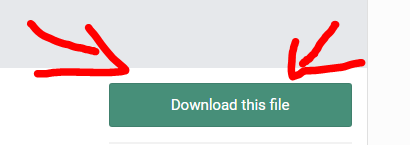-
Posts
225 -
Joined
-
Last visited
Content Type
Forums
Articles
Bug Tracker
Downloads
Store
Everything posted by Seminko
-

Make plugins product specific
Seminko replied to Seminko's topic in WRobot for Wow Vanilla - Help and support
BTW, it works :) well done -

Make plugins product specific
Seminko replied to Seminko's topic in WRobot for Wow Vanilla - Help and support
That might work. Would be better if it was a built in option / setting though :) Thanks -
So in layman's terms, it's looping :-P in profi terms, it's being called continuously... in a loop :-D
-
Is there a way to automatically enable / disable certain plugins for certain products? For example, I have a plugin for applying poisons which I use for Grinder but it's useless when fishing. Hence if I switched to Fisherbot, only fishing related plugins would be ON and the rest OFF. It would be a great QoL change.
-
So we've gone full circle :). Basically, the way I understand it, there are FightEvents which handle targetting (and probably more) which you cannot influence or control from within your fightclass - UNLESS when actually using events - OnFightStart, OnFightLoop or OnFightEnd. So when we use OnFightLoop it will loop independently of your default combat roration. In the OnFightLoop I would only handle targetting and the rest in my combat rotation. It's up to you to come up with the logic. Here's what I think might work - not tested, since I don't have a Lock. This should provide you all of the building blocks to fine tune it to your liking. Btw, you're posting in the retail version of the forums. There is a dedicated forum for TBC help and support.
-
Well first thing I would do I set up Logging.Write inside your methods so you know when Immolate is cast, under what conditions etc. Also, howbout, just for the sake of testing, you did: if (!ObjectManager.Target.HaveBuff("Immolate")) { Immolate.Launch(); while (!ObjectManager.Target.HaveBuff("Immolate")) { Thread.Sleep(50); } Thread.Sleep(Usefuls.Latency + 1200); return; } EDIT: since you updated the previous post I'm removing all the stuff that was below... Still am curious what happens if you use the above code
-

Light's Hope.. just.. BOOM
Seminko replied to Findeh's topic in WRobot for Wow Vanilla - Help and support
I'm reaching 43 now... I would like to reach 50 before stopping. Fingers crossed -

Rogue ranged pull with Throw / Shoot Bow
Seminko replied to Seminko's topic in WRobot for Wow Vanilla - Help and support
Just update your Range with this. Change 30 to your preferred radius mobs will be looked for and the 1 at the end for the number of mobs near target (not counting your target I believe). and put the same condition into your Throw spell state (not tested in your code). If for some reason this does not work, just add it manually through the Fight Class Editor - Hostile Unit near Target new SpellState("Throw", 9, context => RougeSettings.CurrentSetting.Throw && ItemsManager.GetItemCountByIdLUA(3137) >= 1 && ObjectManager.Target.GetDistance <= 30 && ObjectManager.Target.GetDistance >= 8 && !ObjectManager.Me.GetMove && ObjectManager.GetWoWUnitHostile().Count(u => u.Position.DistanceTo(ObjectManager.Target.Position) <= 30 && u.IsAttackable) > 1, false, false, false, false, true, true, false, true, 2100, false, true, false, false, false, true, wManager.Wow.Helpers.FightClassCreator.YesNoAuto.No, "", "none", true, true, false), Let me know. EDIT: also for setting the range, it would be good if you checked if you have a throwing weapon before setting a range bigger than melee so like: -

Rogue ranged pull with Throw / Shoot Bow
Seminko replied to Seminko's topic in WRobot for Wow Vanilla - Help and support
You can alway convert your XML to C# using the Fight Class Editor. I can share the variable range code, if you're up for it. -

fightclass Mage dont use Mana Citrine
Seminko replied to valetine's topic in WRobot for Wow Vanilla - Help and support
Nope it means it is on cooldown, in otherword cooldown has been enabled :) Once it finished, it is off cooldown, hence cooldown disabled. -
I should have said: "whether the immolate has been successfully APPLIED or not". BTW, how does it make sure it actually puts immolate up? On vanilla where we do SpellManager.CastSpellByNameLUA("Immolate"); it doesn't actually check whether it has been applied. It starts casting Immolate but if I cancel the cast, that's it. I pressume that Spell.Launch(); acts the same way. This is a longshot but try using List instead of IEnumerable. List<WoWUnit> unitsToDot = ObjectManager.GetObjectWoWUnit().Where(u => u.IsTargetingMeOrMyPet && (!u.HaveBuff("Corruption") || !u.HaveBuff("Curse of Agony") || !u.HaveBuff("Immolate"))); Also, don't know how you FC is set up but I pressume you only want dotRotation() to be applied on the mobs you are already in fight with? EDIT: and again --> Can you share where is dotRotation() being called from and when? The more code you post the better.
-
Right... Hmmm, that's strange. Since you're looping through all the targets and you're not using while but rather if for the spell cast I can't image how it can cast twice. Basically: Does it have Corruption no cast it Does it have CoA no cast it Does it have Immolate no cast it Loop for that specific mob ended, whether the immolate has been successfully cast or not Switching targets BTW, do you use OnFightLoop? Can you share where is dotRotation() being called from? The more code you post the better. Going to sleep, it's 1AM here :)
-
So it correctly loops through all targets, refreshes Corruption, CoA and Immolate, but once Immolate is applied it casts it again? Just out of curiosity, what does Immolate.Launch() do?
-

Hello thx for help
Seminko replied to buffavento's topic in WRobot for Wow Vanilla - Help and support
Have you read what I posted? Click the link and there is a Download button on the right hand side. Just download it a try it... -
Does anyone know the method that is handling this or how to recreate it? When I'm botting and I'm physically at the computer I don't want the game to be closed when teleported, rather I would like the bot to stop / close. I tried looking in the DLL but man, those random names are messing me up so bad.
-

Hello thx for help
Seminko replied to buffavento's topic in WRobot for Wow Vanilla - Help and support
Have you read this? Pay attention to this sentece: If you play on private server, you can select your WRobot version in "Update" window, to get more information about private server versions go to the forum reserved at your wow version. -

Hello thx for help
Seminko replied to buffavento's topic in WRobot for Wow Vanilla - Help and support
Hey, could you be more specific? What download file are we talking about? The bot itself or profiles for the bot? -

Relogging Problems (Elysium)
Seminko replied to move's topic in WRobot for Wow Vanilla - Help and support
What do you want to know? -

fightclass Mage dont use Mana Citrine
Seminko replied to valetine's topic in WRobot for Wow Vanilla - Help and support
I do not use the editor but one thing that seems off is the last screen. You used item ID whereas the condition required is the name of the item. Also the Need option for that needs to be False. If it's set to True the bots will try to use the item when IT IS on cooldown. Also I would set FALSE to all the "Check if x" options. Let me know if that helped. -

Light's Hope.. just.. BOOM
Seminko replied to Findeh's topic in WRobot for Wow Vanilla - Help and support
I would not count on it. Me and my buddy are fishing in Wailing. Two days ago he went alone and got banned. He couldn't have been reported since other than fishing he doesn't bot. And since he was in an instance alone... -

How to open "Big-mouth Clam" while fishing?
Seminko replied to eniac86's topic in WRobot for Wow Vanilla - Help and support
Pretty ghetto, but works: robotManager.Helpful.Keyboard.DownKey(wManager.Wow.Memory.WowMemory.Memory.WindowHandle, System.Windows.Forms.Keys.ShiftKey); Thread.Sleep(robotManager.Helpful.Others.Random(50, 150)); ItemsManager.UseItem(1234); // item ID of the clam Thread.Sleep(robotManager.Helpful.Others.Random(50, 150)); robotManager.Helpful.Keyboard.UpKey(wManager.Wow.Memory.WowMemory.Memory.WindowHandle, System.Windows.Forms.Keys.ShiftKey); Thread.Sleep(robotManager.Helpful.Others.Random(50, 150));