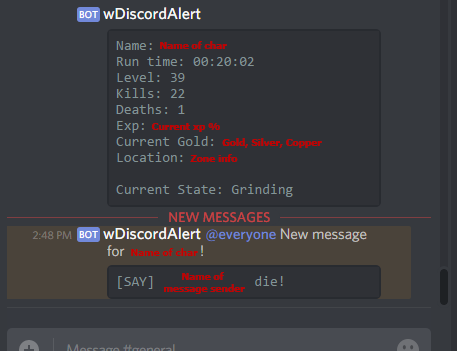About This File
Hi!
This plugin sends notifications via a webhook to your specified discord channel.
This is currently ONE-WAY. That means notifications get sent to discord but you cannot reply back via discord to your bot.
What does it do in its current state?
- Send a status update every X seconds to your discord channel
- Send a configurable prefix message to your discord when a message gets sent to your bot or near it. This includes; Whispers, Say, Party, Emote.
- Send a configurable prefix message to your discord on death.
- Send a screenshot on any event (example below).
What do I eventually want to add?
- Monitor if the chars name is said in ANY channel and send notification
- Create a discord bot so that we can send messages back to wRobot (TWO WAY)
- Monitor other events like, teleported, targeted over extended period, killed by player, etc.
- Suggestions?
How to set up?
The plugin requires you to have a discord webhook URL set in the plugin settings.
To get this URL go to your discord channel (preferably your own as only you want to see this info) and click on the cog next to your channel name (like #general for example).
On the left hand side will be a Webhook section, click that and then click Create webhook. You can change settings here if you want but the important thing is the webhook URL at the bottom, copy/paste the full URL to the plugin setting.
Done!
Known Issues:
On emote it sends the last chat message instead (if someone whispered you 3 mins ago and then you get an emote 2 mins later, it will display the message from 3 mins ago). Will change it to say an emote was used near you.
Status update timer fires more than once (this happens after start/stopping the bot because i dont dispose the original timer..)
Let me know if you have issues.
1.1.0 feature update - Screenshot mode:
Now you can send a screenshot with your notification. It saves these screenshots into a wDiscordAlert folder inside your plugins folder and sends it to your discord server! Example:

What's New in Version 1.0.4 See changelog
Released
Actually fixed the cpu issues now... I hope.