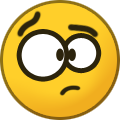-
Posts
12613 -
Joined
-
Last visited
Content Type
Forums
Articles
Bug Tracker
Downloads
Store
Everything posted by Droidz
-

Endless TBC Mining
Droidz replied to ryno239's topic in WRobot for Wow The Burning Crusade - Help and support
Hello, Disable all Wow addons, all WRobot plugins and share your log file please ( https://wrobot.eu/forums/topic/1779-how-to-post-your-log-file-with-your-topic/ ) (if you can also record video). -

Wrobot crashes all the time
Droidz replied to ALsander's topic in WRobot for Wow Mists of Pandaria - Help and support
in your log wow don't seem to crash. If you can try to download another wow client (in another website) -
Hello, where your add npc vendor/repair/mailbox
-
Hello, Disable all Wow addons, all WRobot plugins and share your log file please ( https://wrobot.eu/forums/topic/1779-how-to-post-your-log-file-with-your-topic/ ).
-

Wrobot crashes all the time
Droidz replied to ALsander's topic in WRobot for Wow Mists of Pandaria - Help and support
Hello, Disable all Wow addons, all WRobot plugins and share your log file please ( https://wrobot.eu/forums/topic/1779-how-to-post-your-log-file-with-your-topic/ ). -
Hello, can you share screenshot of map (wrobot tab "Map" where I can see blacklisted zones, you can also activate radar 3d to check if zone is correct). If you use wrobot plugin try to disable all
-

Game version incorrect
Droidz replied to gogata32's topic in WRobot for Wow The Burning Crusade - Help and support
try to download Wow client in another website, log seems good -
Hello, you can also do step 14: https://wrobot.eu/forums/topic/1381-repairinstall-wrobot/?tab=comments#comment-966
-

Game version incorrect
Droidz replied to gogata32's topic in WRobot for Wow The Burning Crusade - Help and support
Hello, install required programs: https://wrobot.eu/files/file/2-wrobot-official/ If your problem is not resolved, share your log file please ( https://wrobot.eu/forums/topic/1779-how-to-post-your-log-file-with-your-topic/ ). -
Honestly, I find it rather functional and clear. It would take a little cleaning (delete the old topics, move the posts in the right categories ...). In downloads it's less intuitive, but I don't know how to do it better (it's complicated compared to the number of versions of Wow supported, knowing that certain files can work on several versions). But if you have ideas or examples to show me don't hesitate. There's a lot more in Fightclass than DPS. But why not make a topic with the tests of all fightclasses (with a good test protocol) (but I won't do it). That I agree, it lacks a good tutorial.
-
Hello, Disable all Wow addons, all WRobot plugins and share your log file please ( https://wrobot.eu/forums/topic/1779-how-to-post-your-log-file-with-your-topic/ ).
-
I think it is because you don't check if quest is completed (already turnin): && !Quest.GetQuestCompleted(12706)
-
No release date sorry
-
Hello, Run code: wManager.wManagerSetting.CurrentSetting.DetectEvadingMob = true; wManager.wManagerSetting.CurrentSetting.CloseAfterXBlockagesActive = false; wManager.wManagerSetting.CurrentSetting.MountDistance = 5; Try to run it in separed thread: public class LoadPlugins { public static void Allplugins() { new System.Threading.Thread(o => { foreach (var p in wManager.wManagerSetting.CurrentSetting.PluginsSettings) { if (p.FileName == "BetterTalents.dll") p.Actif = true; if (p.FileName == "Death knight Item Manager.dll") p.Actif = true; } wManager.Plugin.PluginsManager.DisposeAllPlugins(); wManager.Plugin.PluginsManager.LoadAllPlugins(); }).Start(); } }
-
Hello, I don't have any big change planned, but I plan to continue to improve it (with the release of Classic we lost a lot of people, but since a few weeks the forum seems to come back to life, it's nice).
-

Quest Order Editor + Quest Editor - Arrows to move quests up/down in list
Droidz commented on Ordush's bug report in Bug Tracker
You need to wait again next update -
Install vc++ and slimdx https://wrobot.eu/files/file/2-wrobot-official/
-
Hey, you need to use lua for that. look https://www.wowinterface.com/forums/showthread.php?t=51249 or maybe source code of https://www.curseforge.com/wow/addons/auto-seller
-

Is it safe to bot on private servers while playing WoW Classic ?
Droidz replied to vip08's topic in General assistance
Hello, Avoid to do this, seem currently no detected but (currently seems not to be a problem but it has already been the case, if in doubt do not). You can run WRobot in VM and play Wow in your host. -

Need a bot for wow classic official servers
Droidz replied to Serega29's topic in WRobot for Wow Vanilla - Help and support
still no answer... You're talking nonsense. VM can protect your data if you run unsafe program, it is useless to reply here with VM, (in case where you use VPN with update webbroser and that you don't accept external application and script) I can do nothing with VPN ip (exept if found fail on your VPN server, in this case I can get your real IP and get access to all your computer/VM if I found fail in your router/OS, but I am not the FBI ^^) I've asked you for the links more than 10 times ... @Jeeper has buy it, but he have got nothing, you just asked him to pay again. I wait reply for: for: https://wrobot.eu/forums/topic/11808-need-a-bot-for-wow-classic-official-servers/?do=findComment&comment=57432 for (I ask this more than 10 times): I'll send your phone number, born date, address and all information that I have about you at @jeppe010 (he probably has a service with it's bank to help you with this type of litige, and I send these info to you to see that I am no lie), I'll remove all link to your website and close this thread. if someone have problem with this scammer Classic wow bot classicwowbot classicwowbot.com www.classicwowbot.com www.classicwowbot.com/reviews [email protected] #Classicwowbot #ClassicWoWBotChallenge top wow accounts topwowaccounts www.topwowaccounts.com topwowaccounts.com Yakub wow bot [email protected] Send me private message, I have information about him I can help you. EDIT: I add links: - https://www.epicnpc.com/threads/scammed-me-of-100euro.1591237/ - https://www.ownedcore.com/forums/wow-classic/wow-classic-bots-programs/888216-classicwowbot-com-scam.html -

Need a bot for wow classic official servers
Droidz replied to Serega29's topic in WRobot for Wow Vanilla - Help and support
still no answer... I don't delete any messages, Bambo has had many customers, even when the product fits the description there are always unsatisfied people (there are also message of unsatisfied people of WRobot, even the best free product will have unsatisfied people). I stop to speak about Bambo (he had nothing to do with this). I can confirm that your don't use VPN (you have IP of internet provideur), And how using a VM protects you ^^ ??? you think that this hide you IP ? That's the most ridiculous thing you've ever said here. I request Paypal support, if you don't wan't I request few minutes access to remote computer with the bot or the bot. It doesn't cost you anything and it'll solve the problem. It has nothing to do with Bambo (you seem to love him), and it not coding it is reverse engineering. Someone who has the ability to make a bot answers my questions in 30 seconds (it's really very basic as questions, I took risks with such simple questions.). Don't forget to reply: -

Need a bot for wow classic official servers
Droidz replied to Serega29's topic in WRobot for Wow Vanilla - Help and support
As on all your messages no answer to my questions, some insults, if you had the time to finish your new image / video falsified you post it (several days to get screenshot of your forum ^^, with a minimum of knowledge it is simple to make fake forum, site, video, ...). You took too much time to show the forum and the few answers you gave me, too much time means that you had time to falsify everything, I wouldn't be surprised if you give us the address of the forum in a few days (once it's ready). You're taking a long time to tell me about Bambo, I just need the username of him on this forum, he can post here (but it's true that making false evidences takes time...) I have technical questions for you (the you "ClassicWoWBot" ? , you're a lot, I know.). (these are really easy questions, anyone with a minimum of knowledge in reverse engineering can answer me, a wow bot creator can answer me in 30 seconds, no excuses) Give me functions names or descriptions (all asdresses are rebased): // 8.3.0.33941: 0x00000000016634C0 0x000000000165B6F0 0x000000000049FAA0 // 1.13.4.33645 0x000000000089EFD0 0x0000000000666350 0x00000000012FB650 Second questions, what do this code: mov [rsp], 1234 jmp 4567 You must answer before tonight (so you don't have time to look for answers). Without a correct answer the game is over. -
(check in dev tools the value of "PetNumber" )
-
Hey, try to use wManager.Wow.ObjectManager.ObjectManager.Me.PetNumber >= 5