-
Posts
987 -
Joined
-
Last visited
Content Type
Forums
Articles
Bug Tracker
Downloads
Store
Posts posted by eeny
-
-
39 minutes ago, stefzu8 said:
Hi, i have tried to let the bot run overnight and when i woke up wow and bot client were stuck, and not responding. Upon looking at the logs i found out that i got this error:
System.ComponentModel.Win32Exception (0x80004005)
I do have the right ver of .net framework installed and the rest. still this is the 2nd time it happens, could i get any help ?
Agree with getting SlimDX as mentioned- side note: did you use relogger? that could have killed the wow process and reloged you back in.. its not going to fix the crash, but it will clean it up.
-
Droidz made a dungeon sample-
check this <iscomplete> condition
return (wManager.Wow.Helpers.Lua.LuaDoString("local _, _, numCriteria = C_Scenario.GetStepInfo(); if not numCriteria or numCriteria == 0 then completedObj = 'true'; return; end; local critID; _, _, completedObj,_,_,_,_,_,critID = C_Scenario.GetCriteriaInfo(1); ", "completedObj").ToLower() == "true");
C_Scenario.GetCriteriaInfo(1) <<< change the number depending on what number the boss is on the list. I'M surprised you got botanica to work without that string...
-
hard one as i dont usually run with gather profiles myself.
If you use grinder, simply add the NPC ID of the sporling thing that appears when you harvest onto your profiles kill list and it should see it and target / kill it. this is what i have done as i only used to run grinder / quester profiles in tanann.
If using a gatherer here is a long shot: Go General settings > Enter advanced settings, on the class / fight class tab- enable "attach before being attacked". on looting / farming tab ensure "ignore fighting during farm if druid" is not enabled and on mount options and in the mount options try disabling "ignore fight when on ground mount".
That should get it working... however the bots going to spend a lot more time killing things now which you may or may not like (may slow down the farm rate actually) so try toggling different combinations of those settings to see what works for you.
-
Your logs are a mess with:
22:03:16 - Combatlooter.Routine.Pulse(): System.NullReferenceException: Object reference not set to an instance of an object.
at Routine.Pulse()to see whats actually going on here, lets get that cleared up first.
Either turn off combat looter or see the original combat looter page by Pasterke an find he has made a fix already: Fixed null reference : CombatLooter2.zip
once thats done lets see how it looks without all that noise
-
On the first log with ur shaman you actually got some farms.. you could always make a copy of the tanaan mesh's, move them out of the directory they are now and start the bot.
The bot will need to re-download new mesh's and you may have a bit more luck... Maybe worth a shot
- Droidz and BetterSister
-
 2
2
-
hey mate-
you have the fundamentals of quest profiles down which is good- This issue was the wrong quest ID for quest <<puddle stomping>> and <<Seaside salvage>>. you had quest ID 24907 when it should be 25049. So the bot didn't see the quest in its log and went to pick it up...over...and over..it wouldnt move on till it had that quest! This often happens when alliance and horde have a similar quest. the name and objectives will be the same- the quest ID will not. you told an alliance character to pick up a horde quest and it just kept trying.
The way to get the right quest ID every time is in the profile editor > tools >helper tools. see the pic below- those 3 buttons save me so much time! It can give give the quest ID's in your log, the NPC ID's around you including game objects and can even give you the ITEM ID of stuff in your bag. I have been writing profiles for months- found this out about a month ago.
As for the salvaging the dead things- i can see what you were going for with the interact with target- however they were alive and thats not going to be very efficient. Droidz put a snippet of code into the below link to use tiems on NPC's with low health. I modified to only work on dead things. this is the code- see the link on how it works and how to implement.
Thread t = new Thread(() =>
{
uint itemId = 52715;
int questId = 25112;
while (robotManager.Products.Products.IsStarted)
{
if (Conditions.InGameAndConnectedAndAliveAndProductStartedNotInPause)
{
if (!Quest.HasQuest(questId))
break;
if (ObjectManager.Target.IsValid && ObjectManager.Target.IsDead)
{
ItemsManager.UseItem(itemId);
}
}
Thread.Sleep(500);
}
});
t.Start();I have attached the 'fixed file' dont ask me how to program the balloon ride =)
-
Just now, Droidz said:
Hello, yes with "IsCompleteCondition" like:
return ObjectManager.Me.Position.DistanceTo(new Vector3(1, 2, 3)) < 10;
<3
-
If it possible to pulse a wrobot logical quest (one thats not in the WoW quest log) and have wrobot complete a logical quest objective when its within x yds of a specific loccation?
what would be the <<iscomplete>> value for a 'quest' like this?
example is : http://www.wowhead.com/quest=62/the-fargodeep-mine - for whatever reason the quest bot wont pick up completion of this quest. if i could make it a logical quest wrobot might see the completion.
thanks
Eeny
-
-
-
I like this- however i can foresee an issue with the "send file ASAP". While i understand Wrobot (Techprog) would want to distance themselves from third party transactions. If i was to buy a profile i would want it in 15 mins to an hour max.
With the payment and delivery being separate (and manual) buyers will see a delay. While 24H isn't a big deal it may deter buyers. On the other side of the fence the responsibility to be available (every day) to send out a profile should someone buy it may deter some sellers.
I know this is the 'price' of doing business, however i am curious to know if a more streamlined method of purchase / delivery may be available in the future. If this were to take place i would happy pay Wrobot a (reasonable) agent fee.
EDIT- would linking to automated file sale / send sites such as https://sellfy.com/ be ok in the interum?
-
-
I assume you want the bot to grind mobs till it finds the item that starts a quest.
take a look at the below profile.. The first pulse is a kill and loot, however the <iscomplete> condition is:
<IsCompleteCondition>return ItemsManager.GetItemCountById(113578) >= 240;</IsCompleteCondition>
What that does is checks you bags for ITEMID- in this case 113578 and if its bigger than or equal to 240 the quest is complete.
All i would do is change the ITEM id to the quest start object and set value to =1. the next quest profile step will be to "pick up the quest" . In the Quest you need to set true "pickup from item" and add the item ID. ( pic attached).
Without doing it for you i cant give you much else- hope that helps
- Arcangelo and Gargaroth95
-
 2
2
-
Just now, Runaro said:
Let me guess, windows 10?

Its actually Arch Linux.....jk of course its Win10 =P
-
-
Its all over Kalimdor. One bots failing in StoneTalon mountains, another in Valley of trials. initially i thought meshes were the problem because i saw one log file crash trying to load one, so i deleted all the kalimdor meshes and it still crashed.
Im installing a new SSD later today. il put a fresh install of wrobot on that and see where i land
-
So i have made a quest profile thats ~ 500 steps and 500kb in size. In quests editor it passes the 'check errors' with no probs. however when i load it 50% of the time my bot will crash with the following .Net and application crash. Taking a look at the .net error i assumed it was a mesh issue so i deleted all the meshes for the continent- however it came back immediately. also cleaned out the logs folder of 900mb of logs however still having odd crashes. Currently 2 bots will load the profile and run it, 2 are just chain crashing. is there an issue with a maximum profile size- or do i just move down the repair install of Wrobot / .NET?
Log Name: Application
Source: Application Error
Date: 25/07/2016 9:29:13 PM
Event ID: 1000
Task Category: (100)
Level: Error
Keywords: Classic
User: N/A
Computer: DESKTOP-9CQIFVD
Description:
Faulting application name: WRobot.exe, version: 1.0.0.28188, time stamp: 0x578e2d99
Faulting module name: unknown, version: 0.0.0.0, time stamp: 0x00000000
Exception code: 0xc0000005
Fault offset: 0x0d45b157
Faulting process id: 0x1d34
Faulting application start time: 0x01d1e667b2f7fc67
Faulting application path: C:\WRobot\WRobot.exe
Faulting module path: unknown
Report Id: 5eabbba5-43c8-41d3-b85b-ddadec0b0550
Faulting package full name:
Faulting package-relative application ID:
Event Xml:
<Event xmlns="http://schemas.microsoft.com/win/2004/08/events/event">
<System>
<Provider Name="Application Error" />
<EventID Qualifiers="0">1000</EventID>
<Level>2</Level>
<Task>100</Task>
<Keywords>0x80000000000000</Keywords>
<TimeCreated SystemTime="2016-07-25T11:29:13.363226100Z" />
<EventRecordID>3904</EventRecordID>
<Channel>Application</Channel>
<Computer>DESKTOP-9CQIFVD</Computer>
<Security />
</System>
<EventData>
<Data>WRobot.exe</Data>
<Data>1.0.0.28188</Data>
<Data>578e2d99</Data>
<Data>unknown</Data>
<Data>0.0.0.0</Data>
<Data>00000000</Data>
<Data>c0000005</Data>
<Data>0d45b157</Data>
<Data>1d34</Data>
<Data>01d1e667b2f7fc67</Data>
<Data>C:\WRobot\WRobot.exe</Data>
<Data>unknown</Data>
<Data>5eabbba5-43c8-41d3-b85b-ddadec0b0550</Data>
<Data>
</Data>
<Data>
</Data>
</EventData>
</Event>
Event Xml:
<Event xmlns="http://schemas.microsoft.com/win/2004/08/events/event">
<System>
<Provider Name=".NET Runtime" />
<EventID Qualifiers="0">1026</EventID>
<Level>2</Level>
<Task>0</Task>
<Keywords>0x80000000000000</Keywords>
<TimeCreated SystemTime="2016-07-25T11:29:13.302552900Z" />
<EventRecordID>3903</EventRecordID>
<Channel>Application</Channel>
<Computer>DESKTOP-9CQIFVD</Computer>
<Security />
</System>
<EventData>
<Data>Application: WRobot.exe
Framework Version: v4.0.30319
Description: The process was terminated due to an unhandled exception.
Exception Info: System.AccessViolationException
at <Module>.dtNavMesh.addTile(dtNavMesh*, Byte*, Int32, Int32, UInt64, UInt64*)
at RDManaged.RD.AddTile(Byte[])
at wManager.Wow.Helpers.PathFinderClass.Pather.LoadTile(Int32, Int32)
at wManager.Wow.Helpers.PathFinderClass.Pather.LoadAround(robotManager.Helpful.Vector3)
at wManager.Wow.Helpers.PathFinderClass.Pather.FindPath(robotManager.Helpful.Vector3, robotManager.Helpful.Vector3, Boolean ByRef, Boolean ByRef, Int32, Single, Boolean)
at wManager.Wow.Helpers.PathFinder.FindPath(robotManager.Helpful.Vector3, robotManager.Helpful.Vector3, System.String, Boolean ByRef, Boolean, Boolean)
at wManager.Wow.Helpers.PathFinder.FindPath(robotManager.Helpful.Vector3, robotManager.Helpful.Vector3, System.String)
at wManager.Wow.Helpers.PathFinder.FindPath(robotManager.Helpful.Vector3, robotManager.Helpful.Vector3)
at wManager.Wow.Class.QuestGrinderClass.Pulse()
at wManager.Wow.Class.QuestsSorted.Run()
at Quester.Bot.Ewiqaileitega.Run()
at robotManager.FiniteStateMachine.Engine.Baura(robotManager.FiniteStateMachine.State)
at robotManager.FiniteStateMachine.Engine.Pulse()
at robotManager.FiniteStateMachine.Engine.Axuca(System.Object)
at System.Threading.ThreadHelper.ThreadStart_Context(System.Object)
at System.Threading.ExecutionContext.RunInternal(System.Threading.ExecutionContext, System.Threading.ContextCallback, System.Object, Boolean)
at System.Threading.ExecutionContext.Run(System.Threading.ExecutionContext, System.Threading.ContextCallback, System.Object, Boolean)
at System.Threading.ExecutionContext.Run(System.Threading.ExecutionContext, System.Threading.ContextCallback, System.Object)
at System.Threading.ThreadHelper.ThreadStart(System.Object)</Data>
</EventData>
</Event> -
23 minutes ago, Dreamful said:
Hello,
I have a Quester (Grinder) Profile, and i added vendors in it. The Bot should only use this vendors their are listed in the Profile.
The Problem:
The Bot goes to Vendors from the NPC DB, and then i have the problem he goes to a vendor that not even sells food.Question:
How can i force my Vendors that i added in my Quester Profile and not goes to the Vendors that are listed in the NPC DB?
greets, DreamfulSeen this exact issue. This is especially a problem while leveling as the bot may walk into a high lvl area to sell / repair and just chain die.
- BetterSister and Dreamful
-
 2
2
-
Looking for some input for people who launch multiple instances of Wow.
Currently i run 4-5 acc's with relogger- farm for 2 hours on / 2 hours off. When all 4 are open i find my CPU / graphics card at 100%, without turning this into a "my computer can handle that" contest, the Issue: when i change the max background FPS and picture quality to a low setting my CPU can run 4 wow at 20%. Once they relog for the second farm the setting go back to normal and my CPU will be pegged again at 100%.
Does anyone have tricks to get wow to keep the settings after a relog?
-
You folks going ally or horde?
-
With the price of my staples : leather / herbs / feblight falling to almost vendor prices.. Tanaan isnt the best place to send my bots atm.
What are you guys doing to fill the gap before legion drops? anything we should be farming to prep us for legion?
-
23 minutes ago, Droidz said:
Hello, thank you. Problem resolved, if you can wait next update.
42 minutes.. nice
EDIT: your the man!
-
is there an issue with reading memory for some quests in 7.0.3 (22267)
I knew legion was going to mess up a lot of my profiles with the changing quest ID's/ locations etc so i went back to my newest (and best) trying to get it 100% for legion.
However my bot wont read the quest ID's correctly for some quests, the bot will just sit and trying to pick up the quest. In the screenshot the second quest does not get enumerated properly so in the attached log the bot stayed for 3 minutes trying to pick up the expected quest ID.
What should also be noted- as your quest log changes- the quest ID (for the broken one) will change a little bit.
Sidenote- no addons
Brand new character.
*shrugs*
Profile:
Logfile:
-
Just tried it on WoD...No dice
even if i do this manually the bot will stop eating and stand up /shadowmeld.... hope BC is different

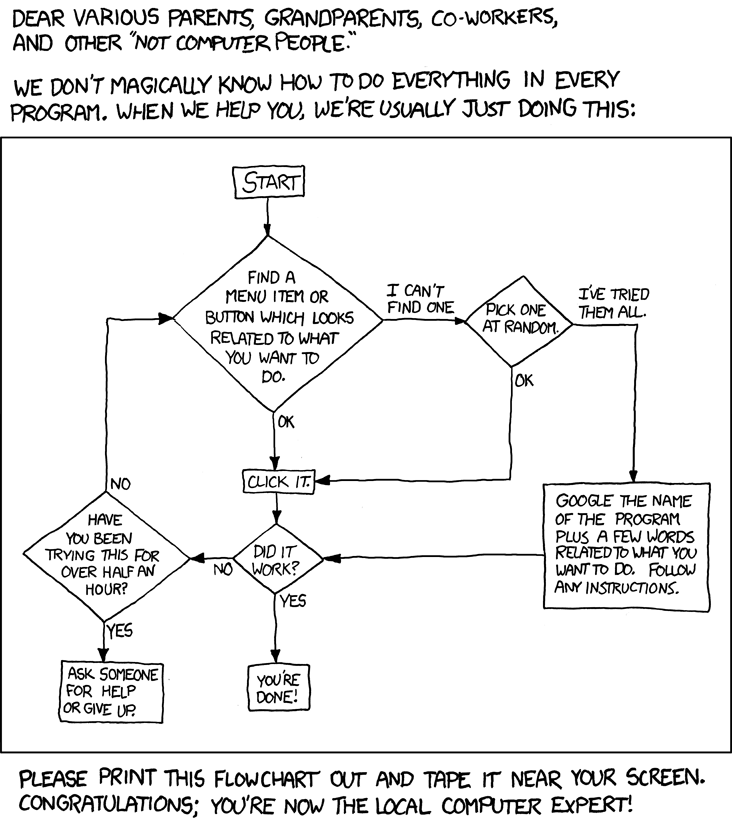


Dungeon Profile creation tutorial video
in Tutorials - WRobot
Posted
Eeny_RFC.xml