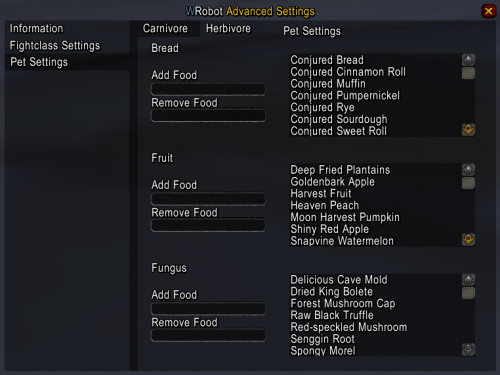Ordush
Elite user-
Posts
1181 -
Joined
-
Last visited
Content Type
Forums
Articles
Bug Tracker
Downloads
Store
Everything posted by Ordush
-
Alright, so this is a server thing, too bad. Will just have to make a safe "9 yard distance". :) I have also written on the same subject a thread. I qouted you in it. If you get the time, will you look at it? Thanks a ton for helping with all this mate! <3
-
@Droidz I thought it would be better to necro this thread, than making a new one Is there a way to check if there is any viable spots available? Instead of using backtrack I have tried using the pathfinder with var xvector = (ObjectManager.Me.Position.X) - (ObjectManager.Target.Position.X); var yvector = (ObjectManager.Me.Position.Y) - (ObjectManager.Target.Position.Y); Vector3 newpos = new Vector3() { X = ObjectManager.Me.Position.X + (float)((xvector * (25 / ObjectManager.Target.GetDistance) - xvector)), Y = ObjectManager.Me.Position.Y + (float)((yvector * (25 / ObjectManager.Target.GetDistance) - yvector)), Z = ObjectManager.Me.Position.Z }; MovementManager.Go(PathFinder.FindPath(newpos), false); Thread.Sleep(1700); This is ofc. in a loop. Now this will move my char 8-9 yards from the target walking in a straight line backwards using the pathfinder. However the issue remains the same, that if i hit a wall it will keep going. Here i can use your code written above to stop moving. Instead of this, is there a way that i can, using the pathfinder: Find a place where there is 9 yards free from the target instead?
-
@Droidz Okay so it works in a way. It shows the correct range now, however it does not do it based on the target size. My aciton bar is "white" meaning the game even thinks i'm far enough away. But with a mob with a big target size, you have to go further than 8 yards away to use ranged abilities. Is there any way i can get target size into my calculation?
-
Cheers Droidz. I will test it out! Just another thing. WRobot thinks that hunter range is 5 yards. in Vanilla it's 8 yards. At least it was like that last i tested. :)
-
[PAID] [PVE] [RAID] Restoration - Druid - TBC(2.4.3) by Ordush
Ordush commented on Ordush's file in Fight Classes - TBC
- 85 comments
-
- tbc
- fightclass
-
(and 5 more)
Tagged with:
-
[PAID] [PVE] [RAID] Restoration - Druid - TBC(2.4.3) by Ordush
Ordush commented on Ordush's file in Fight Classes - TBC
- 85 comments
-
- tbc
- fightclass
-
(and 5 more)
Tagged with:
-
[PAID] [PVE] [RAID] Restoration - Druid - TBC(2.4.3) by Ordush
Ordush commented on Ordush's file in Fight Classes - TBC
- 85 comments
-
- tbc
- fightclass
-
(and 5 more)
Tagged with:
-
Aight, i will look out for people reporting. Cheers. :)
-
I have compiled a dll file with MemoryRobot. If i recompile with the new dll file, will it work? Or have you changed how the methods work?
-
I can't seem to find which Methods you have changed, am i blind or can you list affected methods? :)
-
This does not fix anything? The first one just tells if a auto-shot is in range, the other one checks attack. It's nice that we can check if a spell is in range. However, this does not give the range. We need the number (Range as a number). The methods listed above will make a shit ton of noise if you play with sound, and it uses lua which will slow down the fightclass. Also try and look at what i wrote above.. I wrote EXACTLY that code. To me it's clear that what is not working is the mob size calculator.
-
[PAID] [PVE] [RAID] Restoration - Druid - TBC(2.4.3) by Ordush
Ordush commented on Ordush's file in Fight Classes - TBC
Partybot makes sense, because there movement is controlled by bot. But it should not be a problem for the druid. However, i will look into it. :) Note: I am currently very sick, and have been since november 2017. I'm getting better for every day, and as soon as i'm fully myself again, i will do a lot of updates to all my fightclasses.- 85 comments
-
- tbc
- fightclass
-
(and 5 more)
Tagged with:
-
[PAID] [PVE] [RAID] Restoration - Druid - TBC(2.4.3) by Ordush
Ordush commented on Ordush's file in Fight Classes - TBC
- 85 comments
-
- tbc
- fightclass
-
(and 5 more)
Tagged with:
-
[PAID] [PVE] [RAID] Beastmaster - Hunter - 1-70 - TBC(2.4.3) by Ordush
Ordush commented on Ordush's file in Fight Classes - TBC
- 91 comments
-
[PAID] [PVE] [RAID] Beastmaster - Hunter - 1-70 - TBC(2.4.3) by Ordush
Ordush commented on Ordush's file in Fight Classes - TBC
- 91 comments
-
You are seriously stating here that it doesn't seems to work? :O Ofc. it works. Please refer to the FAQ. If this does not solve your issues, please don't hesitate to visit my discord channel for more help. That error you see there is not actually an error, it's just WRobot that thinks there is a format exception.
- 166 comments
-
[PAID] [PVE] [RAID] Restoration - Druid - TBC(2.4.3) by Ordush
Ordush commented on Ordush's file in Fight Classes - TBC
- 85 comments
-
- tbc
- fightclass
-
(and 5 more)
Tagged with:
-
- 166 comments
-
@Droidz Sorry bout the late answer, i was hospitalized. This prints 11,3342 as range, when it's 8 yard range. So not better. =/
-
- 166 comments
-
Imagine your fightclass being a text with instruments, where each instrument can't be read without reading the other instruments coming before it first. So it reads form top to buttom, then it repeats. (Loop). The amount of instructions it has to read through determines how fast it reads the page. So if you have a shit ton of conditions, it'll slow down the reading process. Reading from memory goes faster than looking for in-game lua conditions. So if you want the 'reading speed' to increase, you want to decrease the amount of in-game lua conditions or make your overall conditions smarter. I will make an example here for you on how you can make your conditions smarter (faster). Say you have 4 spells after eachother. Spell1 (Cast this if if not in combat, cast this if mana is x%) Spell2 (Cast this if not in combat, cast this if mana is y%) Spell3 (Cast this if not in combat, cast this if mana is z%) Spell4 (Cast this if not in combat, cast this if mana is w%) You change this to be smarter like this: My4Spells (Cast this if not in combat) { Spell1 (Cast this if mana is x%) Spell2 (cast this if mana is y%) Spell3 (cast this if mana is z%) Spell4 (cast this if mana is w%) } this is a very very rough and stupid example, but it should get the point out. So in short, to speed up the condition reading. You want: 1. Memory > Lua conditions 2. Smart code 3. If you look at my Vanilla/TBC hunter fightclasses (or any fightclass i have made) you will see right away that i have used TONS of Lua. So it can be done, but you want to read through lua as few times as possible. :) 4. The higher FPS your fightclass has the faster it reads through the page (FRAMES). So increasing the FPS both for the fightclass AND in-game will add a little speed (just like Droidz said it). Hope this helps.
-
Still no word? @Droidz