
Matenia
-
Posts
2232 -
Joined
-
Last visited
Content Type
Forums
Articles
Bug Tracker
Downloads
Store
File Comments posted by Matenia
-
-
It uses stealth as soon as you get pounce, otherwise no point as you have no opener and wRobot loves bugging out when you approach a target in stealth.
-
-
Yes, it keeps the buff up, if you have it
-
The addon is called Carbonite. It doesn't exist for vanilla, it's a questhelper addon.
CTM is necessary, because it's the only way I can get you out of the tram, if you get stuck. Also water without CTM is a mess.- Steffen and Gregoryn82
-
 2
2
-
1 hour ago, temptempdk said:
After updating to latest release gtting a lot of lua errors and odd behaviors
Ignore them or get an addon to ignore them. It's a problem with vanilla if you have a mage mana gem in your bags and auto-equip activated.
What other odd behaviors are there? If you get pathing problems, you can disable "avoid enemies" in the settings. -
Not really sure why pulling would slow down without smart pull (all it does is pull the closest mob, if your bot targets a mob further down the field of view, to avoid pulling 2 at the same time).
If you use my free WhatsGoingOn plugin, it will show you what state wRobot is using. This can help you understand what is going on. The behavior you described sounds a bit like "Attack before being attacked" where the IsAttacked state will trigger if a mob gets close to you, but you haven't actually bodypulled it yet.Also, as long as "automatically choose vendors" is disabled, the plugin will only choose the vendor for you, if it has to purchase food and drink. If you wish to not do that either, you can disable both options. There's also a free version of food/drink choosing that you can find on the forums and use with your profile, if required.
I will PM you about the skinner, but you can redownload now, as I just fixed the option to enable/disable looting in the plugin, as well as skinning. -
Hey,
I don't modify pathfinding in any way with the plugin. The plugin does not provide its own pathfinding. I'm not really sure what could be causes your issues. You can disable the options for smart pull and avoiding enemies, as these 2 options will blacklist areas with mob groups and high-level mobs (I basically issue a warning to wRobot's pathfinder, that these areas are dangerous), so that it will try to walk around them. I do not add any new waypoints, and even for the aforementioned options rely entirely on wRobot's pathfinding. Are you sure this isn't caused by another plugin (or even wRobot itself), and just gets resolved when you start/stop the bot?
wRobot's water detection also doesn't work, and the pathfinder doesn't care for water either way, so you will inevidbly ALWAYS run through water (if it's the mathematically shortest way) whether you use this plugin or not.
I will attempt to fix looting. For now I'll just add an option so you can disable both looting and skinning as you please. Try redownloading in a few hours, I should have the options added by then. -
Unfortunately, the paid version also tries to ES casts. There's no solid way of checking in TBC, whether a cast can be interrupted. As such, it will also try to interrupt during Divine Shield on a pally.
The paid version just an overall better rotation and more options and is slightly more healer centric. However, due to wRobot limitations in battlegrounds, I haven't found a solid way to run as a real healer.
The bot always runs as DPS and tries to pick fights, I just make it heal friends if they are around and prioritize that. -
No you don't need both files. The dll is enough, the Main.cs is just the source for people who want to look at it.
-
1 hour ago, chrishill said:
i purchases this yesterday. but were do i get it?
Rocketr sends you an email with the download link. Check your spam, if you haven't received it. If it's not in there either, PM me your transaction ID on Discord.
-
1 hour ago, shadowsaso said:
I'm gonna DL your smartest blink move to try, but maybe you should put an option so he wont use blink when mana <50% ( less risk and save mana) idk
You can disable blink in the fightclass settings, if you are grinding in generally overcrowded spots.
-
It's possible, but a lot of the methods I use are specific to TBC and it is missing all the WotLK specific spells and talents.
If it did work, it wouldn't do a good job.Edit: It does work on WotLK now
-
You probably need to increment your latency settings. I presume it doesn't use bandages because your bot never stops moving to cast them.
-
It does work. I fixed the compile errors (obviously) by recompiling it with up to date wRobot 1.12.1 libs.
Runtime errors will till occur occasionally, because from what I can tell, either wRobot or AvoidIt modify a list while iterating it.
That's always been the case with this plugin and doesn't affect functionality. It still reports mob groups to the pathfinder and then uses it to circumnavigate them. -
Frame lock will is for when your computer can handle a lot. If you run 15+ bots or something, it's not advisable, because it will drop your FPS significantly if your CPU can't handle the average rotation under 100ms.
Without frame lock, the fightclass will just wait until the global cooldown is over before casting anything else. I'm not sure how you can arrive at a situation at which the bot will wait to cast another frostbolt.
I have over 50 people using this fightclass. This is the first time I'm hearing of someone having these issues.
Again, if you check your fight log, you can tell me exactly what might be wrong.
I presume you already know that you NEED to run vanilla with CTM, vsync enabled and your monitor/game forced to 60hz/60fps or wRobot won't do well. -
If you think it is a problem with polymorph, you can turn it off in the fightclass settings (that is the ONLY time I switch targets, but they are switched back instantly).
You can enable Fight logging and see if your rotation constantly takes longer than 100ms. If that's the case, disable Frame lock in the fightclass options.
Other than that, I recommend reading your logs. It's entirely possible that it is related to this bug in wRobot: https://wrobot.eu/forums/topic/8129-extend-combat-timer/#comment-37233
That is is why it's generally recommend to check your log to see what is going on. -
Maybe you are using a plugin or something that switches targets? This fightclass does not.
If you are using my HMP plugin, it currently has a bug with the Smart Pull feature when pulling groups of 3 or 4. You can turn that off in the options for now until I figure out what causes it. -
Below level 40:
- casts mindblast if you have no shield AND you turned off the good wand setting
- you have "always mind blast" activated
Level 40 upwards:
- same, but ignoring the Good Wand setting
Wanding takes priority over these things under the following conditons:
- you aren't currently casting AND you are below 15% mana OR enemy health is below 20%
So to put it simply, that shouldn't happen. Now if you have frame lock activated in the fightclass options and your rotation time consistenly goes over 100ms (you can see this if you activate fight logging), I recommend turning it off or adjusting your game's settings in a way that will allow wRobot to use more CPU power (the rotation itself, just needs to be fast).
Just to be safe - I reuploaded the latest version I have available to Rocketr, you can redownload through your purchase link. I'm convinced that I have uploaded the rotation in this state before, but just making sure here.
-
You can't. I'm also not sure how buffing other players is screaming bot.
I've used this fightclass to gear 2 mages and I've gotten whispers from not buffing, which is why I've added it.
I'll consider making it an option. -
Check the log, make sure the plugin is up to date. I haven't had issues with this at all.
If the log says it's choosing one item but it actually chooses the first item, there might be a bug and you might have to increment your latency a bit.
It can also happen from reloading your UI too often, so make sure your addon memory is set to at least 100mb and you aren't running any addons. -
It doesn't work with Pawn, I use my own parsing system that uses stat weights from Pawn TBC (not all implemented).
Currently only base stats, weapon speed/max damage (beta) and attack power are being parsed correctly. It's meant for leveling, after all. -
List<int> containerSlot = Bag.GetItemContainerBagIdAndSlot(19022); Lua.LuaDoString($@"ClearCursor(); PickupContainerItem({containerSlot[0]}, {containerSlot[1]}); PickupInventoryItem(16); EquipPendingItem(0); ClearCursor();");
That doesn't work for equipping the fishing rod for you?
-
10 hours ago, polux said:
Paid for bot paid for fc paid for profile paid and re paid and dont forget paid again
That has nothing to do with this fightclass. You are free to make your own with the fightclass editor or the fightclass framework I released for free (if you know C#).
-
On 31.12.2017 at 8:27 AM, SlayerSmalls said:
Bought this and so far it seems to have messed up the selling loot feature. It sells all loot regardless of settings. which stinks when you have items for a higher level or Ore from mining.
The plugin doesn't touch that at all. I'm guessing you're running a profile that is set to sell everything (white, green, maybe even blue). Uncheck the first step in your quester profile, it likely overwrites your wRobot settings.
QuoteThere seems to be a problem with the bot not being allowed to pick the best reward
As you can see below, HMP realizes the correct reward, but it's still reward #1 that lands in inventory
This is from before christmas so sorry if already fixed
It should be fixed already. If you run WoW with a bunch of addons, wRobot will constantly reload your UI, messing with quest reward choosing. I have built in some failsafes for this since then. However, it can still cause issues.Y
You generally shouldn't bot with any addons enabled.

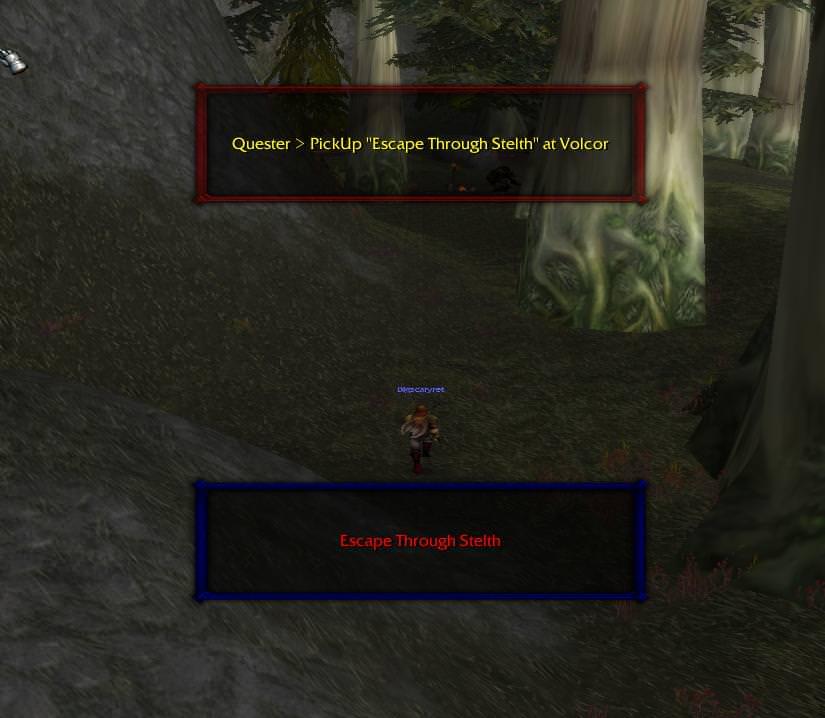
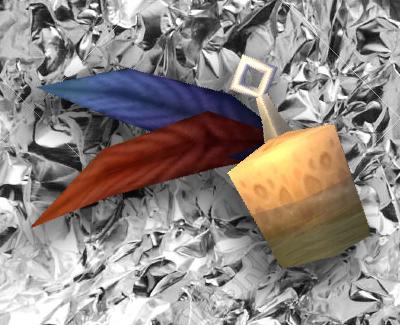
SmoothMove
in Plugins - Wotlk
Posted
WHat does 60Hz+ mean? It needs to be exactly 60 Hz and your monitor needs to be forced to 60 Hz, not only the game (unless you use external graphics card driver software to force 60 Hz on the game).