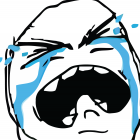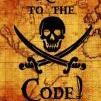-
Posts
13 -
Joined
-
Last visited
Reputation Activity
-
 Kikkass got a reaction from BetterSister in Weird walking Jittery
Kikkass got a reaction from BetterSister in Weird walking Jittery
Your meshes folder can usually be found here: WRobot\Data\Meshes
-
 Kikkass reacted to Supremus in Starting wow (17.11) allready in 32 bit for botting
Kikkass reacted to Supremus in Starting wow (17.11) allready in 32 bit for botting
seems so that blizzard removed the 32 bit choise on the blizzard launcher options.
One way at moment to start bots :
close launcher rename wow64 in something else like (wow64uglyone.exe) and start the wow.exe in the same directory without launcher opened.
When you open bnet launcher again he create a new 64bit client and only starts him then you have to do the step above again.
if you using relogger you have only rename it 1 time if you never use the bnet launcher again.
greets
-

-
 Kikkass reacted to reapler in Quest Editor
Kikkass reacted to reapler in Quest Editor
Hello, i'm currently working on a quest editor because the provided one doesn't fit to my imagination.
I wanted to add some custom functions like adding transport step, specific npc using and so on.
It looks like this so far (not fully finished):
For now i have a few questions of the quests editor window:
-Is it really needed that the marked area to have more than one questid? if yes an example would be useful
-Does the name of the quest affect the common quest product? Here "quest1 - KillAndLoot". So far i tested it, only the quest id influence it but i'm not sure if some other function will also need the name
If you have also other ideas for the editor, please leave your suggestions here.
-
 Kikkass reacted to iMod in mailing system bug log
Kikkass reacted to iMod in mailing system bug log
Well this bot has one admin and the community. It takes some time ;) i mean what do you think how many messages he get per day? It must be a mess.
This is not like HB and will never be
I know what you mean but i had to wait like 3 weeks to get an answer and sometimes it takes an hour. It always depends on his free time.
-
 Kikkass got a reaction from Arcangelo in Enable Fight Class
Kikkass got a reaction from Arcangelo in Enable Fight Class
Hey mate :)
First of all, download the FightClass you want to use, which I think you've already done. Next, copy and paste the XML file into the fightClass folder which is found inside your WRobot folder Once you've done that, fire up WRobot On "Main" option, select WRotation Next, select "General Settings (3rd option down on WRobot) At the very top of that section, you'll see the "FightClass" dropdown box. Click the drop down box and select the Fightclass you want to use. If you want to change settings for movement etc, click "Product Settings" and change whatever you want to change. That's it! This should cover it, but reply if it doesn't make sense and I'll do what I can :)
Enjoy!
-

-

-
 Kikkass reacted to Reaper666 in WoW Maintenance Precaution
Kikkass reacted to Reaper666 in WoW Maintenance Precaution
Supposedly Blizz is doin live maintenance on at least the US servers from 0500 PDT to 0900 PDT on Thursday 23MAR17. I would advise to avoid using bot at these times to be safe. Maybe it's nothing to worry about and maybe I'm too paranoid (lol), but it's better to be safe than sorry. Idk if other servers are getting the same treatment.
-