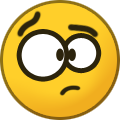-
Posts
12613 -
Joined
-
Last visited
Content Type
Forums
Articles
Bug Tracker
Downloads
Store
Everything posted by Droidz
-
Can you share your log file please ( https://wrobot.eu/forums/topic/1779-how-to-post-your-log-file-with-your-topic/ ) and profile sample with this bug.
-

How to add buff condition when the buff has multiple IDs?
Droidz replied to Zickefoose's topic in General assistance
Hello, (wManager.Wow.ObjectManager.ObjectManager.Me.HaveBuff(1) || wManager.Wow.ObjectManager.ObjectManager.Me.HaveBuff(2)) or wManager.Wow.ObjectManager.ObjectManager.Me.HaveBuff(new List<uint> {1, 2}) -

Isle of Thunder - Server side pathfinding bug
Droidz commented on camelot10's bug report in Bug Tracker
https://wrobot.eu/forums/topic/7283-new-feature-pathfinder-server/?page=2&tab=comments#comment-34527 -

probleme de minage legion firestorm
Droidz replied to papsflipp's topic in WRobot for Wow Legion - Help and support
Sur serveur privé le problème vient presque toujours de la, essayé d'augmenter encore plus c'est deux valeur (mettez 1000 et 1500) -
For the fps: https://wrobot.eu/forums/topic/3685-50fps-too-high-fps/?do=findComment&comment=18417 The only way to resolve your "skinning/herbing/mining mobs" problem is to blacklist all skinnable mobs (I cannot resolve this issue). To avoid relog problem use app "Relogger.exe" (in WRobot folder). For mobs stuck you can try to active option "Try to detect mob evading" in advanced general settings.
-
Hello, like?
-
Hello, do you have activated product setting "Back to last profile position"
-

runmacroLUA not working on vanilla quest
Droidz replied to eeny's topic in WRobot for Wow Vanilla - Help and support
function Zorlen_TogglePetSpellAutocast(SpellName, mode) local m = nil if not (UnitHealth("pet") > 0) then Zorlen_debug("Your pet is not active or alive to use pet ability: "..SpellName) return false end for i=1, NUM_PET_ACTION_SLOTS, 1 do local slotspellname, slotspellsubtext, texture, isToken, isActive, autoCastAllowed, autoCastEnabled = GetPetActionInfo(i) if (slotspellname and slotspellname == SpellName) then if (mode == "on") then if not autoCastEnabled then TogglePetAutocast(i) return true end elseif (mode == "off") then if autoCastEnabled then TogglePetAutocast(i) return true end else TogglePetAutocast(i) return true end end end Zorlen_debug("Unable to locate pet ability: "..SpellName) return false end (ref: http://addons.us.to/addon/zorlen-0 file "Zorlen_Pets.lua") Use: Zorlen_TogglePetSpellAutocast("Firebolt", "on") -

runmacroLUA not working on vanilla quest
Droidz replied to eeny's topic in WRobot for Wow Vanilla - Help and support
http://vanilla-wow.wikia.com/wiki/World_of_Warcraft_API , try "TogglePetAutocast(index)" -

runmacroLUA not working on vanilla quest
Droidz replied to eeny's topic in WRobot for Wow Vanilla - Help and support
Use normal lua code, what macro do you want use? -

problems turning towards target?
Droidz replied to superninja's topic in WRobot for Wow Vanilla - Help and support
Hello, Can you share your log file please ( https://wrobot.eu/forums/topic/1779-how-to-post-your-log-file-with-your-topic/ ). -

probleme de minage legion firestorm
Droidz replied to papsflipp's topic in WRobot for Wow Legion - Help and support
Bonjour, essayez d'augmenter votre min/max "latency" dans "advanced general settings" -

runmacroLUA not working on vanilla quest
Droidz replied to eeny's topic in WRobot for Wow Vanilla - Help and support
Hello, RunMacroText does not exist in Vanilla. -
hello, remove your folder "wrobot\data\meshes"
-
You use old version of WRobot, update WRobot to resolve this problem
-
Can you share your log file please ( https://wrobot.eu/forums/topic/1779-how-to-post-your-log-file-with-your-topic/ ).
-

Isle of Thunder - Server side pathfinding bug
Droidz commented on camelot10's bug report in Bug Tracker
In advanced general settings you need to activate option "Show server logs" to show in your log when it is patial result. You can try this code: Logging.Write("Without meshconnetions"); wManager.wManagerSetting.CurrentSetting.PathFinderFromServer = true; wManager.wManagerSetting.CurrentSetting.PathFinderRequestLog = true; wManager.Wow.Helpers.PathFinder.FindPath(new Vector3(6975.315, 5187.96, 66.03867), new Vector3(7073.398, 5179.925, 66.0382), "MoguIslandDailyArea"); Logging.Write("With meshconnetions"); wManager.Wow.Helpers.PathFinder.OffMeshConnections.Add(new PathFinder.OffMeshConnection(new List<Vector3> { new Vector3(7076.924, 5200.99, 66.03947), new Vector3(7025.558, 5252.079, 84.2523) }, 1064)); wManager.Wow.Helpers.PathFinder.OffMeshConnections.Add(new PathFinder.OffMeshConnection(new List<Vector3> { new Vector3(7025.558, 5252.079, 84.2523), new Vector3(7076.924, 5200.99, 66.03947) }, 1064)); wManager.Wow.Helpers.PathFinder.FindPath(new Vector3(6975.315, 5187.96, 66.03867), new Vector3(7073.398, 5179.925, 66.0382), "MoguIslandDailyArea"); wManager.Wow.Helpers.PathFinder.OffMeshConnections.Load(); // reset offmeshes result (in log): -

Isle of Thunder - Server side pathfinding bug
Droidz commented on camelot10's bug report in Bug Tracker
I have not changed that, your offmeshes does not work anymore? -
Hello, do you use last WRobot update?
-

Isle of Thunder - Server side pathfinding bug
Droidz commented on camelot10's bug report in Bug Tracker
Hello, it is not really bug, in new mesh I added most of gameobjects (to avoid stucks), in this gameobjects they are probably door closed, to resolve this problem use offmeshconnetions: <OffMeshConnection> <Path> <Vector3 X="7071.287" Y="5205.807" Z="66.03905" /> <Vector3 X="7003.947" Y="5274.675" Z="84.44761" /> <Vector3 X="6953.603" Y="5222.888" Z="75.49843" /> </Path> <ContinentId>1064</ContinentId> <Name>The Foot of Lei Shen</Name> </OffMeshConnection> <OffMeshConnection> <Path> <Vector3 X="6953.603" Y="5222.888" Z="75.49843" /> <Vector3 X="7004.001" Y="5273.199" Z="84.44643" /> <Vector3 X="7071.814" Y="5203.753" Z="66.03793" /> </Path> <ContinentId>1064</ContinentId> <Name>Stormsea Landing</Name> </OffMeshConnection> I'll blacklist this door for the next mesh update -
I have test with the position of your log and I don't get problem, if you can record video
-

Mage - mob seem bugged
Droidz replied to Seminko's topic in WRobot for Wow Vanilla - Help and support
Hello, try to change your fightclass -
Hello, Can you share your log file please ( https://wrobot.eu/forums/topic/1779-how-to-post-your-log-file-with-your-topic/ ).