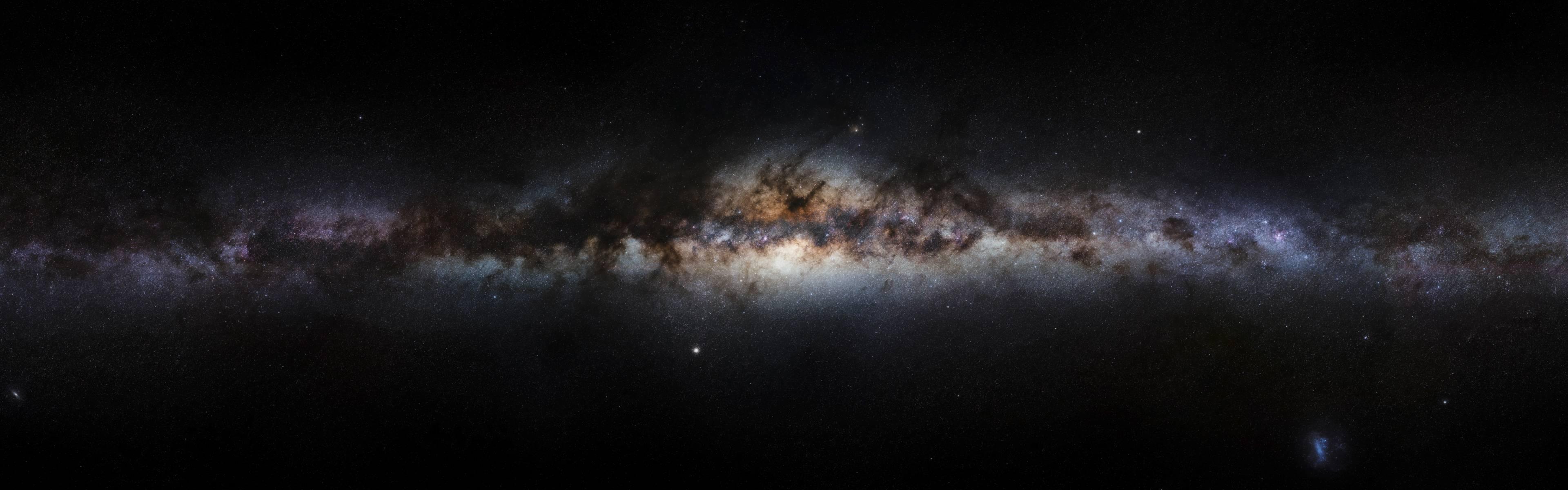-
Posts
414 -
Joined
-
Last visited
Content Type
Forums
Articles
Bug Tracker
Downloads
Store
Everything posted by Marsbar
-
-
-
-

Bot security and player teleport
Marsbar replied to Baltasard's topic in WRobot for Wow Vanilla - Help and support
Use the fishbot? -
SpellManager.CastSpellByNameLUA("Pick Lock"); var junkBoxLocation = Bag.GetItemContainerBagIdAndSlot(16883); Lua.LuaDoString("PickupContainerItem("+junkBoxLocation[0]+","+junkBoxLocation[1]+")"); Tested this time, should work.
-
Bag.PickupContainerItem(16883); Try that? also, rather than doing luadostring: SpellManager.CastSpellByNameLUA("Pick Pocket");
-
Since there's just been a new implementation of the pathfinder there will be some bugs but I think once they get ironed out it'll be so much better than it was. Maybe make a bug report of this one? Screenshots and destination coords would help to replicate this.
-

Abandoned product?
Marsbar replied to Marshalek's topic in WRobot for Wow Vanilla - Help and support
Quite a few things, a lot of them are under the bonnet that an average user such as yourself may not see (new functions,apis etc). Pathfinding specifically is quite a tough one that's been bug bear for a long time. The latest wrobot update however has a new and in my opinion awesome implementation with the help of reapler. Once a few of the early bugs get ironed out on it, it'll use roads when it can and pick safer paths. I for one am very happy with whats being done. -
Because that isn't LUA, that's a macro. You want to do: Lua.LuaDoString(@"CastSpellByName(""Shadowmeld"")");
-
You might find what you're looking for in this gist: https://gist.github.com/Marsbars/8042d96df022ce4ef019670d130a72ff It's an unfinished & not working bag plugin.
-

A lvl 1 invite my bots, what is this ?
Marsbar replied to dranakale's topic in WRobot for Wow Vanilla - Help and support
Unless you have a plugin doing it, your char should not be accepting invites automatically. You can use https://wrobot.eu/files/file/1664-free-requesthandler/ to specify if you want to accept or decline specific invites (party, guild, etc.) I could potentially modify it to check whether the person inviting you is below a level threshold, if that's what you're looking for. -
Version 1.2.1
1104 downloads
This is not a custom profile! (there isn't a category for product) This is a product I created for your char to travel to useful places based on zone and type. It uses the pathfinding system to navigate to these places and also defends itself along the way. If it can it'll use a flightmaster to get there more quickly. It is still in early stages but was hoping for some feedback early on. It is just about in a working state lol. To use, simply place the .dll into your products folder and launch wrobot, select "Traveller" from the product list and click Play. The options you have are: Filter by Continent Filter by Zone Filter by Type (Currently has Innkeepers, Flightmasters, Vendors and Mailboxes) Select the specific NPC / Mailbox A web database link to the NPC / Mailbox which shows where on the map it is (right click the button to copy the link to your clipboard) A go to nearest of Type (select a type and then just the "Go To Type" button) It does not traverse continents at this point, so please be aware of that. Again, this is definitely more of a beta release, expect things not to work (go to zone is disabled). -
Version 1.0.0
601 downloads
Configurable plugin to handle different types of player requests with a random timer delay, these include: Party request Guild request Trade request Duel request Rezz request Ready checks Loot rolls (can configure to Need, Greed or Pass) - not tested much, let me know how it goes. The requests are also logged and include the name of the player that made the request (in case you enjoy reviewing logs to see who spammed you with requests before your ban, or something like that...). Inspired to update this because of the lack of functionality in my previous auto decline plugin. The download is in .cs format so if you're interested in going through my dodgey code, you're welcome to. -
in the general settings turn off mining/herb gathering
-

Almost always "Hardware changed"
Marsbar replied to dagment's topic in WRobot for Wow Vanilla - Help and support
Happens when you play a different wow version on the same machine. I don't know of an easy way to get past it. -

Huge FPS Drops and freezes while using Battlegrounder
Marsbar replied to ScripterQQ's topic in Battlegrounder assistance
I'd say just try to optimize your fcs, even the most advanced fcs shouldnt increase the cpu constantly, only temporarily while they do some pathfinding or similar. You using a xml or cs fc? you could increase the sleep between rotations which would probably also give you some performance gains. -

[WotLK] Druids thinks that Rage bar or Energy bar is Mana bar
Marsbar commented on Findeh's bug report in Bug Tracker
Not at home atm and cant check but you could use lua to get mana and use heals based on that. The below code is written from memory so may not work.. I'll come back to update it in the evening var druidMana = Lua.LuaDoString<decimal>(return manaPercent = UnitPower("player", 0) / UnitPowerMax("player", 0) * 100); -

Huge FPS Drops and freezes while using Battlegrounder
Marsbar replied to ScripterQQ's topic in Battlegrounder assistance
Disable all plugins and delete the fightclass out of the settings (just select it and hit backspace) then start battlegrounder, is the CPU usage then a lot lower? If yes then it's likely some poorly coded plugin or fightclass causing your issues. -

How to create an Fight Class (developer only)
Marsbar replied to Droidz's topic in Tutorials - WRobot
I'm afraid you're probably doing it wrong, I suggest joining the discord if you haven't already. Find some of the examples in the downloads section like https://wrobot.eu/files/file/1080-mcro-vanilla-rogue/ ? -

How to create an Fight Class (developer only)
Marsbar replied to Droidz's topic in Tutorials - WRobot
Yeah, should still work. A few different ways, I'd say either add loads of logging or do a Debugger.Launch() in the initialize (make sure to ref System.Diagnostics), that will prompt a JIT debugger and you can then step through it in VS. -
The free VMWare works fine for me, that's all I've ever botted on though
-
Tried different resolutions, also doesn't work correctly. I'm on vanilla if that makes any difference.
-

How to create an Fight Class (developer only)
Marsbar replied to Droidz's topic in Tutorials - WRobot
Jetbrains dotPeek is quite simple and free Gotta say tho I find it easier going through the object browser in VS example: -

How to create an Fight Class (developer only)
Marsbar replied to Droidz's topic in Tutorials - WRobot
managed, c# -

How to create an Fight Class (developer only)
Marsbar replied to Droidz's topic in Tutorials - WRobot
There isn't one. Best things you can do is either decompile the DLLs or reference it in something like Visual Studio and then look through the functions in the Object Browser. The main DLL you'd be interested in is wManager