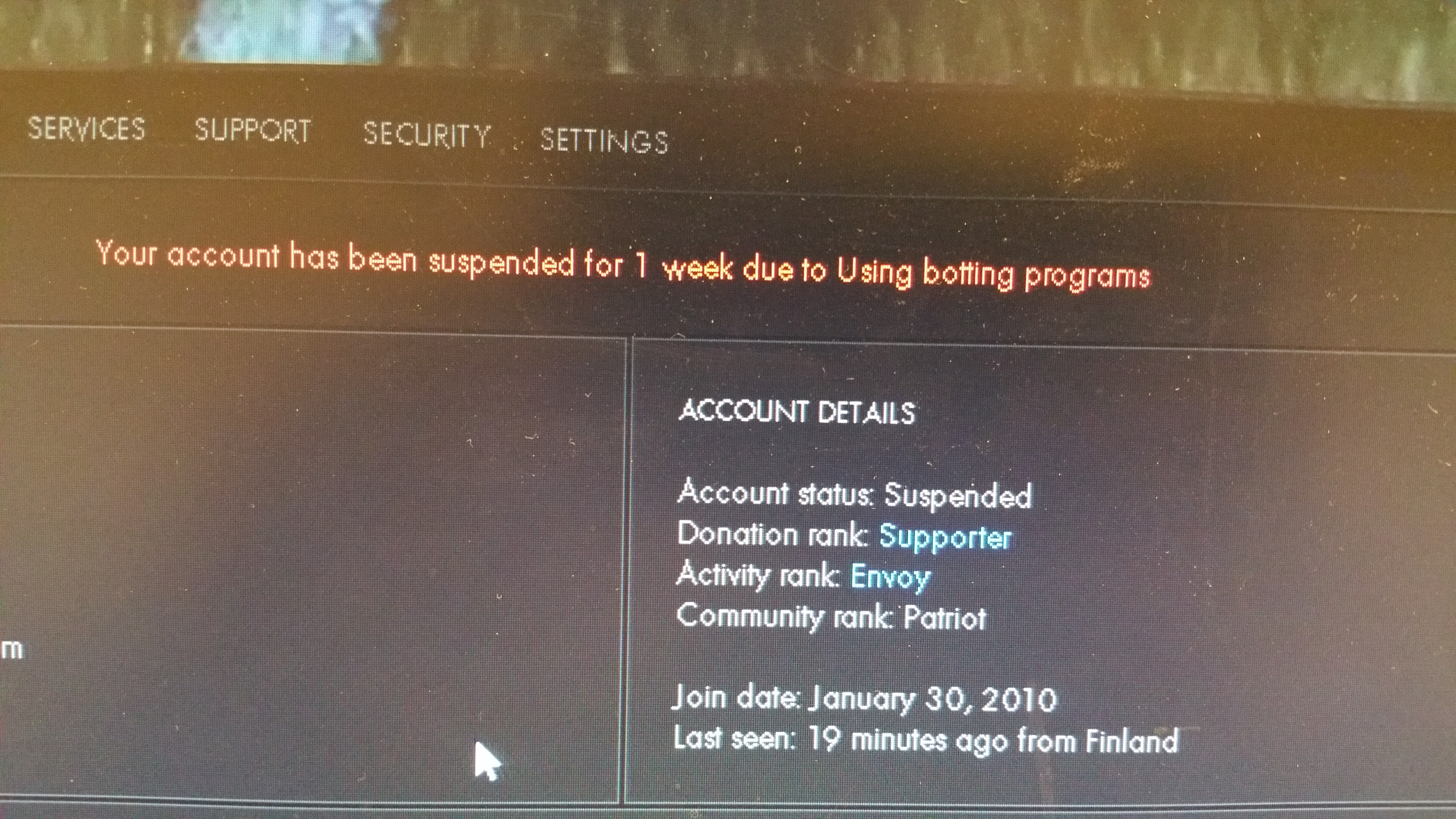-
Posts
1887 -
Joined
-
Last visited
Content Type
Forums
Articles
Bug Tracker
Downloads
Store
Everything posted by BetterSister
-
Looks like to me that relogger doesn't support russian language at some level
-
Just hit enter and put next id there.
-
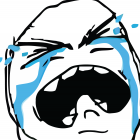
asking add Winauth function in relogger
BetterSister replied to cn3588's topic in General assistance
Upto Droidz but he didn't want to try adding authenticator when i asked for this so i doubt he'd add this either -
Add 1min wait with close wow between all tasks. This way it works for me. I don't know about plugins
-
-
Logs?
-
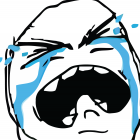
PREVIEW of PAID Azsuna Quester by BetterSister
BetterSister commented on BetterSister's file in 100-110 - Legion
I'll look into the problem. First i will release this profile then think about others. I will first try to do as zygor says but sure i could try making it capable of doing lore master for the zone. I'm thinking about 10eur/copy but I'm also interested at selling whole profile lets say for 150eur to 1 person who then can do whatever they want with it is it then resell or keep to himself -
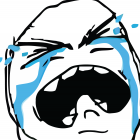
Legion BM Hunter for soloing by BetterSister
BetterSister commented on BetterSister's file in Hunter - Legion
-
nope reinstalling didn't help. It still doesn't complete the step when it gets enough close Followpath "force start at first" is too strict it will walk to the first step and never start following path because it think it's too far from the step but it isn't For some reason followpath tried to make its own path after a while (seems like it tried to use pathfinder instead which will fail because there isn't correct path which is the reason in the first place i'm trying to make custom way. Weird indeed)
-
During working on my horde demon hunter starting zone profile (which by the way is really fking pain the ass to create. DO NOT try this at home! ) i noticed that using distance check for "is complete" steps no longer works. I got a report from my Azsuna test profile that there distance checks are now broken too so there is something really wrong somewhere. Distance checking works great but bot doesn't complete a step when distance is less than 50 according to the info it receives from distance checks so i created this video showing what is going on. Bot is acting completely illogically on this part https://drive.google.com/open?id=0BxrnR7sFxoj9WEFELTltOEtBeUk i used this little code to see what the bot thinks about the distance: Logging.WriteDebug("distance: " + ObjectManager.Me.Position.DistanceTo2D(new Vector3(1447.65f, 1770.856f, 54.51763f))); quest code (i use kill and loot for testing purposes because followpath wasn't working even this much): <EasyQuest> <Name>Hidden No More13</Name> <QuestId> <int>39495</int> </QuestId> <QuestType>KillAndLoot</QuestType> <QuestClass xsi:type="KillAndLootEasyQuestClass"> <HotSpots> <Vector3 X="1100.528" Y="1620.743" Z="116.656" /> <Vector3 X="1091.552" Y="1640.747" Z="115.0775" /> <Vector3 X="1092.174" Y="1654.269" Z="109.2042" /> <Vector3 X="1088.735" Y="1671.889" Z="101.4236" /> <Vector3 X="1082.226" Y="1685.834" Z="101.2409" /> <Vector3 X="1095.92" Y="1704.567" Z="101.9729" /> <Vector3 X="1106.52" Y="1721.61" Z="93.69124" /> <Vector3 X="1130.942" Y="1724.905" Z="92.89597" /> <Vector3 X="1149.026" Y="1722.438" Z="89.10638" /> <Vector3 X="1148.516" Y="1695.355" Z="84.86292" /> <Vector3 X="1156.769" Y="1682.401" Z="84.90855" /> <Vector3 X="1178.449" Y="1676.708" Z="87.99439" /> <Vector3 X="1198.478" Y="1673.477" Z="92.53726" /> <Vector3 X="1213.214" Y="1661.612" Z="97.11703" /> <Vector3 X="1236.595" Y="1643.082" Z="101.2722" /> <Vector3 X="1255.529" Y="1642.125" Z="101.1316" /> <Vector3 X="1287.228" Y="1658.117" Z="88.99093" /> <Vector3 X="1308.789" Y="1668.994" Z="77.89098" /> <Vector3 X="1335.541" Y="1677.313" Z="68.15903" /> <Vector3 X="1364.5" Y="1683.943" Z="60.74865" /> <Vector3 X="1387.942" Y="1697.364" Z="56.72633" /> <Vector3 X="1407.323" Y="1721.413" Z="55.13052" /> <Vector3 X="1420.221" Y="1741.104" Z="54.32224" /> <Vector3 X="1429.084" Y="1755.129" Z="54.48961" /> <Vector3 X="1458.38" Y="1766.452" Z="54.43839" /> </HotSpots> <EntryTarget /> <IsGrinderNotQuest>false</IsGrinderNotQuest> </QuestClass> <ObjectiveCount1>0</ObjectiveCount1> <ObjectiveCount2>0</ObjectiveCount2> <ObjectiveCount3>0</ObjectiveCount3> <ObjectiveCount4>0</ObjectiveCount4> <ObjectiveCount5>0</ObjectiveCount5> <ObjectiveCount6>0</ObjectiveCount6> <ObjectiveCount7>0</ObjectiveCount7> <ObjectiveCount8>0</ObjectiveCount8> <ObjectiveCount9>0</ObjectiveCount9> <ObjectiveCount10>0</ObjectiveCount10> <AutoDetectObjectiveCount1>false</AutoDetectObjectiveCount1> <AutoDetectObjectiveCount2>false</AutoDetectObjectiveCount2> <AutoDetectObjectiveCount3>false</AutoDetectObjectiveCount3> <AutoDetectObjectiveCount4>false</AutoDetectObjectiveCount4> <AutoDetectObjectiveCount5>false</AutoDetectObjectiveCount5> <AutoDetectObjectiveCount6>false</AutoDetectObjectiveCount6> <AutoDetectObjectiveCount7>false</AutoDetectObjectiveCount7> <AutoDetectObjectiveCount8>false</AutoDetectObjectiveCount8> <AutoDetectObjectiveCount9>false</AutoDetectObjectiveCount9> <AutoDetectObjectiveCount10>false</AutoDetectObjectiveCount10> <CanCondition /> <IsCompleteCondition>return Quest.HasQuest(39495) && ObjectManager.Me.Position.DistanceTo2D(new Vector3(1447.65f, 1770.856f, 54.51763f)) < 50;</IsCompleteCondition> <RepeatableQuest>false</RepeatableQuest> <NotRequiredInQuestLog>false</NotRequiredInQuestLog> <PickUpQuestOnItem>false</PickUpQuestOnItem> <PickUpQuestOnItemID>0</PickUpQuestOnItemID> <Comment /> <GossipOptionRewardItem>1</GossipOptionRewardItem> <RequiredQuest>0</RequiredQuest> <MaxLevel>999</MaxLevel> <MinLevel>0</MinLevel> <WoWClass>None</WoWClass> </EasyQuest> </EasyQuests> Any ideas what i'm doing wrong or is it bot fault?
-
Changed Status to Not a Bug Changed Version to All
-
http://wrobot.eu/clients/purchases/
-
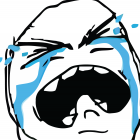
PREVIEW of PAID Azsuna Quester by BetterSister
BetterSister commented on BetterSister's file in 100-110 - Legion
-
It would be great addition for developers if we could tell for how long the bot will blacklist nodes/monsters/ other objects if it fails reaching them for some reason Currently Nodes during gather quest are blacklisted for 60 secs. This is too long for some quests especially on Legion area Also currently monsters are permanently(?) blacklisted untill they respawn. Due to ingame events this will cause huge problems with killing quest monters due to blacklisting
-
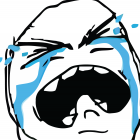
PREVIEW of PAID Azsuna Quester by BetterSister
BetterSister commented on BetterSister's file in 100-110 - Legion
-
use this plugin: Or at WoW you can go interface -> mouse -> click to move -> disable
-
good example is my azsuna quester profile. Not a single quest without anything custom :D because it's not doable othewise on Legion
-
do you have mammoth as primary ground mount?
-
you need to add vendors into your profile
-
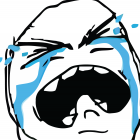
Smart phone notification via Prowl APP
BetterSister replied to Drwolftech's topic in General assistance
it's only usable via browser -
Version PREVIEW
1969 downloads
Preview of my work on Azsuna profile. Contains total of 49 steps Paid version of full profile to come up for sale soon... You must have finished quest "Into The Fray" or it won't startup. Also please note that if you don't have enough good fight class you won't be able to use this profile without permanently stuck on dieing. If you can survive this profile without 5+ deaths you're ready for Legion quester profiles. I died ONCE on my 100 lvl feral and 2 times on my 100 lvl fire mage (both fight classes available at downloads) Last not but least you must have installed https://mods.curse.com/addons/wow/quickquest NOTE THIS PROJECT IS NO LONGER BEING DEVELOPED. WHO EVER WANTS CAN BEGIN THEIR OWN PROJECT USING THIS AS BASE -
you can't but set regen to start from 1% hp/mana so it is basicly same as disabled
-
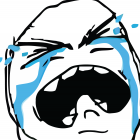
BUGS?
BetterSister replied to chg927's topic in WRobot for Wow Wrath of the Lich King - Help and support
just use relogger and problem solved -
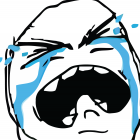
BUGS?
BetterSister replied to chg927's topic in WRobot for Wow Wrath of the Lich King - Help and support
you lost connection to our servers. Either your internet connection cut or our servers restarted