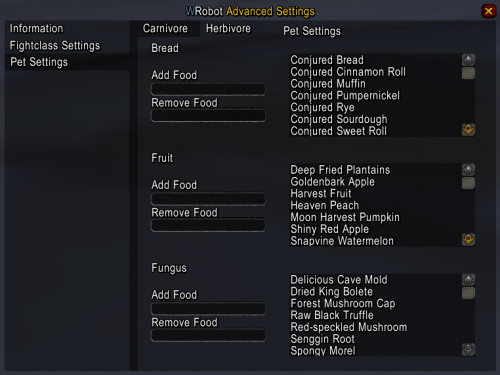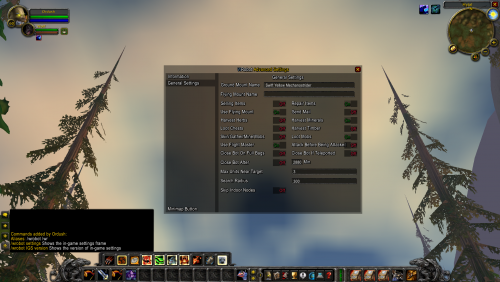Ordush
Elite user-
Posts
1181 -
Joined
-
Last visited
Content Type
Forums
Articles
Bug Tracker
Downloads
Store
Everything posted by Ordush
-
I very very highly doubt that it has anything to do with auto-attack, since it would not be seen from outside your client. If you are teleported it's more likely that a GM is watching your bot and teleporting you to see how it reacts. Unfortunately, there is no work-around for the auto-attack because neither wrobot nor the LUA api for vanilla has any other way to do it. Albeit the sound is a tad annoying if you are playing with sound. But it's simply because the bot puts the spell on your action bar then removes it, which is client-sided.
- 166 comments
-
- 6 comments
-
- in-game settings
- in-game interface
-
(and 2 more)
Tagged with:
-
Either that or they are doing the classic. "Collect data and make a ban-wave". 🙂
-
They are probably watching this forum, but it could be fun to make a script that writes "WTF??" then stands still or something, if a mob with x GUID changes from hostile to passive. 😛
-
Hello mate, that is because of how vanilla wow works. There are a lot of things you can't do with lua in the vanilla version of wow, so you have to take some other routes. One of these is getting whether or not auto shot is going, this can't be checked normally, so it has to pick up the spell and put it back down to check. Unfortunately, there is no workaround for this, so I suggest playing without sound. The melee issue sounds very very weird. Try changing the range in the settings pane to something else then back again. (Remember to press enter). If this doesn't resolve it, then it sounds like a wrobot issue. Because melee "spells" are only supposed to be cast when the mob is 5 yards or less from the player. If it does cast it then it seems that wrobot thinks you are in melee range. That's unfortunately something I can't do anything about. 😞
-
It doesn't, or it does. But you WILL get banned. 🙂
-
I am afraid to say it, but your account is probably already banned. Mine wasn't banned till i relogged. 😕
-
Haha, and there goes my account. Just after I posted this. 😛 Yeah, it's pretty likely it's detected. 🙂 Too bad, I was 1/3 done with a 1-90 quester rofl. 😛
-
It's weird because I'm leveling using quester (I made myself) I'm level 34. We'll see if any ban hits. 🙂
-
On the "rotation status box" press the little + icon on the top right, to get all the controls. 🙂
-
Yeah it's because of the Lua engine for private classic servers doesn't have any easy way to do some of the checks on abilities, so the sound you hear is the bot opening the spell book picking up a spell making a check then removing the spell again and closing the spellbook. It just goes so fast that you don't see it. Unfortunately that is not something I can make any workarounds for, so my only suggestion is to turn off your sound while botting. 🙂
-
I do not currently support PVP, as I do not endorse botting content that upsets the PVP balance.
-
[Free] [A/H] Nagrand - The Twillight Ridge - Cobra Scales, Knothide
Ordush commented on Ordush's file in Grinder - TBC
-
-
You need to be closer to interact with that target
Ordush replied to Pudge's topic in General assistance
In advanced settings, try ticking off the calculate hitbox button, see if it makes a difference. 🙂 -
I googled "Connection not allowed by ruleset (2)". The very first hit comes with the answer. 🙂 It's because you have forgot to change your proxy type to socks instead of http. I believe it's been discussed in this thread somewhere earlier that it HAS to be socks5, not http, otherwise you are not routing around the protocol and it would be the same as connecting without a proxy (risking to get all your accounts connected) however luckily for you it seems that the current version of ProxyCap throws the error "Connection not allowed by ruleset (2)" instead of you routing you through. 🙂
-
It looks to me like you set something up wrong in proxycap. I don't currently use proxycap and therefor I do not have any license for it. So I can't test out. Have you tried google with that error it spits out?
-
Recovering corpse from Dungeon failing
Ordush replied to Gregoryn82's topic in WRobot for Wow Vanilla - Help and support
I have seen the post, but haven't got time to look into it yet. However getting your body has nothing to do with the dungeon plugin. That is 100% controlled by wrobot. If it did work when you started, but it suddenly stopped working, my best suggestion is to make a copy of your current work, then backtrack until you find the culprit. That is what all of us programming stuff often end up having to do. Mainly because debugging is a bit hard with wrobot. -
- 6 comments
-
The above code will only work if you have a warrior tank and no other warriors, but i guess you already know that. ? I can't remember the details. Maybe it's Fight.StartFight(SOME GUID?); Everything I am writing here I am doing by brain, since I am not home to check. I seem to recall it being a it more irritating than just doing Fight.StartFight(); But I might be wrong. ? wManager.Events.FightEvents.OnFightLoop += (unit, cancelable) => { } I think this is the event you need.
-
I don't think wrobot has a way to get it from memory, so you will probably have to get it from lua. Edit: https://wowwiki-archive.fandom.com/wiki/API_UnitGroupRolesAssigned string SomeString = Lua.LuaDoString<string>("return UnitGroupRolesAssigned(Unit)"); Where you replace the "Unit" with whatever. (Player, Party1, Raid1, Target etc.) Edit Edit: You can iterate over your party members with a for or foreach loop. ?
-
It depends very much on what expansion you are working on. WOTLK has a definition for a tank, whereas tbc/vanilla doesn't. (In this case you will have to define the tank yourself. You can use the "help party members" option in advanced settings to make sure that the party begins combat with whatever anyone else in the party is attacking. So in short, with this option on: If your tank attacks a target, your bot will automatically help the tank. Target selection is something completely different, which if you don't override it will choose by itself. In order to change the target manually, you have to "stop" your current combat and restart it with a new target. It's actually not as easy as it sounds. ?
-
It didn't save? ? That makes no sense. ? Anyway I am going to completely rewrite all my fightclasses including this one. Until it gets rewritten turn off pet feeding and use this plugin.