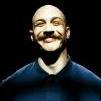mich125
-
Posts
78 -
Joined
-
Last visited
Reputation Activity
-
 mich125 got a reaction from Razzue in Talents
mich125 got a reaction from Razzue in Talents
Ok i found out everything already, works perfect now:
1)I checked assign talents in advanced settings, it does use this macro every time it levels up.
2)I fixed this macro a bit so it wont try to change speciallization every level, maybe someone will find it usefull:
/run local x=GetSpecialization(); id, name = GetSpecializationInfo(x); if x ~= 2 then SetSpecialization(2) end; TalentMicroButton:Click(); if PlayerTalentFrame then PlayerTalentFrameTab2:Click(); PlayerTalentFrameTalentsTalentRow1Talent3:Click(); PlayerTalentFrameTalentsTalentRow2Talent2:Click(); PlayerTalentFrameTalentsTalentRow3Talent3:Click(); PlayerTalentFrameTalentsTalentRow4Talent1:Click(); PlayerTalentFrameTalentsTalentRow5Talent1:Click(); PlayerTalentFrameTalentsTalentRow6Talent2:Click(); PlayerTalentFrameTalentsTalentRow7Talent2:Click(); TalentMicroButton:Click(); end
-
 mich125 got a reaction from Kalos72 in Gathering while mounted
mich125 got a reaction from Kalos72 in Gathering while mounted
Ok i found a solution, i googled a bit, and used macro
/console autoDismount 1
and now it works fine -_- had to disable that somehow
-
 mich125 got a reaction from Kalos72 in Professions CoolDowns?
mich125 got a reaction from Kalos72 in Professions CoolDowns?
All you have to do is:
In reloger make profile like:
ChangeCharacter 1st alt
Run profile for his profession for like 2mins, so he have time to craft.
ChangeCharacter to 2nd alt
etc...
And to make character craft here you have an example profile for embersilk cloth, 1st macro open tailoring, 2nd casts embersilk cloth, if you want 1 more cooldown from tailoring you add 1 more macro, and you make such profiles for all your professions/characters, however you want. And its quester profile btw, so you need to run bot in quester.
Hope you understand me:)
Embersilk Cloth.xml
-
 mich125 got a reaction from Bronson in Talents
mich125 got a reaction from Bronson in Talents
Ok i found out everything already, works perfect now:
1)I checked assign talents in advanced settings, it does use this macro every time it levels up.
2)I fixed this macro a bit so it wont try to change speciallization every level, maybe someone will find it usefull:
/run local x=GetSpecialization(); id, name = GetSpecializationInfo(x); if x ~= 2 then SetSpecialization(2) end; TalentMicroButton:Click(); if PlayerTalentFrame then PlayerTalentFrameTab2:Click(); PlayerTalentFrameTalentsTalentRow1Talent3:Click(); PlayerTalentFrameTalentsTalentRow2Talent2:Click(); PlayerTalentFrameTalentsTalentRow3Talent3:Click(); PlayerTalentFrameTalentsTalentRow4Talent1:Click(); PlayerTalentFrameTalentsTalentRow5Talent1:Click(); PlayerTalentFrameTalentsTalentRow6Talent2:Click(); PlayerTalentFrameTalentsTalentRow7Talent2:Click(); TalentMicroButton:Click(); end
-
 mich125 got a reaction from Shinzon in Avoid teleport point in Darnassus
mich125 got a reaction from Shinzon in Avoid teleport point in Darnassus
Well its pretty simple, you pulse
<QuestsSorted Action="Pulse" NameClass="GotoQuestNPC" />
<QuestsSorted Action="Pulse" NameClass="PickupQuest" />
GotoQuestNPC is simple followpath which you record, from previous step to this npc, so bot will follow this exact path, and then when you are close to npc, you pulse pickup quest
-
 mich125 got a reaction from Runaro in Bot skips waypoints
mich125 got a reaction from Runaro in Bot skips waypoints
So i rewrote my profile using @Runaro solution, just had to group up more than one waypoint in a single runcode, else its too slow. So far looks good, will monitor it longer if it skips waypoints after a while.
-----------
Ok so i monitored it for a few hours, and it fixed my issue completely, happy me:D
-
 mich125 reacted to Runaro in Bot skips waypoints
mich125 reacted to Runaro in Bot skips waypoints
Sounds weird, because he doesn't do it for me when i check this option.
But to be honest, i never let the bot repeat FollowPath's all the time, he'll only do it once for me, continue with other pulses and never will come back to the FollowPath pulse. ( leveling profile )
If this problem really persists and i'm not missing something, then you should maybe create a workaround for now. ( until Droidz did reproduce this problem and fix it, if it's really a bug )
Instead of using FollowPath, simply create RunCode's in the QuestSorted. ( weird and not clean solution, but that should at least work )
Here's an example for your coordinates you posted:
<QuestsSorted Action="RunCode" NameClass="wManager.Wow.Bot.Tasks.GoToTask.ToPosition(new Vector3(1256.431, 22.70191, 33.50569));" /> <QuestsSorted Action="RunCode" NameClass="wManager.Wow.Bot.Tasks.GoToTask.ToPosition(new Vector3(1269.236, 41.0107, 33.50568));" /> <QuestsSorted Action="RunCode" NameClass="wManager.Wow.Bot.Tasks.GoToTask.ToPosition(new Vector3(1255.751, 66.1565, 33.50556));" /> <QuestsSorted Action="RunCode" NameClass="wManager.Wow.Bot.Tasks.GoToTask.ToPosition(new Vector3(1272.432, 104.288, 33.50554));" /> But if you ask me, i would wait and see what Droidz has to say about that.
-
 mich125 reacted to Droidz in CPU usage after few hours
mich125 reacted to Droidz in CPU usage after few hours
If you can update WRobot and try again.
Also, to use less CPU, in your fightclass you can try to put lower value in "Frame per second", try to use less spells.
In your quests profile, if you use loop (while) try to add wait time
-
 mich125 reacted to Droidz in Help WRobot to improve navigation mesh construction
mich125 reacted to Droidz in Help WRobot to improve navigation mesh construction
if (wManager.Wow.Helpers.PathFinder.OffMeshConnections.MeshConnection == null || wManager.Wow.Helpers.PathFinder.OffMeshConnections.MeshConnection.Count <= 0) wManager.Wow.Helpers.PathFinder.OffMeshConnections.Load(); var me = new List<PathFinder.OffMeshConnection> { new PathFinder.OffMeshConnection(new List<Vector3> { new Vector3(4167.176, -2293.402, 59.9585), new Vector3(4167.222, -2319.793, 64.63189) }, (int) wManager.Wow.Enums.ContinentId.TanaanJungleIntro), new PathFinder.OffMeshConnection(new List<Vector3> { new Vector3(4167.222, -2319.793, 64.63189), new Vector3(4167.176, -2293.402, 59.9585) }, (int) wManager.Wow.Enums.ContinentId.TanaanJungleIntro), }; wManager.Wow.Helpers.PathFinder.OffMeshConnections.MeshConnection.AddRange(me); //wManager.Wow.Helpers.PathFinder.OffMeshConnections.Save();
-
 mich125 reacted to Droidz in Dungeon profile issue
mich125 reacted to Droidz in Dungeon profile issue
Hello, I cannot help you without your profile, but you can try to run this code when your profile start (one time):
robotManager.Events.LoggingEvents.OnAddLog += delegate(robotManager.Helpful.Logging.Log log) { if (log != null && log.Text.Contains("[Resurrect] Player retrieve corpse")) { new System.Threading.Thread(() => robotManager.Products.Products.ProductRestart()).Start(); } }; (this code stop/start quester when you retrieve your corpse)
-
 mich125 reacted to Droidz in Durability check in quest profile
mich125 reacted to Droidz in Durability check in quest profile
Hello, it is
ObjectManager.Me.GetDurabilityPercent
-
 mich125 got a reaction from razilein in Warrior wont Charge
mich125 got a reaction from razilein in Warrior wont Charge
Target Distance smaller 25
and in spell settings:
check if spell is in good distance false
Since this spell is in different range than your class fighiting range which is 5f
-