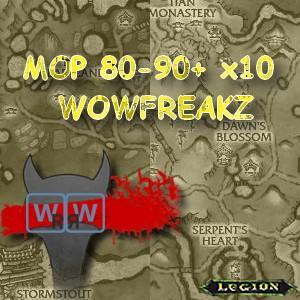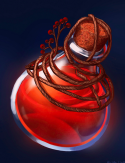-
Posts
1215 -
Joined
Content Type
Forums
Articles
Bug Tracker
Downloads
Store
Everything posted by TheSmokie
-
Look under purchased
-
It’s active if you ask a question
-
One is every year and other is monthly.
-
Hello, i am trying to figure out how to get a facing target from the vector3, the angle, and targets vector3. We have the following data: - Our Vector3 Position (X, Y, Z) (100, 100, 0) - Our Current Facing Angle (Pitch, Yaw) (90, 180) - Targets Vector3 Position (X, Y, Z) (200, 200, 0) How do we calculate the Angle (Pitch, Yaw) that I would need to reach to be facing our target. I just need the math function to take the input and output the info i need. the rest i can do. -Smokie
-
Grinder doesn’t really use a path, it uses hotspots. Then using a search area for the mob id
-
Hello, this code is good but you should check if you are in combat, most of the time there is mobs in the water attacking the player. This should help. if (!Conditions.ProductInPause && ObjectManager.Me.BreathTimerLeft <= 2000) { var unit = ObjectManager.GetWoWUnitAttackables().Where(x => x.Position.DistanceTo(ObjectManager.Me.Position) <= 30); foreach (var u in unit) { if (!ObjectManager.BlackListGetUnitAttackPlayerGuidTime.ContainsKey(u.Guid)) ObjectManager.BlackListGetUnitAttackPlayerGuidTime.Add(u.Guid, DateTime.Now + TimeSpan.FromMinutes(5)); } wManager.Wow.Helpers.Keybindings.PressKeybindings(wManager.Wow.Enums.Keybindings.JUMP, 5000); } }
-
@sidalibns Are you talking about delete a item or throw at another player? (like a toy.)
-
Version 1.2
149 downloads
D-bot is a two way communication and Integration bot for discord to be able to communicate with players ingame. Also has different command to help tell your bot what to do, Special thanks goes to @Avvi For letting me using the code for his paid Product plugin. Discord Commands : 1. /w {Playername} Message 2. /s Message 3. /CloseWow or /CW (This will close wow and close wrobot.) 4. /Town (Forces bot to go to town.) 5. /Train (Force bot to go train spells.) Create Discord Server: 1. Open Discord Desktop Application. 2. Select the New Server button. It is shaped like a plus on the left side of the application (+). 3. Enter a name for your Discord Server. Configuring Discord Webhook for Discord Notifications: 1. Click the Settings Button of the General channel. 2. Click Webhooks on the Settings Page and select the Create Webhook button. 3. Enter a Name for the webhook, and then COPY the Webhook URL. 4. Click Save. 5. Paste Webhook URL into WRobot D-Bot settings Discord Webhook URL field. Configuring Discord Bot: 1. Go To URL: https://discordapp.com/developers/applications/me 2. Click New App 3. Give App a Name. 4. Click Create App. 5. Click Create a Bot User. 6. Next to the Token button, click the CLICK TO REVEAL url. 7. Copy the Token. SAVE THIS 8. Click on OAuth2 9. in the SCOPES options in OAuth2 Cleck the bot Box 10. in OAuth2, BOT PERMISSIONS select the "Administrator" 11. Copy the URL at the bottom of SCOPES 12. Past into your search engine 13. Select your custom server that you added a Webhook to. Make sure Read Messages and Read Message History are checked. 14. Click Authorize. If you find any bugs or want me to implement anything, Join our discord server and send me a message. : https://discordapp.com/invite/xQuhs5C -
using a fightclass>?
-

Go To Trainers command (for all classes)
TheSmokie replied to ScripterQQ's topic in Quester assistance
Yes, ofc. -

Go To Trainers command (for all classes)
TheSmokie replied to ScripterQQ's topic in Quester assistance
@Droidz I’ve added to data base -

Go To Trainers command (for all classes)
TheSmokie replied to ScripterQQ's topic in Quester assistance
@Droidz The Force go Train code doesnt work at all, i tried adding npc to database | i tried making my own quester with pre training npc added with runcode " wManager.Wow.Bot.States.Trainers.ForceGoClassTrainer(); It doesnt go to trainer. Update : it runs if i use a runcode in quester, but its not letting me use the database for inside a plugin. -
Using a cracked copy of wrobot isn’t a good idea, most servers (decent ones.) have already detected it.
-

[FREE] Automatically Use Health & Mana Potions
TheSmokie commented on i2ichardt's file in Plugins - TBC
-

[FREE] Automatically Use Health & Mana Potions
TheSmokie commented on i2ichardt's file in Plugins - TBC
-
You mean "unitCaster "? https://wowwiki.fandom.com/wiki/API_UnitDebuff this should work its C# if (ObjectManager.Target.GetBuffs("Spell name").Any(a => a.Owner == ObjectManager.Me.Guid))
-
I can confirm, wrobot does work now !
-
Update, after being asked to update, i clicked update mistakenly and now i cant load any wrobot relogger etc. @Droidz any update? 06:12:37 - error: System.Net.WebException: An exception occurred during a WebClient request. ---> System.IO.IOException: The process cannot access the file 'C:\Wrobot\New folder\WRobot\Bin\wManager.dll' because it is being used by another process. at System.IO.__Error.WinIOError(Int32 errorCode, String maybeFullPath) at System.IO.FileStream.Init(String path, FileMode mode, FileAccess access, Int32 rights, Boolean useRights, FileShare share, Int32 bufferSize, FileOptions options, SECURITY_ATTRIBUTES secAttrs, String msgPath, Boolean bFromProxy, Boolean useLongPath, Boolean checkHost) at System.IO.FileStream..ctor(String path, FileMode mode, FileAccess access) at System.Net.WebClient.DownloadFile(Uri address, String fileName) --- End of inner exception stack trace --- at System.Net.WebClient.DownloadFile(Uri address, String fileName) at System.Net.WebClient.DownloadFile(String address, String fileName) at UpdateManager.UpdateManager.�() 06:12:37 - Update file: Bin/wManager.dll 06:12:37 - error: System.Net.WebException: An exception occurred during a WebClient request. ---> System.IO.IOException: The process cannot access the file 'C:\Wrobot\New folder\WRobot\Relogger.exe' because it is being used by another process. at System.IO.__Error.WinIOError(Int32 errorCode, String maybeFullPath) at System.IO.FileStream.Init(String path, FileMode mode, FileAccess access, Int32 rights, Boolean useRights, FileShare share, Int32 bufferSize, FileOptions options, SECURITY_ATTRIBUTES secAttrs, String msgPath, Boolean bFromProxy, Boolean useLongPath, Boolean checkHost) at System.IO.FileStream..ctor(String path, FileMode mode, FileAccess access) at System.Net.WebClient.DownloadFile(Uri address, String fileName) --- End of inner exception stack trace --- at System.Net.WebClient.DownloadFile(Uri address, String fileName) at System.Net.WebClient.DownloadFile(String address, String fileName) at UpdateManager.UpdateManager.�()
-
Idk if it’s this bug or not but my wow client would stop working and I’d get the error (this window stop responding, )
-
That’s @KateLibby, she was working on it last night.