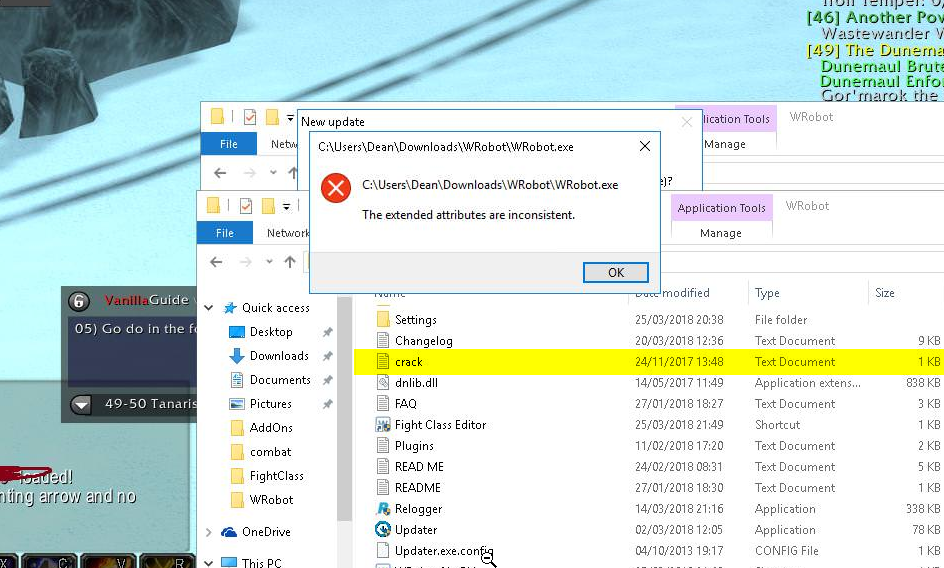-
Posts
12618 -
Joined
-
Last visited
Content Type
Forums
Articles
Bug Tracker
Downloads
Store
Everything posted by Droidz
-
Hello, I'am sorry but banwave hit again WRobot for official servers. WRobot is currently detected, run it only if you know what you are doing! Check news during next days to get more informations about future of WRobot. You can discuss about this here: https://wrobot.eu/forums/topic/8666-ban-wave/ EDIT 5 April 2018: I did some changes with update for Wow 7.3.5.26365, wait and see... EDIT 6 April 2018: Last update seem detected, I just release new update. If this update don't resolve problem (and if I don't found anothers solution) I'll probably stop WRobot for official servers .
-
Hello, you need to use lua, look this sample https://wrobot.eu/files/file/453-dungeon-the-temple-of-atalhakkar/
-
Hello, try to use another figthclass.
-
Hello, the more easy way is to dispose fightclass: wManager.Wow.Helpers.CustomClass.DisposeCustomClass(); wManager.Wow.Helpers.CustomClass.LoadCustomClass(); You can also try to cancel spell state (but this will works only with xml fightclasses): robotManager.Events.FiniteStateMachineEvents.OnBeforeCheckIfNeedToRunState += delegate (robotManager.FiniteStateMachine.Engine engine, robotManager.FiniteStateMachine.State state, System.ComponentModel.CancelEventArgs cancelable) { try { var s = state as wManager.Wow.Bot.States.SpellState; if (s != null) { if (s.Spell.Name.StartsWith("Call Pet")) cancelable.Cancel = true; } } catch { } };
-
https://wrobot.eu/forums/topic/8959-botstates/
-
You can try bool added = false; robotManager.FiniteStateMachine.State myState = null; // ... robotManager.Events.FiniteStateMachineEvents.OnBeforeCheckIfNeedToRunState += delegate (robotManager.FiniteStateMachine.Engine engine, robotManager.FiniteStateMachine.State state, System.ComponentModel.CancelEventArgs cancelable) { if (added) return; if (state.DisplayName == "Quester") { added = true; state.NextStates.Add(myState); //engine.AddState(myState); //state.BeforeStates.Add(myState); } }; (replace "null" line 2 by your state instance)
-
try string stepName = "MyStepName"; var p = wManager.Wow.Helpers.Quest.QuesterCurrentContext.Profile as Quester.Profile.QuesterProfile; if (p != null) { for (int i = 0; i < p.QuestsSorted.Count; i++) { if (p.QuestsSorted[i].Action == wManager.Wow.Class.QuestAction.StepName && p.QuestsSorted[i].NameClass == stepName) { wManager.Wow.Helpers.Quest.QuesterCurrentContext.CurrentStep = i; break; } } }
-
Hello, can you read this: https://wrobot.eu/forums/topic/1381-repairinstall-wrobot/#comment-966 If you problem is not resolved, can you share your log file please ( https://wrobot.eu/forums/topic/1779-how-to-post-your-log-file-with-your-topic/ ).
-

Error.....
Droidz replied to inokichi's topic in WRobot for Wow Wrath of the Lich King - Help and support
Can you share your log file please ( https://wrobot.eu/forums/topic/1779-how-to-post-your-log-file-with-your-topic/ ). -
CombatReach is calculed by server and he is in relation to the mob size ( https://github.com/mangoszero/server/blob/52454825c7e1435ff53f32f9edf9fe7dca10ec08/src/game/Object/Unit.cpp#L8842 ). I think than server send bad value (or when you cast spell he don't check distance like Wow).
-
Hello, do you use wow addons? wrobot plugins? can you share you log (and tell when you get this error)
-
Hello, can you share wowhead quest link
-
Hello, wManager.Wow.ObjectManager.ObjectManager.Me.IsMovingForward But this detect if player move forward (not only if togglerun is active)
-
Ok, else you can also create wrapper product (to get full access to "quester" product and override product settings tab) (create your own product and load yourself Quester)
-

Error.....
Droidz replied to inokichi's topic in WRobot for Wow Wrath of the Lich King - Help and support
Hello, try to close proxy, firewall and antivirus -
-

How can I target monster by WoWObject.GetBaseAddress
Droidz replied to jeste309's topic in General assistance
Hello, if you play in legion, you can: wManager.Wow.Helpers.Interact.InteractGameObject(address, true, true, true); bool InteractGameObject(Ptr baseAddress, bool stopMove = false, bool skipWaitTime = false, bool leftClick = false) -
Hello, can you read this: https://wrobot.eu/forums/topic/1381-repairinstall-wrobot/#comment-966 If you problem is not resolved, can you share your log file please ( https://wrobot.eu/forums/topic/1779-how-to-post-your-log-file-with-your-topic/ ).
-
Hello, redownload WRobot
-
Hello, Can you share your log file please ( https://wrobot.eu/forums/topic/1779-how-to-post-your-log-file-with-your-topic/ ).
-
Changed Status to Fixed
-
Hello, spell.IsDistanceGood (and distance check option in fightclasses editor) test only max distance (not min spell distance). I tested this code and he seem to works: float min = 8, max = 35; var cMin = ObjectManager.Target.GetDistance - ObjectManager.Target.CombatReach - ObjectManager.Me.CombatReach; var cMax = ObjectManager.Target.GetDistance + ObjectManager.Target.CombatReach + ObjectManager.Me.CombatReach; bool inRange = cMin >= min && cMax <= max; Logging.Write("cMin = " + cMin + " - cMax" + cMax + " - inRange= " + inRange); One line (for xml fightclass): ((ObjectManager.Target.GetDistance - ObjectManager.Target.CombatReach - ObjectManager.Me.CombatReach) >= 8 && (ObjectManager.Target.GetDistance + ObjectManager.Target.CombatReach + ObjectManager.Me.CombatReach) <= 35)
-
Hello, bool added = false; robotManager.FiniteStateMachine.State myState = null; // ... robotManager.Events.FiniteStateMachineEvents.OnAddState += delegate (robotManager.FiniteStateMachine.Engine engine, robotManager.FiniteStateMachine.State state, System.ComponentModel.CancelEventArgs cancelable) { if (added) return; if (state.DisplayName == "Quester") { added = true; state.NextStates.Add(myState); //engine.AddState(myState); //state.BeforeStates.Add(myState); } };
-
Do you have try to redownload and reinstall WRobot in new folder?
-
Hello, try to run this c# code (in steps) before to pulse your quest: wManager.wManagerSetting.CurrentSetting.ListHarvest.Add(192518);