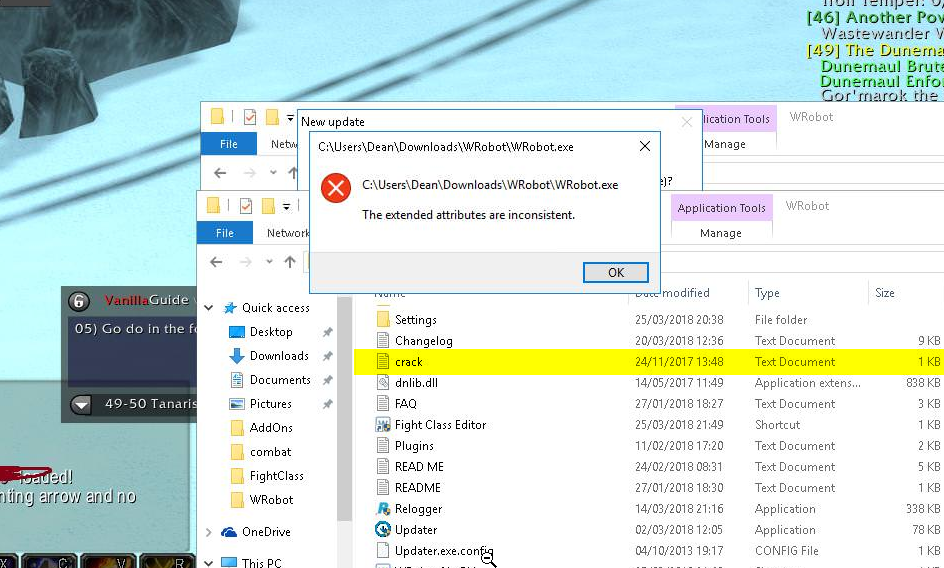-
Posts
12613 -
Joined
-
Last visited
Content Type
Forums
Articles
Bug Tracker
Downloads
Store
Everything posted by Droidz
-
You can try bool added = false; robotManager.FiniteStateMachine.State myState = null; // ... robotManager.Events.FiniteStateMachineEvents.OnBeforeCheckIfNeedToRunState += delegate (robotManager.FiniteStateMachine.Engine engine, robotManager.FiniteStateMachine.State state, System.ComponentModel.CancelEventArgs cancelable) { if (added) return; if (state.DisplayName == "Quester") { added = true; state.NextStates.Add(myState); //engine.AddState(myState); //state.BeforeStates.Add(myState); } }; (replace "null" line 2 by your state instance)
-
try string stepName = "MyStepName"; var p = wManager.Wow.Helpers.Quest.QuesterCurrentContext.Profile as Quester.Profile.QuesterProfile; if (p != null) { for (int i = 0; i < p.QuestsSorted.Count; i++) { if (p.QuestsSorted[i].Action == wManager.Wow.Class.QuestAction.StepName && p.QuestsSorted[i].NameClass == stepName) { wManager.Wow.Helpers.Quest.QuesterCurrentContext.CurrentStep = i; break; } } }
-
Hello, can you read this: https://wrobot.eu/forums/topic/1381-repairinstall-wrobot/#comment-966 If you problem is not resolved, can you share your log file please ( https://wrobot.eu/forums/topic/1779-how-to-post-your-log-file-with-your-topic/ ).
-

Error.....
Droidz replied to inokichi's topic in WRobot for Wow Wrath of the Lich King - Help and support
Can you share your log file please ( https://wrobot.eu/forums/topic/1779-how-to-post-your-log-file-with-your-topic/ ). -
CombatReach is calculed by server and he is in relation to the mob size ( https://github.com/mangoszero/server/blob/52454825c7e1435ff53f32f9edf9fe7dca10ec08/src/game/Object/Unit.cpp#L8842 ). I think than server send bad value (or when you cast spell he don't check distance like Wow).
-
Hello, do you use wow addons? wrobot plugins? can you share you log (and tell when you get this error)
-
Hello, can you share wowhead quest link
-
Hello, wManager.Wow.ObjectManager.ObjectManager.Me.IsMovingForward But this detect if player move forward (not only if togglerun is active)
-
Ok, else you can also create wrapper product (to get full access to "quester" product and override product settings tab) (create your own product and load yourself Quester)
-

Error.....
Droidz replied to inokichi's topic in WRobot for Wow Wrath of the Lich King - Help and support
Hello, try to close proxy, firewall and antivirus -
-

How can I target monster by WoWObject.GetBaseAddress
Droidz replied to jeste309's topic in General assistance
Hello, if you play in legion, you can: wManager.Wow.Helpers.Interact.InteractGameObject(address, true, true, true); bool InteractGameObject(Ptr baseAddress, bool stopMove = false, bool skipWaitTime = false, bool leftClick = false) -
Hello, can you read this: https://wrobot.eu/forums/topic/1381-repairinstall-wrobot/#comment-966 If you problem is not resolved, can you share your log file please ( https://wrobot.eu/forums/topic/1779-how-to-post-your-log-file-with-your-topic/ ).
-
Hello, redownload WRobot
-
Hello, Can you share your log file please ( https://wrobot.eu/forums/topic/1779-how-to-post-your-log-file-with-your-topic/ ).
-
Changed Status to Fixed
-
Hello, spell.IsDistanceGood (and distance check option in fightclasses editor) test only max distance (not min spell distance). I tested this code and he seem to works: float min = 8, max = 35; var cMin = ObjectManager.Target.GetDistance - ObjectManager.Target.CombatReach - ObjectManager.Me.CombatReach; var cMax = ObjectManager.Target.GetDistance + ObjectManager.Target.CombatReach + ObjectManager.Me.CombatReach; bool inRange = cMin >= min && cMax <= max; Logging.Write("cMin = " + cMin + " - cMax" + cMax + " - inRange= " + inRange); One line (for xml fightclass): ((ObjectManager.Target.GetDistance - ObjectManager.Target.CombatReach - ObjectManager.Me.CombatReach) >= 8 && (ObjectManager.Target.GetDistance + ObjectManager.Target.CombatReach + ObjectManager.Me.CombatReach) <= 35)
-
Hello, bool added = false; robotManager.FiniteStateMachine.State myState = null; // ... robotManager.Events.FiniteStateMachineEvents.OnAddState += delegate (robotManager.FiniteStateMachine.Engine engine, robotManager.FiniteStateMachine.State state, System.ComponentModel.CancelEventArgs cancelable) { if (added) return; if (state.DisplayName == "Quester") { added = true; state.NextStates.Add(myState); //engine.AddState(myState); //state.BeforeStates.Add(myState); } };
-
Do you have try to redownload and reinstall WRobot in new folder?
-
Hello, try to run this c# code (in steps) before to pulse your quest: wManager.wManagerSetting.CurrentSetting.ListHarvest.Add(192518);
-
What is resolve when you run command tracert wrobot.eu in command prompt?
-

Wrobot 1.9 crashes WotLK
Droidz replied to battlebit's topic in WRobot for Wow Wrath of the Lich King - Help and support
Hello, try to remove wow "Chache" folder, try also to launch Wrobot with shortcut "WRobot no dx" -
Hello, where do you get this error, can you share screenshot
-
This fightclass cast Shadowform only when you have target, and cancel form(buff) when you haven't target: shadowFormTest.xml Video: 2018-03-23_17-09-15.mp4