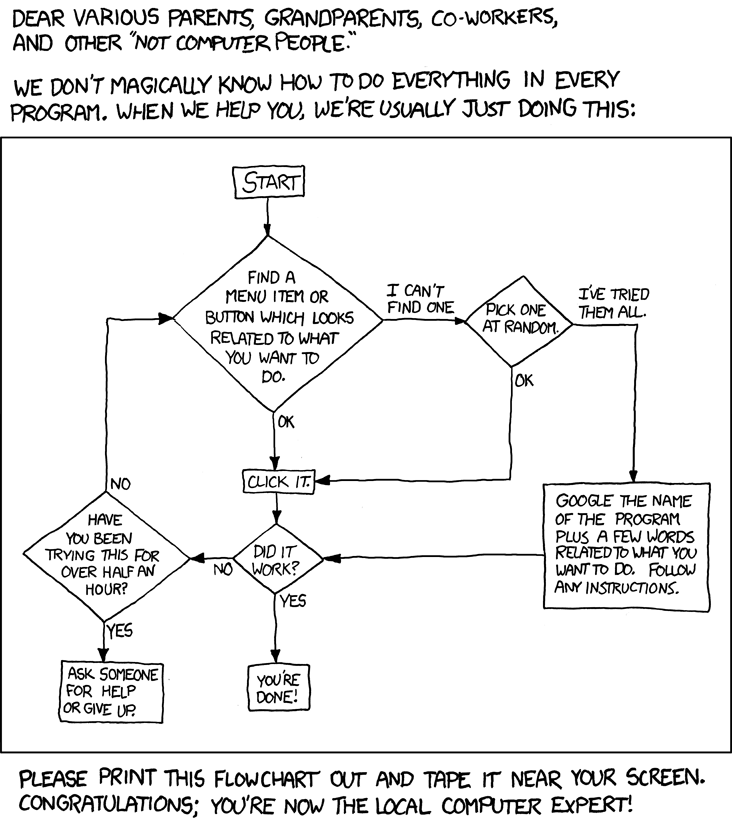-
Posts
987 -
Joined
-
Last visited
Content Type
Forums
Articles
Bug Tracker
Downloads
Store
Everything posted by eeny
-
I did, I put it in the rep Download section I think.
-
There are a bunch of other profiles in the random folder in the pack so you have 2-4 zone options at any level. STM is rough because every mob there is for a quest and people always want to group up. The mobs in ashenvale(there are a few locations there) are not quest mobs so it's a bit more quit. STM has less alliance.... But more horse who are equally likely to report.
- 162 comments
-
- vanilla horde
- leveling
-
(and 1 more)
Tagged with:
-
Hey all, I'm working on a Ret pally party bot for W@rm@ne 3.3.5 and im looking to get "Art of War" procs to be a bit more smart. The Art of war is a proc where he net Flash of Light or Exorcism becomes instant cast. At the moment im just writing the tank name into the Fight class and running a macro to target the tank when the bot has Art of War and cast FoL. Its effective, however some boss fights are a bit more party damage heavy and im seeing a lot of wasted heals landing on the tank which could go to the party. Does anyone have code or methods to check the health of party members and target / heal them in a DPS fight class. Currently im running this to keep the tank up... if ( ObjectManager.Me.ManaPercentage > 10 && ObjectManager.Me.HaveBuff("The Art of War") && ObjectManager.Me.HealthPercent > 85) { wManager.Wow.Helpers.Lua.RunMacroText("/cast [@Tank_name] Flash of Light "); } FC Attached- thanks Paladin_Ret_party_bot.cs
-
- 162 comments
-
- vanilla horde
- leveling
-
(and 1 more)
Tagged with:
-
I get reports of this all the time...
-
Is there any reason you are using this method of movement over a followpath?? Personally I'm a fan of a followpath pulse if i know the bot is going to need something more than native navigation...
-
Have you tried using this addon from droidz? You may need to modify the timing / button selection but it should work Auto Accept.cs
-

Combine-Vanilla plugin is not opening clams
eeny replied to eniac86's topic in WRobot for Wow Vanilla - Help and support
Has the ode also I use the code in a quest file Soutridge Beach Azshara.xml And it works a damn charm- just need to change the itemID in the runcode pulse so its opening the correct items and looting all. -
Not a fix to your problem exactly- more a way around it i found. Soutridge Beach Azshara.xml That's a quest file I use a lot with a run code to automatically open and loot clams while fighting. All you would have to do is change the location vectors and target NPC's and you should be good to go. If you link your grinder file i should be able to merge the two. The runcode looks like this: Thread t = new Thread(() => { while (robotManager.Products.Products.IsStarted) { if (Conditions.InGameAndConnectedAndAliveAndProductStartedNotInPause) { if (ObjectManager.Target.IsValid && ObjectManager.Target.IsAlive) { robotManager.Helpful.Keyboard.DownKey(wManager.Wow.Memory.WowMemory.Memory.WindowHandle, System.Windows.Forms.Keys.ShiftKey); Thread.Sleep(robotManager.Helpful.Others.Random(50, 150)); ItemsManager.UseItem(5524); Thread.Sleep(robotManager.Helpful.Others.Random(50, 150)); robotManager.Helpful.Keyboard.UpKey(wManager.Wow.Memory.WowMemory.Memory.WindowHandle, System.Windows.Forms.Keys.ShiftKey); Thread.Sleep(robotManager.Helpful.Others.Random(50, 150)); } } Thread.Sleep(10000); } }); t.Start();
-

Wrobot crash
eeny replied to zatvorgt's topic in WRobot for Wow Wrath of the Lich King - Help and support
Well- what Key do you have? If you have a One session key thats behaving as expected If you have a multi session key this is unexpected and will need to be sorted out with droidz -
Charge- condition me in combat = true Remove this condition or set to false
-
[F] 03:29:09.115 - [Spell] Cast Heroic Strike (Heroic Strike)[F] 03:29:12.316 - [Spell] Cast Heroic Strike (Heroic Strike)03:29:12.524 - Trial finish, close bot.[E] 03:29:12.524 - System.Char[][F] 03:29:12.622 - [Spell] Cast Heroic Strike (Heroic Strike)
-
Take a read through Will explain why they are shutting down as you open them.
-

Looting inventory item containing quest items
eeny replied to insanity's topic in WRobot for Wow Vanilla - Help and support
I use this "Run code" step on a quest file to open clams i find while fighting . You should be able to change the item ID and the IF conditions to suit your needs. Thread t = new Thread(() => { while (robotManager.Products.Products.IsStarted) { if (Conditions.InGameAndConnectedAndAliveAndProductStartedNotInPause) { if (ObjectManager.Target.IsValid && ObjectManager.Target.IsAlive) { robotManager.Helpful.Keyboard.DownKey(wManager.Wow.Memory.WowMemory.Memory.WindowHandle, System.Windows.Forms.Keys.ShiftKey); Thread.Sleep(robotManager.Helpful.Others.Random(50, 150)); ItemsManager.UseItem(7973); Thread.Sleep(robotManager.Helpful.Others.Random(50, 150)); robotManager.Helpful.Keyboard.UpKey(wManager.Wow.Memory.WowMemory.Memory.WindowHandle, System.Windows.Forms.Keys.ShiftKey); Thread.Sleep(robotManager.Helpful.Others.Random(50, 150)); } } Thread.Sleep(10000); } }); t.Start(); -
[E] 23:47:29 - System.Collections.Generic.KeyNotFoundException: The given key was not present in the dictionary. at System.Collections.Generic.Dictionary`2.get_Item(TKey key) at StatWeights.ForClass(WoWClass woWClass) at AutoEquip.EquipItems() at Main.DoBackgroundPulse(Object sender, DoWorkEventArgs args)[E] 23:47:29 - !Memory.IsProcessOpen Disable HMP / auto equip and see?
-
in C# on my free druid FC i use this boolean to not cast the spell on certain mob types. private bool CanBleed(WoWUnit unit) { return unit.CreatureTypeTarget != "Elemental" && unit.CreatureTypeTarget != "Mechanical"; }
-
https://github.com/droidzfr/WRobot_Packages/tree/master/vanilla/FightClass
-
- 162 comments
-
- vanilla horde
- leveling
-
(and 1 more)
Tagged with:
-

Melee Classes not able to hit Mobs
eeny replied to Bambo's topic in WRobot for Wow Vanilla - Help and support
I still play on lightbringer, however i have seen melee (mainly warriors) bug out. Usually fixed by using a movement plugin. just my experience -

Grinder “failed to start”
eeny replied to FlightRN11's topic in WRobot for Wow Vanilla - Help and support
This is the error you get when you load a quest file in grinder mode. Can you please load it in quest mode and update the log? ] 14:13:27 - Grinder > Bot > Bot > Pulse(): System.NullReferenceException: Object reference not set to an instance of an object.at Grinder.Bot.Fuipuofokoelao.Efiuvoanuq() -

Grinder “failed to start”
eeny replied to FlightRN11's topic in WRobot for Wow Vanilla - Help and support
Able to upload a log file? -

Grinder “failed to start”
eeny replied to FlightRN11's topic in WRobot for Wow Vanilla - Help and support
Most of the large "grinder" files here are actually written on the wrobot quest base, not grinder base. Make sure you are loading the profile with the correct product, the profile description in most cases tells you what you need to do. I sometimes get "failed to start" when loading file... usually i re-launch the client and it works second time around. -
Usually helps if you tell us what server / release you are playing.
-

Disable / Turn off Random Jump
eeny replied to Batman's topic in WRobot for Wow Vanilla - Help and support
If you look in the bot settings FILE.. should be located \Wrobot\Settings\General-BotName.ServerName.xml , open it with a notepad. If see the jump is still there- maybe Manually change it? <RandomJumping>false</RandomJumping>- 4 replies
-
- jump
- disable jump
-
(and 1 more)
Tagged with:
-
Load that other profile as a grinder- not gatherer Alternatively you can just make your own grinder in a few minutes and enable skinning