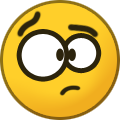Skalikas
Members-
Posts
16 -
Joined
-
Last visited
Content Type
Forums
Articles
Bug Tracker
Downloads
Store
Everything posted by Skalikas
-
NPC interact distance when selling / turning in
Skalikas replied to eeny's topic in WRobot for Wow Vanilla - Help and support
If you are having problem with bot standing outside of interaction range with NPC, then simply turn off option to calculate distance based on target size in advanced options. -
Version 1.0.0
341 downloads
A simple plugin to send items to another character, it is developed with intent to fix currently existing problem with mail sending. It does NOT tell bot when to send items it simply takes control of the bot when the default mail function tries to send items and does it in its stead. How to: Make sure that 'Use Mail' is enabled in the General Settings -> Advanced Settings -> Mail Set 'Recipient' and 'Items' in the Plugins -> TwinMailer -> Settings -
Version 1.0.0
813 downloads
The fight class I used on my Shadow Priest to level from 1 to 39. Based on the amount of spirit you have you can adjust the % when to start 'wanding' the enemy down if you see that you have no problems with mana on default setting of 40%. Take a note that Mind Flay is only used from level 28 (when you get rank 2). -
I was having the same problem, tried with addons on/off, different latency and etc. nothing helped, ended up creating a simple plugin to apply the lure: FishingLure Plugin
-
Version 1.0.0
244 downloads
A simple plugin that applies lure to fishing pole. Bot checks if main hand weapon (fishing pole) has weapon enchant active, if not then it tries to apply the lure. How to: Set lure name in the plugin settings (default: Shiny Bauble) Make sure fishing pole is equipped (plugin does not check for that) Start the bot -
Since last update the bot spams ReloadUI
Skalikas replied to fera's topic in WRobot for Wow Vanilla - Help and support
Just updated bot to "WRobot version 1.7.1 (23773) for wow 1.12.1 (~5875)" and again having difficulties with 'reloadui', got the 'MaxLuaMemoryUsage' set to proper values but it seems as if it is ignored and ui is reloaded every ~10sec Edit: I believe I found the problem - 'MaxLuaMemoryUsage' setting in General-(character)(server).xml is being removed from the .xml file when bot is started. I tried changing the 'MaxLuaMemoryUsage' in the General-.xml but it seems its ignored. -
I'm trying to set up a grinding profile with selling and mailing, however the bot is unable to send the mail. The Bot log is not showing anything out of place (it finds the mailbox and tries to send a mail, after it fails it just go to next waypoint): [N] 13:50:30 - [Path-Finding] Path Count: 2 13:50:32 - [ToTown] MailBox found 13:50:37 - [ToTown] Mail sending at * [N] 13:50:37 - [Path-Finding] Path Count: 2 However, in the game I get a Lua error: Error: `for' limit must be a number String: FXRrPCnRkWnD.lua Count: 1 I'm trying this with addons on and off, get the same message. Edit: I've encountered another problem - bot sometimes doesn't sell everything it should. I've had several occasions where bot stops selling items even if there are still grey/items put as force sell in the bag.
-
Product: Party, Not using food
Skalikas replied to Skalikas's topic in WRobot for Wow Vanilla - Help and support
Found a solution, was way too late into the night and didn't do proper forum search, u can remove this post if u want for there to not be multiple talking about same problem. http://wrobot.eu/files/file/650-party-chat-command/ -
I'm grinding together with a friend in a party and we encountered a problem. If we are using 'Party' product the bot doesn't sit down to use food/drink, it just keeps following the other person and waiting till it has mana to use skills. We both tried this out and its same for both of us. We are currently both using Grinder with a party member assist on, but it has a problem where sometimes while one is using food other moves far enough for bots to start going on their own pathing and leave the range of xp/assist. Due to this the Party option would be more preferable, but food/drink makes this impossible.
-
Experiencing exactly same problem. It doesn't matter which npc (repair/mail/flight master) my character stops too far away from it and keeps trying to interact but fails. I tested this with addons on and off, re-entering npc into the npc db.
-
1. <QuestsSorted Action="While" NameClass="ObjectManager.Me.Position.DistanceTo2D(new Vector3(-1831.95f, 5298.3f, -12.42793f)) < 300" /> <QuestsSorted Action="RunCode" NameClass="var position = new Vector3(-1831.95f, 5298.3f, -12.42793f); int npcEntryId = 18940; if (!ObjectManager.Me.IsOnTaxi) { if (wManager.Wow.Bot.Tasks.GoToTask.ToPositionAndIntecractWithNpc(position, npcEntryId)) { Usefuls.SelectGossipOption(GossipOptionsType.taxi); Lua.RunMacroText("/click TaxiButton1"); } }" /> <QuestsSorted Action="EndWhile" NameClass="" /> Vector3 - Flight master npcEntryId - FLight master Id 'TaxiButton1' - name of the location button 2. <QuestsSorted Action="RunLuaCode" NameClass="local itemName, _, _, _, _, _, _, _ = GetItemInfo(6948);
 RunMacroText("/use " .. itemName);" /> <QuestsSorted Action="Wait" NameClass="15000" /> 3. <QuestsSorted Action="RunCode" NameClass="wManager.Wow.Bot.Tasks.GoToTask.ToPositionAndIntecractWithNpc(new Vector3(599.04f, -4928.18f, 17.88458f), 23731, 2, false)" /> <QuestsSorted Action="RunMacroLua" NameClass="/click StaticPopup1Button1" /> Vector3 - Inkeeper location 23731 - Inkeeper Id 2 - set home option number
-
This returns only the number of quests completed, but not the ids. I looked over the Lua API and it doesn't seem that u can get a list of daily quests completed.
-
Working on a quest: http://www.wowhead.com/quest=11276 The quest is a simple PickUp -> TurnIn quest. Location: Outside and inside the cave near Utgarde Keep (Howling Fjord). I'm having a problem with movement from the quest pickup location to quest turn in location (underground). Bot simply goes to the coordinates overground and doesn't try to enter the cave to go underground. I tried to force it to first go into the entrance of the cave before trying to turn in, but Bot still simply goes outside and to the location overground. I also tried to move into the cave through multiple 'GoToTask.ToPosition', yet when it encounters first coordinates that are 'too deep' it leaves the cave and tries to reach that position overground.
-
Did some debugging and found out that Bot determines the quest as 'Completed' and therefore not trying to do it again. I'm not sure if this is the correct solution, as I cannot find the setting to mark quest as repeatable in C#: public override bool IsCompleted() { return false; }
-
Bought the bot and decided to create a Wotlk daily questing profile (playing on a private server and using Wrobot for Wotlk). I just started and I'm already running into a problem with the first quest. Here's the code: using robotManager.Helpful; using wManager.Wow.Class; public sealed class PreparingForTheWorst : QuestGathererClass { public PreparingForTheWorst() { // http://www.wowhead.com/quest=11945 Name = "Preparing for the Worst"; QuestId.Add(11945); // Collect 8 items Step.AddRange(new[] { 8, 0, 0, 0 }); // Entry id of game objects to gather EntryIdObjects.Add(188164); // Positions where you can found game objects HotSpots.Add(new Vector3(3077.732f, 4793.737f, 1.133921f)); HotSpots.Add(new Vector3(2993.261f, 4866.646f, 0.3964394f)); HotSpots.Add(new Vector3(2889.96f, 4877.763f, 2.177183f)); } } <?xml version="1.0" encoding="utf-8" ?> <QuesterProfile xmlns:xsi="http://www.w3.org/2001/XMLSchema-instance" xmlns:xsd="http://www.w3.org/2001/XMLSchema"> <QuestFile>Daily.cs</QuestFile> <QuestsSorted> <QuestsSorted NameClass="PreparingForTheWorst" Action="PulseAllInOne" /> </QuestsSorted> <NpcQuest> <NPCQuest Id="26213" Name="Utaik" GameObject="false"> <PickUpQuests> <int>11945</int> </PickUpQuests> <TurnInQuests> <int>11945</int> </TurnInQuests> <Position> <X>3140.63</X> <Y>4884.43</Y> <Z>3.05607</Z> <Type>Flying</Type> </Position> </NPCQuest> </NpcQuest> </QuesterProfile> The problem is that Bot does nothing when I start it. Everything loads, but the 'Bot State' just goes to 'Quester' and not even trying to go and pick up the quest. For the sake of testing, I also did the Easy Quest Profile with all the same settings and it was working.