About This File
(This is a digital product, there are no refunds).
This is my paid version of the Vanilla Hunter Beastmaster Wrobot Rotation
It is highly advanced, and has an in-game interface, where you can control almost every aspect of the rotation.
For support and suggestions please use: https://wrobot.eu/forums/forum/84-hunter-fightclass-vanilla/

http://armory.twinstar.cz/talent-calc.php?cid=3&d=vanilla&tal=0500320152521051510510304000000000000000000000


The Paid version comes with some unique features like the in-game interface, /commands and more.
The hunter will move back if you are too close to the target to use your bow. This requires that the target does not have aggro on the hunter.
The hunter will feed it's pet if needed, and you can set the food in-game.
This fightclass will save your settings between sessions, so if you set something example: Turn off Multi-Shot. Then next time you log on it will have saved that setting!
Can be used for leveling (Utillizes level abilities)
You can even turn stuff on that is not yet learned.
The fightclass will begin using the abilities when they are learned if they are turned on.
Optimized rotation for max DPS
Does not break Polymorph, and doesn't break drinking (Unless your mana is full)
Using these abilities can be turned off in the interface

Hunter Combat Abilities
- Aimed Shot <- Main ability
- Multi-shot <- Second Main ability
- Hunter's Mark <- Will only cast on targets that is sensible (Hostile targets etc.)
- Rapid Fire <- Has 4 modes Cooldown, Cooldown 2+, Elite & Boss
- Volley <- Uses Volley if 5 or more mobs around target
- Volley Mob Amount <- Set the amount of mobs that needs to be in a group, to use Volley.
Racial Abilities
- Blood Fury <- Will only be able to use if you are an Orc, Has 4 modes Cooldown, Cooldown 2+, Elite & Boss
- Berserking <- Will only be able to use if you are a Troll, Has 4 modes Cooldown, Cooldown 2+, Elite & Boss
Item Abilities
- Trinket 1 - <- Will use your first trinket if it has a use ability, Has 4 modes Cooldown, Cooldown 2+, Elite & Boss
- Trinket 2 - <- Will use your second trinket if it has a use ability, Has 4 modes Cooldown, Cooldown 2+, Elite & Boss
Hunter Misc Abilities
- Aspect of the Hawk <- Will keep on unless Cheetah is on, then it will only be on in combat
- Feign Death <- Smart | Will only use this if pet is close to target and it will also wait some time for your pet to get aggro.
- Disengage <- Will use disengage if you have an active pet, and a mob is targeting you in melee range.
Pet Misc Abilities
- Bestial Wrath <- Will only use if you have pet, Has 4 modes Cooldown, Cooldown 2+, Elite & Boss
- Pet Auto Attack <- Pet will auto attack your target (will not spam)
- Call pet
- Revive Pet
- Mend pet
- Feed pet <- Very smart | Will feed pet whatever food you have specified in the Pet Settings area. It will only feed pet if pet needs it. Pet will not attack while being fed
Leveling Abilities
- Concussive Shot <- Will be off by default unless you are below level 20
- Serpent Sting <- Will be off by default unless you are below level 20
- Arcane shot <- Is off by default unless you are below level 20
- Raptor Strike <- Will be off by default unless you are below level 20
- Mongoose Bite <- Will be off by default unless you are below level 20
- Aspect of the Cheetah <- Will be used between fights, to get there faster.
- Aspect of the Monkey <- Will only work if Aspect of the Hawk is Disabled
Misc Abilities
Wing Clip <- Turned off by default, as it's mainly used in pvp.
Viper Sting <- Turned off by default, as it's mainly used in pvp.
Backtracking <- Turn on/off backtracking from mobs.
Combat Range <- Adjust the range which the hunter will begin attacking mobs. (Default 25).
Advanced Settings
Fightclass Settings
- Feign Death Delay (Seconds): The number of seconds after a fight has been started, till the bot is allowed to use Feign Death (The higher the number, the more time the pet has to get aggro).
Pet Settings
- You can add/remove foods from the lists here 4
4
- /wr or /wrobot <- Shows available commands (You can use /wr or /wrobot for all commands)
- /wrobot FC version <- Shows the version of the Fightclass
- /wrobot FC status <- Shows or hides the Rotation Status window
- /wrobot FC pause <- Pauses/Unpauses the bot
- /wrobot FC pettank <- Enables/Disables pet tank
These commands can be bound in-game by making a macro and adding to an action bar.
- More advanced settings
- Redesign of switches
On 4/24/2018 at 3:14 PM, Ordush said:FAQ (Frequently Asked Questions).
Here you will find the answers to most of your questions.
If your issue is not in this list, feel free to seek help in the support channel that fits the fightclass you're using.[Q] = Questions
[A] = Answer[Q]: The xml file is only containing 1 line of code, is this a scam?
[A]: No, this is not a scam. All my fightclasses are encrypted, WRobot reads the encryption key then it loads all my code.[Q]: I have loaded the file, but nothing happens in-game (no interface).?
[A]: This can be because of a few reasons:
1) Your game client is not English.
2) Your WRobot is only trial version If it's not any of these two then get help in the support.
3) You have the settings stored from a pre v2.0.0, they are messing with the new version. Go to wrobot/settings folder and delete anything with "Ordush" in the name.
4) Your WRobot setup, has a setting set to something that breaks the fightclass. Try making a new WRobot install, in a new folder.[Q]: All other fightclasses works fine, why doesn't your?
[A]: Most other fightclasses are not nearly as advanced as mine is. My fightclasses utilizes a lot more functions from WRobot. This means more can go worng with your install.
Making a fresh install of WRobot is the safest bet to make sure nothing is wrongly set up.
What's New in Version 1.4.7 See changelog
Released
1.4.7
- Updated to latest dll files from wrobot.

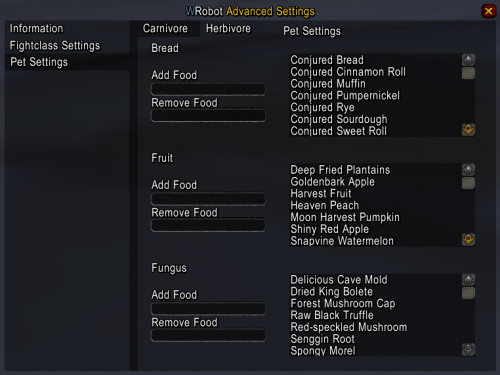













Recommended Comments
Create an account or sign in to comment
You need to be a member in order to leave a comment
Create an account
Sign up for a new account in our community. It's easy!
Register a new accountSign in
Already have an account? Sign in here.
Sign In Now