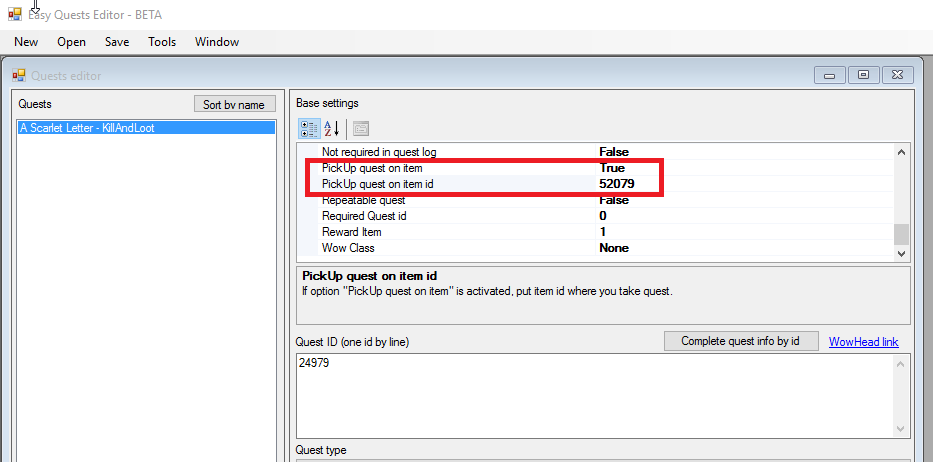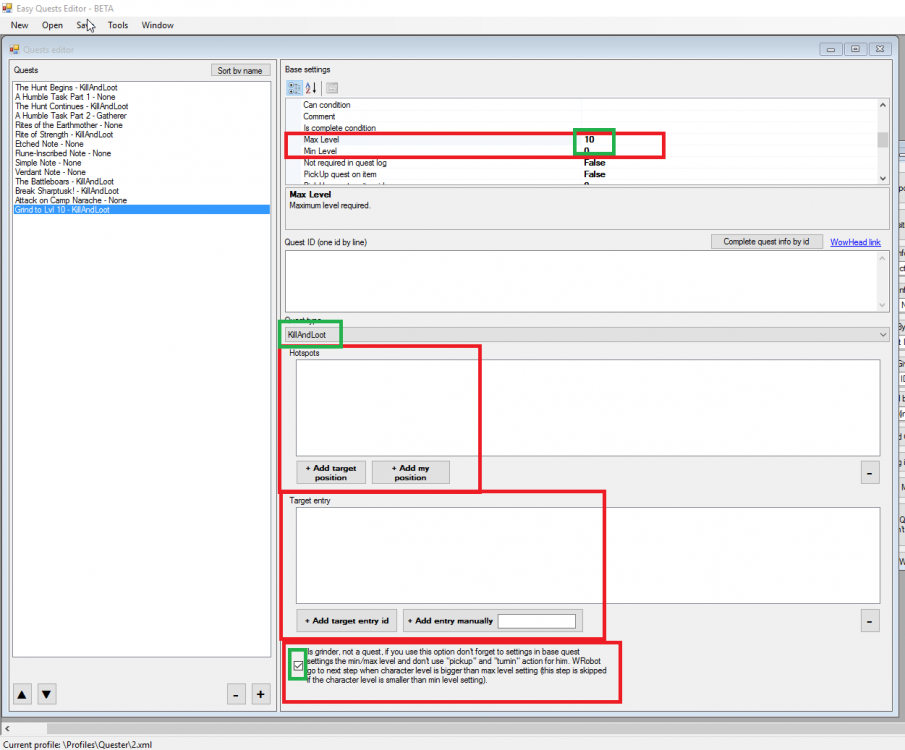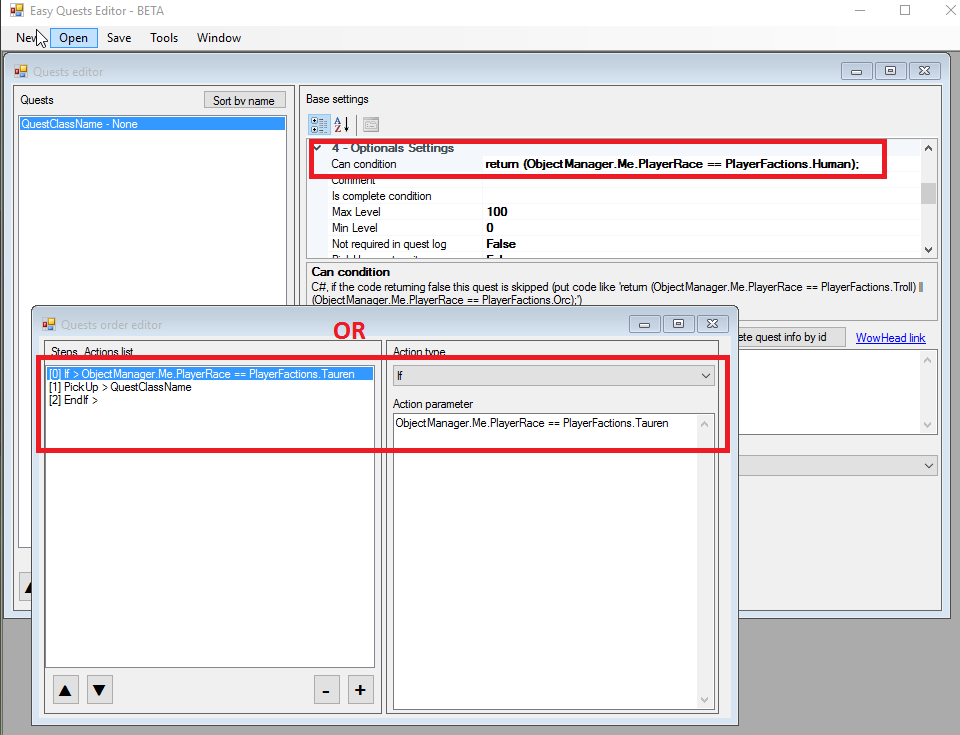-
Posts
12613 -
Joined
-
Last visited
Content Type
Forums
Articles
Bug Tracker
Downloads
Store
Everything posted by Droidz
-
Hello, I am not sure to understand exactly what you want, but you can use code like this: int numberOfEliteNearTank = ObjectManager.GetWoWUnitHostile().Count(u => u.Position.DistanceTo(tank.Position) <= u.InteractDistance && u.IsElite && UnitCanAttack.CanAttack(u.GetBaseAddress, tank.GetBaseAddress)); if (numberOfEliteNearTank >= 3) { // .. }
-
Hello, To stop to go to tank if it is out of view you can use this code: #region Tank too far bool tankfar() { WoWPlayer tank = getTanks().First(); while (tank.IsValid && tank.GetDistance > 15 && !wManager.Wow.Helpers.TraceLine.TraceLineGo(tank.Position)) { MovementManager.MoveTo(tank); System.Threading.Thread.Sleep(50); } MovementManager.StopMove(); return false; } #endregion To generate path and go to tank you can use code like this: #region Tank too far bool tankfar() { WoWPlayer tank = getTanks().First(); if (tank.IsValid && tank.GetDistance > 15) { wManager.Wow.Bot.Tasks.GoToTask.ToPositionAndIntecractWith(new WoWUnit(tank.GetBaseAddress), -1, false, context => Conditions.InGameAndConnectedAndAliveAndProductStartedNotInPause && tank.GetDistance > 15); } MovementManager.StopMove(); return false; } #endregion
-
Hello, look this: http://wrobot.eu/forums/topic/2681-snippets-codes-for-quest-profiles/?do=findComment&comment=12213
-
Use Portals To use portails, you can look this sample: UsePortal.xml (guide is written in the first step).
-
Change WRobot settings You can change WRobot settings with step type "RunCode" like this: Disable "Stop bot if player teleported" (to avoid problem with you use Hearthstone or portals): wManager.wManagerSetting.CurrentSetting.CloseIfPlayerTeleported = false; To disable "attack before being attacked": wManager.wManagerSetting.CurrentSetting.AttackBeforeBeingAttacked = false; ... (to get names of settings, you can edit file with nodepad "WRobot\Settings\General-..........xml")
-

Tapatalk Support on forums (Android/IOS/BlackBerry)
Droidz replied to Droidz's topic in General discussion
Hello, problem resolved. -
Hello, Can you share the profile used please? (problem is probably caused by an c# code in the profile)
-
-
Add grind area (don't forget to give a name at this "Quest" and add in the steps a step type "Pulse")
-
-
Force to use Flightmaster / Taxi WRobot takes the taxi automaticly generally, but if you want force to use taxi you can look this sample: UseFlightPath.xml (guide is written in the first step).
-
Use item on hostile weakened mob Add step type "PickUp" (put quest name in parameter) Add step type "RunCode", in parameter put this code: Thread t = new Thread(() => { uint itemId = 62899; int questId = 28000; while (robotManager.Products.Products.IsStarted) { if (Conditions.InGameAndConnectedAndAliveAndProductStartedNotInPause) { if (!Quest.HasQuest(questId)) break; if (ObjectManager.Target.IsValid && ObjectManager.Target.IsAlive && ObjectManager.Target.HealthPercent <= 25) { ItemsManager.UseItem(itemId); } } Thread.Sleep(500); } }); t.Start(); (you need to have quest in your questlog, you can replace "62899" but the item id, "28000" by the quest id and "25" by the max target health) Add step type "Pulse" (put quest name in parameter) (use quest type kill or interact) Add step type "TurnIn" (put quest name in parameter) (sample if based on this quest: http://www.wowhead.com/quest=28000/do-the-imp-possible )
-
Quest log cleaner Abandon all quests Add step type "RunLuaCode" with code: for i=1,GetNumQuestLogEntries() do SelectQuestLogEntry(i); SetAbandonQuest(); AbandonQuest(); end Abandon quest by quest id Add step type "RunLuaCode with code (replace 12345 by the quest id at abandon): local questId = 12345; for i=1,GetNumQuestLogEntries() do local _, _, _, _, _, _, _, id = GetQuestLogTitle(i); if id == questId then SelectQuestLogEntry(i); SetAbandonQuest(); AbandonQuest(); end end
-
Snippets codes for quest profiles ps: Feel free to share your tips on this post. If your message is poorly presented or contains a question, it will be deleted.
-
Hello, can you tell me if you get this problem with new update.
-

Battlegrounder Crashes
Droidz replied to tomei's topic in WRobot for Wow Wrath of the Lich King - Help and support
Hello, if "reduce input lag" option don't resolve your problem, can you try to launch wrobot with NoFakeCallStack.bat (download and move this file in wrobot folder, double click on it to launch WRobot) (if wow crash again, if you can send me wow crash files by private message). -

Druid Gathering
Droidz replied to Amazing Snake's topic in WRobot for Wow Wrath of the Lich King - Help and support
Hello, I will not add this, (There is an option almost similar of this "Ignore fighting during farm if in druid form" (in advanced general settings tab Looting...). -
Hello, disconnection appear only in bg? If you can share log of sessions where your get this problem.
-

Battlegrounder AB
Droidz replied to tomei's topic in WRobot for Wow Wrath of the Lich King - Help and support
Hello, Can you give me position where bot stuck please (go to tab "Tools" > "Developmen Tools" > "Me/Target Position") You can try to add zone to blacklist (tab "Tools" > "Add current zone to black list"). -
Hello, quest type "KillAndLoot" are not made to fly, use quest type "FollowPath" if you want use fly path. ramparts[horde] EDITED.xml
-
-
For Vanilla you can try it: http://www.ownedcore.com/forums/world-of-warcraft/world-of-warcraft-bots-programs/wow-memory-editing/515591-bot-1-12-1-wow-bot-source-code.html For TBC you can try Pirox (you can found some old cracked version on the web).
-
Hello, Sorry but I don't think make version of WRobot for TBC or Vanilla (he are too much change (to keep the same base), I already had quite a problems with wotlk, TBC and Vanilla require a lot of work). But, If one day I find the courage and I get enought requests, I'll work on it (I'll release WRobot for BC before Vanilla version).