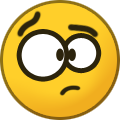-
Posts
12618 -
Joined
-
Last visited
Content Type
Forums
Articles
Bug Tracker
Downloads
Store
Everything posted by Droidz
-
Hello, can you read this: https://wrobot.eu/forums/topic/1381-repairinstall-wrobot/#comment-966 install slimdx
-

Bot just doesnt start
Droidz replied to ZackD87's topic in WRobot for Wow Vanilla - Help and support
Hello, Can you share your log file please ( https://wrobot.eu/forums/topic/1779-how-to-post-your-log-file-with-your-topic/ ). -
Bonjour, Dans "Advanced general settings" vous pouvez utiliser "My Macros"
-
Hello, wait next update
-
Hello, Can you share your log file please ( https://wrobot.eu/forums/topic/1779-how-to-post-your-log-file-with-your-topic/ ).
-
Hello, I don't sell and don't use your personal informations, I request these because I am obliged to have invoices of my sales (for my company, I need to keep these informations 5 years, it's the laws of my country).
-
Hello, Me.IsSitting is not in WRobot api, you cannot detect if your character is sit or not. Correct plugin code seem more like (not work) : using System.Threading; using wManager.Plugin; using wManager.Wow.Helpers; public class Main : IPlugin { public void Initialize() { while (Conditions.ProductIsStarted) { if (Conditions.InGameAndConnectedAndAliveAndProductStartedNotInPause) { if (robotManager.Helpful.Logging.Status == "Regeneration") { if (!wManager.Wow.ObjectManager.ObjectManager.Me.IsSitting) { wManager.Wow.Helpers.Move.SitStandOrDescend(); Thread.Sleep(1000); } } } Thread.Sleep(500); } } public void Dispose() { } public void Settings() { } } Try this: using System.ComponentModel; using System.Threading; using robotManager.FiniteStateMachine; using wManager.Wow.Helpers; public class Main : wManager.Plugin.IPlugin { public void Initialize() { robotManager.Events.FiniteStateMachineEvents.OnRunState += delegate(Engine engine, State state, CancelEventArgs cancelable) { if (state.DisplayName == "Regeneration") { Move.SitStandOrDescend(); Thread.Sleep(1000); } }; } public void Dispose() { } public void Settings() { } }
-

Sit during Regen + Specific food vendor
Droidz replied to vanbotter's topic in WRobot for Wow Vanilla - Help and support
https://wrobot.eu/forums/topic/9777-sitting-during-regeneration/ -

Missing flightmasters in Taxi DB
Droidz replied to vanbotter's topic in WRobot for Wow Vanilla - Help and support
Hello, it is normally automatic, do you use wow addons? if yes try to disable all. -
Hello, https://wrobot.eu/forums/topic/2681-snippets-codes-for-quest-profiles/?do=findComment&comment=13088
-
Hello, use Me.Target (instead Me.Focus)
-
Hello, Can you share your log file please ( https://wrobot.eu/forums/topic/1779-how-to-post-your-log-file-with-your-topic/ ).
-
Hello, Can you share your log file please ( https://wrobot.eu/forums/topic/1779-how-to-post-your-log-file-with-your-topic/ ).
-

Blank Screen in products
Droidz replied to tyrael98's topic in WRobot for Wow Vanilla - Help and support
Hello, can you read this: https://wrobot.eu/forums/topic/1381-repairinstall-wrobot/#comment-966 If you problem is not resolved, can you share your log file please ( https://wrobot.eu/forums/topic/1779-how-to-post-your-log-file-with-your-topic/ ). -
Hello, this is sample code with defaut condition: GoToTask.ToPosition(Vector3.Zero, 3.5f, false, context => Conditions.InGameAndConnectedAndAliveAndProductStartedNotInPause && !Conditions.IsAttackedAndCannotIgnore);
-
GetDistance is good it is distance from the center of player to the center of the unit. I use PositionWithoutType to avoid useless step (check if fly or swimming) (for performance, but that does not change the result). I'll add: public float GeHitBoxtDistance { get { try { var d = PositionWithoutType.DistanceTo(ObjectManager.Me.PositionWithoutType) - CombatReach - ObjectManager.Me.CombatReach; if (d < 0) d = 0; return d; } catch (Exception e) { Logging.WriteError("WoWUnit > GeHitBoxtDistance: " + e); return 0; } } } Current, for spell.isgooddistance I use: public bool IsDistanceGood { get { try { if (ObjectManager.ObjectManager.Target.IsValid) { float combatReach = 0; if (wManagerSetting.CurrentSetting.CalcuCombatRange) combatReach = ObjectManager.ObjectManager.Target.CombatReach; if (ObjectManager.ObjectManager.Target.GetDistance <= MaxRange + combatReach && (ObjectManager.ObjectManager.Target.GetDistance >= MinRange - combatReach)) { return true; } } return false; } catch (Exception exception) { Logging.WriteError("Spell > IsDistanceGood: " + exception); return true; } } } And to get player combat range (from fightcalss settings): public static float GetRange { get { try { if (_instanceFromOtherAssembly != null) { float range; if (_instanceFromOtherAssembly.Range < 6.5f) { range = 2.7f; if (wManagerSetting.CurrentSetting.CalcuCombatRange && ObjectManager.ObjectManager.Target.IsValid) { range += ObjectManager.ObjectManager.Target.CombatReach; } if (range < 3.5) range = 3.5f; } else { range = _instanceFromOtherAssembly.Range; if (wManagerSetting.CurrentSetting.CalcuCombatRange && ObjectManager.ObjectManager.Target.IsValid) { range += ObjectManager.ObjectManager.Target.CombatReach - 1; } } return range; } return 4.5f; } catch (Exception exception) { Logging.WriteError("CustomClass > GetRange: " + exception); return 5.0f; } } } I will check that (GetRange and isgooddistance), I take note
-

[Vanilla] Player corpse not showing in ObjectManager
Droidz commented on Matenia's bug report in Bug Tracker
Changed Status to Confirmed Changed Version to All -
Hello, Can you share your log file please ( https://wrobot.eu/forums/topic/1779-how-to-post-your-log-file-with-your-topic/ ).
-
Hello, you get this problem only with this food item?
-
Hello, I don"t found problem in your log
-
Hello, GetDistance retourn "PositionWithoutType.DistanceTo(ObjectManager.Me.PositionWithoutType);" You want than I add method to return "Position.DistanceTo(ObjectManager.Me.Position) - this.CombatReach - ObjectManager.Me.CombatReach"?
-
This problem is only in TBC, I ignore if it is server or client bug, and I ignore how to fix that
-
Hello, you can do this to wait: https://wrobot.eu/forums/topic/9656-cant-run-10-sessions/?do=findComment&comment=45078
-
Changed Status to Confirmed Changed Version to All