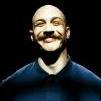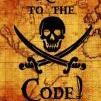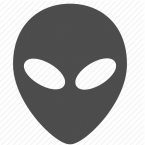-
Posts
12581 -
Joined
-
Last visited
Reputation Activity
-
 Droidz got a reaction from Pudge in Set Specialization and Talents
Droidz got a reaction from Pudge in Set Specialization and Talents
Hello, with lua code like this:
TalentMicroButton:Click() if PlayerTalentFrame then PlayerTalentFrameTab2:Click() PlayerTalentFrameTalentsTalentRow1Talent2:Click() PlayerTalentFrameTalentsTalentRow2Talent1:Click() PlayerTalentFrameTalentsTalentRow3Talent1:Click() PlayerTalentFrameTalentsTalentRow4Talent1:Click() PlayerTalentFrameTalentsTalentRow5Talent1:Click() PlayerTalentFrameTalentsTalentRow6Talent1:Click() PlayerTalentFrameTalentsTalentRow7Talent1:Click() PlayerTalentFrameCloseButton:Click() end Replace talent number, in PlayerTalentFrameTalentsTalentRow4Talent1:Click() replace 1 by 1, 2 or 3 (talent number) (in the line, is the row 4, it is the talent for level 60)
You can get wow button name with this script: http://wrobot.eu/forums/topic/1689-useful-scripts/?do=findComment&comment=8447
-
 Droidz got a reaction from ⎝͠҉̭̫͖̗͇ͅTraWin ̍̍̍̍̍̍̍̍̍ in WRobot old versions
Droidz got a reaction from ⎝͠҉̭̫͖̗͇ͅTraWin ̍̍̍̍̍̍̍̍̍ in WRobot old versions
Wow MoP:
Wow 5.2.0 (16650) > https://download.wrobot.eu/wrobot/WRobot_5.4_1.0_FINAL.zip Wow 5.3.0 (17128) > https://download.wrobot.eu/wrobot/WRobotFullPack_5.3_FINAL.zip Wow 5.4.0 (17359) > https://download.wrobot.eu/wrobot/WRobotFullPack_5.4.0_FINAL.zip Wow 5.4.1 (17538) > https://download.wrobot.eu/wrobot/WRobot_for_5.4.1_17538.zip Wow 5.4.2 (17688) > https://download.wrobot.eu/wrobot/wManager_5.4.2_17688.zip Wow 5.4.7 (18019) > https://download.wrobot.eu/wrobot/WRobotFullPack_5.4.7_18019.zip Wow 5.4.8 (18414) > https://download.wrobot.eu/wrobot/oldversion/WRobot_1.2.3.zip Wow 5.4.8 (18414) MoP Final version > https://download.wrobot.eu/wrobot/WRobot_5.4.8.18414_mopFINAL.zip You can download WRobot for MoP here: https://wrobot.eu/forums/topic/2477-download-wrobot-for-mop/
Wow WoD:
Wow 6.0.2 (19027) > https://download.wrobot.eu/wrobot/WRobotFullPack_6.0.2_FINAL.zip Wow 6.0.3 (19342) > https://download.wrobot.eu/wrobot/oldversion/WRobot_6.0.3_19342_FINAL.zip Wow 6.1.0 (19702) > https://download.wrobot.eu/wrobot/oldversion/WRobot_6.1.0_19702_FINAL.zip Wow 6.1.2 (19865) > https://download.wrobot.eu/wrobot/oldversion/WRobot_6.1.2_19865.zip Wow 6.1.2 (19865) Final > https://download.wrobot.eu/wrobot/oldversion/WRobot_6.1.2_19865_FINAL.zip Wow 6.2.0 (20216) Final > https://download.wrobot.eu/wrobot/oldversion/WRobot_6.2.0_20216.zip Wow 6.2.0 (20338) Final > https://download.wrobot.eu/wrobot/oldversion/WRobot_6.2.0_20338_FINAL.zip Wow 6.2.2 (20574) Final > https://download.wrobot.eu/wrobot/oldversion/WRobot_6.2.2_20574_FINAL.zip Wow 6.2.3 (20886) Final > https://download.wrobot.eu/wrobot/oldversion/WRobot_6.2.3_20886_FINAL.zip You can download WRobot for WoD here: https://wrobot.eu/forums/topic/3408-download-wrobot-for-wod/ Wow Legion:
Wow 7.0.3 (22345) > https://download.wrobot.eu/wrobot/oldversion/WRobot_7.0.3_22345.zip Wow 7.0.3 (22522) > https://download.wrobot.eu/wrobot/oldversion/WRobot_7.0.3_22522.zip Wow 7.0.3 (22810) Final > https://download.wrobot.eu/wrobot/oldversion/WRobot_7.0.3_22810.zip Wow 7.1.0 (23222) Final > https://download.wrobot.eu/wrobot/oldversion/WRobot_7.1.0_23222.zip Wow 7.1.5 (23360) Final > https://download.wrobot.eu/wrobot/oldversion/WRobot_7.1.5_23360.zip Wow 7.1.5 (23420) Final > https://download.wrobot.eu/wrobot/oldversion/WRobot_7.1.5_23420.zip Wow 7.2.0 (24015) Final > https://download.wrobot.eu/wrobot/oldversion/WRobot_7.2.0_24015.zip Wow 7.2.5 (24742) Final > https://download.wrobot.eu/wrobot/oldversion/WRobot_7.2.5_24742.zip Wow 7.3.0 (25195) Final > https://download.wrobot.eu/wrobot/oldversion/WRobot_7.3.0_25195.zip Wow 7.3.2 (25549) Final > https://download.wrobot.eu/wrobot/oldversion/WRobot_7.3.2_25549.zip Wow 7.3.5 (25996) Final > https://download.wrobot.eu/wrobot/oldversion/WRobot_7.3.5_25996.zip Wow 7.3.5 (26124) Final > https://download.wrobot.eu/wrobot/oldversion/WRobot_7.3.5_26124.zip Wow 7.3.5 (26365) (old UI) > https://download.wrobot.eu/wrobot/oldversion/WRobot_7.3.5_26365.zip Wow 7.3.5 (26365) Final > https://download.wrobot.eu/wrobot/oldversion/WRobot_7.3.5_26365_final.zip Wow 7.3.5 (26654) Final > https://download.wrobot.eu/wrobot/oldversion/WRobot_7.3.5_26654.zip Wow 7.3.5 (26822) Final > https://download.wrobot.eu/wrobot/oldversion/WRobot_7.3.5_26822.zip Wow 7.3.5 (26972) Final > https://download.wrobot.eu/wrobot/oldversion/WRobot_7.3.5_26972.zip
ps: Not forum support and I do not guarantee that these versions works in the future.
ps2: You can found older fightclasses here: https://wrobot.eu/files/category/39-old-obsolete/
-
 Droidz got a reaction from Bronson in The bot skips sale
Droidz got a reaction from Bronson in The bot skips sale
Hello,
WRobot blacklist sometime your repair/vendor npc "[ToTown] Unable to reach the vendor, blacklist it 120 minutes (you can disable this NPC in NPC DB tab 'Tools')."
In your profile, try to disable repair/selling when you are in "Ulduar80" and reactive it when you are in "Northrend"
-
 Droidz got a reaction from akuros in Legion 7.15 p server doesnt work
Droidz got a reaction from akuros in Legion 7.15 p server doesnt work
http://download.wrobot.eu/wrobot/oldversion/WRobot_7.1.5_23360.zip
-
 Droidz got a reaction from Pudge in Change fight class/load plugin/changing the type of the bot in questing profile using code
Droidz got a reaction from Pudge in Change fight class/load plugin/changing the type of the bot in questing profile using code
Hello,
1:
wManager.wManagerSetting.CurrentSetting.CustomClass = "fdsfsd.xml"; wManager.Wow.Helpers.CustomClass.DisposeCustomClass(); Thread.Sleep(1000); wManager.Wow.Helpers.CustomClass.LoadCustomClass(); 2:
wManager.Plugin.PluginsManager.DisposeAllPlugins(); foreach (var p in wManager.wManagerSetting.CurrentSetting.PluginsSettings) { if (p.FileName == "myplugin.cs") p.Actif = true; } wManager.Plugin.PluginsManager.LoadAllPlugins(); (but you can run c# code in your quest profile, it is better way http://wrobot.eu/forums/topic/5272-new-script-node-in-quester-profiles/#comment-24318
3: You cannot
-
 Droidz got a reaction from Arcangelo in Delete quests from log
Droidz got a reaction from Arcangelo in Delete quests from log
Hello, try c# code like
var logId = Quest.GetLogIdByQuestId(1234); if (logId > 0) { Lua.LuaDoString("SelectQuestLogEntry(" + logId + "); SetAbandonQuest(); AbandonQuest(); "); } (replace 1234 by your quest id)
-
 Droidz got a reaction from mentas in Is there a way to click OK on BoP loot.
Droidz got a reaction from mentas in Is there a way to click OK on BoP loot.
Hello, try this wrobot plugin
-
 Droidz got a reaction from Arcangelo in Request (add x bars in grinder)
Droidz got a reaction from Arcangelo in Request (add x bars in grinder)
You can use custom iscompleteconditon like
return ObjectManager.Me.Level > 7 || (ObjectManager.Me.Level == 7 && ObjectManager.Me.Experience > 0 && (ObjectManager.Me.Experience * 100 / ObjectManager.Me.ExperienceMax) > 50) (to complete quest when you level is bigger than 7.5 (7 at 50%)
-
 Droidz got a reaction from Runaro in Request (add x bars in grinder)
Droidz got a reaction from Runaro in Request (add x bars in grinder)
You can use custom iscompleteconditon like
return ObjectManager.Me.Level > 7 || (ObjectManager.Me.Level == 7 && ObjectManager.Me.Experience > 0 && (ObjectManager.Me.Experience * 100 / ObjectManager.Me.ExperienceMax) > 50) (to complete quest when you level is bigger than 7.5 (7 at 50%)
-
 Droidz got a reaction from Bronson in Regen after fight
Droidz got a reaction from Bronson in Regen after fight
Hello, in advanced general settings tab "Food/Drink" put "Healing Surge" in "Food name" and activate option "(not an item, is spell)".
-
 Droidz got a reaction from Bronson in Interact with Portcullis
Droidz got a reaction from Bronson in Interact with Portcullis
Hello, you can run this c# code:
wManager.Wow.Helpers.Interact.InteractGameObject(wManager.Wow.ObjectManager.ObjectManager.GetNearestWoWGameObject(wManager.Wow.ObjectManager.ObjectManager.GetWoWGameObjectByEntry(254241)).GetBaseAddress); Or add Portcullis in objects at harvest list (in advanced generals settings)
-
 Droidz got a reaction from Arcangelo in Buy a specific item of AH in Quester
Droidz got a reaction from Arcangelo in Buy a specific item of AH in Quester
Hello, you need to use C# and(or) LUA (use wrobot api wManager.Wow.Helpers.AuctionHelpers)
-
 Droidz got a reaction from Runaro in Using a proxy
Droidz got a reaction from Runaro in Using a proxy
You can use task type "ChangeWowPath" if you want use different WoW.exe
-

-
 Droidz got a reaction from Pudge in Plugin for attacking specific mobs?
Droidz got a reaction from Pudge in Plugin for attacking specific mobs?
Hello, Try this plugin: GatheringMobSpawns.cs
using System.Collections.Generic; using System.Windows.Forms; using robotManager.Helpful; using wManager.Wow.Bot.States; public class Main : wManager.Plugin.IPlugin { public void Initialize() { var grinderState = new Grinding {EntryTarget = new List<int> {98232, 98234, 98235, 98233 } }; // http://www.wowhead.com/npc=98232/withered-hungerer , http://www.wowhead.com/npc=98234/nightmare-creeper , http://www.wowhead.com/npc=98235/frenzied-fox, http://www.wowhead.com/npc=98233/withered-hungerer robotManager.Events.FiniteStateMachineEvents.OnBeforeCheckIfNeedToRunState += (engine, state, cancelable) => { if (state != null && state.DisplayName == "Farming") { if (grinderState.NeedToRun) { grinderState.Run(); cancelable.Cancel = true; } } }; Logging.Write("[GatheringMobSpawns] Loadded."); } public void Dispose() { Logging.Write("[GatheringMobSpawns] Disposed."); } public void Settings() { MessageBox.Show("[GatheringMobSpawns] No settings for this plugin."); } }
-
 Droidz got a reaction from Pudge in Snippets codes for quest profiles
Droidz got a reaction from Pudge in Snippets codes for quest profiles
Catch Zeppelin/Ship
Quest profile: Catch Zeppelin and Ship Sample.xml
// Sample of how to use Zeppelin/Ship // In this sample, WRobot catch Zeppelin from Kalimdor (Ogrimmard) to Northrend (Borean Tundra (Warsong Hold)) /* Quest settings: * Can condition: "return Usefuls.ContinentId == (int) ContinentId.Kalimdor;" * Is complete condition: "return Usefuls.ContinentId == (int) ContinentId.Northrend && !ObjectManager.Me.InTransport;" * Not required in quest log: "True" * Quest type: "OverridePulseCSharpCode" */ // You can get zeppelin/ship/player positions and entry ID in tab "Tools" > "Development Tools" > "Dump all informations" (or "Memory information"). // Settings: var zeppelinEntryId = 186238; // Zeppelin/Ship EntryId // From var fromZeppelinWaitPosition = new Vector3(1775.066, -4299.745, 151.0326); // Position where Zeppelin/Ship waits players (from) var fromPlayerWaitPosition = new Vector3(1762.322, -4282.175, 133.1072); // Position where the player waits Zeppelin/Ship (from) var fromPlayerInZeppelinPosition = new Vector3(1768.199, -4289.856, 133.1912); // Position where the player waits in the Zeppelin/Ship (from) // To var toZeppelinWaitPosition = new Vector3(2837.908, 6187.443, 140.1648); // Position where Zeppelin/Ship waits players (to) var toPlayerLeavePosition = new Vector3(2836.5, 6184.367, 121.9332); // Position to go out the Zeppelin/Ship (to) // Change WRobot settings: wManager.wManagerSetting.CurrentSetting.CloseIfPlayerTeleported = false; // Code: if (!Conditions.InGameAndConnectedAndProductStartedNotInPause) return true; if (Usefuls.ContinentId == (int)ContinentId.Kalimdor) { if (!ObjectManager.Me.InTransport) { if (GoToTask.ToPosition(fromPlayerWaitPosition)) { var zeppelin = ObjectManager.GetWoWGameObjectByEntry(zeppelinEntryId).OrderBy(o => o.GetDistance).FirstOrDefault(); if (zeppelin != null && zeppelin.Position.DistanceTo(fromZeppelinWaitPosition) < 1) { GoToTask.ToPosition(fromPlayerInZeppelinPosition); } } } } else if (Usefuls.ContinentId == (int)ContinentId.Northrend) { if (ObjectManager.Me.InTransport) { var zeppelin = ObjectManager.GetWoWGameObjectByEntry(zeppelinEntryId).OrderBy(o => o.GetDistance).FirstOrDefault(); if (zeppelin != null && zeppelin.Position.DistanceTo(toZeppelinWaitPosition) < 1) { GoToTask.ToPosition(toPlayerLeavePosition); } } } return true;
-
 Droidz got a reaction from Bronson in Snippets codes for quest profiles
Droidz got a reaction from Bronson in Snippets codes for quest profiles
Train spells
This sample is for WoD, in this sample the profile train the spell http://www.wowhead.com/spell=2018/blacksmithing at http://www.wowhead.com/npc=514/smith-argus : TrainSpell.xml
To adapt this profile at you, in "Is complete condition" quest option replace "2018" by your spell id, in "hotspots" put your trainer position and in "target entry" put your trainer entry id.
-

-
 Droidz got a reaction from Bronson in Snippets codes for quest profiles
Droidz got a reaction from Bronson in Snippets codes for quest profiles
Dump all quests in "Quests log" with lua
ret = ''; local numEntries, numQuests = GetNumQuestLogEntries(); for questLog = 1, numEntries do local questTitle, _, _, _, _, _, _, id = GetQuestLogTitle(questLog); if id > 0 and questTitle then local q = '\n================='; q = q .. '\n' .. tostring(questTitle) .. ' (' .. id .. ')'; local numObjectives = GetNumQuestLeaderBoards(questLog); for i=1,numObjectives do local description, objectiveType, isCompleted = GetQuestLogLeaderBoard(i,questLog); if description then q = q .. '\nObjective count: ' .. i .. ', Description: ' .. tostring(description) .. ', ObjectiveType: ' .. tostring(objectiveType) .. ', IsCompleted: ' .. tostring(isCompleted); end end q = q .. '\n================='; print(q); ret = ret .. q; end end Go to WRobot tab "Tools" > "Development Tools" > paste this lua code in textbox and click on button "Lua (return value in 'ret')"
-
 Droidz got a reaction from bizza in Snippets codes for quest profiles
Droidz got a reaction from bizza in Snippets codes for quest profiles
Catch Zeppelin/Ship
Quest profile: Catch Zeppelin and Ship Sample.xml
// Sample of how to use Zeppelin/Ship // In this sample, WRobot catch Zeppelin from Kalimdor (Ogrimmard) to Northrend (Borean Tundra (Warsong Hold)) /* Quest settings: * Can condition: "return Usefuls.ContinentId == (int) ContinentId.Kalimdor;" * Is complete condition: "return Usefuls.ContinentId == (int) ContinentId.Northrend && !ObjectManager.Me.InTransport;" * Not required in quest log: "True" * Quest type: "OverridePulseCSharpCode" */ // You can get zeppelin/ship/player positions and entry ID in tab "Tools" > "Development Tools" > "Dump all informations" (or "Memory information"). // Settings: var zeppelinEntryId = 186238; // Zeppelin/Ship EntryId // From var fromZeppelinWaitPosition = new Vector3(1775.066, -4299.745, 151.0326); // Position where Zeppelin/Ship waits players (from) var fromPlayerWaitPosition = new Vector3(1762.322, -4282.175, 133.1072); // Position where the player waits Zeppelin/Ship (from) var fromPlayerInZeppelinPosition = new Vector3(1768.199, -4289.856, 133.1912); // Position where the player waits in the Zeppelin/Ship (from) // To var toZeppelinWaitPosition = new Vector3(2837.908, 6187.443, 140.1648); // Position where Zeppelin/Ship waits players (to) var toPlayerLeavePosition = new Vector3(2836.5, 6184.367, 121.9332); // Position to go out the Zeppelin/Ship (to) // Change WRobot settings: wManager.wManagerSetting.CurrentSetting.CloseIfPlayerTeleported = false; // Code: if (!Conditions.InGameAndConnectedAndProductStartedNotInPause) return true; if (Usefuls.ContinentId == (int)ContinentId.Kalimdor) { if (!ObjectManager.Me.InTransport) { if (GoToTask.ToPosition(fromPlayerWaitPosition)) { var zeppelin = ObjectManager.GetWoWGameObjectByEntry(zeppelinEntryId).OrderBy(o => o.GetDistance).FirstOrDefault(); if (zeppelin != null && zeppelin.Position.DistanceTo(fromZeppelinWaitPosition) < 1) { GoToTask.ToPosition(fromPlayerInZeppelinPosition); } } } } else if (Usefuls.ContinentId == (int)ContinentId.Northrend) { if (ObjectManager.Me.InTransport) { var zeppelin = ObjectManager.GetWoWGameObjectByEntry(zeppelinEntryId).OrderBy(o => o.GetDistance).FirstOrDefault(); if (zeppelin != null && zeppelin.Position.DistanceTo(toZeppelinWaitPosition) < 1) { GoToTask.ToPosition(toPlayerLeavePosition); } } } return true;
-
 Droidz got a reaction from Bronson in helpful stuff for quest profile developer - if endif while conditions
Droidz got a reaction from Bronson in helpful stuff for quest profile developer - if endif while conditions
Hello, do not hesitate to post here http://wrobot.eu/forums/topic/2681-snippets-codes-for-quest-profiles/ links to your posts.
-
 Droidz got a reaction from insanity in (Bug) To far away to interact with NPC's
Droidz got a reaction from insanity in (Bug) To far away to interact with NPC's
Hello,
Try to disable option "Calculate interact/combat distance by target size" in advanced general settings -
 Droidz got a reaction from M4k5P0w3r in Offmesh Connections
Droidz got a reaction from M4k5P0w3r in Offmesh Connections
Hello,
Sometime, WRobot cannot create path (navigation files are created from default maps, some quests/events open the doors, remove/add the stones,..., this can happen also if it's narrow, or sometime without reason).
By sample, it is a narrow staircase, you get error like (navigation file tell at WRobot than he cannot walk in the staircase) (to get full pathfinding logs, in advanced general settings tab 'Path...' activate option "Server Logs")
(to get detailed log, you need to activate option "Show server logs" in advanced general settings tab "Path-finding").
Now, we will add offmesh connection (we will add staircase path):
And we will try again to generate path:
ref: http://www.pathengine.com/Contents/Overview/AdditionalFeaturesOverview/Off-MeshConnections/page.php https://docs.unity3d.com/Manual/class-OffMeshLink.html
-
 Droidz got a reaction from iMod in Offmesh Connections
Droidz got a reaction from iMod in Offmesh Connections
This tool is not available on WRobot for the private servers for now, you need to wait next update of your WRobot version.
-
 Droidz got a reaction from Runaro in Offmesh Connections
Droidz got a reaction from Runaro in Offmesh Connections
This tool is not available on WRobot for the private servers for now, you need to wait next update of your WRobot version.