-
Posts
987 -
Joined
-
Last visited
Content Type
Forums
Articles
Bug Tracker
Downloads
Store
Everything posted by eeny
-

Flightmaster/Flightpoint
eeny replied to Amazing Snake's topic in WRobot for Wow Wrath of the Lich King - Help and support
This is a step in the right direction- however not 100%. i think there is still a problem if there are undiscovered flight paths between the bot and its desired destination, Wow will display "there is no direct route to that destination". only when I put my cursor over the destination (dont need to click) and it will fly off. best example i can give is: -
Version 1.0.0
1005 downloads
This is a very basic (quest) grinding profile I use to mindlessly lvl horde bots in outland. its 100% grind so heirlooms will help here, however not required. Its written as a quest profile so load it as such. 58-60 Hellfire Peninsular: Legion front 60-63 Hellfire Peninsular: Zeth Gor 63-65: Terrokar Forrest: GranGol'Var village 65-70: Nagrand: big loop everywhere Exp is 100-150K / hour depending on gear. i havn't observed any issues with pathing between locations. -
Version 1.0.0
998 downloads
This is a very basic (quest) grinding profile I use to mindlessly lvl Alliance bots in outland. its 100% grind so heirlooms will help here, however not required. Its written as a quest profile so load it as such. 58-60 Hellfire Peninsular: Legion front 60-63 Hellfire Peninsular: Zeth Gor 63-65: Terrokar Forrest: Bonechewer Ruins 65-70: Nagrand: big loop everywhere Exp is 100-150K / hour depending on gear. i havn't observed any issues with pathing between locations. -
if you are using a quest profile to do the dungeon there is a wait step you can add. just add the step with actiontype:wait and i think the value is in milliseconds? so just add the step after you finish the dungeon and put a value of '60000'. Always helps if you post the profile tho
-
dont think so, every time you open Wrobot i think it polls the server to see if anyone else is using the key. the old key should work on the new PC.
-

3.3.5a Relogger won't set a grinder profile
eeny commented on BetterSister's bug report in Bug Tracker
Observing Similar things here- The change character is not pulling all the bot config in (e.g fight class / grind profile). I swapped to my druid out to my mage and had my mage trying to cast cat form for 30 mins as the flight class was not changed over. It may be easier / safer to not switch characters in one single reloggger profile- rather define all our characters into the relogger application in separate profiles and if we do switch characters, have the application point to a whole different relogger profile and start it. -

3.3.5a Relogger restarts client before the world has finished loading
eeny commented on BetterSister's bug report in Bug Tracker
Well, you have room to move with CPU.. doubling the RAM and new SSD will cost 400eur...with a new rig i bet you can move on up to 10 accounts so factor in 4 additional account keys on top of that =) -
I'm kind of keen if anyone has a template for this. One example I can give is http://www.wowhead.com/quest=11617/hampering-their-escape . In this quest you need to first gather the items from mobs, then use them in 3 locations. currently for this I pulse the bot between the useitem location and hope the bot aggros the mobs that drop the quest item. I then the hope the bot can then use the quest item in the correct location.... this quest takes some time- does work though. Ideally with this i could pulse the bot out to kill 15 of the mobs (hopefully enough to collect required quest items) then pule use items in the location. That initial 15 kills would have no quest ID or tracker. Im sure some person is sniggering with their superior C# quest proifile that does just this- i however use the 'easy' quest editor.
-
Download a fight class, place it in the fight class folder in the install location. In general settings load the fight class you downloaded
-
I usually get that error when I have the blank quests saved in the quest editor or I have set a step as <none>. I think I have seen it with an empty noc container as well. As bettersister said, just do a clean up if the lists and save /reload and you should be fine
-
-
It depends on how often you are going to use the profile... I'm fairly liberal with my levelling profiles because I don't use them as much. The chance that i meet someone in game running my profiles at exactly the same time at the same spot is minimal. My lvl 100 Tanaan profiles however, you can pry from my cold dead hands.... If I was to run into someone using those it would potentially expose both of us as bots, not to mention it will impact my gold rate. therefore they are not shared. I don't imagine I'm alone in this mindset. The big question on sharing profiles... are you actually willing to share?
-
Version 1.0.0
1071 downloads
takes off from http://wrobot.eu/files/file/620-alliance-human-1-35-one-click-grind/ . If you used that profile you should be in lower STV so take the boat from BB to Ratchet, walk down the merchant coast for a bit until you hit the box '1' from the screenshot- start the profile and let the bot do its thing. This is a quest profile- load it as a quest profile. 35-38 Duskwallow murlocks 38-40 Duskwallow blackhoof tauren 40-43 1-Thousand needle Galaks 43-45 Tanaris Sandfury trolls 45-50 Tanaris Dunemaul compund 50-55 Un Goro loops 55-50 Sithilus loops enable selling Its a grinder so if your gear is not so great take an hour to run an instance or two to get some passable gear Add cloth to 'do not sell list' to make some OK gold. there is merit in turning on 'accept resurection sickness' in special options tab if your bot is undergeared... a few times if the bot dies in the middle of a camp it would just keep ressing and dying so taking res sickness should stop that. My bots has no issues moving between zones- let me know if you encounter issues.- 4 comments
- 1 review
-
- quest-profile
- grinder
-
(and 1 more)
Tagged with:
-

Very need few new options
eeny replied to MEHOC's topic in WRobot for Wow Wrath of the Lich King - Help and support
hahahah thats not exclusive to private servers there mate- retail as well. It seems blizz actually spawns mobs in terrain, possibly as a bot detection as no human player could pick it up. i agree though, a configurable 'max engage time' for a single mob (not a mod ID#) would be cool... would be difficult for the devs to program as it would need to over-ride a lot of what the bot does. Alternatively you can just blacklist the zone where mobs are bugged you can get around it in the mean-time. -
I'm going to raise my hand as well and say i have had some issues. While running 5 bots I was losing one every 30 mins or so. I did a scan ( https://us.battle.net/support/en/article/repairing-blizzard-games ) and it did re-download some stuff. sometimes its the simple things.... I did also disable all addons and cleared cache. I now rarely lose a bot when i set them for their 4 hour farm when i go to sleep / work. If i do lose a bot its a memory access violation, maybe once every 3 days which i can live with.
-
-
Due to some phasing issues (on blizz's side) some quest NPC's on EPL wont be where i expect them to be. Usually at this point the bot stops and goes AFK as it cant complete a step. It will DC due to inactivity.. once relogger puts the bot logs back in the game- the quest NPC will usually be there and the bot will continue. Alternatively you can babysit and /reload when its attempting to pick up quests from mobs that are not there.
-
Version 1.0.0
2213 downloads
This is a quest profile, that works like a grinder profile. It wont do a single quest...Still load it as a quest profile This honestly suits bots with heirlooms better as gear can become an issue, hunters seem to manage OK tho. grind zones are: 1-6 Northshire 6-12 Elwynn hogger 12-14 Elwynn lumbermill 14-17Redridge lower 17-19 Redridge upper 19-24 Duskwood 24-29 STV upper 29-31 STV mid 31-35++ STV lower If you have heirlooms and just want to level- turn off looting and you sit around 50K exp / hour . -
Version 1.0.0
1034 downloads
CLEAR YOUR QUEST LOG OF ALL QUESTS BEFORE STARTING!! Once the bot hits Nagrand it will pick up 17 quests in a row and it will hang with a full quest log. Seriously, have 0 quests before starting. You can start the profile at the shattrath flight master and let the profile go, there are some mesh issue in shattrath so watch the bot leave the city and then its fine. otherwise you may get some blockages early on Profile does Terokkar and Nagrand, you want to disable using taxis and define a ground mount- this is not a flying profile. Quests dry up around 67, so there is a grind portion close to Garadar that will pull you to 68. The grind will allow you to go to 70, however i recommend turning the bot off before that as running a bot for 12+ hours will get you a ban. Let me know if you see any issues so i can fix it -

Patch Notices?
eeny replied to Solit's topic in WRobot for Wow Wrath of the Lich King - Help and support
Probably this hotfix?

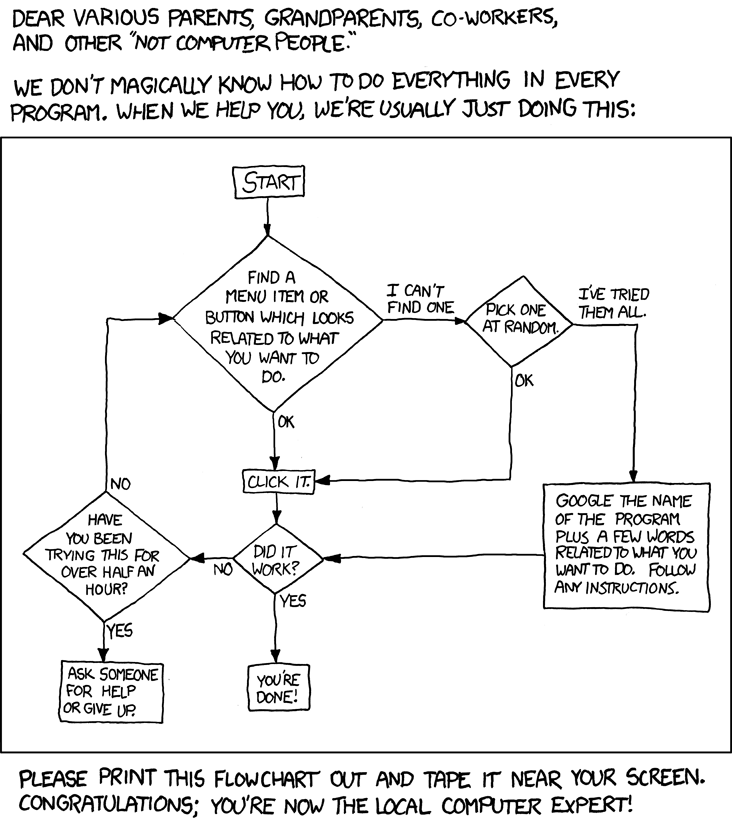


![More information about "[A][Quest] WoD/Legion 35-60 one click grind"](https://wrobot.eu/screenshots/monthly_2016_07/DWM.thumb.png.72ba96abf23134b4b43910f67e3b7729.png)
![More information about "[A][Quest] WoD/Legion Human 1-35 one click grind"](https://wrobot.eu/screenshots/monthly_2016_02/grind_exp.thumb.png.57bd8205f52236627cfaf76d85503bbc.png)