
Ordush
-
Posts
1180 -
Joined
-
Last visited
Content Type
Forums
Articles
Bug Tracker
Downloads
Store
File Comments posted by Ordush
-
-
On 9/19/2024 at 11:34 AM, Akallabeth said:
Hey! Using ur profile quite a while, but revive pet not working. Bot trying to Call pet when it dead 😞
Hey mate. It's because some private servers handle pet death differently I have tried to fix it for as many different servers and different methods they use as I can over time.
It has been an issue since the beginning of private servers. -
7 hours ago, evilorxd said:
No need bro, I can clearly see that it's a good script you spent time on. I will fiddle with settings and maybe try to make a plugin abit more. I will also test the script at a local vmangos server to see if it's turtle only. If it is we can make that clear for people. I'll get back in a few days. Should be an easy fix with a snippet of code that read error > stop anything else and hold S key for 1-2 seconds? Or read error > stop > move to melee range?
Edit: I've observed the bot and figured it almost only happen when pet aggro mob alone, if that is in the deadzone for me the char won't move.Hmm
The thing is. It's set to check the range between you and the target. if it's too close it should move out. But for some odd reasons, it seems that the range checker is off. Usually, it's because of the target size. But apparently that didn't change anything.
So if your char is in the deadzone and the pet gets aggro it doesn't move away? Because that should be handeled by the backtracking code. 😮
HOWEVER the backtracking code is actually checking for a safe spot to stand. If it can't find any it won't move.
Perhaps for some odd reason that code is severely slowed down or somewhy canceled. It used to just walk backwards. But that often resulted in backpedeling into other mobs. etc. which is why i changed to look 360 degrees around itself to find a safe spot to run to. This is actually one of the cool features of vanilla version vs TBC version. But seems to be bugging for you.
I will see if I can revise the code for you and remove the check safe spot. However it does come with the caveat that it might run into danger and pull even more. -
16 hours ago, evilorxd said:
Still gets stuck looking at target to close 😕
That is sooo weird.
I am not sure how to fix it though. As I am using the distance checker made by wrobot. And It's something I have not ever heard of before.
Apparently there is some incompatibility with the server you are playing on.
Pm me your email that you used to buy it, and I will refund you. -
1 hour ago, evilorxd said:
Calculate interact/combat distance by target size is the only setting I find. Gonna try without it?
That is the one.
-
48 minutes ago, evilorxd said:
I experience it out in the open aswell, there is no custom zones so normal mesh should work. Sometimes he just get's locked in position like he don't notice that he is in what's called the hunter "deadzone", only plugin I use is humanmasterplugin. I've tried turning backtracking on and off, changing combatrange and tried everything between 45-0. Character ends up just standing there watching pet kill mob.
Edit: This is absolutely not always, but when it happens it's super obvious what we are trying to hide 😛Now I think I understand what you mean by deadzone.
In advanced settings of wrobot there should be a button to change something with hitbox sizes.
I think the hitbox sizes are different on the server you are playing than wrobot thinks. I am absoultely positive there is a setting in there to change how it calculates the hit-boxes I just can't remember what it is called. -
26 minutes ago, evilorxd said:
Using your beastmaster profile on turtlewow (vmangos), with deadzone I mean that the character can not hit melee or shoot but just stands there instead of getting closer or moving further away so he can attack. Can happen if mob atk me before I atk mob or in caves. Spamming target is to close and far away at the same time and just stands still.
That sounds really weird. Is this a cave that is not on all other servers? Perhaps it's not meshed by wrobot? Movement control is not controlled by the fightclass. But by wrobot.
The only moment my fightclass overrides the movement is to move away from the mob if it gets in melee range and you do not have aggro on the mob.
Otherwise it's 100% cotrolled by the bot.Edit: Try turning off backtracking or change the combat range see if it makes any difference.
-
9 hours ago, evilorxd said:
I like this profile very much when it works, but I get some trouble with perma deadzone and in caves that made me reported and banned. Is this some known issue? I made it to lvl 40 but after that stuff went south and in caves it was 100% obvious so I'm not surprised by the ban. Any plugin or settings that can make this issue better?
Best regards!deadzones? Can you specify? What does the Fightclass do or not do?
-
41 minutes ago, dripfeeder said:
On one of the servers, they began to catch a lot. Moreover, assuring that their anti-cheat system reacts to me. I followed the bot and every hour, I was teleported. I managed to stop him and everything was fine. By experimentation, I came to the conclusion that they are caught because of the hunter's combat profile, namely, because every time he exposes auto-attack spell very quickly (the sound did not bother me, I turned it off). Please tell me if there is any way to change this (I am ready to pay).
I very very highly doubt that it has anything to do with auto-attack, since it would not be seen from outside your client. If you are teleported it's more likely that a GM is watching your bot and teleporting you to see how it reacts.
Unfortunately, there is no work-around for the auto-attack because neither wrobot nor the LUA api for vanilla has any other way to do it. Albeit the sound is a tad annoying if you are playing with sound. But it's simply because the bot puts the spell on your action bar then removes it, which is client-sided. -
7 hours ago, dripfeeder said:
Found the problem.
When the plugin is active, when collecting grass, the ignore list is reduced and therefore does not work. The plugin erases previously made exceptions.
"Mountain Silversage" > "Mount" and on this ignore list does not work.I will look into it, it's been a while since it was updated.
-
-
10 hours ago, puredemise said:
i bought the beastmaster along time ago and ive been playing marksmen from the start i never knew you had a marksmen one however i dont see any difference what is the difference?
Trueshot aura is the only difference afaik.
-
4 hours ago, Jpizzle said:
Okay so bought this class profile everything run great and its a great profile.. Just wounding if I might be missing something.. He seems like the bot does %50 range DPs and 50% melee DPS. Idk if I'm missing something.. I look at the setting and everything.. I'm set up as Beast in talents and everything.. Just seems like wants to melee..
In my mind i was assuming this profile would click target, mark, send pet and start Range DPS.. soo like 70% the time he range dps then sends pet and has to weirdly run away to get back in to range dps.. maybe someone can help me! again this profile rocks! I just have to be missing something! Thanks for the reply!
It does sound like your combat range has not saved properly, or you changed it into melee range.
On the third tab in the interface you; try changing the combat range to something else, then back again.
Make sure that the bot is not stopped or paused while you make changes. -
On 11/19/2020 at 9:11 AM, madgar29 said:
getting back into botting and i paid for this where do i download again?
You should have it under your files on selfy if you made an account otherwise there will be a link in the mail you got when you bought it. Just search in your mails for Selfy
-
47 minutes ago, Omon said:
Sounds weird, seems that it doesn't update the status frame upon using command.
I will look into it when I get home. -
54 minutes ago, Omon said:
can i pause bot in game? maybe any macro to do that? mainly im using wrotation. so i need to pause bot time to time
Not with this product, you can with my fightclasses though.
-
-
6 hours ago, paradox_now said:
Serpent sting does not work even when turned on -- I'm level 32 and it was working fine for a long time. Now it doesnt work regardless of what I turn on / turn off.
Maybe the mobs you are fighting are immune to serpent sting?
-
9 hours ago, wufta said:
well i only copied a small portion of it and it just keeps spamming those over and over till the bot lags out
Yes, there is no way to prevent wrobot from spamming the code when it's made in the fightclass editor. Please see your pm.
If you insist on using my fightclass editor version that you have now, just turn off the log to prevent it from crashing.
Otherwise use the file I pm'ed you.. -
Those are not errors lol
-
5 hours ago, wufta said:
no matter which tbc server i use this just errors out and crashes wrobot
Did you load it as a fightclass?
-
-
1 hour ago, minime1000 said:
Can it be used to use hearthstone before logging off?
Not directly, but the code is right there. You can edit it to do whatever you like. ?
-
4 hours ago, maukor said:
Hey, bots spamms Checking Reset instance in loop, but i'm already in dungeon with full group, dungeon is resetted, all ready but he skipps all move to pack/teamup/grind til the end of profile. Can you explain what should trigger fully reset profile, so he gonna think that it's time to start grind first pack etc.
/reload each time or?In the end of the RFC code if you open that, there is a way to make it reset dungeon.
-
12 hours ago, maukor said:
Will they always gather all on the same spot near dungeon entrance? Afraid of reports, Is it possible to make them after dungeon clear, use HS, then with different timers and follow paths run in dungeon?
You set the pathing youtself. If you don't want them in front of the dungeon. Don't tell them to. ?

![More information about "[PAID] [PVE] [RAID] Beastmaster - Hunter - 1-60 - Vanilla(1.12.1) by Ordush"](https://wrobot.eu/screenshots/monthly_2018_10/screen1.png.c17b4e16d019401596013ed715b07155.png)
![More information about "[PAID] In-game Settings By Ordush"](https://wrobot.eu/screenshots/monthly_2018_09/703079693_GeneralSettings.png.66f2dcc3804364bda045d8effa79b0a5.png)

![More information about "[Free] [A/H] Nagrand - The Twillight Ridge - Cobra Scales, Knothide"](https://wrobot.eu/screenshots/monthly_2017_08/Ridge.png.efee229edb449225df41471a3cbef959.png)

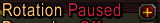
[PAID] [PVE] [RAID] Restoration - Druid - TBC(2.4.3) by Ordush
in Fight Classes - TBC
Posted · Edited by Ordush
Unless something has drastically changed with wow private server's api. It should work just fine. 🙂