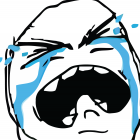Pasterke
-
Posts
165 -
Joined
-
Last visited
Reputation Activity
-
 Pasterke got a reaction from kilimich for a file, Combat Looter Plugin
Pasterke got a reaction from kilimich for a file, Combat Looter Plugin
When I was farming Saberstalkers in Fang'rila I missed a lot of loots, because the lootable units disappeared before I was out of combat while fighting multiple elites.
To resolve this problem I wrote this plugin. No configuration needed. Just unpack the file in your Plugin folder and in Wrobot just enable the plugin.
Fixed null reference : CombatLooter2.zip
Visual Studio Source Code for the plugin: CombatLooter_VS2015.zip
Disabled combatlooter when in group (gives problem to greed/need) : CombatLooter3.zip
new version 19-08-2016 : CombatLooter16082016.zip
-
 Pasterke got a reaction from highco for a file, Combat Looter Plugin
Pasterke got a reaction from highco for a file, Combat Looter Plugin
When I was farming Saberstalkers in Fang'rila I missed a lot of loots, because the lootable units disappeared before I was out of combat while fighting multiple elites.
To resolve this problem I wrote this plugin. No configuration needed. Just unpack the file in your Plugin folder and in Wrobot just enable the plugin.
Fixed null reference : CombatLooter2.zip
Visual Studio Source Code for the plugin: CombatLooter_VS2015.zip
Disabled combatlooter when in group (gives problem to greed/need) : CombatLooter3.zip
new version 19-08-2016 : CombatLooter16082016.zip
-
 Pasterke got a reaction from chapperz for a file, Combat Looter Plugin
Pasterke got a reaction from chapperz for a file, Combat Looter Plugin
When I was farming Saberstalkers in Fang'rila I missed a lot of loots, because the lootable units disappeared before I was out of combat while fighting multiple elites.
To resolve this problem I wrote this plugin. No configuration needed. Just unpack the file in your Plugin folder and in Wrobot just enable the plugin.
Fixed null reference : CombatLooter2.zip
Visual Studio Source Code for the plugin: CombatLooter_VS2015.zip
Disabled combatlooter when in group (gives problem to greed/need) : CombatLooter3.zip
new version 19-08-2016 : CombatLooter16082016.zip
-
 Pasterke got a reaction from Droidz for a file, Combat Looter Plugin
Pasterke got a reaction from Droidz for a file, Combat Looter Plugin
When I was farming Saberstalkers in Fang'rila I missed a lot of loots, because the lootable units disappeared before I was out of combat while fighting multiple elites.
To resolve this problem I wrote this plugin. No configuration needed. Just unpack the file in your Plugin folder and in Wrobot just enable the plugin.
Fixed null reference : CombatLooter2.zip
Visual Studio Source Code for the plugin: CombatLooter_VS2015.zip
Disabled combatlooter when in group (gives problem to greed/need) : CombatLooter3.zip
new version 19-08-2016 : CombatLooter16082016.zip
-
 Pasterke got a reaction from BetterSister for a file, Combat Looter Plugin
Pasterke got a reaction from BetterSister for a file, Combat Looter Plugin
When I was farming Saberstalkers in Fang'rila I missed a lot of loots, because the lootable units disappeared before I was out of combat while fighting multiple elites.
To resolve this problem I wrote this plugin. No configuration needed. Just unpack the file in your Plugin folder and in Wrobot just enable the plugin.
Fixed null reference : CombatLooter2.zip
Visual Studio Source Code for the plugin: CombatLooter_VS2015.zip
Disabled combatlooter when in group (gives problem to greed/need) : CombatLooter3.zip
new version 19-08-2016 : CombatLooter16082016.zip
-
 Pasterke got a reaction from leozsc for a file, Heal Assist
Pasterke got a reaction from leozsc for a file, Heal Assist
This is plugin to assist you to heal players not in your party.
Try it out and let me know if it's working.
-
 Pasterke got a reaction from Droidz for a file, Heal Assist
Pasterke got a reaction from Droidz for a file, Heal Assist
This is plugin to assist you to heal players not in your party.
Try it out and let me know if it's working.
-
 Pasterke got a reaction from Runaro for a file, Heal Assist
Pasterke got a reaction from Runaro for a file, Heal Assist
This is plugin to assist you to heal players not in your party.
Try it out and let me know if it's working.
-
 Pasterke got a reaction from Dreamful for a file, Heal Assist
Pasterke got a reaction from Dreamful for a file, Heal Assist
This is plugin to assist you to heal players not in your party.
Try it out and let me know if it's working.
-
 Pasterke got a reaction from MrBottie for a file, Heal Assist
Pasterke got a reaction from MrBottie for a file, Heal Assist
This is plugin to assist you to heal players not in your party.
Try it out and let me know if it's working.
-
 Pasterke got a reaction from anarchia for a file, LootFilterWrobot
Pasterke got a reaction from anarchia for a file, LootFilterWrobot
LootFilter by Pasterke
How to use it ?
If the bot is running, stop and close it.
Unpack the zipfile in your Plugin folder.
Restart Wrobot.
In the Main Window click on Plugins.
Set LootFilerWrobot.dll on on.
Select the plugin and click on Settings for selected Plugin.
You have now the main window open of LootFiler.
You will see the content of your Bags, sorted alphabetical.
If you want that lootfilter auto use an item for you when you have x stacks of it :
select the items and click on the appropriate button.
If you finished clicked the button, the item will no longer appear in the bags item list.
That's easy :)
If you have items in your bags that you want to keep, select them and click on the Keep Items button.
If you have items that you just want to delete, select them and add them to the delete items.
Delete Items on Quality.
On Top of the window, you see some checkboxes to delete items on item quality.
If you check one, let's say the Gray Items, then every gray item will be removed from your bags whithout any warning !
The main purpose of this settings are for farming specific items.
example :
Say you want to farm Silk Cloth because it sells for a good price on AH.
Go to the place where you want to farm and let the bot farm for 30 min.
Then you stop the bot and you look into your inventory.
Now, the stuff that you want to keep, add it to the Keep Items !
Then you can check delete gray, green, white, blue and epic items as you wish.
Let the bot farming and you will end up with just the items you want.
Be sure if you don't farm, to reset the settings, or you can loose some items you realy don't want to loose.
another example for leatherworkers :
you can make light leather from Light Leather Scraps if you have 3 of them.
Keep in mind, that making those leathers level up your leatherworking.
If the Make Light Leathers don't further level skill up, then it's the time to add it on the Use On 3 Items.
Viewing your Items settings.
In the Main Menu you have View Lists.
There you can check the items and if you want, remove some or all.
Hope you like this one guys :)
-
 Pasterke got a reaction from Raidnox for a file, LootFilterWrobot
Pasterke got a reaction from Raidnox for a file, LootFilterWrobot
LootFilter by Pasterke
How to use it ?
If the bot is running, stop and close it.
Unpack the zipfile in your Plugin folder.
Restart Wrobot.
In the Main Window click on Plugins.
Set LootFilerWrobot.dll on on.
Select the plugin and click on Settings for selected Plugin.
You have now the main window open of LootFiler.
You will see the content of your Bags, sorted alphabetical.
If you want that lootfilter auto use an item for you when you have x stacks of it :
select the items and click on the appropriate button.
If you finished clicked the button, the item will no longer appear in the bags item list.
That's easy :)
If you have items in your bags that you want to keep, select them and click on the Keep Items button.
If you have items that you just want to delete, select them and add them to the delete items.
Delete Items on Quality.
On Top of the window, you see some checkboxes to delete items on item quality.
If you check one, let's say the Gray Items, then every gray item will be removed from your bags whithout any warning !
The main purpose of this settings are for farming specific items.
example :
Say you want to farm Silk Cloth because it sells for a good price on AH.
Go to the place where you want to farm and let the bot farm for 30 min.
Then you stop the bot and you look into your inventory.
Now, the stuff that you want to keep, add it to the Keep Items !
Then you can check delete gray, green, white, blue and epic items as you wish.
Let the bot farming and you will end up with just the items you want.
Be sure if you don't farm, to reset the settings, or you can loose some items you realy don't want to loose.
another example for leatherworkers :
you can make light leather from Light Leather Scraps if you have 3 of them.
Keep in mind, that making those leathers level up your leatherworking.
If the Make Light Leathers don't further level skill up, then it's the time to add it on the Use On 3 Items.
Viewing your Items settings.
In the Main Menu you have View Lists.
There you can check the items and if you want, remove some or all.
Hope you like this one guys :)
-
 Pasterke got a reaction from ⎝͠҉̭̫͖̗͇ͅTraWin ̍̍̍̍̍̍̍̍̍ for a file, LootFilterWrobot
Pasterke got a reaction from ⎝͠҉̭̫͖̗͇ͅTraWin ̍̍̍̍̍̍̍̍̍ for a file, LootFilterWrobot
LootFilter by Pasterke
How to use it ?
If the bot is running, stop and close it.
Unpack the zipfile in your Plugin folder.
Restart Wrobot.
In the Main Window click on Plugins.
Set LootFilerWrobot.dll on on.
Select the plugin and click on Settings for selected Plugin.
You have now the main window open of LootFiler.
You will see the content of your Bags, sorted alphabetical.
If you want that lootfilter auto use an item for you when you have x stacks of it :
select the items and click on the appropriate button.
If you finished clicked the button, the item will no longer appear in the bags item list.
That's easy :)
If you have items in your bags that you want to keep, select them and click on the Keep Items button.
If you have items that you just want to delete, select them and add them to the delete items.
Delete Items on Quality.
On Top of the window, you see some checkboxes to delete items on item quality.
If you check one, let's say the Gray Items, then every gray item will be removed from your bags whithout any warning !
The main purpose of this settings are for farming specific items.
example :
Say you want to farm Silk Cloth because it sells for a good price on AH.
Go to the place where you want to farm and let the bot farm for 30 min.
Then you stop the bot and you look into your inventory.
Now, the stuff that you want to keep, add it to the Keep Items !
Then you can check delete gray, green, white, blue and epic items as you wish.
Let the bot farming and you will end up with just the items you want.
Be sure if you don't farm, to reset the settings, or you can loose some items you realy don't want to loose.
another example for leatherworkers :
you can make light leather from Light Leather Scraps if you have 3 of them.
Keep in mind, that making those leathers level up your leatherworking.
If the Make Light Leathers don't further level skill up, then it's the time to add it on the Use On 3 Items.
Viewing your Items settings.
In the Main Menu you have View Lists.
There you can check the items and if you want, remove some or all.
Hope you like this one guys :)
-
 Pasterke got a reaction from DoptFree for a file, LootFilterWrobot
Pasterke got a reaction from DoptFree for a file, LootFilterWrobot
LootFilter by Pasterke
How to use it ?
If the bot is running, stop and close it.
Unpack the zipfile in your Plugin folder.
Restart Wrobot.
In the Main Window click on Plugins.
Set LootFilerWrobot.dll on on.
Select the plugin and click on Settings for selected Plugin.
You have now the main window open of LootFiler.
You will see the content of your Bags, sorted alphabetical.
If you want that lootfilter auto use an item for you when you have x stacks of it :
select the items and click on the appropriate button.
If you finished clicked the button, the item will no longer appear in the bags item list.
That's easy :)
If you have items in your bags that you want to keep, select them and click on the Keep Items button.
If you have items that you just want to delete, select them and add them to the delete items.
Delete Items on Quality.
On Top of the window, you see some checkboxes to delete items on item quality.
If you check one, let's say the Gray Items, then every gray item will be removed from your bags whithout any warning !
The main purpose of this settings are for farming specific items.
example :
Say you want to farm Silk Cloth because it sells for a good price on AH.
Go to the place where you want to farm and let the bot farm for 30 min.
Then you stop the bot and you look into your inventory.
Now, the stuff that you want to keep, add it to the Keep Items !
Then you can check delete gray, green, white, blue and epic items as you wish.
Let the bot farming and you will end up with just the items you want.
Be sure if you don't farm, to reset the settings, or you can loose some items you realy don't want to loose.
another example for leatherworkers :
you can make light leather from Light Leather Scraps if you have 3 of them.
Keep in mind, that making those leathers level up your leatherworking.
If the Make Light Leathers don't further level skill up, then it's the time to add it on the Use On 3 Items.
Viewing your Items settings.
In the Main Menu you have View Lists.
There you can check the items and if you want, remove some or all.
Hope you like this one guys :)
-
 Pasterke got a reaction from Droidz for a file, Beastmaster Fight Class
Pasterke got a reaction from Droidz for a file, Beastmaster Fight Class
This is my own Hunter Class.
Still leveling my hunter, but 100 level talent shoud be Adaption by default and that's a passive buff.
Be sure to look at the settings before starting the bot.
Misdirection will be used on pet by default, but if you have a focused target, it will be used on focused target.
If you have Aspect of the Cheetah/Pack on, it will be auto disable when you enter combat. In LFR, it will be never yours that's on :)
Like I said, I'm still leveling my hunter and maybe I need todo some changes, and when I do it, I will upload the new version. Checking for new version recommended :)
I also want some feedback to make it better with your suggestions.
Try it out and have fun :)
BeastHunter_2.zip
Fixed a bug that closed Wrobot when leveling up with Automaton.
BeastHunter_3.zip
Fixed some minor problems.
BeastHunter_4.zip
-
 Pasterke got a reaction from Droidz for a file, Druid Guardian
Pasterke got a reaction from Droidz for a file, Druid Guardian
Druid Guardian Fight Class
Needed talents are in the settings form.
Be sure to look at the settings before you launch the routine !
Enjoy :)
-
 Pasterke got a reaction from Aerethorn for a file, Disc Priest
Pasterke got a reaction from Aerethorn for a file, Disc Priest
Discipline Priest Healing && Dps fightclass.
For the moment, here a basic healing routine.
I tested it out completely in Proving Grounds and with ilvl 614 it was quiet easy to get silver.
How to use this routine ?
There are 2 rotations, healing and dps.
As soon you enter a party, the fightclass will auto switch to the healing routine.
Word about atonement.
It's very simple, you should not use it. The time of MoP smite priests is gone.
The main goal of a healer is to heal, not to dps !
If you want to use it, feel free, the posiblility is there.
If you use it and your mana is below 75% he will auto disable atonement.
If you are in a party with more than 5 players, then you can't use atonement at all.
Recommend Glyphs : Holy Fire, Reflective Shield, Penance.
Recommended Talents : Desperate prayer - Body and Soul - Power Word: Solace (you should realy have this one) - cascade - words of mending
Power Word: Solace is a great talent to get mana back, much better than mindbender. Cooldown is 10 sec and you never loose your mana generation, because
you get your mana back as soon you cast it.
With mindbender, the chance is that the target dies before you get your fully mana refunded.
Power Word: Barrier is not in te rotation. Use it when you want or when raid leader told you when to use it.
There are more things to add, but for the moment the healing routine does his work.
[pasterke]_DiscPriestHealing_2.3.zip
-
 Pasterke got a reaction from Droidz for a file, Druid Resto FightClass WoD 6.2.x
Pasterke got a reaction from Droidz for a file, Druid Resto FightClass WoD 6.2.x
Druid Healing Routine.
Recommended Talents : ysera's Gift, Soul of the Forest, Nature's Vigil, Germination.
Open settings to set your spells by 1st use.
Enjoy :)
-
 Pasterke got a reaction from chapperz for a file, Disc Priest
Pasterke got a reaction from chapperz for a file, Disc Priest
Discipline Priest Healing && Dps fightclass.
For the moment, here a basic healing routine.
I tested it out completely in Proving Grounds and with ilvl 614 it was quiet easy to get silver.
How to use this routine ?
There are 2 rotations, healing and dps.
As soon you enter a party, the fightclass will auto switch to the healing routine.
Word about atonement.
It's very simple, you should not use it. The time of MoP smite priests is gone.
The main goal of a healer is to heal, not to dps !
If you want to use it, feel free, the posiblility is there.
If you use it and your mana is below 75% he will auto disable atonement.
If you are in a party with more than 5 players, then you can't use atonement at all.
Recommend Glyphs : Holy Fire, Reflective Shield, Penance.
Recommended Talents : Desperate prayer - Body and Soul - Power Word: Solace (you should realy have this one) - cascade - words of mending
Power Word: Solace is a great talent to get mana back, much better than mindbender. Cooldown is 10 sec and you never loose your mana generation, because
you get your mana back as soon you cast it.
With mindbender, the chance is that the target dies before you get your fully mana refunded.
Power Word: Barrier is not in te rotation. Use it when you want or when raid leader told you when to use it.
There are more things to add, but for the moment the healing routine does his work.
[pasterke]_DiscPriestHealing_2.3.zip
-
 Pasterke got a reaction from Droidz for a file, Disc Priest
Pasterke got a reaction from Droidz for a file, Disc Priest
Discipline Priest Healing && Dps fightclass.
For the moment, here a basic healing routine.
I tested it out completely in Proving Grounds and with ilvl 614 it was quiet easy to get silver.
How to use this routine ?
There are 2 rotations, healing and dps.
As soon you enter a party, the fightclass will auto switch to the healing routine.
Word about atonement.
It's very simple, you should not use it. The time of MoP smite priests is gone.
The main goal of a healer is to heal, not to dps !
If you want to use it, feel free, the posiblility is there.
If you use it and your mana is below 75% he will auto disable atonement.
If you are in a party with more than 5 players, then you can't use atonement at all.
Recommend Glyphs : Holy Fire, Reflective Shield, Penance.
Recommended Talents : Desperate prayer - Body and Soul - Power Word: Solace (you should realy have this one) - cascade - words of mending
Power Word: Solace is a great talent to get mana back, much better than mindbender. Cooldown is 10 sec and you never loose your mana generation, because
you get your mana back as soon you cast it.
With mindbender, the chance is that the target dies before you get your fully mana refunded.
Power Word: Barrier is not in te rotation. Use it when you want or when raid leader told you when to use it.
There are more things to add, but for the moment the healing routine does his work.
[pasterke]_DiscPriestHealing_2.3.zip
-
 Pasterke got a reaction from cindarella for a file, Druid Restoration Heal Routine
Pasterke got a reaction from cindarella for a file, Druid Restoration Heal Routine
Druid Healing Routine.
Force of Nature is the best talent you can choose, it helps alot with healing.
Used Talents : Force of Nature, Dream of Cenarius , Moment of Clarity.
PS. Thanks to Droidz to help me out with my Lists and some Lua Code.
-
 Pasterke got a reaction from Droidz for a file, Blood DK PvE WoD 6.2.3
Pasterke got a reaction from Droidz for a file, Blood DK PvE WoD 6.2.3
After been banned again for 6 months with other bot, I will put some time in this one.
No many ban reports here, so maybe it's safer :)
As i'm playing DK, 1st thing I did is wrote a DK Blood Routine to fill my needs, and I want to share it with you :)
Don't use Plague Leech as long you don't have Outbreak skill.
As this is a tank routine I advice to take those talents :
Plague Leech (see comment above)
Blood Tap
Death Pact
Defile
Best Glyphs : Blood Boil, Outbreak
Be sure to look at the settings before starting the bot.
Added HotKey to use Cooldowns. (todo: activate trinkets with cooldown hotkey)
New functions !
I added my own movement to the fightclass. Be sure to disable manage character movement in the general settings!
If you want movement, enable it in the fightclass settings.
Why my own settings ?
Simple, now you can move away from your target if you need (eg. ground effects, waiting for spellcast to finish ....)
In the settings you can specify your movement keys. As soon you hold down a movement key, as long you hold the key down, the bot wil move in the direction of the pressed key.
If you need to stand still a little bit until the target comes to you or you need to wait for the target to finish a spellcast (eg. 1st boss in cata dungeon Black Rock, where you need to stay away from boss, after chains are broken), just hold down the right mouse button.
As long you hold the right mouse button down, the bot will not move.
[pasterke]_BloodDK_28122015.zip
-
 Pasterke got a reaction from Droidz for a file, Druid Restoration Heal Routine
Pasterke got a reaction from Droidz for a file, Druid Restoration Heal Routine
Druid Healing Routine.
Force of Nature is the best talent you can choose, it helps alot with healing.
Used Talents : Force of Nature, Dream of Cenarius , Moment of Clarity.
PS. Thanks to Droidz to help me out with my Lists and some Lua Code.