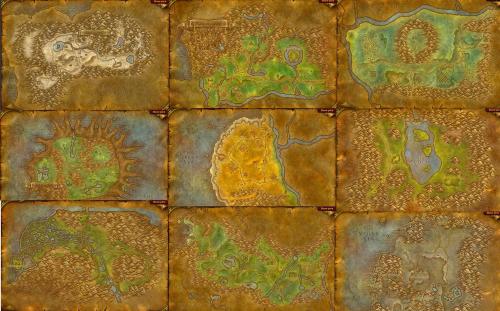-
Posts
294 -
Joined
-
Last visited
Content Type
Forums
Articles
Bug Tracker
Downloads
Store
Everything posted by Lbniese
-
As Ordush mentioned you should probably discontinue the use of your VPNs and simply get ahold of socks5 proxies ? Getting ahold of proxies being buying and not scraping trash public proxies.
-
I usually monitor my bots while running them on active servers, so what happened was that the bot stopped upon being teleported to GM Island / Jail and I could simply speak with the GM in /say.
-
I think so, but the reason for that was that my bot would close often upon using flight masters or logging in after a disconnect etc.
-
Agreed. I experienced this a few times on K3 from level 10 to 30. Just stopping the bot instantly upon teleport and then manually jumping around or writing text and I was teleported back in all cases where this happened ?
-

paid FNV316 1-45 Quester Profile Pack Alliance Vanilla
Lbniese commented on FNV316's file in Quester - Vanilla
-

Bot instant crashes as I press play
Lbniese replied to aids1932's topic in WRobot for Wow Vanilla - Help and support
Enraged had to update his fightclasses, but I haven't been able to check mine yet (I'm in school). -

paid FNV316 1-45 Quester Profile Pack Alliance Vanilla
Lbniese commented on FNV316's file in Quester - Vanilla
-

Bot instant crashes as I press play
Lbniese replied to aids1932's topic in WRobot for Wow Vanilla - Help and support
It seems like the bot might crash if runs paid fightclasses (Compiled c# fightclasses) that haven't been updated to reflect the wRobot 2.0 changes, so trying to run a .xml fightclass might be worth trying before completely reinstalling wRobot ? -
There's several different clients that can route wow client traffic through proxies. Simply google proxifier comparisons and you'll find several programs - both free and paid ones.
-
Guide to Botting with Proxifier Hi, quite a few people are starting to ask how to bot through proxies etc., so I decided to rewrite a guide I found on another forum (Guess I can't mention nor link to other guides from other forums). The guide was made for Runescape clients, but works the same way for WoW clients. Proxifier can be used to route WoW Clients' data through socks5 proxies. This program is essential if you are running multiple bots on a server. 1. Part You'll first of all need to download and install Proxifier from here: https://www.proxifier.com/download/#win-tab (Proxifier requires a license) You'll need to either buy socks5 proxies or rent a VPS and setup the proxies there yourself (Buying them would probably be easiest for beginners) 2. Part Now when you've done that open up Proxifier. Go to Profile > Proxy Servers > Add Now enter the credentials provided from your proxy service - IP: Port - Protocol Version (Strongly suggest you to use & buy SOCKS5) - Authentication (Username & Password for the proxy server) Once you've filled in everything, hit the OK button. Should look something like this: not my own screenshot 3. Part: Go to Profile > Proxification Rules. Now Set the Default rule name to Direct under actions. You can remove the Local host rule as its for no use. Now you want to click on the Add button and create a wow proxy rule. Name it whatever you feel like, I just used wow_1 since I'm only going to use for just that. Now under Target Hosts copy & paste this: *.runescape.* and now just select your proxy you want to use under Action tab and click the OK button. Now if you've done everything correctly it should look similar to this: picture is not mine and that's the reason it says runescape Now you're done. Every time you open up your WoW clients you should be routing traffic through your proxies with the setup you just made. If you're running several wow clients simply repeat step 2. and 3. by applying rules for wow_1.exe, wow_2.exe etc. You don't need to copy your wow folder, simply copy wow.exe (duplicate wow.exe). Common questions: What proxy should I use? I'd suggest you to use SOCKS5 all the way! Can I use free proxies? Yes you can but it will prolly be flagged already. I don't recommend this. Where can I get paid proxies? Use google, there are tons of sites that offer premium proxies. Make sure to read and do some research about the company selling them first before buying. Feel free to ask questions!
-
You could try to use a program like proxifier - that's what i do at least :)
-
Let automation run around through Silithus - No specific place, since it would be more bottish looking if the bot would stay at the very same spot throughout 5 levels. - I think! :)
-
Tried latest version, only plugin enabled, .xml fightclass and error still persists: Snippet from log: [D] 23:57:36 - [Quester] New step (76): VanquishtheBetrayers>Pulse [D] 23:57:36 - [SmoothMove] Stop Move @OnMovementStop [D] 23:57:36 - [SmoothMove] Stop Move @OnMoveToStop [D] 23:57:36 - [SmoothMove] No smooth @OnMovementPulse Count: 1 Distance: 0 [D] 23:57:36 - [SmoothMove] Stop Move @OnMoveToStop [D] 23:57:38 - [SmoothMove] Stop Move @OnMovementStop [D] 23:57:38 - [SmoothMove] Stop Move @OnMovementStop [D] 23:57:38 - [SmoothMove] Stop Move @OnMoveToStop [D] 23:57:39 - [SmoothMove] Stop Move @OnMoveToStop [D] 23:57:39 - [SmoothMove] Stop Move @OnMoveToStop 23:57:39 - Session statistics: Elapsed time: 00h:00m:05s XP/HR: 0 - 0 min Kills: 0 (0/hr) Deaths: 0 (0/hr) Stucks: 0 (0/hr) Farms: 0 (0/hr) Loots: 0 (0/hr) Money/HR: 0 G 00 S 00 C (0 G 00 S 00 C) Honor/HR: 0 (0) 23:57:39 - [Quester] Stopped
-
Used plugin on 3.3.5 server. Plugin stutters constantly running 60hz monitor with V-Sync enabled. Plugin takes smoother turns but still stutters. It caused a GM encounter though since it started spinning rapidly in circles waiting for a mob it seemed. Game master froze me and asked what I was doing and I simply told him I was spinning for cancer, which he chose to believe luckily. Am I missing some settings or what's going on? Downloaded latest version few minutes ago which was the one I used during this encounter :)
-
When most people started writing their bots from scratch there were still many systems running only 32-bit i believe. EDIT: So for compatibility..
-
Hi, downloaded and installed it just fine. Where do i report problems with downloading specific addons?