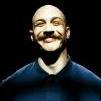-
Posts
34 -
Joined
-
Last visited
Reputation Activity
-
 Bronson reacted to marrvin in Check hearthstone area id/hearthstone zone
Bronson reacted to marrvin in Check hearthstone area id/hearthstone zone
you can use LUA to get the Bind location:
http://wowwiki.wikia.com/wiki/API_GetBindLocation
-
 Bronson reacted to FNV316 in How to bot safe!
Bronson reacted to FNV316 in How to bot safe!
Nice list you created there, especially for users new to botting. Let me add some additional points:
-You can start Tracker before any other modul and select humanoids, so it's much easier to keep track of nearby players on the mini map, even if they are out of sight (humanoid NPCs will be displayed as well tho). Tracker should stay active until WoW has to reload.
-Especially for grinding, going back to town on a regular base can help to reduce the risk of other players monitoring you for a longer time or running into the bot over and over again. The chance getting caught while doing non bot related stuff is pretty low in my experience.
-Don't bot seven days a week, let it sleep a couple of days every other day.
-If someone invites you into a group to do a quest with them, don't just log out (-> bottish behavior). Move to a safe spot and let the bot paused (-> /AFK) for long enough to be sure the player has moved on.
-Addons like TinyTip allow you to see other players target by just hovering over them. If you see someone targeting you, target them back.
-Wrobots remote function allows you to monitor your bots without staying at your computer all the time (f.e. via smartphone).
-Avoid areas with a high density of quests if possible. Don't grind on mobs related to quests.
-Use tools to increase your latency to ~300-500 ms (personal preference). This helps to hide bottish movement / behavior.
-Never use more than one IP for each bot instance or even your main account. Set up a proxy or get yourself a fresh IP.
-
 Bronson reacted to conne2 in How to bot safe!
Bronson reacted to conne2 in How to bot safe!
How to bot safe on privet servers
Guide by Conne2
? So to start things of with, botting is always a risk, and this guide will definitely not keep you from getting banned for 100%.. but it will for sure increase your already existing chanses by 40-70% depending on how much of the advice you are taking.?
? So i've have been using Different bots on World of warcraft for over past 5 years starting with HB and now Wrobot. I've made a lot of profiles on HB and some here on Wrobot. and i've been banned atleast 5-7 times on Retail WOW
And i've been learning from every time i got banned what i did wrong and i've been improving a lot. I would not consider myself as a "Proffesional botter" but i know my ways around stuffs... And im only doing this guide to help ppl using Wrobot.
▔▔▔▔▔▔▔▔▔▔▔▔▔▔▔▔▔▔▔▔▔▔▔▔▔▔▔▔▔▔▔▔▔▔▔▔▔▔▔▔▔▔▔▔▔▔▔▔▔▔▔▔▔▔▔▔▔▔▔▔▔▔▔▔▔▔▔▔▔▔▔▔▔▔▔▔▔▔▔▔▔▔▔▔▔▔▔▔▔▔▔▔▔▔▔▔▔▔▔▔▔▔▔▔▔▔
⋄⎔⋄⎔⋄⎔⋄⎔⋄⎔⋄⎔⋄⎔⋄⎔⋄⎔⋄⎔⋄⎔⋄⎔⋄⎔⋄⎔⋄⎔⋄⎔⋄⎔⋄⎔⋄⎔⋄⎔⋄⎔⋄⎔⋄⎔⋄⎔⋄⎔⋄⎔⋄⎔⋄⎔⋄⎔⋄⎔⋄⎔⋄⎔⋄⎔⋄⎔⋄⎔⋄⎔⋄⎔⋄⎔⋄⎔⋄⎔⋄⎔⋄⎔⋄⎔⋄⎔⋄⎔⋄⎔⋄⎔⋄⎔⋄⎔⋄⎔⋄⎔⋄⎔⋄⎔⋄⎔⋄⎔⋄⎔⋄⎔⋄⎔⋄⎔⋄⎔⋄⎔⋄⎔⋄⎔⋄⎔⋄⎔⋄⎔⋄⎔⋄⎔⋄⎔⋄⎔⋄⎔⋄⎔⋄⎔⋄⎔⋄⎔⋄⎔⋄⎔⋄⎔⋄⎔⋄⎔⋄⎔⋄⎔⋄⎔⋄⎔⋄⎔⋄⎔⋄⎔⋄⎔⋄
ϟ So Here is some quick advice that almost 90% of all bot users know. but im putting it out here just in case. ϟ
① Never ever run the bot 24/7 keep it running for max 7-8h a day.
② Look over your bot as much as you can, there is always things that can go wrong.
③ "You dont want attention from nobody" meaning don't bot on for exampel friday evening when there is a lot of players online, don't keep botting if you see a lot of players in the area, don't report players and making GM's know you even exist.
④ If you get a warning or if ppl have been /W you saying that they have been reporting you, do not keep botting, take a break for atleast a week, all reports will always be looked in to, and the chanses of getting banned are almost surtent if you ignore reports.
⑤ And the Golden rule is to be patient, you dont have to ruch all they way to 60 (if you are playing Vanilla) in just 1 week of botting, take time, take breaks from botting don't take the rist of botting on a saturday evening when a lot of players is online. and keep calm. mistakes will be made all the time in life. and if you ever get banned, learn from it. And make it right the next time (Tho im making this toturial to make sure you wont get banned :D)
▔▔▔▔▔▔▔▔▔▔▔▔▔▔▔▔▔▔▔▔▔▔▔▔▔▔▔▔▔▔▔▔▔▔▔▔▔▔▔▔▔▔▔▔▔▔▔▔▔▔▔▔▔▔▔▔▔▔▔▔▔▔▔▔▔▔▔▔▔▔▔▔▔▔▔▔▔▔▔▔▔▔▔▔▔▔▔▔▔▔▔▔▔▔▔▔▔▔▔▔▔▔▔▔▔▔
? And now to some better tips that all ppl may not know. ?
* Try to use known and tested profiles proven to be working and good.
* Never keep to much gold on the account you are botting on, try to mail it over to a different account.
* Use a good fighting class and make sure to go throug all the setting on the Wrobot client before starting the bot (for the first time) make sure you know whats up.
*Use the the Wrobot forum, there is a lot of good content if you are looking for advice in the botting experience.
* If you see that some one is following you and you are beeing watched. stop the bot and move around like a normal player, mby even type in the chat " Waddup something you want, i've seen that you have been following me for a while" or something like that, if the GM is taking a look in to the report and see that you have been active in that chat, they may just close the report and you are good to go.
*Don't make your own profile, only do it if you rly know what you are doing, and if so dont use it on your Main account, or not even your "main bot account" better to be safe then banned if your profile is bugged in some way.
* Never leave the bot running for itself more then 2 hours without watching it, and make sure to have the settings if some one do /W you more then 10 times the bot will close .
The last golden tips i have for you botters who wanna bot on your main account if you are over lvl 40-50 is to use this addon --> https://wrobot.eu/files/file/1045-stop-bot-private-servers/
That addon will make you stand still if a player is rly near you, and that way he will not suspect you for botting, he will just think that you are afk. (i only recomend using this if you wanna be rly rly safe)
< HERE YOU CAN FINDE YOUR WAY AROUND WITH ADDONS AND PROFILES ON VANILLA WOW -- https://wrobot.eu/files/category/161-wrobot-for-wow-vanilla/ >
▔▔▔▔▔▔▔▔▔▔▔▔▔▔▔▔▔▔▔▔▔▔▔▔▔▔▔▔▔▔▔▔▔▔▔▔▔▔▔▔▔▔▔▔▔▔▔▔▔▔▔▔▔▔▔▔▔▔▔▔▔▔▔▔▔▔▔▔▔▔▔▔▔▔▔▔▔▔▔▔▔▔▔▔▔▔▔▔▔▔▔▔▔▔▔▔▔▔▔▔▔▔▔▔▔▔
And this is some advice from FNV316
-You can start Tracker before any other modul and select humanoids, so it's much easier to keep track of nearby players on the mini map, even if they are out of sight ( humanoid NPCs will be displayed as well tho). Tracker should stay active until WoW has to reload.
-Especially for grinding, going back to town on a regular base can help to reduce the risk of other players monitoring you for a longer time or running into the bot over and over again. The chance getting caught while doing non bot related stuff is pretty low in my experience.
-Don't bot seven days a week, let it sleep a couple of days every other day.
-If someone invites you into a group to do a quest with them, don't just log out (-> bottish behavior). Move to a safe spot and let the bot paused (-> /AFK) for long enough to be sure the player has moved on.
-Addons like TinyTip allow you to see other players target by just hovering over them. If you see someone targeting you, target them back.
-Wrobots remote function allows you to monitor your bots without staying at your computer all the time (f.e. via smartphone).
-Avoid areas with a high density of quests if possible. Don't grind on mobs related to quests.
-Use tools to increase your latency to ~300-500 ms (personal preference). This helps to hide bottish movement / behavior.
-Never use more than one IP for each bot instance or even your main account. Set up a proxy or get yourself a fresh IP.
▔▔▔▔▔▔▔▔▔▔▔▔▔▔▔▔▔▔▔▔▔▔▔▔▔▔▔▔▔▔▔▔▔▔▔▔▔▔▔▔▔▔▔▔▔▔▔▔▔▔▔▔▔▔▔▔▔▔▔▔▔▔▔▔▔▔▔▔▔▔▔▔▔▔▔▔▔▔▔▔▔▔▔▔▔▔▔▔▔▔▔▔▔▔▔▔▔▔▔▔▔▔▔▔▔▔
Thats all from me, There might be some more good advice that could be implemented in this toturial. but thats all from me..
<Ther might be some wrong spelling tho i am from Sweden>
I wish you all a safe botting experience on World of Warcraft!
// Conne2
-
 Bronson reacted to Droidz in Edit Config Informations from Quester
Bronson reacted to Droidz in Edit Config Informations from Quester
wManager.Wow.Helpers.Skill.GetValue(wManager.Wow.Enums.SkillLine.Riding) wManager.Wow.Helpers.Skill.GetMaxValue (wManager.Wow.Enums.SkillLine.Riding)
-
 Bronson reacted to Droidz in The WRobot rant (long)
Bronson reacted to Droidz in The WRobot rant (long)
Hello,
Honestly the BG bot isn't a priority for me, I even regret having released it (because now I can not delete it). The BG bot destroys the game (for legit users), the BGs are sensed to be fun to play. I do WRobot to help in repetitive tasks (gathering, leveling, quests...), but not to bother the other players (otherwise I would also do cheats/hacks...), and this product works with default settings (on live servers) (even if you have to keep an eye on it). And if you use a separate hack and disable trees and object collisions you can understand why you get banned (cheat is easy to detect).
6: This depend maintly of your fightclass
7: https://wrobot.eu/files/file/1085-evadehate/
9: This problem is caused by the option "Randomize path" (in product settings) when you profile contains positions near the ground (or if you use profile with underground positions).
Yes WRobot is not perfect (it is a software, not a human), WRobot for official server is probably better (less bugs) than WRobot for private servers, I have a big list of bugs/suggestions to do, but with good profile/fightclass (gatherer, grinder, quester) you can run more than 10 hours per day WRobot without problem and no more one stuck by hours (this in all version, private or official servers), but for that you need to adapt your profile at WRobot, and not wait than WRobot adapts to your profile. And WRobot is probably the more advanced bot for private servers, if you found another bot better do not hesitate to use him.
I repeat that I know that WRobot is not perfect and that I agree with you on some of your remarks , but you exaggerate, look at the ban reports and you will see than the number of bans is very little. You can use WRobot several hours per day during several years without problem if you use good profiles/fightclasses. Now, why you, you get ban all few days/weeks while anothers use WRobot since several years without ban (like me)? I don't know.
-
 Bronson got a reaction from Hzqvkr8aTLw4rv in Remove item from bag
Bronson got a reaction from Hzqvkr8aTLw4rv in Remove item from bag
/run for b=0,4 do for s=1,36 do n=GetContainerItemLink(b,s);if n and string.find(n,"item name") then PickupContainerItem(b,s);DeleteCursorItem();end;end;end; Maybe this macro can be :)
-
 Bronson got a reaction from Degix in Adding a timer for relogger
Bronson got a reaction from Degix in Adding a timer for relogger
Bump. Can we count on the appearance of the timer relogger? I'd love to see it, since it would be much better that the connection did not occur immediately after the disconnection, and after x amount of minutes.
And a very big wish is that when you disconnect not only closed the game window, but the bot, then restart bot after logging character in game world. Is it possible to add such a function? Tried to find it in the bot and relogger, but did not find, found only off the bot with timer, amount of stucks/deaths. The problem is that when the game restarts, the bot continues to follow the route, but doesn't start it from first step, in the case of dungeon character already teleports to the beginning, and it starts to get stuck.
-
 Bronson reacted to camelot10 in Downloads become mess
Bronson reacted to camelot10 in Downloads become mess
@Droidz
downloads section is out of control: full of strange files
- profiles with one hotspot and one mob id
- peoples put it title some wierd text
- peoples dont give a f#$%ck in what category they post files.
- peoples dont want to make simple description, even few words what version\what for this plugin/profile, anyone else should be telepaths or reverse engeneering to understand what for this profile/plugin
- peoples dont use english or some kind of mix with english like "Krugerfugher Legion 100% AFK"
can you please adjust rules for posting in downloads section ?
example:
rule #1: if title is not clear enough/wrong - your post removed
rule #2: if your description is wrong/lazy/stupid/not clear - your post removed
rule #3: if your post in not in english - your post removed (use your native lang on respective subforums)
rule #4: if your profile/plugin is simple, (one spot/quest profile) - your post removed
rule #5: if you cant spent few minutes on screenshot/image - your post removed
rule #6: if you cant spent few seconds to add tags and wow version for your profile/plugin - your post removed. add "fightclass" for fightclasses, "vanila/tbc/wotk", "quester/grinder/gatherer/etc" for profiles, "plugin" for plugins
rule #7: if you cant spent few seconds to check in what category you post your file - your post removed
or not removed, maybe moved to "crap/spam/trash subforum/subcategory"
atm downloads become real mess. 90% of last posts look lazy and stupid. i dont know, maybe they usefull for someone, but not for me. maybe im wrong about that. just my thoughts
-
 Bronson reacted to camelot10 in Avoid ban or minimize risk
Bronson reacted to camelot10 in Avoid ban or minimize risk
Seems like blizzard avoid/fear to scan hardware ids or ip. There are huge amount of proofs that each WoW instalation have unique ID, and if one account catched in botting (see algorythm below) others account used in same wow instalation in danger.
This mean: all accounts who interact (trade, mails, guild banking, leveling) with catched account and have same WoW ID goes to ban with catched account.
RULE #1: DIFFERENT WOW INSTALLATION FOR EACH ACCOUNT. IF ACCOUNT COMPROMISED REMOVE THAT WOW FOLDER AND INSTALL NEW FROM FRESH
How they catch botting?
1. Client Side Detection.
If bot doesnt have enought protection then wow/blizzard detect it. Nothing you can do about it. Account flagged, all linked account flagged too (see rule #1)
2. Server Side Detection
Everyone should google about AI and heatmaps. Here brief example: youtube
blizzard doesnt ban/catch/watch by ip or hardware id. when you have millions of users, you can get heatmaps of users interactions. and when some part of your userbase start acting like on alghorythm, and you can predict what and when they do and what they gonna do next. this is main problem with popular bots/profiles: 100 000 users go to X,Y get quest AA or gather node BB, then all of them go to X2,Y2 and get quest CC or node DD and so on. after few hours/days/weeks blizzard have heatmap algorythm. and if someone: even if that player login for 20min, but in this 20min that player do same steps/action that other botts do -> blizzard mark your character for banwave and all linked accounts (see rule #1).
that why banwaves apprear once per 6-12 months. Its a gigantic job to calculcate bots heatmaps, its like a trump ace on your hands, you gonna rise till max and only then reveal it.
RULE #2: AVOID PUBLIC GATHER/GRINDER PROFILES
no public profiles -> even if someone posted good profile -> mimic it: download profile, run for 1 secs, make screenshot from radar, delete profile, make own profile according to screenshot. event that method i would't suggest. make all profiles by hands. its a 2-5min to make good route
never make profiles with one lap (loop/circle): made something like olympic rings, 2-5 circles
grinding only on "hotspots" - > no path
Each time you got banned-> remove and forget profiles used
RULE #3: RUN DIFFERENT TASKS/PROFILES
especialy actual content. i mean do: reputations, daily, dungeons, timewalking, lfr, mythics, darkmoon. everything that breaks your farm heatmaps routine (grind/gather)
TINFOIL HAT RULE: Differect PC/Virtual PC + IP/Provider/VPN
that doesnt help much. but! BUT!
-
 Bronson reacted to camelot10 in VPN - the best choice?
Bronson reacted to camelot10 in VPN - the best choice?
you know what mean hardware id? do you know what mean NAT ? its 20th century to trackdown by ip.
today only venerans of vietnam war use IP to find/stop botters/hackers.
worked in game developer company, they ban new accounts of banned botter by HDD identifier everytime user start new account +2-3 days.
1. That victim use new ip each time (dont know if he buy vpn service or not)
2. then he start new account, spend some time and energy on new account, after that admins found him by hdd id and ban
3. victim tryed to avoid ban, change ip alot of time, but always get banned.
Today is so many way to identify/mark your computer. if you execute developer ".exe" then only one way to avoid connection between banned account and "fresh" - its a new computer
so. my advice: dont bother with vpn.
-
 Bronson reacted to camelot10 in VPN - the best choice?
Bronson reacted to camelot10 in VPN - the best choice?
again. its "yesterday" to track botter by ip, even hardware id dont help too much.
you should google about AI and heatmaps. Here brief example: youtube
blizzard doesnt ban/catch/watch by ip or hardware id, when you have millions of users, you can get heatmaps of users interactions. and when some part of your userbase start acting like on alghorythm, and you can predict what and when they do and what they gonna do next.
this is main problem with popular bots/profiles: 100 000 users go to X,Y get quest AA or gather node BB, then all of them go to X2,Y2 and get quest CC or node DD and so on.
after few hours/days/weeks blizzard have heatmap algorythm. and if someone: even if that player login for 20min, but in this 20min that player do same steps/action that other botts do -> blizzard mark your character for banwave.
that why banwaves apprear once per 6-12 months. Its a gigantic job to calculcate bots heatmaps, its like a trump ace on your hands, you gonna rise till max and only then reveal it.
this is my top 5 antiban suggestions:
1. no public profiles -> even if someone posted good profile -> mimic it: download profile, run for 1 secs, make screenshot from radar, delete profile, make own profile according to screenshot. event that method i would suggest. make all profiles by hands. its a 2-5min to make good route.
2. never make profiles with one lap (loop/circle): made something like olympic rings, 2-5 circles
3. grinding only on "hotspots" - > no path
4. Each time you got banned-> remove and forget profiles folder
5. run different tasks. especialy actual content. i mean do: reputations, daily, dungeons, timewalking, lfr, mythics, darkmoon. everything that breaks your farm heatmaps routine (grind/gather)
-
 Bronson reacted to Droidz in Force Download Mesh.gz
Bronson reacted to Droidz in Force Download Mesh.gz
Hello,
Go to tab "Tools" > "Development tools", paste this code in textbox:
wManager.Wow.Helpers.PathFinder.Pather.LoadAllTiles(); and press button "C# (....", wait (WRobot will download all tiles (meshes) of current continent).
-
 Bronson reacted to Droidz in Set Specialization and Talents
Bronson reacted to Droidz in Set Specialization and Talents
Hello, with lua code like this:
TalentMicroButton:Click() if PlayerTalentFrame then PlayerTalentFrameTab2:Click() PlayerTalentFrameTalentsTalentRow1Talent2:Click() PlayerTalentFrameTalentsTalentRow2Talent1:Click() PlayerTalentFrameTalentsTalentRow3Talent1:Click() PlayerTalentFrameTalentsTalentRow4Talent1:Click() PlayerTalentFrameTalentsTalentRow5Talent1:Click() PlayerTalentFrameTalentsTalentRow6Talent1:Click() PlayerTalentFrameTalentsTalentRow7Talent1:Click() PlayerTalentFrameCloseButton:Click() end Replace talent number, in PlayerTalentFrameTalentsTalentRow4Talent1:Click() replace 1 by 1, 2 or 3 (talent number) (in the line, is the row 4, it is the talent for level 60)
You can get wow button name with this script: http://wrobot.eu/forums/topic/1689-useful-scripts/?do=findComment&comment=8447
-
 Bronson reacted to Droidz in The bot skips sale
Bronson reacted to Droidz in The bot skips sale
Hello,
WRobot blacklist sometime your repair/vendor npc "[ToTown] Unable to reach the vendor, blacklist it 120 minutes (you can disable this NPC in NPC DB tab 'Tools')."
In your profile, try to disable repair/selling when you are in "Ulduar80" and reactive it when you are in "Northrend"
-
 Bronson reacted to Droidz in Change fight class/load plugin/changing the type of the bot in questing profile using code
Bronson reacted to Droidz in Change fight class/load plugin/changing the type of the bot in questing profile using code
Hello,
1:
wManager.wManagerSetting.CurrentSetting.CustomClass = "fdsfsd.xml"; wManager.Wow.Helpers.CustomClass.DisposeCustomClass(); Thread.Sleep(1000); wManager.Wow.Helpers.CustomClass.LoadCustomClass(); 2:
wManager.Plugin.PluginsManager.DisposeAllPlugins(); foreach (var p in wManager.wManagerSetting.CurrentSetting.PluginsSettings) { if (p.FileName == "myplugin.cs") p.Actif = true; } wManager.Plugin.PluginsManager.LoadAllPlugins(); (but you can run c# code in your quest profile, it is better way http://wrobot.eu/forums/topic/5272-new-script-node-in-quester-profiles/#comment-24318
3: You cannot
-
 Bronson reacted to mich125 in Talents
Bronson reacted to mich125 in Talents
Ok i found out everything already, works perfect now:
1)I checked assign talents in advanced settings, it does use this macro every time it levels up.
2)I fixed this macro a bit so it wont try to change speciallization every level, maybe someone will find it usefull:
/run local x=GetSpecialization(); id, name = GetSpecializationInfo(x); if x ~= 2 then SetSpecialization(2) end; TalentMicroButton:Click(); if PlayerTalentFrame then PlayerTalentFrameTab2:Click(); PlayerTalentFrameTalentsTalentRow1Talent3:Click(); PlayerTalentFrameTalentsTalentRow2Talent2:Click(); PlayerTalentFrameTalentsTalentRow3Talent3:Click(); PlayerTalentFrameTalentsTalentRow4Talent1:Click(); PlayerTalentFrameTalentsTalentRow5Talent1:Click(); PlayerTalentFrameTalentsTalentRow6Talent2:Click(); PlayerTalentFrameTalentsTalentRow7Talent2:Click(); TalentMicroButton:Click(); end
-

-
 Bronson reacted to Droidz in Regen after fight
Bronson reacted to Droidz in Regen after fight
Hello, in advanced general settings tab "Food/Drink" put "Healing Surge" in "Food name" and activate option "(not an item, is spell)".
-
 Bronson reacted to Droidz in Interact with Portcullis
Bronson reacted to Droidz in Interact with Portcullis
Hello, you can run this c# code:
wManager.Wow.Helpers.Interact.InteractGameObject(wManager.Wow.ObjectManager.ObjectManager.GetNearestWoWGameObject(wManager.Wow.ObjectManager.ObjectManager.GetWoWGameObjectByEntry(254241)).GetBaseAddress); Or add Portcullis in objects at harvest list (in advanced generals settings)
-
 Bronson reacted to Arcangelo in Error with "Catch Zeppelin/Ship"
Bronson reacted to Arcangelo in Error with "Catch Zeppelin/Ship"
"var fromShipWaitPosition = new Vector3(8162,587, 1005,365, -0,03771297); // Position where Zeppelin/Ship waits players (from)"
"var toShipWaitPosition = new Vector3(-8644.726, 1341.569, 0,0184304); // Position where Zeppelin/Ship waits players (to)"
see the diffence ? one is with . and the other is with , change both to . like
(8162.587, 1005.365, -0.03771297);
(-8644.726, 1341.569, 0.0184304);
and you are good to go
-
 Bronson reacted to Droidz in Snippets codes for quest profiles
Bronson reacted to Droidz in Snippets codes for quest profiles
Train spells
This sample is for WoD, in this sample the profile train the spell http://www.wowhead.com/spell=2018/blacksmithing at http://www.wowhead.com/npc=514/smith-argus : TrainSpell.xml
To adapt this profile at you, in "Is complete condition" quest option replace "2018" by your spell id, in "hotspots" put your trainer position and in "target entry" put your trainer entry id.
-

-
 Bronson reacted to eeny in Snippets codes for quest profiles
Bronson reacted to eeny in Snippets codes for quest profiles
Use item on dead mob ( after looting)
Use like the use item on weakened mob- you need to modify the item ID and Quest ID for your quest.
Thread t = new Thread(() => { uint itemId = 9618; int questId = 25336; while (robotManager.Products.Products.IsStarted) { if (Conditions.InGameAndConnectedAndAliveAndProductStartedNotInPause) { if (!Quest.HasQuest(questId)) break; if (ObjectManager.Target.IsValid && ObjectManager.Target.IsDead) { ItemsManager.UseItem(itemId); } } Thread.Sleep(500); } }); t.Start();
-
 Bronson reacted to AudreyH in Snippets codes for quest profiles
Bronson reacted to AudreyH in Snippets codes for quest profiles
KILL AND LOOT "is complete condition" for killing a boss (instance, raid) with no quest
return ObjectManager.GetWoWUnitByEntry(16151).Count == 0; with the id of the boss
dont forget to select "true" in "not required in quest log"
-
 Bronson reacted to Droidz in Snippets codes for quest profiles
Bronson reacted to Droidz in Snippets codes for quest profiles
Dump all quests in "Quests log" with lua
ret = ''; local numEntries, numQuests = GetNumQuestLogEntries(); for questLog = 1, numEntries do local questTitle, _, _, _, _, _, _, id = GetQuestLogTitle(questLog); if id > 0 and questTitle then local q = '\n================='; q = q .. '\n' .. tostring(questTitle) .. ' (' .. id .. ')'; local numObjectives = GetNumQuestLeaderBoards(questLog); for i=1,numObjectives do local description, objectiveType, isCompleted = GetQuestLogLeaderBoard(i,questLog); if description then q = q .. '\nObjective count: ' .. i .. ', Description: ' .. tostring(description) .. ', ObjectiveType: ' .. tostring(objectiveType) .. ', IsCompleted: ' .. tostring(isCompleted); end end q = q .. '\n================='; print(q); ret = ret .. q; end end Go to WRobot tab "Tools" > "Development Tools" > paste this lua code in textbox and click on button "Lua (return value in 'ret')"