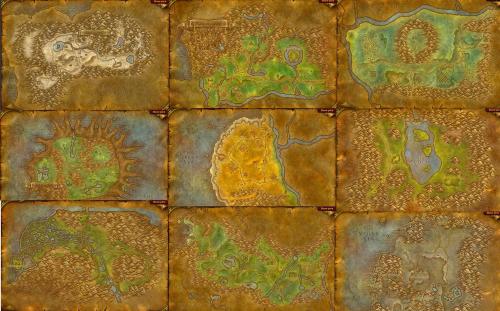-
Posts
250 -
Joined
-
Last visited
Content Type
Forums
Articles
Bug Tracker
Downloads
Store
Everything posted by FNV316
-

paid FNV316 1-45 Quester Profile Pack Alliance Vanilla
FNV316 commented on FNV316's file in Quester - Vanilla
-
Version 1.2
1307 downloads
This plugin is gonna feed your Hunters pet automatically the correct food, as long as you have some in your inventory. Therefor, it is usable with any kind of auto choose food plugin and allows for a much more AFK experience, when botting Hunter. It's not just selecting a valid food depending on your pet currents level, but your pets individually diet as well. This plugin will by default only feed food that is available for purchase by vendors. But you are free to add your own food (by ID), when activated. "Auto choose food": Main feature, automatically feeds your pet, depending on your pets diet. "Pause bot during feed": Will break pause and start fighting, if you or your pet are in combat. "Pause bot time": Pause time in ms. "Scan interval": Decide how often the plugin scans for your pets happiness. "Allowed to feed": Here you can decide which food is in general allowed to be fed to your pet. Will check your pets diet if "Auto choose food" is enabled. Will feed only and any food allowed here, when "Auto choose food" is disabled. "Use custom food": Uses food you added yourself. Can be run with "Auto choose food". Will prefer custom food over any other food. Don't forget to make sure your pet is able to eat the food you added here! "Custom Food": Add the ID of your custom food here. Contains all the different available food types: Bread, Conjured Bread, Cheese, Fish, Fruit, Fungus, Meat. *Click here for full list* Supports all food from 1-80, although I haven't tested it on BC and WotLk so far. -

Teleported but not banned
FNV316 replied to CanBeDeletedOrBannedTy's topic in WRobot for Wow Vanilla - Help and support
? I was just stating that it doesn't make sense for my profile to causing it. The 1-40 versions contains some steps that could cause the bot to close, when the option is activated, but the demo version doesn't. I'm asking out of pure curiosity. The only thing offending me right now is your assumption that I am offended -

Teleported but not banned
FNV316 replied to CanBeDeletedOrBannedTy's topic in WRobot for Wow Vanilla - Help and support
That really doesn't make sense. But I'm curious what was going on and would appreciate to get a look on these log files -

Teleported but not banned
FNV316 replied to CanBeDeletedOrBannedTy's topic in WRobot for Wow Vanilla - Help and support
You most likely didn't get teleported. Sometimes it get's triggered by "random "events or even just dying and getting transferred to the graveyard. Check the log file of that session, what exactly was going on -

Dynamic blacklisting
FNV316 replied to triciamc's topic in WRobot for Wow Vanilla - Help and support
You split that up in three steps. One step, that triggers follow path in, the pulse step of the quest and one step, that triggers follow path out. Easiest way to achieve this is probably to just set the option to avoid blacklisted areas to false during that quest and re enable it afterwards -
Reduce the mount distance to a low value. Like 10 or even less. Just try out what works best
-

Dynamic blacklisting
FNV316 replied to triciamc's topic in WRobot for Wow Vanilla - Help and support
You're welcome :) No other than using a proxy with a lower latency, unfortunately. For me, anything above 500 ms causes the same issue. I try to stick with proxies that are located in the same region as me (Europe), so the latency is in general no problem (<100 ms). Most free proxy providers offer pretty bad proxies. You might have to try a few of them, until you found a reliable one that fits your needs. -

Path cant show in game
FNV316 replied to valetine's topic in WRobot for Wow Vanilla - Help and support
Grinder displays you the path you are currently recording ingame, Quester doesn't. For Quester, execute the follow path step and enable "Map" -> "Radar3D" -> ON -

Dynamic blacklisting
FNV316 replied to triciamc's topic in WRobot for Wow Vanilla - Help and support
To make the bot enter / leave the cave you don't necessarily need to clear your blacklist. You can record a follow path step instead. The bot will follow the recorded path, even if the path goes through a blacklisted area. You can also use run code commands: //Add a blacklist wManager.wManagerSetting.CurrentSetting.AddBlackListZone(Vector3 position, float radius, bool isSessionBlacklist); //Clears the WHOLE blacklist wManager.wManagerSetting.CurrentSetting.ClearBlacklist(); //Clears the blacklist, besides entries hard coded in the current profile wManager.wManagerSetting.CurrentSetting.ClearBlacklistOfCurrentProductSession(); //Ignore blacklisted areas wManager.wManagerSetting.CurrentSetting.AvoidBlacklistedZonesPathFinder = false; For an API read this: -
You can enable the option "Ignore combat with all pets", to avoid this behavior. That however will lead the bot to ignore combat with pets of NPCs as well, along with all the downsides. It's unfortunately a common weakness most bots share. Might be possible to write a plugin that blacklists friendly units, when trying to engage combat with them.
-

Path cant show in game
FNV316 replied to valetine's topic in WRobot for Wow Vanilla - Help and support
You have to execute the follow path step in quester, to see the recorded path ingame -
You have to start WoW and log your character in first, then start wRobot
-
When asked for your license key you enter "TRIAL", click the "+" symbol, select the added TRIAL entry above and hit Login
-
Für welches Produkt und für wie lange gilt diese Subscription denn? Ich kann das leider nicht einsehen. WRobot hat zwar eine relativ große deutschsprachige Community, aber die wichtigsten Threads, der Bot selbst und Guides sind alle in Englisch gehalten. Zumindest Lesen (mit Übersetzer) würde ich dir empfehlen. Andernfalls kannst du natürlich auch hier fragen oder per PM :)
-
Das "unlimited" steht für die unbegrenze Nutzbarkeit aller wRobot-Features inkl. beliebig vieler Sessions parallel, nicht für die Dauer der Nutzung. Beantwortet das deine Frage?
-
I ran a couple of bots on Kronos in the past, but the LoS there is a mess. It's even more restrictive than retail. First areas are fine, but as soon as the bot enters Duskwood, you get stuck pretty frequently when the bot tries to engage mobs that are inside or behind trees. Normal players are going to spot you pretty fast. VPN is blocked, but socks proxy works just fine
-
You run a hunter, do you have your starter quiver equipped? Quivers count as free bag space, even if you can't put other items than arrows in them, leading to "ToTown" not being triggered, because wRobot thinks you have enough free bag space (in your quiver) left. So you have to either increase the amount of free bag space to quiver size +1/2 or - what I prefer - get rid of ammunition bags completely.
-
-
It's a really well-designed Fight Class, that makes use of all the survival tools and cool downs that feral Druids offer. Switches between different forms (configurable), uses heals and doesn't forget about the mana to go back into bear / cat form (configurable) to continue fighting. Pull is executed either by range or by stealth and it's possible to activate range only pull too. Performed very well on a 1-40 quester test run. Developer is also very active and fixes issues pretty fast. Fully recommended!
-
This posting is pretty helpful: There is no actual tutorial. It's more learning by doing + basic coding knowledge
-
Step RunCode. Add the position of the grave, but not the exact position, use a position that is a few yards away instead: wManager.wManagerSetting.ClearBlacklistOfCurrentProductSession(); wManager.Wow.Bot.Tasks.GoToTask.ToPositionAndIntecractWithGameObject(new Vector3(XXX.xxx, YYY.yyy, ZZZ.zzz), 178090);