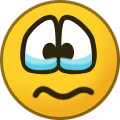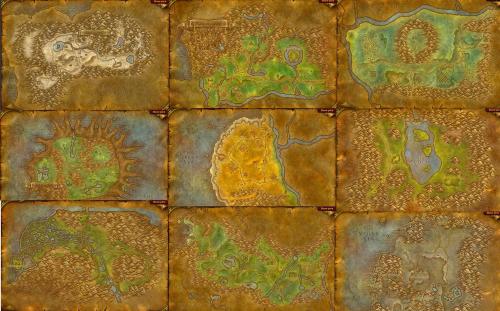-
Posts
250 -
Joined
-
Last visited
Content Type
Forums
Articles
Bug Tracker
Downloads
Store
Everything posted by FNV316
-
Can confirm that this still happens from time to time, even after ->
-
Authentication server crashed, but it's back running again by now. Please give it another try
-
wManager.Wow.Forms.UserControlTabGeneralSettings.ReloadGeneralSettings(); Call this function once after modifying settings. Updates the wRobot UI
-

Option to only skin mobs ive killed?
FNV316 replied to smellslikedeadfish's topic in Gatherer assistance
Uncheck "Ninja": Enter advanced Settings -> Looting and Farming options -> Ninja -
Use a tool like NvidiaInspector, set Frame Rate Limiter to ~60 and V-Sync to Force On
-

paid FNV316 1-45 Quester Profile Pack Alliance Vanilla
FNV316 commented on FNV316's file in Quester - Vanilla
-
KeyExample.xml Add the Custom Script part of the attached file to the "Custom Script" part of your quester profile. Then use it as custom complete condition for that quest (part) and call it like this: return Key.haveKey(KeyId); Returns true, if the key is on your key chain. The only thing you have to change is KeyId
-
That's why I said, use quest name (-> quest title) instead of id. Calling that Lua function returns (in Vanilla) 7 different values, so you need a variable for the very first value. You then check, if the value (string) of the quest title variable is the same (string.match / string.find) as your quest name string. Please read the documentation. There is an example of how to use these variables right at the bottom. http://classic-wow.wikia.com/wiki/API_GetQuestLogTitle#questTag
-
Use quest name instead of id: http://classic-wow.wikia.com/wiki/API_GetQuestLogTitle
-
You can achieve that by de compiling the dll with a tool like dotPeak. Avvi explained this in a thread: This allows you to take a look at the code, but not applying changes to the source dll
-
General communication about such stuff could by improved a lot and some issues take an eternity to be dealt with, but I agree. The latest update is a step in the right direction. Also, due to the bot being fully customable with C#, you can create your own fixes / workarounds, if you are fine with putting the effort in
-
Instead of creating one different grinder profile for each step of the grind, you have one core profile that executes the following grind steps one after another. It also grants you easy access to all the fancy C# stuff and other quest types (f.e. FollowPath for custom routes), in case you need that for more advanced profiles. It's pretty straight forward. You create a KillAndLoot quest without an quest id, scroll to the bottom and check "Grind". You then set the level of that KillAndLoot quest to one below the level you want the bot to grind to and change "Not Required in Quest log" to true. The only thing left (besides adding Hotspots and unit ids to attack) is to add a "Pulse" step for that created quest and run it with quester.
-

No navigation In Silithus ( cenarion hold )
FNV316 replied to maukor's topic in WRobot for Wow Vanilla - Help and support
Took an unskilled programmer like me around four hours to fully automate entering Thorium Point, reach any NPC at Thorium Point and leaving Thorium Point, without my bot breaking his nose every other minute. Might be a dirty solution, but it works. Why exactly is this still a thing? Thorium Point - Default Path Finder VS Custom Path Plugin.mp4 -

No navigation In Silithus ( cenarion hold )
FNV316 replied to maukor's topic in WRobot for Wow Vanilla - Help and support
I don't buy that. Even if it is impossible to make that with the path finder, why not hard code paths at these locations? Pathfinder is looking for a path to coordinate XYZ within range of area ABC? Use one of the pre made paths that is closest to that coordinate and use path finder to move to the starting location of that pre made path. Need to leave the place? Well, use the closest pre made path leading out again. Need to run to another NPC at the same location? Then join a follow path loop leading to any NPC / object, until players position is closest to his original destination. Similar to how battlegrounds are set up. I mean c'mon. How long does wRobot exist now? Still no solution for this? Not even a workaround? Who cares about bot trains and inefficient routes, if the alternative is the bot slamming his head into a wall for ten minutes straight. That's why I'm asking what needs to be done. But I refuse to write and support a whole logic for this crap, to allow my other code running as intended. I already did this for the broken taxi system. I don't expect any random location in the world to be fixed, but at least major hubs have to work properly. -
14 Sep 2018 20H14.log.html
-

No navigation In Silithus ( cenarion hold )
FNV316 replied to maukor's topic in WRobot for Wow Vanilla - Help and support
@DroidzThere you go. Can you tell me how exactly I can contribute to help you fixing these issues? I even offer you to record offmesh connections / custom paths to leave / enter each NPC / game object individually, if that helps to fix it sooner. Silithus and Searing Gorge are not bottable at all with the current state of path finder, due the bot getting stuck all the time. Do you need video footage? More log files? I rely on both of these zones in my quester, so it's in my very interest to get this stuff finally fixed. The behavior is identically to the other places I reported over the past days (Silverwing Grove, Thorium Point). Bot is unable to detect huge and solid walls / obstacles. It seems the bot doesn't know they are there at all. 15 Sep 2018 08H56.log.html 15 Sep 2018 09H20.log.html -
Another one 14 Sep 2018 20H14.log.html
-
Let the account sleep for one or two weeks. Then check if he got banned. If not, you should be fine. Doesn't make a difference for a GM, if you deleted that character or not
-
By the way, trying to reach a coordinate at Thorium Point results in these logs, regardless of where the bot is located: [N] 17:53:39 - [Path-Finding] FindPath from -11,46249 ; 3,063801 ; 80,71931 ; "None" to -6513,62 ; -1183,78 ; 309,2551 ; "Flying" (Azeroth) [D] 17:53:40 - [PatherServer] Select server 1 [N] 17:53:40 - [Server] [RD] Could not found To PolyRef [N] 17:53:40 - [Server] [Path-Finding] Cannot find path: -11,46249 ; 3,063801 ; 80,71931 ; "None" (Azeroth_31,99426_32,02149) to -6513,62 ; -1183,78 ; 309,2551 ; "None" (Azeroth_34,21959_44,21304) [N] 17:53:44 - [Path-Finding] Path Count: 2 (15,95924y, 4933ms) Which leads to bot running at the point in a straight line, ignoring any obstacles, because he is unable to calculate a path.
-
I might start a series for this. Places with broken meshes or pathfinding: -Thorium Point (entirely broken) -Stonetalon Peak (entirely broken) -Booty Bay (partially broken) -Silverwing Grove (entirely broken) -Warlock trainers in Stormwind (entirely broken) -Auberdine (partially broken) Using offmesh connections sometimes helps, but they are way too unreliable and take too long to trigger (if they are triggered at all). Hopefully the announced update helps to fix these issues
-
Probably same issue like here: Bot unable to navigate in and around Thorium Point in Searing Gorge. Tries to enter Thorium Point by running into the mountains all the time, leaves Thorium Point by accidentally jumping down the cliff. Also gets stuck at the forge and some tents. Seems like the pathfinder doesn't know any of these obstacles. 14 Sep 2018 08H54.log.html
-
13 Sep 2018 19H53.log.html
-
Bot unable to make it's path to any of the NPCs located at Silverwing Grove in Ashenvale. Gets stuck at the fence and most obstacles, regardless if trying to enter or leave
-

Eat / Drink Problems
FNV316 replied to lalazors's topic in WRobot for Wow Vanilla - Help and support
FoodIsSpell = True You use an item, so this has to be set to false. RestingMana = False Resting Mana is disabled, check "Use drinks".