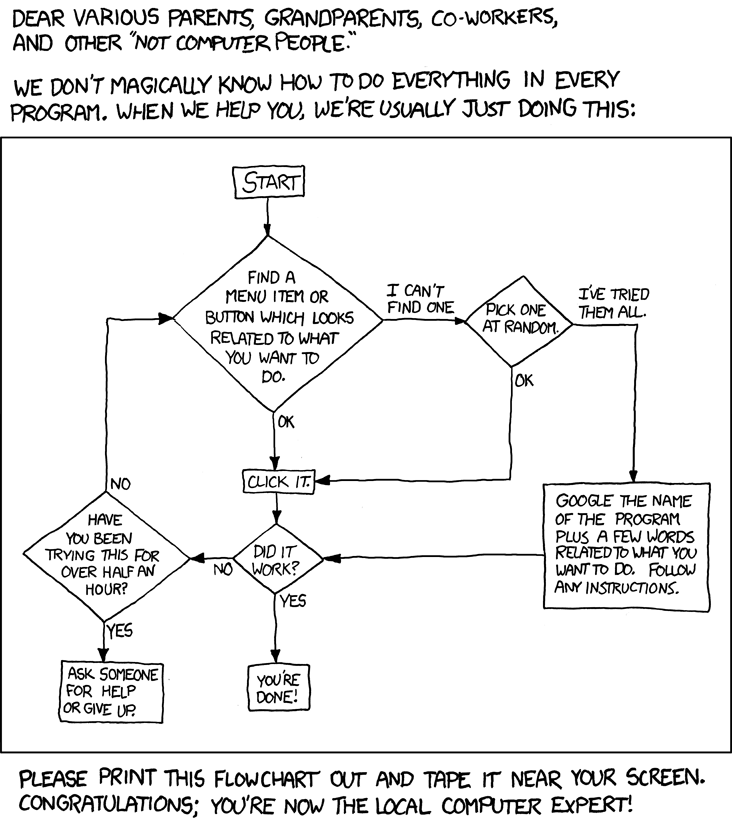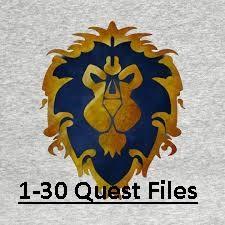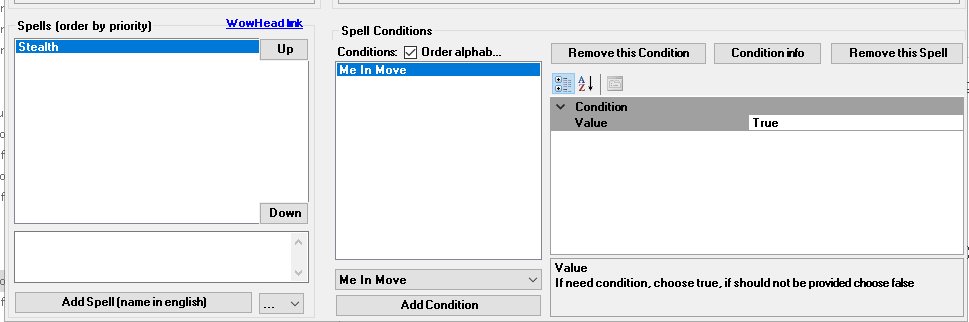-
Posts
987 -
Joined
-
Last visited
Content Type
Forums
Articles
Bug Tracker
Downloads
Store
Everything posted by eeny
-
- 66 comments
-
- vanilla alliance
- alliance
-
(and 1 more)
Tagged with:
-
Will only do this if you have manually completed quests and the bot has no record of it. The bot will then go and attempt to pick the quest up again. The bot client should tell you what step its currently up to : Likely its a "pickup-seomquestname". if you go to porduct settings / enable disable steps and disable this step it will proceed with the file. hit me up on discord if you need help.
-
- 66 comments
-
- vanilla alliance
- alliance
-
(and 1 more)
Tagged with:
-
Firstly- smart idea, i have been playing with this on druids and i hate to think how much stupid bot movement is hidden from players just because im stealthed. The general advice here is going to be set the "stealth" spell to only ever activate when you are moving or 'InMove'. Generally a melee bot doesnt move after killing, it just loots / skins then moves on. So setting the InMove requirement works 95% of the time. In C#- your stealth should look something like this, ( Obv this is druid just change spells around) //STEALTH if (Prowl.KnownSpell && ObjectManager.Me.HaveBuff("Cat Form") && Prowl.IsSpellUsable && !ObjectManager.Me.InCombatFlagOnly && ObjectManager.Me.GetMove && !ObjectManager.Me.HaveBuff("Prowl") && !ObjectManager.Me.HaveBuff("Poison")) { Prowl.Launch(); } If you are using an XML FC editor
-
Also i will admit that FC was a bit 'meh" was put up so people could build on it when they use it. With the loop during combat the smoothmove plugin makes a very vocal appearance and may stop the bot turning and shooting during combat so try disable that. With the Ammo thing- was never an objective of the fight class. Look at human master plugin or write profiles that buy ammo for you.
-
-
Try toggling click to move in wrobot advanced options or playing with Vsync.
-
- 66 comments
-
- vanilla alliance
- alliance
-
(and 1 more)
Tagged with:
-
- 162 comments
-
- vanilla horde
- leveling
-
(and 1 more)
Tagged with:
-
- 66 comments
-
- vanilla alliance
- alliance
-
(and 1 more)
Tagged with:
-
- 66 comments
-
- vanilla alliance
- alliance
-
(and 1 more)
Tagged with:
-
Its written in the file. no addons / pluings stopping the heal? public Spell HealingWave = new Spell("Healing Wave"); public Spell LesserHeal = new Spell("Lesser Healing Wave"); if (ObjectManager.Me.HealthPercent <= 40 && ObjectManager.Me.ManaPercentage > 15) { LesserHeal.Launch(); } if (!LesserHeal.KnownSpell && ObjectManager.Me.HealthPercent <= 40 && ObjectManager.Me.ManaPercentage > 15) { HealingWave.Launch(); }
-
I know the gate you are talking about, usually when the bot is stuck there its trying to go back to human lands and (for whatever reason) failed the manual flight i put into the file, so it makes a path and tries to run from Loch modan to Stormwind. Look at the "ingame tab" bot state / last log. If he bots trying to pick up a quest in the Human zone just hearth back to goldshire and restart the bot.
-
This can't be using the 6-45 file? If it's the 1-6 file you likely manually completed a quest and now the bot is trying to complete it again. GOTO quest options / enable disable steps and untick the quest it's trying to pick up. Or just load the 6-45 file. If it's still stuck send me a log and il check where it's hung up
- 66 comments
-
- vanilla alliance
- alliance
-
(and 1 more)
Tagged with:
-
Unfortunately no, I have defined vendors in the profile that are close to each gind spot... however i also opened it up to use the wrobot NPC DB as well a. Wrobot picks the sell location. After repeated use you may have auto - blacklisted multiple vendors. to fix this stop the bot, on the client go tools > clear session blacklist and see if it goes someway back to normal.
- 162 comments
-
- vanilla horde
- leveling
-
(and 1 more)
Tagged with:
-
Yes. In some of the older versions i ran runcode at the beginning of the file to enable selling greens at the profile level, because thats how i like to bot. If you pull down a new version (V9) from sellfy you will see that has been changed (due to reports like this). Alternatively open the file in notepad / an IDE and look for "wManager.wManagerSetting.CurrentSetting.SellGreen = true;" Chnage true to false and it will stop it.
- 162 comments
-
- vanilla horde
- leveling
-
(and 1 more)
Tagged with:
-
-
- 162 comments
-
- vanilla horde
- leveling
-
(and 1 more)
Tagged with: