Quester - Wotlk
55 files
-
[Free] Wholesome Dungeon Crawler
By Zer0
What is the Wholesome Dungeon Crawler (WDC)
The WDC is a WOTLK product developped by the Wholesome team. The WDC can be used to level a team by exclusively completing dungeons using the random dungeon finder.
! DO NOT USE THIS PRODUCT WITH OTHER PLAYERS IN YOUR GROUP ! The WDC is meant to be used with 4 other bots, all using this product and the same exact profiles.
The product is in BETA version. Its development has been halted. Just like any other Wholesome product, it is free and open-source.
It comes with 48 profiles made by our team. Each dungeon requires a profile to be completed by the product, but most high level profiles are either missing or untested. Feel free to participate in profile creation.
Classic content is 90% done and tested
TBC content is 50% done and tested
WotlK content is 10% done and tested
Prerequisites and how to install
Before using the product, you'll need:
- a WRobot licence that supports at least 5 sessions
- to download the WholesomeDungeonCrawler.dll file, and put it in your WRobot/Products folder
- a WOTLK client
- the Wholesome Inventory plugin
- the Wholesome Vendors plugin
- the WOTLK AIO fightclass
Product settings overview
Role - Defines the role of the character. If left as "Unspecified", the product will not start.
Tank name - If the role is either Melee DPS (MDPS), Ranged DPS (RDPS) or Healer, you will have to specifiy your group tank's name. Some features rely on this setting.
Dungeon - (Tank only) Select a specific dungeon, or random dungeons.
Party member names - (Tank only) The name of the 4 other group members. The tank uses this setting to invite the group.
Download profiles - Will automatically download the available dungeon profiles into your WRobot/Profiles folder.
Recommended settings
WOTLK AIO: Make sure you select the correct Rotation
Wholesome Inventory Manager: Select the correct Stats weight set and equipment preferences.
Wholesome Vendor plugin: Set the correct food/drink settings. Enable repairing. Enable selling (recommended at least up to Green). Enable training. The rest is very optionnal.
The vendor plugin will train, sell and refill your bags accordingly between each dungeon run. It is highly recommended to keep all your characters in a big capital city where they can easily do everything.
WRobot settings: Disable "Close bot if teleported". In "Food / Drink" tab, enable "Use Drink" for mana classes and fill in the desired threshold percentages.
We also recommend that you set up the relogger for your group, so you can start all your sessions in one click.
That's it. Your team should be ready to run dungeons.
Features:
- Automatically invites a group, joins dungeons and complete them
- Uses dungeon profiles to complete dungeons. An in-game overlay will show you which profile step the bot is currently running
- With our plugins, will automatically roll, equip, sell, train, and buy without any human intervention
- Resurrects dead gorup member is healer is still alive
- Can do ghost runs if the entire team is dead
- AOE avoidance (still in BETA). The bot can detect specific and highly dangerous AOEs in order to move away from them
- A profile editor is included
- Turbo loot is included (ported from the auto quester)
- Will open dungeon reward satchels
- The group members never communicates with each other. All their behavior is inferred by context.
- And many more...
Dungeon profiles
The WDC relies on dungeon profiles to execute logic. If you join a dungeon without the appropriate profile, the product will teleport your character out. All 5 of your group members must use the same exact profiles.
Each profile consists of multiple customizable steps.
The first step should always be a "Regroup" step nearby the entrance portal.
A step can be faction specific. Some dungeons have different logic depending of your faction. Leaving it as "Neutral" ensures that both faction runs it.
A step can also be role specific.
Profile steps explained
- Move along path: The bread and butter of the WDC. Draws a path that the bot will follow, pulling all the enemies along the way. The step is considered completed when the last waypoint is reached, unless another complete condition is specified.
- Interact with: Used to interact with world elements, like doors, or levers. The step is considered completed after one try, unless another complete condition is specified.
- Talk to unit: Self explanatory. The step is considered completed after one try, unless another complete condition is specified.
- Defend spot: Defines a spot position and radius to defend for a set time. Any hostile enemy entering this zone will be attacked by the group. The step is considered completed when the timer runs out + another complete condition if specified.
- Follow and defend unit: Used to escort units. The group will follow a unit and attack any enemy targeting it. The step is considered completed when the escorted unit reaches the set "End Position" (+- 5 yards), or if dead, unless another complete condition is specified.
- Regroup: Another very important step. Although everything has been made to keep the group together closely, adding a few regroup steps will ensure that the team regroups and stays close together. The step is considered completed when everyone answers "yes" to the ready call at the regroup position. It uses raid targets to communicate the call status.
- Jump to step: Will skip to a further profile step if the complete condition is met. Very situational.
- Leave dungeon: Makes the group leave/finish the dungeon. The step executes once everyone answers "yes" to the ready call.
- Pull to safe spot: The more advanced step: You can set a safe spot where the team will regroup, and a zone to clear. Once everyone is ready at the safe spot, the tank will go and pull the closest enemy from the zone to clear and go back to the safe spot for the team to fight. Once the fight is over, the tank will go and pull the next group, and so on. The step is considered completed when the zone is cleared.
Complete conditions explained
- Flags Changed: Is complete when the code flag of an specific object has changed from the set Initial Flag. It could be a door that is an open/close state. It is not recommended to use this, since each server can have different flag behaviors.
- Have Item: Is complete if the character has a specific item (by entry) in their bags. The condition can be reversed (complete if the character doesn't have the item)
- Mob Dead: Is complete if the specified mob is dead or absent. Can be reversed.
- Mob at Position: Is complete if a specific mob is at a specific positon (+- 5 yards). Can be reversed.
- LoS Check: Is complete if the specified line of sight check doesn't return any collision. Extremely useful and reliable to check if a door is close or open. Can be reversed.
- Can gossip: Is complete it the specified mob have gossip options available. Can be reversed.
- Mob Attackable: Is complete if a mob is both hostile and selectable. Can be reversed.
- Timer: Is complete when the set timer runs out.
Github
Product: https://github.com/Talamin/Wholesome-Dungeon-Crawler
Profiles: https://github.com/Talamin/Wholesome-Dungeon-Crawler-Profiles
Project Wholesome – A quick word
The goal of Project Wholesome is to develop, test, and freely share wRobot products. All the code created under the project is transparent, open-source, and then released in the store for free. Nothing released under Project Wholesome is sold for profit, although individual donations are welcome. We are always looking for more testers and developers. If you want to participate, please join our Discord channel.
Project Wholesome Discord: https://discord.gg/NEq4VA6
Wholesome team Club: https://wrobot.eu/clubs/9-wholesome-team/
Special thanks
Special thanks to the entire Wholesome team for your help and kindness. Love you guys!
If you want to watch the WDC in action, check out the WDC adventures!
694 downloads
-
[Free] Wholesome Auto Quester
By Zer0
Overview
Hi guys, The Wholesome team is proud to present the Wholesome Auto Quester (AQ) for Wrath of the Lich King.
Please read the description below before downloading.
DISCLAIMER: We DO NOT provide public support for this product. Please don't contact us about it unless you're actively participating in its development.
The AQ is an experimental product for WRobot. It is not a profile. It is not a one-click leveler.
The AQ uses an Azeroth Core core WotLK database to extract quests and objectives available in your set level range. The information is compressed and embedded into the file, so no additional download is required. It then generates tasks with different priorities based on their nature and distance, making it automatically complete quests.
It only tries to complete objectives of the following types: Talk to / Kill / Kill & Loot / Gather / Interact / Explore. All other types of quests are automatically filtered out (escort / PvP / dungeons / item interactions etc..).
The AQ is open source and free to use.
Prerequisites
Before starting with the AQ, make sure that:
- Your WoW client is in English.
- You don't use any WRobot plugin, other than the Wholesome ones.
- You don't use any WoW addons.
- You don't use it on an account you're not ready to lose. Due to the dynamic nature of this product, it might put itself in difficult situations.
- You keep an eye on it while it's running.
- Your WRobot folder is not in a Cloud sync folder, like Dropbox or OneDrive. These have been reported to lock files and cause issues with WRobot and the content of the Data folder.
How to install
Copy the .dll file into your Wrobot/Products folder. Next time you start WRobot, Wholesome_Auto_Quester should appear in your list of available products and be ready to use.
Settings
Log debug - Displays additional dev info in the log. Should be used by devs only.
Quests GUI - Will display a GUI window with a lot of info on the current state of the AQ.
Dev mode - Displays info on the client screen and generates a debug JSON file. Should be used by devs only.
Level delta minus - The minimum level of the quest range to do.
Level delta plus - The maximum level of the quest range to do.
The default value is delta minus 5 and delta plus 0, meaning, if you're level 12, the AQ will only try to do quests from level 7 (12 - 5) to level 12 (12 + 0). These two settings are very important to understand. They are updated every time you level up. You should set a lower range for weaker classes.
Record unreachables - The pathfinder can sometimes have trouble finding its way to a NPC or an object. When it happens, you can choose to have them recorded internally and make sure the AQ doesn't try to reach them again.
Grind only - Ignore quests and use the auto grinder only.
Continent travels - Will travel through continents. We highly recommend you leave that setting enabled.
Abandon unfit quests - Will automatically abandon unfit quests (out of level range or undoable by the AQ). You should leave it enabled, or your quest log will end up being full.
Blacklist danger zones - Will try to detect zones with a high concentration of hostile NPCs and blacklist the area. These BL areas are reset at each level up until the zone is not a danger anymore.
Turbo loot - Replaces the default WRobot loot state with a custom, faster loot state. Please be aware that it can occasionally miss a few loots.
Stop at level - Will stop the AQ as soon as the set level is reached
Features
- Picks up / completes / turn in quests from NPCs, game objects and items.
- Auto grinder
- Clears your path against hostile units
- Travels through continents (boats, zeppelins, tram...)
- Force Spirit Healer resurrection and uses hearthstone when it died too many times
- Blacklists dangerous zones and zones where you died
- Most elevators are implemented
- Extensive GUI
- Wholesome plugins compatibility
- Automatically extracts the db json file into your Data folder
- Automatically updates when a new version is released
FAQ
I manually sent my character to Outlands before I reached level 60 and now the product doesn't work
This is intended. The product will only start questing in Outlands when your character is level 60. Don't bring your character to Outlands manually. Just let the AQ run in Azeroth, and it will automatically travel to Outlands as soon as it reaches level 60.
Can I use the AQ in the DK starting zone?
No, this zone is too specific and enclosed for the AQ to function.
Can I use the AQ on other WoW expansions?
No. It only works with WotLK.
Where can I get support for this product?
We do not offer public support for this product. Please do not contact us about it unless you're actively participating in its development.
Which classes are recommended with the AQ?
The AQ will try to complete difficult quests. We recommend that you choose a strong botting class who can easily deal with multiple enemies. The least recommended are Mage, Rogue and Warrior. If you use a weak class or a weak fight class, it will die a lot.
What server XP rate works best with the AQ?
The AQ can work with any server rate, although it seems to work best starting at 2x.
At 1x the AQ will travel a lot and occasionally run out of quests to do. The Auto grinder will take over to fill in the gap, but it will not be ideal.
With extreme rates like 50x, the AQ is not worth using.
Does the AQ work with non-English client?
No. It uses in-game strings for a lot of interactions. The AQ will not work at all if your client is not in English.
Which plugins work with the AQ?
We didn't test all the available plugins and can't guarantee their compatibility. We do recommend that you use the Wholesome plugins (vendors, flight masters and inventory) and only those. We made sure they are compatible with the AQ. Any other plugin can cause undesirable side-effects.
HMP has been reported to not work with the AQ, but it has not been tested by our team.
Which WoW addons work with the AQ?
We recommend that you don't use any WoW addons when botting. Avoid any potential interference.
Is the AQ better than a quester profile?
No. A well crafted quester profile will always be better.
The bot dies a lot, what can I do?
Set a lower level range. Make sure you use a strong fightclass. Blacklist problematic quests using the "ADD TO BL" button in the AQ GUI, or contact us to add them to the default blacklist. If a quest is hard but not impossible to do, we can also artificially inflate its level in the product so that it's done at a later level range.
What is the auto grinder?
If the AQ runs out of quests, or if you enable the setting "Grind only", AQ will search for hostile NPCs of type Beast in your level range to grind. It is not guaranteed to take you to a safe zone.
Does it work in Northrend?
Northrend is problematic with the AQ. A lot of quests cannot be completed and later level quests are out of reach (northern part). We recommend you switch to auto grind or a quester after level 75.
The log is saying "Server has not sent our quests yet". What does it mean?
The AQ needs to know which quests you already have completed, and the only way to do it is to request the server you play on to send that list. The response is throttled on most servers, meaning it can take a few minutes for the AQ to receive the answer.
At level 1, it won't be a problem. On higher level, if it's the first time you use the AQ, the bot might try to pickup quests you already have completed for a few minutes. Once the message is gone, the AQ list is synchronized with the server and the message will never appear again.
Where can I find the source code?
https://github.com/Wholesome-wRobot/Wholesome-Auto-Quester
Project Wholesome – A quick word
The goal of Project Wholesome is to develop, test, and freely share wRobot products. All the code created under the project is transparent, open-source, and then released in the store for free. Nothing released under Project Wholesome is sold for profit, although individual donations are welcome. We are always looking for more testers and developers. If you want to participate, please join our Discord channel.
Project Wholesome Discord: https://discord.gg/NEq4VA6
Wholesome team Club: https://wrobot.eu/clubs/9-wholesome-team/
Donation
This product is free to use and share, although I have set up a Paypal donation link in case you are happy with my work and want to encourage me with a donation.
Special thanks
Special thanks to the entire Wholesome team for their help and kindness. Love you guys!
@FlXWare for the help, the precious insights and the laughs
@Hashira the legendary Italian chef for helping me turning mad spaghet into tasty lasagna
@Talamin for the support and help with the testing
@Kamogli for the tests and kindness
@Energia because you rock
Enjoy!
4782 downloads
-
Stormwind Guild Vault (Withdraw items/Deposit Gold) *FREE*
By Sharpzee
GUILD VAULT 3.3.5 V.1
After spending FOREVER searching for a guild vault script, I decided to give it a go at creating one myself.
!QUESTER PROFILE!
This profile was created for the SOLE purpose of collecting items from my personal Guild Vault whilst also depositing gold made from the Auction house.
What this profile does:-
Go to Mailbox to retrieve Gold at start of profile Goes to Stormwind Bank Opens the Guild Vault Removes all items from the first Tab Deposits Gold Balances out Gold to ensure the Character always has 50g for Auction purposes.
I also have another profile which pretty much does the same thing, but will use the Dalaran Bank and Deposit ALL Inventory Items to the Guild Vault.
How to use?:-
I personally run this on a Schedule loop with the Auction Product which means it will:
Collect Items from Guild Vault Sell Items on the Auction house Collect Gold from Mailbox Deposit Gold in Guild Vault
Profile in action
NEW TO CREATING PROFILES AND JUST WANTED TO SHARE 🙂
81 downloads
(0 reviews)0 comments
Submitted
-
(0 reviews)
0 comments
Submitted
-
Winterspring (Mount Farm)
By TheSmokie
Hello,
Today i wanted to share my Reins of the Winterspring Frostsaber Mount Farming Profile. I use this to get the mount.
Quests:
Frostsaber Provisions Winterfall Intrusion If you find any bugs or want me to implement anything, Join our discord server and send me a message. : https://discordapp.com/invite/xQuhs5C
441 downloads
-
Dragonblight + Grizzly Hills Quests A
By Jensen-
Dragonblight 115+ quests Alliance Made on Dragonblight File is not encrypted
Quests that should be done yourself due to Npc Elite or complicated mechanics
Wanted: High Shaman Bloodpaw
Wanted: Kreug Oathbreaker
Wanted: Onslaught Commander Iustus
My Old Enemy
Defending Wyrmrest Temple
Steamtank Surprise
The Chain Gun And You
1372 downloads
(0 reviews)0 comments
Updated
-
Howling Fjord 130 Quests A
By Jensen-
About This File
Howling Fjord 130 quests Alliance Made on Dragonblight File is not encrypted/Rar Quests that should be done yourself due to bad server scripts or complicated mechanics
There Exists No Honor Among Birds
Sorlof's Booty
797 downloads
(1 review)0 comments
Updated
-
Borean Tundra 150 Quests H
By Jensen-
Borean Tundra 150 quests Horde Made on Warmane Lorderon
Quests that should be done yourself due to bad server scripts or complicated mechanics
Foolish Endeavors
Kaw The Mammoth Destroyer
The Assassination of Harold Lane
Breaking Through
1424 downloads
-
tanaris [Quest] Tanaris for 3.3.5a (39-48)
By Cougar700
I did not find a only quest profile for Tanaris 3.5.5a here so I just created one
more than 15 quest or almost all I have seen in tanaris wotlk 3.3.5a
optimized for horde at 4x exp
660 downloads
(0 reviews)0 comments
Updated
-
All Quests Human 1-80 Part 1 Northshire Valley
By Hagryph
This is part 1 for all Human Quests. I will add more parts later. I will do a Quester File for every zone till the human hits level 80.
This first part is going to do all normal quests which are not class specific and will do the class quests.
You will hit level 5 or 6 if this profiled finished.
2315 downloads
- quester
- quester profile
- (and 2 more)
(2 reviews)0 comments
Submitted
-
durotar 1-9.xml - LINEBR WOW LK
By thefuckerzin
SERVER WOW LK - LINEBR
durotar 1-9.xml
9-80 NO PROJETO EM BREVE
133 downloads
(0 reviews)0 comments
Updated
-
WIP quester 1-80
By zoturen
This is a WIP quester done in warmane icecrown server..
It will work proper on any wotlk server atleast... all quests will be added at the time.
More quests will be added frequently.
Tested with butler plugin.
Not all quests are done in the zones
*Elwynn Forrest
*Westfall
*Redridge Mountains
3023 downloads
-
Human Warrior Lvl 1-10 (Beta)
By DerBabba
Hello I am SunSound,
USE buttler plugin and auto selling
126 downloads
(0 reviews)0 comments
Submitted
-
Netherwing Daily Quests [For level 80 characters]
By Aegos
Hello,
this is my first quester profil. This profile works for level 80 chars if they were able to kill the elite mobs.
Quests in this profile:
- Netherwing Crystals neutral
- Nethercrite Ore (only for miners) neutral
- The not so friendly skies neutral (works if your char is able to attack flying mobs)
- Picking up the pieces friendly
- The booterang: A cure for the common worthless peon friendly (Is a bit buggy, just try on your server. Maybe you have to disable this step.)
- Dragons are the least of our problems friendly
- Disrupting the twilight portal honored
The quest "A slow death" is not in this profil because there are bugs at nearly every server so i was not able to implement this quest in the profile.
287 downloads
(0 reviews)0 comments
Updated
-
Undead start zone (level 1-6)
By Aegos
Quester for the undead start zone (tested and 100% working).
The quester does all the quests in the starting area. The only thing to do is to lern the spella at the trainer.
364 downloads
(0 reviews)0 comments
Updated
-
Dark Templar's Orc/Troll 1-15 (Increased EXP Servers)
Clean questing profile for Orcs and Trolls 1-15.
This is for higher EXP than normal servers, such as 2x, 3x, etc...
This profile does not complete all possible quests, but instead completes quests that won't trip up the bot or take a needlessly long amount of time to do.
Things this profile won't do currently
Train new spells Do class quests Complete all possible quests192 downloads
(1 review)0 comments
Submitted
-
A Sunwell Hellfire Questing 80/80
By Jensen-
Hellfire questing profile should do 80 quests without a problem used it as a pally
any1 other class might have a problem with The Exorcism of Colonel Jules also
recomended to keep an eye on elite quest mobs hit hard
913 downloads
-
Sunwell Quester 1-50
By Jensen-
Sunwell server Easter Kingdom lvling quester 1-50
Includes Zones Elwyn,westfal,redrige,duskwood,stv,hilsbrad,arathi,hinderlands
few grinds in the lvl range betwen 10-30 after that its pure questing
there might be few bugs in it since the pathfinding in boot bay is terrible
recomened to use it as a pally
2095 downloads
-
[REP] Sha'tar rep farm, Botanica
By Extc
Profile to farm Sha'tar rep on Botanica.
*Kills all the bosses
*100% AFK with tanking/self healing class, maybe BM hunter also. Tested with Feral druid 5.6k gear.
*Has vendor and repair, but Lootfilter plugin recommended.
*Automatic instance reset after run is done with some wait time so too many instances shouldnt be triggered, didnt trigger to me during 1 hour testing runs.
-Extc
315 downloads
(2 reviews)0 comments
Updated
-
[REP] CE rep farm, Steamvaults
By Extc
Profile to farm Cenarion Expedition rep on Steamvaults.
*Doesnt kill any bosses since its not needed to farm the rep
*100% AFK with tanking/self healing class, maybe BM hunter also. Tested with retri paladin 3.8k gear.
*Doesnt include vendors/mail/repair so Lootfilter plugin recommended and saving Coilfang Armaments for more rep and well gold.
*Automatic instance reset after run is done with some wait time so too many instances shouldnt be triggered, didnt trigger to me during 2 hours testing runs.
-Extc
265 downloads
(0 reviews)0 comments
Submitted
-
weapon trainers Weapon Trainers (Stormwind + Ironforge) /w Deeprun Tram and Flight
By ScripterQQ
Hello, this profile automatically goes to Stormwind and then Ironforge to train weapon skills (Poleaxes, Maces, 2H-Swords, and so on). Very useful if you are leveling a Human Warrior or a Human Paladin. Tested on WOTLK expansion, but probably it works on other expansions too. Make sure you have enough golds in your bag (something around 2 Gold+) and you are ready to go.
*What does it do?*
1) Goes to Stormwind Weapon Trainer and trains all
2) Unlocks/Visits Stormwind Flight Master (Flies to Ironforge if available)
3) Uses Deeprun Tram to reach Ironforge if Flight Master not available
4) Goes to Ironforge Weapon Trainer and trains all
5) Unlocks/Visits Ironforge Flight Master
6) Flies back to Stormwind
7) End!
*What you need*
- Start the Quester in Northshire Abbey, Goldshire, or Stormwind zone.
- Enough golds, I suggest you minimum 1 gold 50 silver, but let's say 2 golds just to be sure, the cost of spells may differ from server to server.
- If you have a Mount, set it in the options so you move around in less time
- Patience (it takes around 10 minutes without using mount, starting from Northshire. Watch video below! Its a bit speeded up but it shows how it works)
I wanna really say thank you to Stauffenberg which basically gave me this idea, by looking at his "Teldrassil to Northshire" profile, I managed to convert the code for the Tram path use. Check his stuff, he is really amazing!
Feel free to try it and see how it works for you. If you have any suggestions or problem, contact me.
Have Fun
VIDEO HERE: https://www.youtube.com/watch?v=jjN6gxqLLdA
294 downloads
- deeprun tram
- stormwind
- (and 2 more)
(0 reviews)0 comments
Updated
-
[Horde](Possibly Alliance) 70-75 - Quester {Will grind} - Sunwell!
By asakuraqt
Small thing i threw together..
Will do starting quests, and go grind.
853 downloads
-
Alliance 1-21 Questing the eastern kingdoms
By Stauffenberg
Greetings,
with this package you gain three quest profiles for alliance characters, starting at northshire and advancing to redridge via goldshire and westfall.
I have designed them to be afk for ranged characters, checked out with druid (best) and priest.
Please make sure to give 4 bags to your youngest hero and buy him the best green/blue equip from the auctionhouse on level 5 and 10 about,
this will save time and preserve him from unnecessary deaths.
Decide to spend about 5 gold and if you are playing a priest, do not forget always to buy him a good wand for oom situations.
At the end of the first profile (level 5) you should go to stormwind an learn skinning to get this profession up fore free (goto profiles for this are included).
I recomend you to use a plugin like Butler or Lootfilter to prevent your bags from getting full because the way to the vendor could be dangerous.
Also note that it is necessary to grind from time to time to reach the next level, this will happen at 6 in goldshire (beause it is worst to die within the goldtooth cave at level 5) and sometimes in westfall and redridge.
Not all quests (like hogger) are applicable to robots - i have designed the profiles to bring you to level 21 as save as possible instead of the fastest way.
Have fun and meet me in Azeroth
- Stauffenberg -
3238 downloads
-
74-78 - WOTLK - Zul Drak - (Quester + Grinder)
By asakuraqt
2 diff files.
Killing in Zul'Drak
Quester, and grinder.
Quester is just a small thing im working on - i would love some feedback if anything is broken.
Grinder works 100% tested
NOTE :::
Quester profile is NOT DONE. This is just a small demo , i have a ton more quests added and will update this file soon. section by section.
Tested on Sunwell, and made on my own Private Server
1429 downloads

![More information about "[Free] Wholesome Dungeon Crawler"](https://wrobot.eu/screenshots/monthly_2023_12/wholesome.png.fc2a496f5cb0162695611a0574878221.thumb.png.c7f792ead2d753fa2e80a8e1aa38f948.png)
![More information about "[Free] Wholesome Auto Quester"](https://wrobot.eu/screenshots/monthly_2022_04/wholesome.thumb.png.0ff0482a4e79c5b784920e4bb6009f37.png)


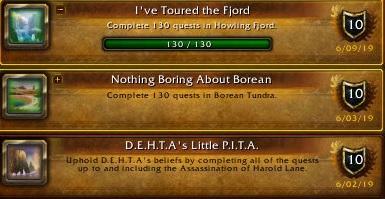

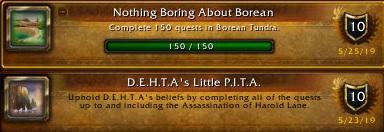
![More information about "[Quest] Tanaris for 3.3.5a (39-48)"](https://wrobot.eu/screenshots/monthly_2019_06/980953670_Wow_Original2019-06-2215-03-49-66.thumb.jpg.54186a1da150d8abe592f9b4b5c122dd.jpg)



![More information about "[REP] Sha'tar rep farm, Botanica"](https://wrobot.eu/screenshots/monthly_2018_06/The-Shatar.thumb.jpg.c5a4ab2378956c62507b60d5963a9c07.jpg)
![More information about "[REP] CE rep farm, Steamvaults"](https://wrobot.eu/screenshots/monthly_2018_06/maxresdefault.thumb.jpg.389db9332d26b52d9c4a830189ed9cfd.jpg)

