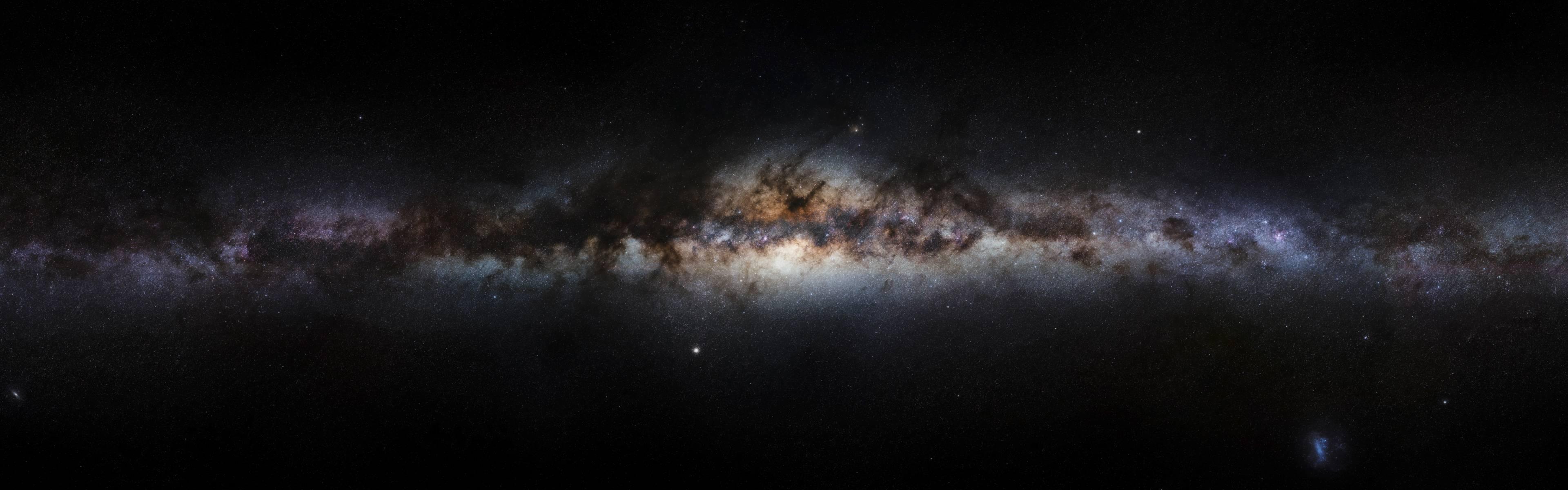-
Posts
414 -
Joined
-
Last visited
Content Type
Forums
Articles
Bug Tracker
Downloads
Store
Everything posted by Marsbar
-

Bot randomly causing entire PC to freeze
Marsbar replied to docsadler1's topic in General assistance
are you botting with addons? wrobot reloads the ui when the addon memory gets too high, in turn maybe that causes your pc to freeze? -
I don't think it's a built in condition. You would have to use a lua condition. Droidz posted an example here: https://wrobot.eu/forums/topic/291-enhancement-shaman-weapon-buff-condition/?tab=comments#comment-1891
-
I don't think that's fair. There are some endgame rotations in the downloads section, but they are few and far between. You may also want to mention what expansion you're playing on!
-

Trouble with some of the Fight Class conditions
Marsbar replied to bodacias's topic in Fight Classes assistance
If you're not too bothered about ppl seeing your fightclass, you can attach the xml file to a msg here and I can take a look- 5 replies
-
- fight class
- trouble
- (and 5 more)
-

Help with Paladin fightclass spell
Marsbar replied to kallekalas's topic in Fight Classes assistance
Change the damage seals mana condition to be 95%, make it higher priority than the mana one and have the mana seals condition to still be below 30%. It will use dmg seal till 30% mana, then switch, then when you reach 95%, it will switch back to dmg etc. -

Trouble with some of the Fight Class conditions
Marsbar replied to bodacias's topic in Fight Classes assistance
You're trying to prevent it from spamming sinister.. are you saying it's only using sinister and not eviscerate? Sinister should be at the bottom of the priority list, as long as evis is above it, it will use that instead (if its conditions are met). In regards to your cc breaking, there should also be one called is rooted, try that one maybe? Otherwise yes you could go through the painstaking task of adding the debuffs. The fightclass creator is there for basic fightclasses, you wont be able to get a very advanced fightclass out of it without adding some c# at which point you might as well make the whole FC in C#.- 5 replies
-
- fight class
- trouble
- (and 5 more)
-
Version 1.0.0
285 downloads
Another simple plugin. What does it try to solve? When botting on hunters the bot considers quiver/ammobag slots that do not have ammo in them as free bag slots for normal loot. This means if you have a quiver with 1 ammo stack and 7 free slots and have your Min Free slots to go to town to set to 2, it would never go to town because the bot still thinks you have those 7 available in your quiver. What does the plugin do? It changes the Min Free slots to go to town number to your set amount plus the number of free slots you have in your quiver/ammo bag. Example: 8 Slot ammo bag, 6 slots filled with ammo. You set your go to town to 2. The plugin will change the gototown amount to 4 (2 from quiver and 2 from bags). It will change setting every time you loot something so you should be covered! ps. It's a .cs file again so you can have a look at the code. Ty to @Matenia for the hint to auto get the ammo bag slot id. -
couldn't actually get this to work so using this instead: return Lua.LuaDoString<int>(@" for slot = 20,23 do local link = GetInventoryItemLink('player', slot); if link then local _, _, _, _, _, itemType = GetItemInfo(link); if itemType == 'Quiver' then return slot - 19; -- gets back slot end end end ");
-
interesting reads from absolutely ages ago: https://wrobot.eu/forums/topic/7541-switch-target-polymorph-switch-to-original-target/ https://wrobot.eu/forums/topic/7507-solved-move-after-frost-nova-is-it-really-that-hard/
-
-
You're probably using this: https://wrobot.eu/files/file/1709-simple-antidetection/
-

[FREE] wDiscord - A discord bot to suit your needs.
Marsbar commented on Marsbar's file in Plugins - Multiversion
-
What latency settings have you set? Try min: 600 max: 900. See if that helps.
-
Hey @luckystrike213, Yeah, I've been meaning to update it for a while now, haven't really gotten round to it (not enough time lol) nor do I have a place to track issues/suggestions so have been putting it off. I will probably overhaul the whole thing at some point and make it API driven. Until then I guess I'll polish off what's there already, is there anything specific you're missing? I'll try to add the main cities that I left out.
-

Order ID's for profiles??
Marsbar replied to down2clown's topic in WRobot for Wow Vanilla - Help and support
It thinks you already have one set, look for a settings file in the settings folder for the profile, enter it in there or clear it out and you should be good. -
Try this plugin, I made it ages ago for a friend, i think it does what you're after, you just have to give it the correct bag slot id, id 1 is the first bag next to your backpack, then its 2, 3, 4. AmmoV2.cs edit: if it works for you let me know and I'll post it for other people, i thought there was another plugin or something that covers this but can't find anything atm.
-
var random = new Random().Next(1,4); You can test it in the dev tools, do this (with execution type set to C#): var random = new Random().Next(1,4); Logging.Write(random.ToString()); DevTools help:https://marsbars.gitlab.io/unoffical-wrobot-api-docs/articles/devtools.html
-

Bot running towards target...
Marsbar replied to Dubbelnugge's topic in WRobot for Wow Vanilla - Help and support
Increase the range setting in your fightclass. -
-
Thanks buddy, I'm glad you've been enjoying my other plugin, this actually has that same functionality you're suggesting. It draws a red line to players of the opposite faction and they're marked in orange. It doesn't have the search radius though as generally the draw distance on private servers is quite low.
-
Version 1.0.0
168 downloads
qObjMarker - Assisting your leveling process. What does it do? I made this to help me keep track of quest mobs and game objects as I was leveling one of my chars manually on a server that just opened. Obviously you have to fight for the mobs with all the other players and being able to instantly see where all the mobs and gameobjects are helps a lot (I've been running it with WRotation[Movement disabled in settings] and no fightclass). It uses WRobots 3D Radar to automatically draw a line to any Mobs or GameObjects that it can read from your quest logs objectives. Eg. If the quests says "0/10 Super Boars Slain" it will check your surrounding area for any mobs with the name Super Boars. Same for game objects. Tracked Mobs are assigned a random colour based on their name. Tracked gameobjects are currently Blue. It also tracks players of the opposite faction in Orange. Wow! It tracks all my quest objectives? No. The names won't always match their respective quest logs. Also note that if you have completed the objective or the mob has been tagged by someone else, it will not draw a line to it. Can I add Mobs manually? Yes. There are hotkeys you can use! These are: CTRL + T - Add your target mobs name to the tracking list ALT + T - Remove your target mobs name from the tracking list CTRL + L - List all the mobs in the tracking list ALT + L - Clear the custom mob tracking list What about game objects? I'll add them on the next release. This is the initial release so may contain bugs. Let me know how you get on! -

How to runmacrolua on a loop for a certain amount of times.
Marsbar replied to twbp's topic in Quester assistance
https://marsbars.gitlab.io/unoffical-wrobot-api-docs/api/wManager.Wow.Helpers.Lua.html#wManager_Wow_Helpers_Lua_LuaDoString_System_String_System_Boolean_ Using your code: for (int i = 0; i < 100; i++) { wManager.Wow.Helpers.Lua.LuaDoString("if atbmi==nil then atbmi=1 end atbni=GetInboxNumItems() if atbmi>atbni then atbmi=1 end atbit=GetInboxInvoiceInfo(atbmi) if atbit==\"seller_temp_invoice\" then GetInboxText(atbmi); DeleteInboxItem(atbmi) else atbmi=atbmi+1 end"); wManager.Wow.Helpers.Lua.LuaDoString("if atbmi==nil then atbmi=1 end atbni=GetInboxNumItems() if atbmi>atbni then atbmi=1 end atbit=GetInboxInvoiceInfo(atbmi) if atbit==\"seller_temp_invoice\" then GetInboxText(atbmi); DeleteInboxItem(atbmi) else atbmi=atbmi+1 end"); Thread.Sleep(100); } -
try also disabling your plugins