-
Posts
411 -
Joined
-
Last visited
Content Type
Forums
Articles
Bug Tracker
Downloads
Store
File Comments posted by Marsbar
-
-
1 hour ago, eonwel said:
How do you buy this ?
its free now, just download it from the download button
-
20 minutes ago, xmodspawn said:
I didn't delete any talcent codes.
Yes i'm using the English Client.
I just downloaded a fresh version of wrobot (didn't change any of the settings), removed all addons from the game and tried again. Same problem, as soon as I start wrobot, it calls for the mount, starts moving then disconnects from the server. Attaching fresh logs.
Try running the fightclass with WRotation, if it doesn't disconnect you then the fightclass isn't the problem
-
This looks cool! I haven't given it a test but I like your task implementation. One question I have though is the filesize? It's almost 3.5MB. Could it be that you're bundling the wrobot dll's into your FC with fody or are they other dll's needed for your implementation?
-
Just now, Dagora said:
It's work great on RUS client, problem only with creating food.
I'm not saying it won't work at all, what I mean is that strings are used in the fightclass to probably check how many of the food name you have in your bags.
-
10 hours ago, Dagora said:
Hey!
This FC on Russian client have issue - it's none stop spam creating food.
Can you add food function for frost mage fight class, that would disable creating food?
I believe the fightclass only supports the english client.
-
21 minutes ago, OliZ said:
This does not work for me ( Wotlk )
i do not understand how to configure this? do i have to edit the file? option in plugin does not work.
I think the issue this plugin was trying to fix has been updated and should now work as normal within wrobot. Are you having issues with totown runs because of ammo?
-
Just now, isamoo29 said:
Burning Crusade
This quester was built for vanilla (the section we're in) and is using a function that isn't in the burning crusade version of the bot. Luckily it only uses it in one place. Open the .xml file in a text editor and delete line 237 and it should work. All that line is doing is abandoning a quest.
-
1 minute ago, isamoo29 said:
i keep getting this error if anyone can help
[E] 07:12:05 - Compilator Error :
c:\Users\rodri\AppData\Local\Temp\qmunop2u\qmunop2u.0.cs(26,27) : error CS0117: 'wManager.Wow.Helpers.Quest' does not contain a definition for 'GetLogIdByQuestIdWhat expansion are you on?
-
On 6/23/2019 at 9:26 AM, spacecowboy said:
For some reason It does not go training at all when activated for the WOTLK client. I have added train levels every 4 level.
I tested on WotLK and it was working for me. The logic for the state is: Have I leveled up? and does my level match any of the levels set in the settings? If those are true, it should go to train. I'll test it again later today to confirm.
-
7 hours ago, The Smokie. said:
Just a idea, for skinning and mining. have you're thought about adding a buy knife and mining pick and add a do not sale to it?
I see where you're coming from but I want this to be a plugin more than an all in one solution. Generally a profile would do that part. Also learning the actual profession would probably be done by the user.
-
2 minutes ago, thxgod1 said:
great work @Marsbar , thank you
is it maybe possible to disable trainlevel and specific spells, and only activate profession training? Is trainlevel/spell disabled when i leave it empty?
greetings
Thanks! Good suggestion @thxgod1 I'll add an option to disable class training.
-
11 minutes ago, Chiffon said:
Dude, this is great! Any way I can buy you a beer?
Thanks! You can purchase a copy of my discord plugin ❤️ https://wrobot.eu/files/file/1629-paid-wdiscord-a-discord-bot-to-suit-your-needs/
-
6 hours ago, bersker2 said:
guys the bot isnt alerting me to whispers any ideas?
Have you gone through the setup? and does the bot come online in your discord server?
Also you can DM me on discord for faster responses! -
3 hours ago, luckystrike213 said:
Hey @luckystrike213,
Yeah, I've been meaning to update it for a while now, haven't really gotten round to it (not enough time lol) nor do I have a place to track issues/suggestions so have been putting it off. I will probably overhaul the whole thing at some point and make it API driven.
Until then I guess I'll polish off what's there already, is there anything specific you're missing? I'll try to add the main cities that I left out.- shaded and luckystrike213
-
 2
2
-
12 hours ago, vanbotter said:
Any idea what this error means? It does this as soon as I close the settings for the plugin, before i press play on the bot...
Thanks for pointing that out. Yes I know why this is, I'll update it over the weekend.
Edit: I also noticed when an enemy player doesn't have a target it draws a weird line. I'll fix that too.
-
12 hours ago, vanbotter said:
This is brilliant! Great to use on my 60's! I don't like to bot on them but anything like this that helps turn wRobot more useful at 60 is great!
I'm going to be cheeky and ask if you could also implement player tracking as an option in the settings??
Thanks buddy, I'm glad you've been enjoying my other plugin, this actually has that same functionality you're suggesting. It draws a red line to players of the opposite faction and they're marked in orange. It doesn't have the search radius though as generally the draw distance on private servers is quite low.
-
2 minutes ago, vanbotter said:
Clever ?
Sadly the same error message though. Let me teamviewer onto my home PC and load wrobot on there with it, see how that works.
edit: damn, it's gone offline. Must have slept (was encoding video on it this morning). I can do it tonight.
Sure, thanks and no worries. I wanna find out what I'm missing lol.
-
-
Yes, thats correct. Still getting the error?
-
21 minutes ago, vanbotter said:
Just uploaded another version, can you test that one? I cannot replicate this issue.
-
4 hours ago, tonycali said:
what do u run it as wrotation?. and does it work in vanilla?.
You should be able to run it with any botbase (I've only tested it in vanilla but it should work on any wow version)
I've not tested it since the 2.0 wrobot update, are you having issues?
-
Awesome, I created something very similar recently, might be worth adding the foods from https://github.com/Monteo/GFW_FeedOMatic/blob/master/FeedOMatic_Foods.lua
Also you may want to get it to eat the foods in your inventory that are the smallest stack size first, to save on inventory space, if you're interested, i can send you my version?
-
On 4/13/2018 at 10:43 AM, Ordush said:
My guess is that you are on Kronos3 which is scripted really bad.
On retail and on all other private servers (using mango, as WRobot is based on), you call pet first, then you revive it. But on Kronos3, you revive pet. On Kronos3 there is no way to tell if pet is just missing or dead.I am unsure on how to tell the bot the difference.
You could capture the error that pops up in the middle of your screen and act upon that. There's a few examples on an error message handler on the forums.
-
5 hours ago, Lbniese said:
Not sure why I didn't see your comment. This is not intentional, so please PM me to find a solution if this still happens for you.
@Lups is likely using a version of pfUI which causes this, this is unlikely to do with your fightclass at all.

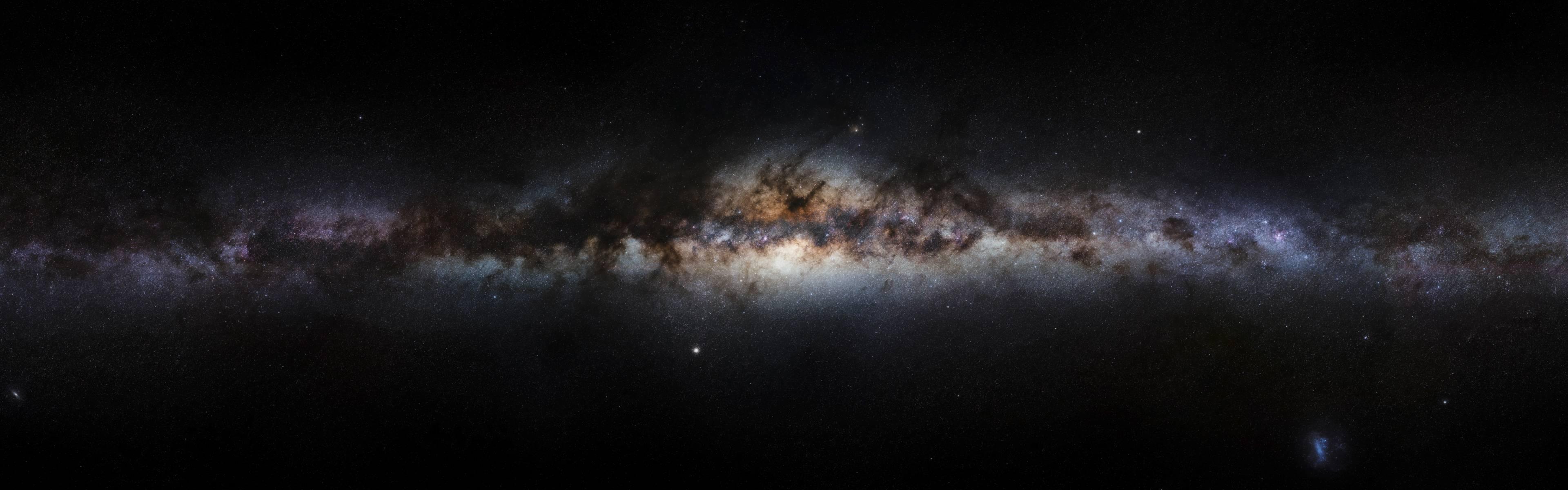

![More information about "[A] Alliance 1-35 quest profiles"](https://wrobot.eu/screenshots/monthly_2018_01/Alliance1-30.jpg.a710e9380e5b45d4c16a20ed3000cbf9.jpg)
![More information about "[Free] Project Wholesome - WOTLK Fightclasses (all 10 included)"](https://wrobot.eu/screenshots/monthly_2020_10/wholesome_1year.png.dc27a636be10cff9fc1bb7edb0ddf9d6.png)

![More information about "[FREE] wDiscord - A discord bot to suit your needs."](https://wrobot.eu/screenshots/monthly_2018_06/wdiscord.png.be3092b42072ac316677549a9d4f89b5.png)
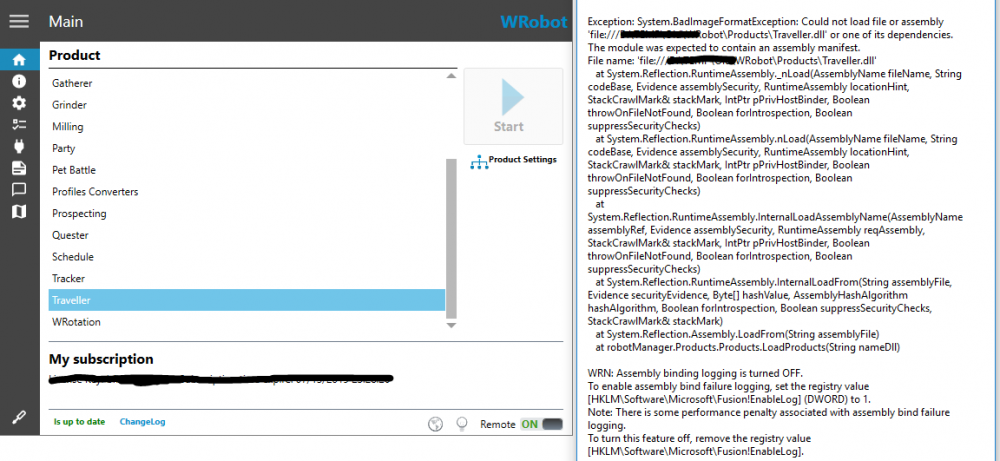

![More information about "[PAID] [PVE] [RAID] Beastmaster - Hunter - 1-60 - Vanilla(1.12.1) by Ordush"](https://wrobot.eu/screenshots/monthly_2018_10/screen1.png.c17b4e16d019401596013ed715b07155.png)
[Free] qObjMarker
in Plugins - Multiversion
Posted
https://github.com/Marsbars/OSPlugins/tree/master/mQuestObjMarker