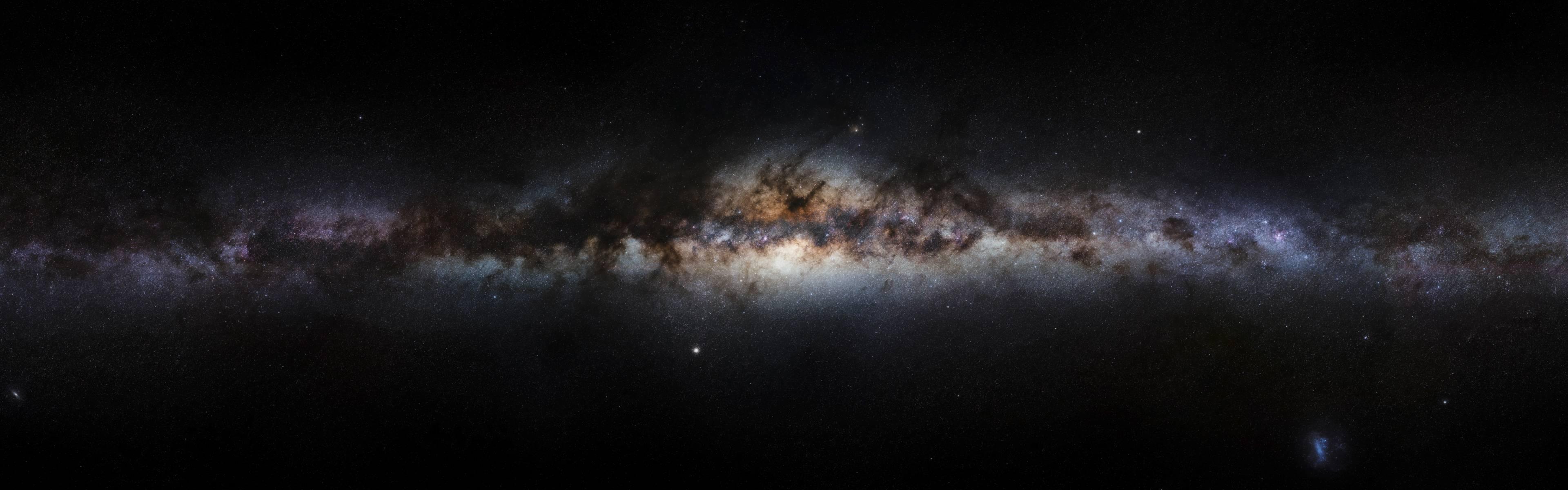-
Posts
414 -
Joined
-
Last visited
Reputation Activity
-
 Marsbar reacted to andy1br2 for a file, AI Auto Whisper Reply - all versions FREE
Marsbar reacted to andy1br2 for a file, AI Auto Whisper Reply - all versions FREE
Hello,
I have created a whisper reply bot that gives replies in broken english or noobish tone - this helps potential people who are whispering you to stop asking questions. It works well.
You can change the prompts in the file to whatever you like but the prompts that are currently there seem to work best for me.
----HOW TO----
*Place the file in your Plugin folder for wrobot*
1. Install LM Studio - https://lmstudio.ai/
2.Navigate to My models in LM studio
3.Search for and download - nous-hermes-2-mistral-7b-dpo
4.Enable local API
5. Make sure the local port is as follows - http://127.0.0.1:1234
**You must have LM studios running with the model above if you are using the plugin**
Enjoy
---------------------------------------------
The AI reply is set to a delay of something like 4-15 seconds, this means it will not instantly reply to whispers, The AI reply will also sometimes mispell things.
As i said, it replies in broken english and most of the time people stop bothering you.
This AI whisper replier works with the Wholesome plugins and has caused no issues for me.
FAQ:
How do i enable local API on LM studios? - Just google it
How do i find my models in LM studio? - Just google it
-----
Here's a small example of what it says.
*I may update this AI whisper replier to include different kinds of replies depending on feedback.
AndysAIbot.cs
-
 Marsbar got a reaction from lichong8826 for a file, mTracker - Custom overlay tracker
Marsbar got a reaction from lichong8826 for a file, mTracker - Custom overlay tracker
I often use wrobot as a companion app while I play the game manually. This tracker was built to assist with questing and resource farming.
Features:
Track both mining and herbalism nodes Send desktop notifications if a new node has been found if you're tabbed out of the game Track quest objectives (both mobs and game objects) Track other players and see if they're targeting you Hotkeys to add/remove Mobs or Game objects to the tracker Screenshots:
Gameobjects
Mobs
Gathering nodes
Desktop notification
Keybinds:
(Keys.T, KeyModifiers.Control)); // Add Target (Keys.T, KeyModifiers.Alt)); // Remove Target (Keys.L, KeyModifiers.Control)); // Show Custom Target List (Keys.L, KeyModifiers.Alt)); // Clear Custom Target List (Keys.G, KeyModifiers.Control)); // Add nearest Gameobject (Keys.G, KeyModifiers.Alt)); // Remove nearest Gameobject (Keys.K, KeyModifiers.Control)); // Show Custom Gameobject List (Keys.K, KeyModifiers.Alt)); // Clear Custom Gameobject List Unsure if I'll onward develop it but let me know your feedback if there's something useful you think should be added. Eg. "Add all treasure chests by default!!!!"
-
 Marsbar got a reaction from Jaime291 for a file, mTracker - Custom overlay tracker
Marsbar got a reaction from Jaime291 for a file, mTracker - Custom overlay tracker
I often use wrobot as a companion app while I play the game manually. This tracker was built to assist with questing and resource farming.
Features:
Track both mining and herbalism nodes Send desktop notifications if a new node has been found if you're tabbed out of the game Track quest objectives (both mobs and game objects) Track other players and see if they're targeting you Hotkeys to add/remove Mobs or Game objects to the tracker Screenshots:
Gameobjects
Mobs
Gathering nodes
Desktop notification
Keybinds:
(Keys.T, KeyModifiers.Control)); // Add Target (Keys.T, KeyModifiers.Alt)); // Remove Target (Keys.L, KeyModifiers.Control)); // Show Custom Target List (Keys.L, KeyModifiers.Alt)); // Clear Custom Target List (Keys.G, KeyModifiers.Control)); // Add nearest Gameobject (Keys.G, KeyModifiers.Alt)); // Remove nearest Gameobject (Keys.K, KeyModifiers.Control)); // Show Custom Gameobject List (Keys.K, KeyModifiers.Alt)); // Clear Custom Gameobject List Unsure if I'll onward develop it but let me know your feedback if there's something useful you think should be added. Eg. "Add all treasure chests by default!!!!"
-
 Marsbar got a reaction from Zer0 for a file, mTracker - Custom overlay tracker
Marsbar got a reaction from Zer0 for a file, mTracker - Custom overlay tracker
I often use wrobot as a companion app while I play the game manually. This tracker was built to assist with questing and resource farming.
Features:
Track both mining and herbalism nodes Send desktop notifications if a new node has been found if you're tabbed out of the game Track quest objectives (both mobs and game objects) Track other players and see if they're targeting you Hotkeys to add/remove Mobs or Game objects to the tracker Screenshots:
Gameobjects
Mobs
Gathering nodes
Desktop notification
Keybinds:
(Keys.T, KeyModifiers.Control)); // Add Target (Keys.T, KeyModifiers.Alt)); // Remove Target (Keys.L, KeyModifiers.Control)); // Show Custom Target List (Keys.L, KeyModifiers.Alt)); // Clear Custom Target List (Keys.G, KeyModifiers.Control)); // Add nearest Gameobject (Keys.G, KeyModifiers.Alt)); // Remove nearest Gameobject (Keys.K, KeyModifiers.Control)); // Show Custom Gameobject List (Keys.K, KeyModifiers.Alt)); // Clear Custom Gameobject List Unsure if I'll onward develop it but let me know your feedback if there's something useful you think should be added. Eg. "Add all treasure chests by default!!!!"
-
 Marsbar got a reaction from nucbwl for a file, mTracker - Custom overlay tracker
Marsbar got a reaction from nucbwl for a file, mTracker - Custom overlay tracker
I often use wrobot as a companion app while I play the game manually. This tracker was built to assist with questing and resource farming.
Features:
Track both mining and herbalism nodes Send desktop notifications if a new node has been found if you're tabbed out of the game Track quest objectives (both mobs and game objects) Track other players and see if they're targeting you Hotkeys to add/remove Mobs or Game objects to the tracker Screenshots:
Gameobjects
Mobs
Gathering nodes
Desktop notification
Keybinds:
(Keys.T, KeyModifiers.Control)); // Add Target (Keys.T, KeyModifiers.Alt)); // Remove Target (Keys.L, KeyModifiers.Control)); // Show Custom Target List (Keys.L, KeyModifiers.Alt)); // Clear Custom Target List (Keys.G, KeyModifiers.Control)); // Add nearest Gameobject (Keys.G, KeyModifiers.Alt)); // Remove nearest Gameobject (Keys.K, KeyModifiers.Control)); // Show Custom Gameobject List (Keys.K, KeyModifiers.Alt)); // Clear Custom Gameobject List Unsure if I'll onward develop it but let me know your feedback if there's something useful you think should be added. Eg. "Add all treasure chests by default!!!!"
-
 Marsbar got a reaction from nax for a file, mTracker - Custom overlay tracker
Marsbar got a reaction from nax for a file, mTracker - Custom overlay tracker
I often use wrobot as a companion app while I play the game manually. This tracker was built to assist with questing and resource farming.
Features:
Track both mining and herbalism nodes Send desktop notifications if a new node has been found if you're tabbed out of the game Track quest objectives (both mobs and game objects) Track other players and see if they're targeting you Hotkeys to add/remove Mobs or Game objects to the tracker Screenshots:
Gameobjects
Mobs
Gathering nodes
Desktop notification
Keybinds:
(Keys.T, KeyModifiers.Control)); // Add Target (Keys.T, KeyModifiers.Alt)); // Remove Target (Keys.L, KeyModifiers.Control)); // Show Custom Target List (Keys.L, KeyModifiers.Alt)); // Clear Custom Target List (Keys.G, KeyModifiers.Control)); // Add nearest Gameobject (Keys.G, KeyModifiers.Alt)); // Remove nearest Gameobject (Keys.K, KeyModifiers.Control)); // Show Custom Gameobject List (Keys.K, KeyModifiers.Alt)); // Clear Custom Gameobject List Unsure if I'll onward develop it but let me know your feedback if there's something useful you think should be added. Eg. "Add all treasure chests by default!!!!"
-
 Marsbar reacted to Zer0 for a file, [Free] Wholesome Dungeon Crawler
Marsbar reacted to Zer0 for a file, [Free] Wholesome Dungeon Crawler
What is the Wholesome Dungeon Crawler (WDC)
The WDC is a WOTLK product developped by the Wholesome team. The WDC can be used to level a team by exclusively completing dungeons using the random dungeon finder.
! DO NOT USE THIS PRODUCT WITH OTHER PLAYERS IN YOUR GROUP ! The WDC is meant to be used with 4 other bots, all using this product and the same exact profiles.
The product is in BETA version. Its development has been halted. Just like any other Wholesome product, it is free and open-source.
It comes with 48 profiles made by our team. Each dungeon requires a profile to be completed by the product, but most high level profiles are either missing or untested. Feel free to participate in profile creation.
Classic content is 90% done and tested
TBC content is 50% done and tested
WotlK content is 10% done and tested
Prerequisites and how to install
Before using the product, you'll need:
- a WRobot licence that supports at least 5 sessions
- to download the WholesomeDungeonCrawler.dll file, and put it in your WRobot/Products folder
- a WOTLK client
- the Wholesome Inventory plugin
- the Wholesome Vendors plugin
- the WOTLK AIO fightclass
Product settings overview
Role - Defines the role of the character. If left as "Unspecified", the product will not start.
Tank name - If the role is either Melee DPS (MDPS), Ranged DPS (RDPS) or Healer, you will have to specifiy your group tank's name. Some features rely on this setting.
Dungeon - (Tank only) Select a specific dungeon, or random dungeons.
Party member names - (Tank only) The name of the 4 other group members. The tank uses this setting to invite the group.
Download profiles - Will automatically download the available dungeon profiles into your WRobot/Profiles folder.
Recommended settings
WOTLK AIO: Make sure you select the correct Rotation
Wholesome Inventory Manager: Select the correct Stats weight set and equipment preferences.
Wholesome Vendor plugin: Set the correct food/drink settings. Enable repairing. Enable selling (recommended at least up to Green). Enable training. The rest is very optionnal.
The vendor plugin will train, sell and refill your bags accordingly between each dungeon run. It is highly recommended to keep all your characters in a big capital city where they can easily do everything.
WRobot settings: Disable "Close bot if teleported". In "Food / Drink" tab, enable "Use Drink" for mana classes and fill in the desired threshold percentages.
We also recommend that you set up the relogger for your group, so you can start all your sessions in one click.
That's it. Your team should be ready to run dungeons.
Features:
- Automatically invites a group, joins dungeons and complete them
- Uses dungeon profiles to complete dungeons. An in-game overlay will show you which profile step the bot is currently running
- With our plugins, will automatically roll, equip, sell, train, and buy without any human intervention
- Resurrects dead gorup member is healer is still alive
- Can do ghost runs if the entire team is dead
- AOE avoidance (still in BETA). The bot can detect specific and highly dangerous AOEs in order to move away from them
- A profile editor is included
- Turbo loot is included (ported from the auto quester)
- Will open dungeon reward satchels
- The group members never communicates with each other. All their behavior is inferred by context.
- And many more...
Dungeon profiles
The WDC relies on dungeon profiles to execute logic. If you join a dungeon without the appropriate profile, the product will teleport your character out. All 5 of your group members must use the same exact profiles.
Each profile consists of multiple customizable steps.
The first step should always be a "Regroup" step nearby the entrance portal.
A step can be faction specific. Some dungeons have different logic depending of your faction. Leaving it as "Neutral" ensures that both faction runs it.
A step can also be role specific.
Profile steps explained
- Move along path: The bread and butter of the WDC. Draws a path that the bot will follow, pulling all the enemies along the way. The step is considered completed when the last waypoint is reached, unless another complete condition is specified.
- Interact with: Used to interact with world elements, like doors, or levers. The step is considered completed after one try, unless another complete condition is specified.
- Talk to unit: Self explanatory. The step is considered completed after one try, unless another complete condition is specified.
- Defend spot: Defines a spot position and radius to defend for a set time. Any hostile enemy entering this zone will be attacked by the group. The step is considered completed when the timer runs out + another complete condition if specified.
- Follow and defend unit: Used to escort units. The group will follow a unit and attack any enemy targeting it. The step is considered completed when the escorted unit reaches the set "End Position" (+- 5 yards), or if dead, unless another complete condition is specified.
- Regroup: Another very important step. Although everything has been made to keep the group together closely, adding a few regroup steps will ensure that the team regroups and stays close together. The step is considered completed when everyone answers "yes" to the ready call at the regroup position. It uses raid targets to communicate the call status.
- Jump to step: Will skip to a further profile step if the complete condition is met. Very situational.
- Leave dungeon: Makes the group leave/finish the dungeon. The step executes once everyone answers "yes" to the ready call.
- Pull to safe spot: The more advanced step: You can set a safe spot where the team will regroup, and a zone to clear. Once everyone is ready at the safe spot, the tank will go and pull the closest enemy from the zone to clear and go back to the safe spot for the team to fight. Once the fight is over, the tank will go and pull the next group, and so on. The step is considered completed when the zone is cleared.
Complete conditions explained
- Flags Changed: Is complete when the code flag of an specific object has changed from the set Initial Flag. It could be a door that is an open/close state. It is not recommended to use this, since each server can have different flag behaviors.
- Have Item: Is complete if the character has a specific item (by entry) in their bags. The condition can be reversed (complete if the character doesn't have the item)
- Mob Dead: Is complete if the specified mob is dead or absent. Can be reversed.
- Mob at Position: Is complete if a specific mob is at a specific positon (+- 5 yards). Can be reversed.
- LoS Check: Is complete if the specified line of sight check doesn't return any collision. Extremely useful and reliable to check if a door is close or open. Can be reversed.
- Can gossip: Is complete it the specified mob have gossip options available. Can be reversed.
- Mob Attackable: Is complete if a mob is both hostile and selectable. Can be reversed.
- Timer: Is complete when the set timer runs out.
Github
Product: https://github.com/Talamin/Wholesome-Dungeon-Crawler
Profiles: https://github.com/Talamin/Wholesome-Dungeon-Crawler-Profiles
Project Wholesome – A quick word
The goal of Project Wholesome is to develop, test, and freely share wRobot products. All the code created under the project is transparent, open-source, and then released in the store for free. Nothing released under Project Wholesome is sold for profit, although individual donations are welcome. We are always looking for more testers and developers. If you want to participate, please join our Discord channel.
Project Wholesome Discord: https://discord.gg/NEq4VA6
Wholesome team Club: https://wrobot.eu/clubs/9-wholesome-team/
Special thanks
Special thanks to the entire Wholesome team for your help and kindness. Love you guys!
If you want to watch the WDC in action, check out the WDC adventures!
-
 Marsbar got a reaction from chrisyh for a file, [FREE] wDiscord - A discord bot to suit your needs.
Marsbar got a reaction from chrisyh for a file, [FREE] wDiscord - A discord bot to suit your needs.
UPDATED: This needed updating as the way bots work has been updated by discord. Changes include:
You cannot have the word "discord" in your bot name - this will make it just not work. Either rename it or create a new application/bot Slash commands! No longer use the . prefix. Now you would use /say instead of .say Bot scope - when inviting your bot to your server you need to have the bot.commands scope. Guild ID requirement - this is a bit of laziness from me but this is now a setting you need to set up before using the plugin. Included in the guide at the bottom. wDiscord is a 2 way discord and WRobot integration bot, you will receive alerts to your chosen discord server and channel when in game events such as whispers, deaths and trade requests, etc. happen. You can also then respond to these alerts and a variety of ways via commands in discord. This is the spiritual successor of wDiscordAlert, a free 1 way discord alerting plugin, if you don't need to send commands you can find it here: https://wrobot.eu/files/file/1510-wdiscordalert/
Feature list:
Multi-char monitoring and commands on one (or multiple) discord server(s)
Status update on timer
Simple setup (just a bot for both ways, no webhooks like wDiscordAlert)
Event alerts (bot will send a message to discord):
Say Emote Whisper Party Guild Party invite Duel request Trade request Guild request Player death Player stuck Configurable alert prefixes (@everyone, etc.) Configurable alert screenshots Configurable alert area blacklists for say/emote (default contains some capital cities) Commands:
status setup say party whisper reply (to lastest whisper) channelsay macro (TBC and above only!!!) reloadui screenshot gif hearth stop bot start bot pause bot resume bot accept request (such as party invite) decline request leave party logout exit game Do a to town run Product (like battlegrounder/quester) - list,set fightclass - list,set profile – list (set coming soon) bag - list General Config Commands:
groundmount flyingmount foodname drinkname drinktoggle drinkpercent foodpercent selltoggle repairtoggle sellrarity donotsell - add,remove,list forcesell - add,remove,list mailtoggle mailrecipient donotmail - add,remove,list forcemail - add,remove,list Getting started:
Changelog:
2018
27th June - Updated with command to list bag items (.bag list) and an issue with ppl unable to purchase from Rocketr
2nd July - Updated with command to show professions levels (.profs), stopped status spam if disconnected and added a setup tutorial video to the getting started
8th July - Updated with Quest objective tracking & automatic clearing of the screenshots folder on startup.
28th August - Updated with a .setup command, see new getting started, added a .gif command to send yourself a short gif of ingame! (also some small fixes and better logging) https://gyazo.com/ce1bdf5180e426fd8d26480c492ccffe
1st October - Found a bug I introduced which caused a few errors on status/screenshots. Also added 3 new commands, .reloadui, .channelsay (eg. .channelsay 1 Barrens chat 4evaaa!) and .macro (include the slash to use). Marco only works for TBC upwards, no vanilla im afraid.
2019
19th April - Substantial re-write, updated settings style, added auth, added auto updates, updated help command. More features to come.
29th May - More filters on what messages to alert on (requested by user)
2022
Made free
-
 Marsbar reacted to Beardedrasta for a file, [Beardedrasta] Restoration Shaman Wotlk
Marsbar reacted to Beardedrasta for a file, [Beardedrasta] Restoration Shaman Wotlk
Beardedrasta's Ultimate Restoration Shaman ©
A Restoration Shaman PVE healing routine for Wrath of the Lich King 3.3.5!
This is a custom fight class created for use with WRotation!
*Best Glyph Options*
*Best Talent Options*
*F e a t u r e s*
Healing Priority foe spell use Tank name input for auto Earth Shield use. Role auto detection Manual or auto tank select Cast Earth Shield on tank unit Chain Heal on multiple low health unit Auto Cure (Toxin, Disease) Mana Tide Totem at low threshold (Default 20%) Nature's Swiftness CD for instant cast goodness Tidal Force CD when multiple low health unit Auto Res dead unit (Adding option to choose Cleanse Spirit instead of Cure Toxins if you have the talent) (Adding Auto Ghost Wolf when out of combat and outdoors)
Things you currently have to handle manually until I figure out a method to use them, I will try. 🙂
Earthliving Weapon, Tremor totem on fear, Earthbind totem on aggro, Heroism/Bloodlust, Call of the Elements.
If you really really enjoyed the build and glad someone finally took on the task to bring the community an
efficient Restoration Shaman fightclass then consider donating to 2 growing boys. Food doesn't grow on
trees afterall..... wait a minute. cash.app/$beardedrastaman
Big shoutout to @FlXWare for his assistance on the focus healing upgrade and knowledge!
I have to give a solid shoutout to my boys on the wholesome team helping someone understand code is a hard task,
but helping someone with small pea brain to code is wayy harder. So thank you guys for not blowing me off and helping this come together.
( @Talamin, @Marsbar, @Zer0, @MrCeeJ )
-
 Marsbar reacted to Zer0 for a file, [Free] Wholesome Auto Quester
Marsbar reacted to Zer0 for a file, [Free] Wholesome Auto Quester
Overview
Hi guys, The Wholesome team is proud to present the Wholesome Auto Quester (AQ) for Wrath of the Lich King.
Please read the description below before downloading.
DISCLAIMER: We DO NOT provide public support for this product. Please don't contact us about it unless you're actively participating in its development.
The AQ is an experimental product for WRobot. It is not a profile. It is not a one-click leveler.
The AQ uses an Azeroth Core core WotLK database to extract quests and objectives available in your set level range. The information is compressed and embedded into the file, so no additional download is required. It then generates tasks with different priorities based on their nature and distance, making it automatically complete quests.
It only tries to complete objectives of the following types: Talk to / Kill / Kill & Loot / Gather / Interact / Explore. All other types of quests are automatically filtered out (escort / PvP / dungeons / item interactions etc..).
The AQ is open source and free to use.
Prerequisites
Before starting with the AQ, make sure that:
- Your WoW client is in English.
- You don't use any WRobot plugin, other than the Wholesome ones.
- You don't use any WoW addons.
- You don't use it on an account you're not ready to lose. Due to the dynamic nature of this product, it might put itself in difficult situations.
- You keep an eye on it while it's running.
- Your WRobot folder is not in a Cloud sync folder, like Dropbox or OneDrive. These have been reported to lock files and cause issues with WRobot and the content of the Data folder.
How to install
Copy the .dll file into your Wrobot/Products folder. Next time you start WRobot, Wholesome_Auto_Quester should appear in your list of available products and be ready to use.
Settings
Log debug - Displays additional dev info in the log. Should be used by devs only.
Quests GUI - Will display a GUI window with a lot of info on the current state of the AQ.
Dev mode - Displays info on the client screen and generates a debug JSON file. Should be used by devs only.
Level delta minus - The minimum level of the quest range to do.
Level delta plus - The maximum level of the quest range to do.
The default value is delta minus 5 and delta plus 0, meaning, if you're level 12, the AQ will only try to do quests from level 7 (12 - 5) to level 12 (12 + 0). These two settings are very important to understand. They are updated every time you level up. You should set a lower range for weaker classes.
Record unreachables - The pathfinder can sometimes have trouble finding its way to a NPC or an object. When it happens, you can choose to have them recorded internally and make sure the AQ doesn't try to reach them again.
Grind only - Ignore quests and use the auto grinder only.
Continent travels - Will travel through continents. We highly recommend you leave that setting enabled.
Abandon unfit quests - Will automatically abandon unfit quests (out of level range or undoable by the AQ). You should leave it enabled, or your quest log will end up being full.
Blacklist danger zones - Will try to detect zones with a high concentration of hostile NPCs and blacklist the area. These BL areas are reset at each level up until the zone is not a danger anymore.
Turbo loot - Replaces the default WRobot loot state with a custom, faster loot state. Please be aware that it can occasionally miss a few loots.
Stop at level - Will stop the AQ as soon as the set level is reached
Features
- Picks up / completes / turn in quests from NPCs, game objects and items.
- Auto grinder
- Clears your path against hostile units
- Travels through continents (boats, zeppelins, tram...)
- Force Spirit Healer resurrection and uses hearthstone when it died too many times
- Blacklists dangerous zones and zones where you died
- Most elevators are implemented
- Extensive GUI
- Wholesome plugins compatibility
- Automatically extracts the db json file into your Data folder
- Automatically updates when a new version is released
FAQ
I manually sent my character to Outlands before I reached level 60 and now the product doesn't work
This is intended. The product will only start questing in Outlands when your character is level 60. Don't bring your character to Outlands manually. Just let the AQ run in Azeroth, and it will automatically travel to Outlands as soon as it reaches level 60.
Can I use the AQ in the DK starting zone?
No, this zone is too specific and enclosed for the AQ to function.
Can I use the AQ on other WoW expansions?
No. It only works with WotLK.
Where can I get support for this product?
We do not offer public support for this product. Please do not contact us about it unless you're actively participating in its development.
Which classes are recommended with the AQ?
The AQ will try to complete difficult quests. We recommend that you choose a strong botting class who can easily deal with multiple enemies. The least recommended are Mage, Rogue and Warrior. If you use a weak class or a weak fight class, it will die a lot.
What server XP rate works best with the AQ?
The AQ can work with any server rate, although it seems to work best starting at 2x.
At 1x the AQ will travel a lot and occasionally run out of quests to do. The Auto grinder will take over to fill in the gap, but it will not be ideal.
With extreme rates like 50x, the AQ is not worth using.
Does the AQ work with non-English client?
No. It uses in-game strings for a lot of interactions. The AQ will not work at all if your client is not in English.
Which plugins work with the AQ?
We didn't test all the available plugins and can't guarantee their compatibility. We do recommend that you use the Wholesome plugins (vendors, flight masters and inventory) and only those. We made sure they are compatible with the AQ. Any other plugin can cause undesirable side-effects.
HMP has been reported to not work with the AQ, but it has not been tested by our team.
Which WoW addons work with the AQ?
We recommend that you don't use any WoW addons when botting. Avoid any potential interference.
Is the AQ better than a quester profile?
No. A well crafted quester profile will always be better.
The bot dies a lot, what can I do?
Set a lower level range. Make sure you use a strong fightclass. Blacklist problematic quests using the "ADD TO BL" button in the AQ GUI, or contact us to add them to the default blacklist. If a quest is hard but not impossible to do, we can also artificially inflate its level in the product so that it's done at a later level range.
What is the auto grinder?
If the AQ runs out of quests, or if you enable the setting "Grind only", AQ will search for hostile NPCs of type Beast in your level range to grind. It is not guaranteed to take you to a safe zone.
Does it work in Northrend?
Northrend is problematic with the AQ. A lot of quests cannot be completed and later level quests are out of reach (northern part). We recommend you switch to auto grind or a quester after level 75.
The log is saying "Server has not sent our quests yet". What does it mean?
The AQ needs to know which quests you already have completed, and the only way to do it is to request the server you play on to send that list. The response is throttled on most servers, meaning it can take a few minutes for the AQ to receive the answer.
At level 1, it won't be a problem. On higher level, if it's the first time you use the AQ, the bot might try to pickup quests you already have completed for a few minutes. Once the message is gone, the AQ list is synchronized with the server and the message will never appear again.
Where can I find the source code?
https://github.com/Wholesome-wRobot/Wholesome-Auto-Quester
Project Wholesome – A quick word
The goal of Project Wholesome is to develop, test, and freely share wRobot products. All the code created under the project is transparent, open-source, and then released in the store for free. Nothing released under Project Wholesome is sold for profit, although individual donations are welcome. We are always looking for more testers and developers. If you want to participate, please join our Discord channel.
Project Wholesome Discord: https://discord.gg/NEq4VA6
Wholesome team Club: https://wrobot.eu/clubs/9-wholesome-team/
Donation
This product is free to use and share, although I have set up a Paypal donation link in case you are happy with my work and want to encourage me with a donation.
Special thanks
Special thanks to the entire Wholesome team for their help and kindness. Love you guys!
@FlXWare for the help, the precious insights and the laughs
@Hashira the legendary Italian chef for helping me turning mad spaghet into tasty lasagna
@Talamin for the support and help with the testing
@Kamogli for the tests and kindness
@Energia because you rock
Enjoy!
-
 Marsbar reacted to Zer0 for a file, [Free] Wholesome Inventory Manager
Marsbar reacted to Zer0 for a file, [Free] Wholesome Inventory Manager
Overview
Hi guys, The Wholesome team is proud to present the Wholesome Inventory Manager plugin.
This plugin has been created to facilitate items and inventory management. It comes with easy-to-use presets and advanced options for the user to fine-tune its usage.
How to install
Copy the .dll file into WRobot's Plugin folder and enable it in the Plugins tab of WRobot.
Autoupdater
This plugin comes with an autoupdater. Every time you press play, it checks if a new version is available. If it finds one, it automatically installs it and restarts the product.
Features
Auto Equip Gear: The plugin will regularly scan your inventory and check for better gear to equip. Each piece of equipment will be attributed a gear score according to the user defined stat weights.
Auto Equip Bags: It can also equip larger bags. You can also choose to equip ammo containers such as quivers and ammo pouches.
Stat Weights: Gear selection will rely on each gear item's weight score. The weight score of items is calculated according to the weight stats set by the user. If you choose to let the plugin autodetect your weight stats, it will choose a preset according to your detected class and specialization. It will also update its preset each time you assign a talent point, in case of spec change.
All presets were copied from Pawn with a few adjustments, which means it's mostly suited for late-game content. You can also choose to input your own stat weights.
Quest Reward Selection: The plugin can select quest rewards for you. It will either choose an item you want to equip (higher weight score than currently equipped) or the one with the highest sell price.
Loot Filter: You can choose to auto-delete items that match your settings. The loot filter is disabled by default. Be very careful with its configuration. The plugin will delete items in your bags without asking for confirmation and with no chance to recover them.
By Quality: Each quality has 3 settings: KEEP, ANY, and DELETE.
KEEP means that no matter the other options, items of this quality will never be deleted.
ANY means that items of this quality will be deleted if it matches other criterias.
DELETE means that items of this quality will always be deleted.
By Value: Items that are worth less than the set value, and that have the ANY setting for the quality will be deleted.
The loot filter will never delete an item that is in your WRobot Do Not Sell list.
Other filter criterias might be added on demand.
Project Wholesome – A quick word
The goal of Project Wholesome is to develop, test, and freely share wRobot products. All the code created under the project is transparent, open-source, and then released in the store for free. Nothing released under Project Wholesome is sold for profit, although individual donations are welcome. We are always looking for more testers and developers. If you want to participate, please join our Discord channel.
Project Wholesome Discord: https://discord.gg/NEq4VA6
Special thanks
Special thanks to the entire Wholesome team, as usual, for their support and help.
Enjoy!
-
 Marsbar reacted to Talamin for a file, [Free] Wholesome Vendor Manager
Marsbar reacted to Talamin for a file, [Free] Wholesome Vendor Manager
Overview:
Hi Wrobot Users, The Wholesome team is proud to present the Wholesome Vendor Manager plugin. This Plugin comes with all needed presets in mind and hopefully fullfil all your needs in terms of vendor Interactions.
Latest Version:
Huge Updates were made by @Zer0 ! The biggest Change is that you won´t need a DB anymore 🙂 Just check out the Plugin!
How to install:
Download the .dll File which is attached to this Topic and put it into the Plugins Tab of WRobot.
Autoupdater:
This Plugin comes with 2 special Autoupdater. The first one checks everytime you press play if your Plugin is uptodate and if not it will pull the latest available version. The second is a Databaseupdater which checks if you have a 3.3.5 Database available. If not it will DL a compressed one of our Server and extract it into your Wrobot Folder. After this it checks if Updates of the Database is needed and if so it patches it. Other Plugins like HMP which relies on similar Databases are not affected by this.
Features:
Buying Ammunition: The Plugin determine which Ranged Weapon you have equipped and will buy according to this the best available Ammunition of Vendors.
Buying Drink/Food: The Plugin determine your Level and will buy according to this the best available Food of Vendors.
Buying Poisons: The Plugin determine your Level and will buy according to this the best available Poisons of Vendors.
Buying Bags: The Plugin will buy Bags if you have enough Money (recommended 6 Slot for the Start).
Training: The Plugin will determine your level and your class and will do Trainingruns according to your level and Class.
Mounts: The Plugin buy the needed Mount if the Setting is activated.
Train Riding: The Plugin will train riding if the user is on the correct continent.
Repair/Sell: The Plugin will try to Sell everytime it does one of the above Functionalities or if you don´t have enough Bagspace. So the runs to town will be minimized.
Mail: Before any of the above things happen, the Bot will try to mail according to your entries you have done the Items you defined in your Lists to the receipient. All this was rewritten from scratch to fit the needs of the Users. Mailboxes will only be used when the Database contains one in a Range of 200 from the current choosen NPC.
Whitelist Zones: The Plugin has another noteable Feature which is an whitelist for Zones. So according to your level there are Zones which are whitelisted, so only NPC´s out of this Zone will be choosen. When you progress in the Leveling more and more Zones will be whitelisted, so the Bot will only choose NPC´s which should be save to be reached.
For all Options you can change this inside Wrobot in the Default Settings. The Plugin Checks too if there is an NPC available or not (like on pvp servers where the other Faction kills sometimes NPC´s) and will blacklist it for the session if it is not available.
As Ususal: If you notice something or have a suggestion, let us know. (Ps.: The Plugin was heavily tested for Horde, so please give it a try on Alliance too and let us know).
Project Wholesome – A quick word
The goal of Project Wholesome is to develop, test, and freely share wRobot products. All the code created under the project is transparent, open-source, and then released in the store for free. Nothing released under Project Wholesome is sold for profit, although individual donations are welcome. We are always looking for more testers and developers. If you want to participate, please join our Discord channel.
Project Wholesome Discord: https://discord.gg/NEq4VA6
Special thanks
Special thanks to the entire Wholesome team, as usual, for their support and help.
Enjoy!
-
 Marsbar got a reaction from Energia for a file, MoneyMailer
Marsbar got a reaction from Energia for a file, MoneyMailer
MoneyMailer -
This little plugin will attempt to send any money over your threshold to the char you specified in your wrobot mailing settings.
The threshold can be changed in the settings, it's in silver and the default is 100 (so 1g).
Be aware that it's hooked up to the MAIL_SHOW lua event, this means that even if you have the bot paused and you open a mailbox it will attempt to send any money above the threshold. If you do not want it to do the mailing, stop the bot.
The file is in .cs format so you can open it in a text editor and have a look at the source if you wish.
-
 Marsbar got a reaction from Pudge for a file, [Free] RequestHandler
Marsbar got a reaction from Pudge for a file, [Free] RequestHandler
Configurable plugin to handle different types of player requests with a random timer delay, these include:
Party request Guild request Trade request Duel request Rezz request Ready checks Loot rolls (can configure to Need, Greed or Pass) - not tested much, let me know how it goes. The requests are also logged and include the name of the player that made the request (in case you enjoy reviewing logs to see who spammed you with requests before your ban, or something like that...).
Inspired to update this because of the lack of functionality in my previous auto decline plugin.
The download is in .cs format so if you're interested in going through my dodgey code, you're welcome to.
-
 Marsbar reacted to Talamin for a file, PoisonMaster
Marsbar reacted to Talamin for a file, PoisonMaster
Hello fellow Botters,
You want to bot a Rogue and he doesn´t buy Poisons by himself? This Plugin will help you to automate this Process.
While leveling the bot will go and buy Potions according to his level (Instant and Deadly) all over the Continent. So only Limitation is the Navigation of Wrobot.
To use this file you have to put the DLL into your Plugins Folder and the WoWDB335 from here
into your Datafolder.
This Plugin is in a early state, so when you see some bugs you can report them here.
If you think that this is something you needed and you are satisfied with this, you can throw a tip here: https://www.paypal.me/Talamin .
This Plugin is compatible with HMP from Matenia.
Greetings, Talamin
-
 Marsbar got a reaction from Kamogli for a file, [Free] Ammo
Marsbar got a reaction from Kamogli for a file, [Free] Ammo
Another simple plugin.
What does it try to solve?
When botting on hunters the bot considers quiver/ammobag slots that do not have ammo in them as free bag slots for normal loot. This means if you have a quiver with 1 ammo stack and 7 free slots and have your Min Free slots to go to town to set to 2, it would never go to town because the bot still thinks you have those 7 available in your quiver.
What does the plugin do?
It changes the Min Free slots to go to town number to your set amount plus the number of free slots you have in your quiver/ammo bag.
Example:
8 Slot ammo bag, 6 slots filled with ammo.
You set your go to town to 2.
The plugin will change the gototown amount to 4 (2 from quiver and 2 from bags).
It will change setting every time you loot something so you should be covered!
ps. It's a .cs file again so you can have a look at the code. Ty to @Matenia for the hint to auto get the ammo bag slot id.
-
 Marsbar got a reaction from Kamogli for a file, [Free] qObjMarker
Marsbar got a reaction from Kamogli for a file, [Free] qObjMarker
qObjMarker - Assisting your leveling process.
What does it do?
I made this to help me keep track of quest mobs and game objects as I was leveling one of my chars manually on a server that just opened. Obviously you have to fight for the mobs with all the other players and being able to instantly see where all the mobs and gameobjects are helps a lot (I've been running it with WRotation[Movement disabled in settings] and no fightclass).
It uses WRobots 3D Radar to automatically draw a line to any Mobs or GameObjects that it can read from your quest logs objectives. Eg. If the quests says "0/10 Super Boars Slain" it will check your surrounding area for any mobs with the name Super Boars. Same for game objects.
Tracked Mobs are assigned a random colour based on their name.
Tracked gameobjects are currently Blue.
It also tracks players of the opposite faction in Orange.
Wow! It tracks all my quest objectives?
No. The names won't always match their respective quest logs.
Also note that if you have completed the objective or the mob has been tagged by someone else, it will not draw a line to it.
Can I add Mobs manually?
Yes. There are hotkeys you can use! These are:
CTRL + T - Add your target mobs name to the tracking list ALT + T - Remove your target mobs name from the tracking list CTRL + L - List all the mobs in the tracking list ALT + L - Clear the custom mob tracking list What about game objects?
I'll add them on the next release.
This is the initial release so may contain bugs. Let me know how you get on!
-
 Marsbar got a reaction from test1234321 for a file, [FREE] wDiscord - A discord bot to suit your needs.
Marsbar got a reaction from test1234321 for a file, [FREE] wDiscord - A discord bot to suit your needs.
UPDATED: This needed updating as the way bots work has been updated by discord. Changes include:
You cannot have the word "discord" in your bot name - this will make it just not work. Either rename it or create a new application/bot Slash commands! No longer use the . prefix. Now you would use /say instead of .say Bot scope - when inviting your bot to your server you need to have the bot.commands scope. Guild ID requirement - this is a bit of laziness from me but this is now a setting you need to set up before using the plugin. Included in the guide at the bottom. wDiscord is a 2 way discord and WRobot integration bot, you will receive alerts to your chosen discord server and channel when in game events such as whispers, deaths and trade requests, etc. happen. You can also then respond to these alerts and a variety of ways via commands in discord. This is the spiritual successor of wDiscordAlert, a free 1 way discord alerting plugin, if you don't need to send commands you can find it here: https://wrobot.eu/files/file/1510-wdiscordalert/
Feature list:
Multi-char monitoring and commands on one (or multiple) discord server(s)
Status update on timer
Simple setup (just a bot for both ways, no webhooks like wDiscordAlert)
Event alerts (bot will send a message to discord):
Say Emote Whisper Party Guild Party invite Duel request Trade request Guild request Player death Player stuck Configurable alert prefixes (@everyone, etc.) Configurable alert screenshots Configurable alert area blacklists for say/emote (default contains some capital cities) Commands:
status setup say party whisper reply (to lastest whisper) channelsay macro (TBC and above only!!!) reloadui screenshot gif hearth stop bot start bot pause bot resume bot accept request (such as party invite) decline request leave party logout exit game Do a to town run Product (like battlegrounder/quester) - list,set fightclass - list,set profile – list (set coming soon) bag - list General Config Commands:
groundmount flyingmount foodname drinkname drinktoggle drinkpercent foodpercent selltoggle repairtoggle sellrarity donotsell - add,remove,list forcesell - add,remove,list mailtoggle mailrecipient donotmail - add,remove,list forcemail - add,remove,list Getting started:
Changelog:
2018
27th June - Updated with command to list bag items (.bag list) and an issue with ppl unable to purchase from Rocketr
2nd July - Updated with command to show professions levels (.profs), stopped status spam if disconnected and added a setup tutorial video to the getting started
8th July - Updated with Quest objective tracking & automatic clearing of the screenshots folder on startup.
28th August - Updated with a .setup command, see new getting started, added a .gif command to send yourself a short gif of ingame! (also some small fixes and better logging) https://gyazo.com/ce1bdf5180e426fd8d26480c492ccffe
1st October - Found a bug I introduced which caused a few errors on status/screenshots. Also added 3 new commands, .reloadui, .channelsay (eg. .channelsay 1 Barrens chat 4evaaa!) and .macro (include the slash to use). Marco only works for TBC upwards, no vanilla im afraid.
2019
19th April - Substantial re-write, updated settings style, added auth, added auto updates, updated help command. More features to come.
29th May - More filters on what messages to alert on (requested by user)
2022
Made free
-
 Marsbar reacted to Ordush for a file, [Paid] [Horde] [TBC] 1 to 70 (6X exp) - All Starting Zones - Auo Updater - Remembers Quest
Marsbar reacted to Ordush for a file, [Paid] [Horde] [TBC] 1 to 70 (6X exp) - All Starting Zones - Auo Updater - Remembers Quest
This is my questing profile made for 6x servers like Endless.gg
The profile is avoiding heavy pvp areas like STV, Tanaris etc. It is still being worked on and is updated very often. It has a lot of custom code, like mechanics for custom fligth pathing, custom code for zeppelin/boats.
- Level 1 - 60 (60-70 is still being worked on) (6X exp rates)
- 100% Questing (No grinding for levels)
- Remembers what quest you are on (Stop/Start, without restarting profile)
- Auto Updating
- All startzones
- Custom Flight Path control
- Custom Zeppelin/Boat control
- Avoids alliance heavy zones like STV and Tanaris.
- Ingame commands to see update logs/version (/wrobot or /wr)
- Ingame Interface to get practical info + see changelogs etc.
- Orc/troll Warlock Imp + Void Walker
- Hunter Pet for all races
- [Paid] Human Master Plugin by Matenia
- [Free] What's going on? by Matenia
- [Free] Do Not Sell My Loot! by Bambo
- [Free] Accept Group Invites by Droidz
If you are making your first char on the server ever:
I suggest you start with a hunter, because they are the LEAST gear depending class.
If you are using Human Master Plugin:
Remember to edit the levels at which your character trains skills otherwise you will have the bot running to town every 10 minutes.
If you already have main character at high level:
Teach it skinning so you can make some easy gold, then use gold to buy a new char gear every 10 levels.
Copy the file into wrobot\Profiles\Quester
Load with questing product in wrobot.
60 - 70
Start at any level (currently it's level 32 or less)
All Class Quests
In-game interface to control stuff
20 EUR - To buy this product PM me. I'm selling 10 copies a week
Reason for not selling more than 10 is because I don't want to flood the server with bots.
You are free to contact me on discord, or seek support in my channel:
https://discord.gg/yJyUXtG
-
 Marsbar got a reaction from DoptFree for a file, AggroMonitor
Marsbar got a reaction from DoptFree for a file, AggroMonitor
Super simple plugin which draws a circle underneath mobs that you dont have aggro from and from that mob a line is drawn to the person that has aggro.
It's meant for tanks to easily see when a non-tank has aggro and can pick up the lost aggro.
It has some basic settings:
3 Tank names that it will not trigger for if they have aggro Range to search in I'll add a screenshot later.
I've not done much testing, let me know if anything is borked. It's a .cs file so open it up in notepad++ and edit what you want!
-
 Marsbar reacted to Stauffenberg for a file, Butler - equip better items, food and drink
Marsbar reacted to Stauffenberg for a file, Butler - equip better items, food and drink
If you level a new character there are many problems - bots are not changing their equipment and sometimes they run out of manadrinks or food.
Our upcoming heroes are in need of a butler to assist!
Butler takes care if there is better equipment in inventory than worn and equips the better one Also (if activated) Butler switches to the food and drink which is carried in inventory most Last but not least Butler is able to destroy uncommon (gray) items if you set him to do so For the different classes you may tweak the multipliers for item scoring within the settings - so Butler is able to decide which gear is best for your juniors
I think, Butler is the tool which helps your second growth to survive leveling
Known issues and their workarounds:
Most food and drink are detected automatically. If not, you may enter the id of your food/drink to the global setting table "Known as Manadrink" or "Known as food" Some items does not return their item stats correctly and are therefore equipped if they should not vice versa. To fix this you may enter the correct item:value pair within the Butler global setting "Item value overrides" added in Butler 1.3.0
Have fun - see you in Azeroth!
Stauffenberg
-
 Marsbar got a reaction from Kamogli for a file, [Product] Traveller
Marsbar got a reaction from Kamogli for a file, [Product] Traveller
This is not a custom profile! (there isn't a category for product)
This is a product I created for your char to travel to useful places based on zone and type. It uses the pathfinding system to navigate to these places and also defends itself along the way. If it can it'll use a flightmaster to get there more quickly.
It is still in early stages but was hoping for some feedback early on. It is just about in a working state lol.
To use, simply place the .dll into your products folder and launch wrobot, select "Traveller" from the product list and click Play.
The options you have are:
Filter by Continent Filter by Zone Filter by Type (Currently has Innkeepers, Flightmasters, Vendors and Mailboxes) Select the specific NPC / Mailbox A web database link to the NPC / Mailbox which shows where on the map it is (right click the button to copy the link to your clipboard) A go to nearest of Type (select a type and then just the "Go To Type" button) It does not traverse continents at this point, so please be aware of that.
Again, this is definitely more of a beta release, expect things not to work (go to zone is disabled).
-
 Marsbar got a reaction from Kamogli for a file, [Free] TrainSkillsOverride
Marsbar got a reaction from Kamogli for a file, [Free] TrainSkillsOverride
This is an early version of a free plugin that I'm developing which removes the default trainers state and adds it's own.
This is so you can choose which spells to learn when leveling up and not waste gold on the useless ones.
It also has a profession learning state where it will check to see if you are able to get the next level of a profession, go to the trainer and learn it.
Example uses would be gathering professions, set it going and when it reaches a certain level it will go train and go back to gathering.
This still needs some work though, at the moment it attempts to do this for primary professions up to level 300 and up to level 150 for secondary professions (due to the need for books).
It uses the WRobot NPC database so make sure your trainers are in there.
Settings include:
A grid for levels to train at A grid for the spells you want to learn (Spelling is important!) A minimum amount of silver to have before going to train Enable/Disable learning primary professions Enable/Disable learning secondary professions If no levels are added to the grid it will just go every 2 levels.
Possible features at some point:
Disenchanting Crafting Professions (Alchemy, Tailoring, First aid, etc.) if you have the materials Let me know if you have issues.
-
 Marsbar got a reaction from anarchia for a file, [Free] RequestHandler
Marsbar got a reaction from anarchia for a file, [Free] RequestHandler
Configurable plugin to handle different types of player requests with a random timer delay, these include:
Party request Guild request Trade request Duel request Rezz request Ready checks Loot rolls (can configure to Need, Greed or Pass) - not tested much, let me know how it goes. The requests are also logged and include the name of the player that made the request (in case you enjoy reviewing logs to see who spammed you with requests before your ban, or something like that...).
Inspired to update this because of the lack of functionality in my previous auto decline plugin.
The download is in .cs format so if you're interested in going through my dodgey code, you're welcome to.
-
 Marsbar got a reaction from Energia for a file, [FREE] wDiscord - A discord bot to suit your needs.
Marsbar got a reaction from Energia for a file, [FREE] wDiscord - A discord bot to suit your needs.
UPDATED: This needed updating as the way bots work has been updated by discord. Changes include:
You cannot have the word "discord" in your bot name - this will make it just not work. Either rename it or create a new application/bot Slash commands! No longer use the . prefix. Now you would use /say instead of .say Bot scope - when inviting your bot to your server you need to have the bot.commands scope. Guild ID requirement - this is a bit of laziness from me but this is now a setting you need to set up before using the plugin. Included in the guide at the bottom. wDiscord is a 2 way discord and WRobot integration bot, you will receive alerts to your chosen discord server and channel when in game events such as whispers, deaths and trade requests, etc. happen. You can also then respond to these alerts and a variety of ways via commands in discord. This is the spiritual successor of wDiscordAlert, a free 1 way discord alerting plugin, if you don't need to send commands you can find it here: https://wrobot.eu/files/file/1510-wdiscordalert/
Feature list:
Multi-char monitoring and commands on one (or multiple) discord server(s)
Status update on timer
Simple setup (just a bot for both ways, no webhooks like wDiscordAlert)
Event alerts (bot will send a message to discord):
Say Emote Whisper Party Guild Party invite Duel request Trade request Guild request Player death Player stuck Configurable alert prefixes (@everyone, etc.) Configurable alert screenshots Configurable alert area blacklists for say/emote (default contains some capital cities) Commands:
status setup say party whisper reply (to lastest whisper) channelsay macro (TBC and above only!!!) reloadui screenshot gif hearth stop bot start bot pause bot resume bot accept request (such as party invite) decline request leave party logout exit game Do a to town run Product (like battlegrounder/quester) - list,set fightclass - list,set profile – list (set coming soon) bag - list General Config Commands:
groundmount flyingmount foodname drinkname drinktoggle drinkpercent foodpercent selltoggle repairtoggle sellrarity donotsell - add,remove,list forcesell - add,remove,list mailtoggle mailrecipient donotmail - add,remove,list forcemail - add,remove,list Getting started:
Changelog:
2018
27th June - Updated with command to list bag items (.bag list) and an issue with ppl unable to purchase from Rocketr
2nd July - Updated with command to show professions levels (.profs), stopped status spam if disconnected and added a setup tutorial video to the getting started
8th July - Updated with Quest objective tracking & automatic clearing of the screenshots folder on startup.
28th August - Updated with a .setup command, see new getting started, added a .gif command to send yourself a short gif of ingame! (also some small fixes and better logging) https://gyazo.com/ce1bdf5180e426fd8d26480c492ccffe
1st October - Found a bug I introduced which caused a few errors on status/screenshots. Also added 3 new commands, .reloadui, .channelsay (eg. .channelsay 1 Barrens chat 4evaaa!) and .macro (include the slash to use). Marco only works for TBC upwards, no vanilla im afraid.
2019
19th April - Substantial re-write, updated settings style, added auth, added auto updates, updated help command. More features to come.
29th May - More filters on what messages to alert on (requested by user)
2022
Made free