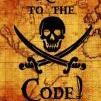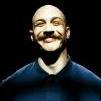-
Posts
838 -
Joined
-
Last visited
Reputation Activity
-
 camelot10 got a reaction from 14553 in Questions before buying.
camelot10 got a reaction from 14553 in Questions before buying.
you are such kind person. answering same questions every day, again and again. i wish i can do the same.
-

-
 camelot10 got a reaction from edimemune in Avoid ban or minimize risk
camelot10 got a reaction from edimemune in Avoid ban or minimize risk
Seems like blizzard avoid/fear to scan hardware ids or ip. There are huge amount of proofs that each WoW instalation have unique ID, and if one account catched in botting (see algorythm below) others account used in same wow instalation in danger.
This mean: all accounts who interact (trade, mails, guild banking, leveling) with catched account and have same WoW ID goes to ban with catched account.
RULE #1: DIFFERENT WOW INSTALLATION FOR EACH ACCOUNT. IF ACCOUNT COMPROMISED REMOVE THAT WOW FOLDER AND INSTALL NEW FROM FRESH
How they catch botting?
1. Client Side Detection.
If bot doesnt have enought protection then wow/blizzard detect it. Nothing you can do about it. Account flagged, all linked account flagged too (see rule #1)
2. Server Side Detection
Everyone should google about AI and heatmaps. Here brief example: youtube
blizzard doesnt ban/catch/watch by ip or hardware id. when you have millions of users, you can get heatmaps of users interactions. and when some part of your userbase start acting like on alghorythm, and you can predict what and when they do and what they gonna do next. this is main problem with popular bots/profiles: 100 000 users go to X,Y get quest AA or gather node BB, then all of them go to X2,Y2 and get quest CC or node DD and so on. after few hours/days/weeks blizzard have heatmap algorythm. and if someone: even if that player login for 20min, but in this 20min that player do same steps/action that other botts do -> blizzard mark your character for banwave and all linked accounts (see rule #1).
that why banwaves apprear once per 6-12 months. Its a gigantic job to calculcate bots heatmaps, its like a trump ace on your hands, you gonna rise till max and only then reveal it.
RULE #2: AVOID PUBLIC GATHER/GRINDER PROFILES
no public profiles -> even if someone posted good profile -> mimic it: download profile, run for 1 secs, make screenshot from radar, delete profile, make own profile according to screenshot. event that method i would't suggest. make all profiles by hands. its a 2-5min to make good route
never make profiles with one lap (loop/circle): made something like olympic rings, 2-5 circles
grinding only on "hotspots" - > no path
Each time you got banned-> remove and forget profiles used
RULE #3: RUN DIFFERENT TASKS/PROFILES
especialy actual content. i mean do: reputations, daily, dungeons, timewalking, lfr, mythics, darkmoon. everything that breaks your farm heatmaps routine (grind/gather)
TINFOIL HAT RULE: Differect PC/Virtual PC + IP/Provider/VPN
that doesnt help much. but! BUT!
-

-
 camelot10 got a reaction from Seminko in Avoid ban or minimize risk
camelot10 got a reaction from Seminko in Avoid ban or minimize risk
Seems like blizzard avoid/fear to scan hardware ids or ip. There are huge amount of proofs that each WoW instalation have unique ID, and if one account catched in botting (see algorythm below) others account used in same wow instalation in danger.
This mean: all accounts who interact (trade, mails, guild banking, leveling) with catched account and have same WoW ID goes to ban with catched account.
RULE #1: DIFFERENT WOW INSTALLATION FOR EACH ACCOUNT. IF ACCOUNT COMPROMISED REMOVE THAT WOW FOLDER AND INSTALL NEW FROM FRESH
How they catch botting?
1. Client Side Detection.
If bot doesnt have enought protection then wow/blizzard detect it. Nothing you can do about it. Account flagged, all linked account flagged too (see rule #1)
2. Server Side Detection
Everyone should google about AI and heatmaps. Here brief example: youtube
blizzard doesnt ban/catch/watch by ip or hardware id. when you have millions of users, you can get heatmaps of users interactions. and when some part of your userbase start acting like on alghorythm, and you can predict what and when they do and what they gonna do next. this is main problem with popular bots/profiles: 100 000 users go to X,Y get quest AA or gather node BB, then all of them go to X2,Y2 and get quest CC or node DD and so on. after few hours/days/weeks blizzard have heatmap algorythm. and if someone: even if that player login for 20min, but in this 20min that player do same steps/action that other botts do -> blizzard mark your character for banwave and all linked accounts (see rule #1).
that why banwaves apprear once per 6-12 months. Its a gigantic job to calculcate bots heatmaps, its like a trump ace on your hands, you gonna rise till max and only then reveal it.
RULE #2: AVOID PUBLIC GATHER/GRINDER PROFILES
no public profiles -> even if someone posted good profile -> mimic it: download profile, run for 1 secs, make screenshot from radar, delete profile, make own profile according to screenshot. event that method i would't suggest. make all profiles by hands. its a 2-5min to make good route
never make profiles with one lap (loop/circle): made something like olympic rings, 2-5 circles
grinding only on "hotspots" - > no path
Each time you got banned-> remove and forget profiles used
RULE #3: RUN DIFFERENT TASKS/PROFILES
especialy actual content. i mean do: reputations, daily, dungeons, timewalking, lfr, mythics, darkmoon. everything that breaks your farm heatmaps routine (grind/gather)
TINFOIL HAT RULE: Differect PC/Virtual PC + IP/Provider/VPN
that doesnt help much. but! BUT!
-
 camelot10 got a reaction from Arcangelo in Avoid ban or minimize risk
camelot10 got a reaction from Arcangelo in Avoid ban or minimize risk
Seems like blizzard avoid/fear to scan hardware ids or ip. There are huge amount of proofs that each WoW instalation have unique ID, and if one account catched in botting (see algorythm below) others account used in same wow instalation in danger.
This mean: all accounts who interact (trade, mails, guild banking, leveling) with catched account and have same WoW ID goes to ban with catched account.
RULE #1: DIFFERENT WOW INSTALLATION FOR EACH ACCOUNT. IF ACCOUNT COMPROMISED REMOVE THAT WOW FOLDER AND INSTALL NEW FROM FRESH
How they catch botting?
1. Client Side Detection.
If bot doesnt have enought protection then wow/blizzard detect it. Nothing you can do about it. Account flagged, all linked account flagged too (see rule #1)
2. Server Side Detection
Everyone should google about AI and heatmaps. Here brief example: youtube
blizzard doesnt ban/catch/watch by ip or hardware id. when you have millions of users, you can get heatmaps of users interactions. and when some part of your userbase start acting like on alghorythm, and you can predict what and when they do and what they gonna do next. this is main problem with popular bots/profiles: 100 000 users go to X,Y get quest AA or gather node BB, then all of them go to X2,Y2 and get quest CC or node DD and so on. after few hours/days/weeks blizzard have heatmap algorythm. and if someone: even if that player login for 20min, but in this 20min that player do same steps/action that other botts do -> blizzard mark your character for banwave and all linked accounts (see rule #1).
that why banwaves apprear once per 6-12 months. Its a gigantic job to calculcate bots heatmaps, its like a trump ace on your hands, you gonna rise till max and only then reveal it.
RULE #2: AVOID PUBLIC GATHER/GRINDER PROFILES
no public profiles -> even if someone posted good profile -> mimic it: download profile, run for 1 secs, make screenshot from radar, delete profile, make own profile according to screenshot. event that method i would't suggest. make all profiles by hands. its a 2-5min to make good route
never make profiles with one lap (loop/circle): made something like olympic rings, 2-5 circles
grinding only on "hotspots" - > no path
Each time you got banned-> remove and forget profiles used
RULE #3: RUN DIFFERENT TASKS/PROFILES
especialy actual content. i mean do: reputations, daily, dungeons, timewalking, lfr, mythics, darkmoon. everything that breaks your farm heatmaps routine (grind/gather)
TINFOIL HAT RULE: Differect PC/Virtual PC + IP/Provider/VPN
that doesnt help much. but! BUT!
-
 camelot10 got a reaction from PieDealer in Avoid ban or minimize risk
camelot10 got a reaction from PieDealer in Avoid ban or minimize risk
Seems like blizzard avoid/fear to scan hardware ids or ip. There are huge amount of proofs that each WoW instalation have unique ID, and if one account catched in botting (see algorythm below) others account used in same wow instalation in danger.
This mean: all accounts who interact (trade, mails, guild banking, leveling) with catched account and have same WoW ID goes to ban with catched account.
RULE #1: DIFFERENT WOW INSTALLATION FOR EACH ACCOUNT. IF ACCOUNT COMPROMISED REMOVE THAT WOW FOLDER AND INSTALL NEW FROM FRESH
How they catch botting?
1. Client Side Detection.
If bot doesnt have enought protection then wow/blizzard detect it. Nothing you can do about it. Account flagged, all linked account flagged too (see rule #1)
2. Server Side Detection
Everyone should google about AI and heatmaps. Here brief example: youtube
blizzard doesnt ban/catch/watch by ip or hardware id. when you have millions of users, you can get heatmaps of users interactions. and when some part of your userbase start acting like on alghorythm, and you can predict what and when they do and what they gonna do next. this is main problem with popular bots/profiles: 100 000 users go to X,Y get quest AA or gather node BB, then all of them go to X2,Y2 and get quest CC or node DD and so on. after few hours/days/weeks blizzard have heatmap algorythm. and if someone: even if that player login for 20min, but in this 20min that player do same steps/action that other botts do -> blizzard mark your character for banwave and all linked accounts (see rule #1).
that why banwaves apprear once per 6-12 months. Its a gigantic job to calculcate bots heatmaps, its like a trump ace on your hands, you gonna rise till max and only then reveal it.
RULE #2: AVOID PUBLIC GATHER/GRINDER PROFILES
no public profiles -> even if someone posted good profile -> mimic it: download profile, run for 1 secs, make screenshot from radar, delete profile, make own profile according to screenshot. event that method i would't suggest. make all profiles by hands. its a 2-5min to make good route
never make profiles with one lap (loop/circle): made something like olympic rings, 2-5 circles
grinding only on "hotspots" - > no path
Each time you got banned-> remove and forget profiles used
RULE #3: RUN DIFFERENT TASKS/PROFILES
especialy actual content. i mean do: reputations, daily, dungeons, timewalking, lfr, mythics, darkmoon. everything that breaks your farm heatmaps routine (grind/gather)
TINFOIL HAT RULE: Differect PC/Virtual PC + IP/Provider/VPN
that doesnt help much. but! BUT!
-
 camelot10 got a reaction from Bronson in VPN - the best choice?
camelot10 got a reaction from Bronson in VPN - the best choice?
you know what mean hardware id? do you know what mean NAT ? its 20th century to trackdown by ip.
today only venerans of vietnam war use IP to find/stop botters/hackers.
worked in game developer company, they ban new accounts of banned botter by HDD identifier everytime user start new account +2-3 days.
1. That victim use new ip each time (dont know if he buy vpn service or not)
2. then he start new account, spend some time and energy on new account, after that admins found him by hdd id and ban
3. victim tryed to avoid ban, change ip alot of time, but always get banned.
Today is so many way to identify/mark your computer. if you execute developer ".exe" then only one way to avoid connection between banned account and "fresh" - its a new computer
so. my advice: dont bother with vpn.
-
 camelot10 got a reaction from Bronson in VPN - the best choice?
camelot10 got a reaction from Bronson in VPN - the best choice?
again. its "yesterday" to track botter by ip, even hardware id dont help too much.
you should google about AI and heatmaps. Here brief example: youtube
blizzard doesnt ban/catch/watch by ip or hardware id, when you have millions of users, you can get heatmaps of users interactions. and when some part of your userbase start acting like on alghorythm, and you can predict what and when they do and what they gonna do next.
this is main problem with popular bots/profiles: 100 000 users go to X,Y get quest AA or gather node BB, then all of them go to X2,Y2 and get quest CC or node DD and so on.
after few hours/days/weeks blizzard have heatmap algorythm. and if someone: even if that player login for 20min, but in this 20min that player do same steps/action that other botts do -> blizzard mark your character for banwave.
that why banwaves apprear once per 6-12 months. Its a gigantic job to calculcate bots heatmaps, its like a trump ace on your hands, you gonna rise till max and only then reveal it.
this is my top 5 antiban suggestions:
1. no public profiles -> even if someone posted good profile -> mimic it: download profile, run for 1 secs, make screenshot from radar, delete profile, make own profile according to screenshot. event that method i would suggest. make all profiles by hands. its a 2-5min to make good route.
2. never make profiles with one lap (loop/circle): made something like olympic rings, 2-5 circles
3. grinding only on "hotspots" - > no path
4. Each time you got banned-> remove and forget profiles folder
5. run different tasks. especialy actual content. i mean do: reputations, daily, dungeons, timewalking, lfr, mythics, darkmoon. everything that breaks your farm heatmaps routine (grind/gather)
-
 camelot10 got a reaction from Arcangelo in Force auto equip of an item + change back after the quest is done
camelot10 got a reaction from Arcangelo in Force auto equip of an item + change back after the quest is done
Var.SetVar("MyOldItem", 12345);
var oldItemID = Var.GetVar<int>("MyOldItem);
-
 camelot10 got a reaction from Arcangelo in Quest Screecher Spirits problems
camelot10 got a reaction from Arcangelo in Quest Screecher Spirits problems
var corpse = wManager.Wow.ObjectManager.ObjectManager.GetObjectWoWUnit() .Where(u => u != null && u.IsValid && u.IsDead && u.Entry == <YOUR MOB ID> && !wManager.wManagerSetting.IsBlackListed(u.Guid) ) .OrderBy(u => u.Position.GetDistance) .FirstOrDefault(); if (corpse != null) { ItemsManager.UseItem(itemID); Usefuls.WaitIsCasting(); Interact.InteractGameObject(corpse.GetBaseAddress); //blacklist corpse return true; } corspse ^
mob
var mob = ObjectManager.GetNearestWoWUnit(ObjectManager.GetWoWUnitByEntry(mobs)); if (mob != null && mob.IsAlive && mob.IsAttackable && mob.IsValid) { Interact.InteractGameObject(mob.GetBaseAddress); Fight.StartFight(mob.Guid); return true; } npc
var npc = ObjectManager.GetNearestWoWUnit(ObjectManager.GetWoWUnitByEntry(npcId)); if (npc != null && npc.IsValid && npc.IsAlive) { if (GoToTask.ToPositionAndIntecractWithNpc(npc.position, npc.Entry, <GOSSIP NUMBER, MOSTLY 1>)) { //blacklist mob } } blacklist
wManager.wManagerSetting.AddBlackList(mobEntry.Guid, 5 * 60 * 1000); //5 min blacklist move on loop
MovementManager.GoLoop(hotspots);
-
 camelot10 got a reaction from Arcangelo in Quest Screecher Spirits problems
camelot10 got a reaction from Arcangelo in Quest Screecher Spirits problems
C# coding
if sprit near talk to spirit and blacklist for 5min
if dead corpse near use item and blacklist for 5min
if mob near attack
else loop hotspots
-

-
 camelot10 got a reaction from molotox in Profile for Pandaria Dailys
camelot10 got a reaction from molotox in Profile for Pandaria Dailys
official live servers? what faction you guys need? all of them? pm me with prices and i think about it
-
 camelot10 got a reaction from Sophie_ in Relogger with tons of alts
camelot10 got a reaction from Sophie_ in Relogger with tons of alts
My realm 2 word russian, works fine
-
 camelot10 got a reaction from dblbacker2200 in Relogger with tons of alts
camelot10 got a reaction from dblbacker2200 in Relogger with tons of alts
I just want to make quick tutorial how you can run multiple characters with wrobot and good profile. Its very usefull for farming daily/weekly instances, world quests or some grind farms. At this moment relogger have some issues with loading and running smoothly with multiple characters. I found working solution and make some tutorial.
1. run Relogger.exe (wrobot folder)
2. Add Task Queue and setup initial parameters
3. Add "Switch Character" task
4. Add "Run" task with blank.xml (grinder) (IMPORTANT)
5. add Task with actual needed profile/product
6. repeat steps 3, 4, 5 for all your character on all servers
7. start task queue and goto sleep
-
 camelot10 reacted to iMod in help me please (RDruid)
camelot10 reacted to iMod in help me please (RDruid)
Oh really? Okay i'm so sorry.
WRobot is a program that allowes you to automate World of Warcraft tasks. You can realize everything you want if you know how.
The program it self is written in C# and uses WPF as UI. The most stuff is realized through xml to C# converter.
Good luck dude, i hope this answers your "question".
ps: "I am wanting to know about wrobot" what the hell you want to know about WRobot? maybe you should think about your "question" before posting "shit".
-
 camelot10 got a reaction from Droidz in Relogger with tons of alts
camelot10 got a reaction from Droidz in Relogger with tons of alts
I just want to make quick tutorial how you can run multiple characters with wrobot and good profile. Its very usefull for farming daily/weekly instances, world quests or some grind farms. At this moment relogger have some issues with loading and running smoothly with multiple characters. I found working solution and make some tutorial.
1. run Relogger.exe (wrobot folder)
2. Add Task Queue and setup initial parameters
3. Add "Switch Character" task
4. Add "Run" task with blank.xml (grinder) (IMPORTANT)
5. add Task with actual needed profile/product
6. repeat steps 3, 4, 5 for all your character on all servers
7. start task queue and goto sleep
-
 camelot10 got a reaction from Sophie_ in Relogger with tons of alts
camelot10 got a reaction from Sophie_ in Relogger with tons of alts
I just want to make quick tutorial how you can run multiple characters with wrobot and good profile. Its very usefull for farming daily/weekly instances, world quests or some grind farms. At this moment relogger have some issues with loading and running smoothly with multiple characters. I found working solution and make some tutorial.
1. run Relogger.exe (wrobot folder)
2. Add Task Queue and setup initial parameters
3. Add "Switch Character" task
4. Add "Run" task with blank.xml (grinder) (IMPORTANT)
5. add Task with actual needed profile/product
6. repeat steps 3, 4, 5 for all your character on all servers
7. start task queue and goto sleep
-
 camelot10 got a reaction from Hapiguy in Relogger with tons of alts
camelot10 got a reaction from Hapiguy in Relogger with tons of alts
I just want to make quick tutorial how you can run multiple characters with wrobot and good profile. Its very usefull for farming daily/weekly instances, world quests or some grind farms. At this moment relogger have some issues with loading and running smoothly with multiple characters. I found working solution and make some tutorial.
1. run Relogger.exe (wrobot folder)
2. Add Task Queue and setup initial parameters
3. Add "Switch Character" task
4. Add "Run" task with blank.xml (grinder) (IMPORTANT)
5. add Task with actual needed profile/product
6. repeat steps 3, 4, 5 for all your character on all servers
7. start task queue and goto sleep
-
 camelot10 got a reaction from Dreamful in User friendly improvements demand
camelot10 got a reaction from Dreamful in User friendly improvements demand
there is alot of unnecessary clicks with wrobot. for love of god, make checkbox options in "General settings":
1. (pestered) click: teamviewer warning (+1 unnecessary click, total: 1) (option "disable teamviewer warning")
2. (pestered) client choose. for the love of god make setting "automaticaly connect to wow if only one client available for wrobot". after that connect/launch menu appear only if 0 or 2+ client available for wrobot
(+2 unnecessary clicks: choose client click, launch bot button click. total: 3 clicks)
3. (pestered) license key managment menu, ALSO make setting: "keys list automaticaly for use" and let peoples enter keys list and forget about this menu forever (optionaly you can add checkbox "its my private computer, its safe to automanage keys here". show this menu if no free/working keys from that menu available. (+2 unnecessary clicks: choose key click, login button click. total: 5 clicks)
4. im playing on russian servers. i dunno if wrobot remembers settings/products/fightclass/profile for each characters in other localizations but not in russian. i have many characters, one grinder, one skinner, one gatherer etc. every time (after click on wrobot + 5 unnecessary clicks) in need to change product/profile/fightclass for every characer (for druids its also mount name change to travel form). Yes i know about "setting backup" plugin. its even worse (+6 clicks for this plugin: 1 "plugins", 2 "setting backup", 3 "setting for selected plugin", 4 "load settings", 5 xml file click, 6 open click ). if you change something and forget about that - you need to change that again, save that setting.
i think usefull feature: save product/profile/fightclass for each character by default, or add such option in settings
5. quester profile editor improvements
6. quester editor <QuestFile> support. at this moment i spending hours to fight against wrobot and quester editor. There is alot of C# coding required to make fully afk profile. And im tired to fight unfriendly ui, unknown api and not documented product. atleast dotpeek decompiler helps alot. i managed how i attach c# code to my profile. but there is major editor problem. if i change something in editor: quest order, npc or quest info and save profile: <QuestFile> and link to .cs file removed from xml .
I attached 2 files. xml have <QuestFile> node, if you change quest order or any other changes in profile in editor and save it -> boom, no more QuestFile node there. Please fix that and
7. make quester profile and editor support for xml node <Include>somescript.cs</inclide> or something like that. quester editor is terrible for c# code. many usefull code (c# and/or lua) used multiple times in whole profile, its realy ugly everytime copy/paste this things in profiles.
8. API doc needed. you waste alot of time explain same info over and over, instead to make one documentation
test_quests.xml
test_quests.cs
-
 camelot10 got a reaction from Runaro in User friendly improvements demand
camelot10 got a reaction from Runaro in User friendly improvements demand
there is alot of unnecessary clicks with wrobot. for love of god, make checkbox options in "General settings":
1. (pestered) click: teamviewer warning (+1 unnecessary click, total: 1) (option "disable teamviewer warning")
2. (pestered) client choose. for the love of god make setting "automaticaly connect to wow if only one client available for wrobot". after that connect/launch menu appear only if 0 or 2+ client available for wrobot
(+2 unnecessary clicks: choose client click, launch bot button click. total: 3 clicks)
3. (pestered) license key managment menu, ALSO make setting: "keys list automaticaly for use" and let peoples enter keys list and forget about this menu forever (optionaly you can add checkbox "its my private computer, its safe to automanage keys here". show this menu if no free/working keys from that menu available. (+2 unnecessary clicks: choose key click, login button click. total: 5 clicks)
4. im playing on russian servers. i dunno if wrobot remembers settings/products/fightclass/profile for each characters in other localizations but not in russian. i have many characters, one grinder, one skinner, one gatherer etc. every time (after click on wrobot + 5 unnecessary clicks) in need to change product/profile/fightclass for every characer (for druids its also mount name change to travel form). Yes i know about "setting backup" plugin. its even worse (+6 clicks for this plugin: 1 "plugins", 2 "setting backup", 3 "setting for selected plugin", 4 "load settings", 5 xml file click, 6 open click ). if you change something and forget about that - you need to change that again, save that setting.
i think usefull feature: save product/profile/fightclass for each character by default, or add such option in settings
5. quester profile editor improvements
6. quester editor <QuestFile> support. at this moment i spending hours to fight against wrobot and quester editor. There is alot of C# coding required to make fully afk profile. And im tired to fight unfriendly ui, unknown api and not documented product. atleast dotpeek decompiler helps alot. i managed how i attach c# code to my profile. but there is major editor problem. if i change something in editor: quest order, npc or quest info and save profile: <QuestFile> and link to .cs file removed from xml .
I attached 2 files. xml have <QuestFile> node, if you change quest order or any other changes in profile in editor and save it -> boom, no more QuestFile node there. Please fix that and
7. make quester profile and editor support for xml node <Include>somescript.cs</inclide> or something like that. quester editor is terrible for c# code. many usefull code (c# and/or lua) used multiple times in whole profile, its realy ugly everytime copy/paste this things in profiles.
8. API doc needed. you waste alot of time explain same info over and over, instead to make one documentation
test_quests.xml
test_quests.cs
-
 camelot10 got a reaction from eeny in add scenario support
camelot10 got a reaction from eeny in add scenario support
something like that
public static class Scenario { public static bool IsStepComplete(int step) { return (Lua.LuaDoString("local _, _, numCriteria = C_Scenario.GetStepInfo(); if not numCriteria or numCriteria == 0 then completedObj = 'true'; return; end; local critID; _, _, completedObj,_,_,_,_,_,critID = C_Scenario.GetCriteriaInfo("+step.ToString()+"); ", "completedObj").ToLower() == "true"); } }