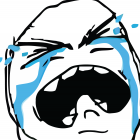-
Posts
82 -
Joined
-
Last visited
Reputation Activity
-
 Olya reacted to Apexx in Fly mount bug
Olya reacted to Apexx in Fly mount bug
Yes this has been mentioned a few times. The best thing to do is re-record your flight path to avoid the area or possibly blacklisting the area where it happens.
-

-
 Olya got a reaction from sith500 in How to use a proxy correctly
Olya got a reaction from sith500 in How to use a proxy correctly
I apologize for the bad English I use Google translation
Many asked the question how to properly bind the proxy to the WoW client and I decided to write a small guide to answer all at once. Immediately make a reservation that I do not know whether this will also work for official servers, because long ago not botting them. But this will definitely work for earlier versions.
To bind a proxy server to a specific application, you need a special soft. There are several options, but I prefer the Proxyfier, because some others, if they can not connect to any particular hosts, will simply run them through your static ip address.
So we need the following tools:
Proxyfier
LinkShellExtention
First of all, you need to create several copies of the warcraft.
You can simply copy the client several times to separate folders. But who uses only SSD and wants to save space on the hard drive will use the LinkShellExtension to create symbolic links to the massive client data. So, we install all the necessary software and start
We copy all the folders and files (without "data") of the wow client to our newly created folder for the bot
Right-click on the "Data" and choose Pick Link Source from the drop-down menu. Then go to the new folder, click on the empty space and choose Symbolic Link
The result should look like this
Measuring the amount of memory used, we get only about 30 MB and it's absolutely working client
You might have noticed that in the client folder for the bot, the client launch file is called WoW1
You must do the same for each directory with the bot. That is, if you have 5 clients proxy, you must name the startup files accordingly: WoW1.exe, WoW2.exe, WoW3.exe, WoW4.exe, WoW5.exe and so on. Otherwise, no matter how many directories you create, each of them will work on the same proxy as the process will be called the same.
Now you can add your proxy to the Proxyfier. I will not separately describe how to do this since it should be clear. Then go to the proxification rule and make a binding as shown in the screenshot
In the application field, specify the path to the warcraft client in which the specific bot will work. Also this proxy is attached to the browser. I highly recommend registering the account through the proxy on which it will work in the future. But do not forget to untie the browser after registration so that there are no more intersections. In the action field, you must select the desired IP address.
And this is the result
In conclsion, even if the clients are proxy correctly, the first thing you need to pay attention to is the quality of the proxy. It is most important
-
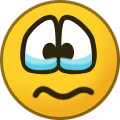
-
 Olya got a reaction from Bambo in Mass ban on Northdale
Olya got a reaction from Bambo in Mass ban on Northdale
When I read all this turmoil going on around the release of the official classic warcraft such hints slipped in some sources. And the closing of the lightshope project was also associated with the release of the classic. Just as I remember, it was one of the leaders of the lighthope who met with a representative from Blizzard even before the official announcement.
I also want to emphasize once again that I do not claim that it is 100% true, I just said that I had heard about it.
-
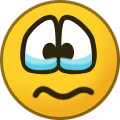 Olya got a reaction from dens in How to use a proxy correctly
Olya got a reaction from dens in How to use a proxy correctly
I apologize for the bad English I use Google translation
Many asked the question how to properly bind the proxy to the WoW client and I decided to write a small guide to answer all at once. Immediately make a reservation that I do not know whether this will also work for official servers, because long ago not botting them. But this will definitely work for earlier versions.
To bind a proxy server to a specific application, you need a special soft. There are several options, but I prefer the Proxyfier, because some others, if they can not connect to any particular hosts, will simply run them through your static ip address.
So we need the following tools:
Proxyfier
LinkShellExtention
First of all, you need to create several copies of the warcraft.
You can simply copy the client several times to separate folders. But who uses only SSD and wants to save space on the hard drive will use the LinkShellExtension to create symbolic links to the massive client data. So, we install all the necessary software and start
We copy all the folders and files (without "data") of the wow client to our newly created folder for the bot
Right-click on the "Data" and choose Pick Link Source from the drop-down menu. Then go to the new folder, click on the empty space and choose Symbolic Link
The result should look like this
Measuring the amount of memory used, we get only about 30 MB and it's absolutely working client
You might have noticed that in the client folder for the bot, the client launch file is called WoW1
You must do the same for each directory with the bot. That is, if you have 5 clients proxy, you must name the startup files accordingly: WoW1.exe, WoW2.exe, WoW3.exe, WoW4.exe, WoW5.exe and so on. Otherwise, no matter how many directories you create, each of them will work on the same proxy as the process will be called the same.
Now you can add your proxy to the Proxyfier. I will not separately describe how to do this since it should be clear. Then go to the proxification rule and make a binding as shown in the screenshot
In the application field, specify the path to the warcraft client in which the specific bot will work. Also this proxy is attached to the browser. I highly recommend registering the account through the proxy on which it will work in the future. But do not forget to untie the browser after registration so that there are no more intersections. In the action field, you must select the desired IP address.
And this is the result
In conclsion, even if the clients are proxy correctly, the first thing you need to pay attention to is the quality of the proxy. It is most important
-
 Olya got a reaction from Dagora in How to use a proxy correctly
Olya got a reaction from Dagora in How to use a proxy correctly
I apologize for the bad English I use Google translation
Many asked the question how to properly bind the proxy to the WoW client and I decided to write a small guide to answer all at once. Immediately make a reservation that I do not know whether this will also work for official servers, because long ago not botting them. But this will definitely work for earlier versions.
To bind a proxy server to a specific application, you need a special soft. There are several options, but I prefer the Proxyfier, because some others, if they can not connect to any particular hosts, will simply run them through your static ip address.
So we need the following tools:
Proxyfier
LinkShellExtention
First of all, you need to create several copies of the warcraft.
You can simply copy the client several times to separate folders. But who uses only SSD and wants to save space on the hard drive will use the LinkShellExtension to create symbolic links to the massive client data. So, we install all the necessary software and start
We copy all the folders and files (without "data") of the wow client to our newly created folder for the bot
Right-click on the "Data" and choose Pick Link Source from the drop-down menu. Then go to the new folder, click on the empty space and choose Symbolic Link
The result should look like this
Measuring the amount of memory used, we get only about 30 MB and it's absolutely working client
You might have noticed that in the client folder for the bot, the client launch file is called WoW1
You must do the same for each directory with the bot. That is, if you have 5 clients proxy, you must name the startup files accordingly: WoW1.exe, WoW2.exe, WoW3.exe, WoW4.exe, WoW5.exe and so on. Otherwise, no matter how many directories you create, each of them will work on the same proxy as the process will be called the same.
Now you can add your proxy to the Proxyfier. I will not separately describe how to do this since it should be clear. Then go to the proxification rule and make a binding as shown in the screenshot
In the application field, specify the path to the warcraft client in which the specific bot will work. Also this proxy is attached to the browser. I highly recommend registering the account through the proxy on which it will work in the future. But do not forget to untie the browser after registration so that there are no more intersections. In the action field, you must select the desired IP address.
And this is the result
In conclsion, even if the clients are proxy correctly, the first thing you need to pay attention to is the quality of the proxy. It is most important
-
 Olya got a reaction from Marsbar in How to use a proxy correctly
Olya got a reaction from Marsbar in How to use a proxy correctly
I apologize for the bad English I use Google translation
Many asked the question how to properly bind the proxy to the WoW client and I decided to write a small guide to answer all at once. Immediately make a reservation that I do not know whether this will also work for official servers, because long ago not botting them. But this will definitely work for earlier versions.
To bind a proxy server to a specific application, you need a special soft. There are several options, but I prefer the Proxyfier, because some others, if they can not connect to any particular hosts, will simply run them through your static ip address.
So we need the following tools:
Proxyfier
LinkShellExtention
First of all, you need to create several copies of the warcraft.
You can simply copy the client several times to separate folders. But who uses only SSD and wants to save space on the hard drive will use the LinkShellExtension to create symbolic links to the massive client data. So, we install all the necessary software and start
We copy all the folders and files (without "data") of the wow client to our newly created folder for the bot
Right-click on the "Data" and choose Pick Link Source from the drop-down menu. Then go to the new folder, click on the empty space and choose Symbolic Link
The result should look like this
Measuring the amount of memory used, we get only about 30 MB and it's absolutely working client
You might have noticed that in the client folder for the bot, the client launch file is called WoW1
You must do the same for each directory with the bot. That is, if you have 5 clients proxy, you must name the startup files accordingly: WoW1.exe, WoW2.exe, WoW3.exe, WoW4.exe, WoW5.exe and so on. Otherwise, no matter how many directories you create, each of them will work on the same proxy as the process will be called the same.
Now you can add your proxy to the Proxyfier. I will not separately describe how to do this since it should be clear. Then go to the proxification rule and make a binding as shown in the screenshot
In the application field, specify the path to the warcraft client in which the specific bot will work. Also this proxy is attached to the browser. I highly recommend registering the account through the proxy on which it will work in the future. But do not forget to untie the browser after registration so that there are no more intersections. In the action field, you must select the desired IP address.
And this is the result
In conclsion, even if the clients are proxy correctly, the first thing you need to pay attention to is the quality of the proxy. It is most important
-
 Olya got a reaction from BetterSister in How to use a proxy correctly
Olya got a reaction from BetterSister in How to use a proxy correctly
I apologize for the bad English I use Google translation
Many asked the question how to properly bind the proxy to the WoW client and I decided to write a small guide to answer all at once. Immediately make a reservation that I do not know whether this will also work for official servers, because long ago not botting them. But this will definitely work for earlier versions.
To bind a proxy server to a specific application, you need a special soft. There are several options, but I prefer the Proxyfier, because some others, if they can not connect to any particular hosts, will simply run them through your static ip address.
So we need the following tools:
Proxyfier
LinkShellExtention
First of all, you need to create several copies of the warcraft.
You can simply copy the client several times to separate folders. But who uses only SSD and wants to save space on the hard drive will use the LinkShellExtension to create symbolic links to the massive client data. So, we install all the necessary software and start
We copy all the folders and files (without "data") of the wow client to our newly created folder for the bot
Right-click on the "Data" and choose Pick Link Source from the drop-down menu. Then go to the new folder, click on the empty space and choose Symbolic Link
The result should look like this
Measuring the amount of memory used, we get only about 30 MB and it's absolutely working client
You might have noticed that in the client folder for the bot, the client launch file is called WoW1
You must do the same for each directory with the bot. That is, if you have 5 clients proxy, you must name the startup files accordingly: WoW1.exe, WoW2.exe, WoW3.exe, WoW4.exe, WoW5.exe and so on. Otherwise, no matter how many directories you create, each of them will work on the same proxy as the process will be called the same.
Now you can add your proxy to the Proxyfier. I will not separately describe how to do this since it should be clear. Then go to the proxification rule and make a binding as shown in the screenshot
In the application field, specify the path to the warcraft client in which the specific bot will work. Also this proxy is attached to the browser. I highly recommend registering the account through the proxy on which it will work in the future. But do not forget to untie the browser after registration so that there are no more intersections. In the action field, you must select the desired IP address.
And this is the result
In conclsion, even if the clients are proxy correctly, the first thing you need to pay attention to is the quality of the proxy. It is most important
-
 Olya got a reaction from ch267310 in How to use a proxy correctly
Olya got a reaction from ch267310 in How to use a proxy correctly
I apologize for the bad English I use Google translation
Many asked the question how to properly bind the proxy to the WoW client and I decided to write a small guide to answer all at once. Immediately make a reservation that I do not know whether this will also work for official servers, because long ago not botting them. But this will definitely work for earlier versions.
To bind a proxy server to a specific application, you need a special soft. There are several options, but I prefer the Proxyfier, because some others, if they can not connect to any particular hosts, will simply run them through your static ip address.
So we need the following tools:
Proxyfier
LinkShellExtention
First of all, you need to create several copies of the warcraft.
You can simply copy the client several times to separate folders. But who uses only SSD and wants to save space on the hard drive will use the LinkShellExtension to create symbolic links to the massive client data. So, we install all the necessary software and start
We copy all the folders and files (without "data") of the wow client to our newly created folder for the bot
Right-click on the "Data" and choose Pick Link Source from the drop-down menu. Then go to the new folder, click on the empty space and choose Symbolic Link
The result should look like this
Measuring the amount of memory used, we get only about 30 MB and it's absolutely working client
You might have noticed that in the client folder for the bot, the client launch file is called WoW1
You must do the same for each directory with the bot. That is, if you have 5 clients proxy, you must name the startup files accordingly: WoW1.exe, WoW2.exe, WoW3.exe, WoW4.exe, WoW5.exe and so on. Otherwise, no matter how many directories you create, each of them will work on the same proxy as the process will be called the same.
Now you can add your proxy to the Proxyfier. I will not separately describe how to do this since it should be clear. Then go to the proxification rule and make a binding as shown in the screenshot
In the application field, specify the path to the warcraft client in which the specific bot will work. Also this proxy is attached to the browser. I highly recommend registering the account through the proxy on which it will work in the future. But do not forget to untie the browser after registration so that there are no more intersections. In the action field, you must select the desired IP address.
And this is the result
In conclsion, even if the clients are proxy correctly, the first thing you need to pay attention to is the quality of the proxy. It is most important
-
 Olya got a reaction from Matenia in How to use a proxy correctly
Olya got a reaction from Matenia in How to use a proxy correctly
I apologize for the bad English I use Google translation
Many asked the question how to properly bind the proxy to the WoW client and I decided to write a small guide to answer all at once. Immediately make a reservation that I do not know whether this will also work for official servers, because long ago not botting them. But this will definitely work for earlier versions.
To bind a proxy server to a specific application, you need a special soft. There are several options, but I prefer the Proxyfier, because some others, if they can not connect to any particular hosts, will simply run them through your static ip address.
So we need the following tools:
Proxyfier
LinkShellExtention
First of all, you need to create several copies of the warcraft.
You can simply copy the client several times to separate folders. But who uses only SSD and wants to save space on the hard drive will use the LinkShellExtension to create symbolic links to the massive client data. So, we install all the necessary software and start
We copy all the folders and files (without "data") of the wow client to our newly created folder for the bot
Right-click on the "Data" and choose Pick Link Source from the drop-down menu. Then go to the new folder, click on the empty space and choose Symbolic Link
The result should look like this
Measuring the amount of memory used, we get only about 30 MB and it's absolutely working client
You might have noticed that in the client folder for the bot, the client launch file is called WoW1
You must do the same for each directory with the bot. That is, if you have 5 clients proxy, you must name the startup files accordingly: WoW1.exe, WoW2.exe, WoW3.exe, WoW4.exe, WoW5.exe and so on. Otherwise, no matter how many directories you create, each of them will work on the same proxy as the process will be called the same.
Now you can add your proxy to the Proxyfier. I will not separately describe how to do this since it should be clear. Then go to the proxification rule and make a binding as shown in the screenshot
In the application field, specify the path to the warcraft client in which the specific bot will work. Also this proxy is attached to the browser. I highly recommend registering the account through the proxy on which it will work in the future. But do not forget to untie the browser after registration so that there are no more intersections. In the action field, you must select the desired IP address.
And this is the result
In conclsion, even if the clients are proxy correctly, the first thing you need to pay attention to is the quality of the proxy. It is most important
-
 Olya got a reaction from Dreamful in How to use a proxy correctly
Olya got a reaction from Dreamful in How to use a proxy correctly
I apologize for the bad English I use Google translation
Many asked the question how to properly bind the proxy to the WoW client and I decided to write a small guide to answer all at once. Immediately make a reservation that I do not know whether this will also work for official servers, because long ago not botting them. But this will definitely work for earlier versions.
To bind a proxy server to a specific application, you need a special soft. There are several options, but I prefer the Proxyfier, because some others, if they can not connect to any particular hosts, will simply run them through your static ip address.
So we need the following tools:
Proxyfier
LinkShellExtention
First of all, you need to create several copies of the warcraft.
You can simply copy the client several times to separate folders. But who uses only SSD and wants to save space on the hard drive will use the LinkShellExtension to create symbolic links to the massive client data. So, we install all the necessary software and start
We copy all the folders and files (without "data") of the wow client to our newly created folder for the bot
Right-click on the "Data" and choose Pick Link Source from the drop-down menu. Then go to the new folder, click on the empty space and choose Symbolic Link
The result should look like this
Measuring the amount of memory used, we get only about 30 MB and it's absolutely working client
You might have noticed that in the client folder for the bot, the client launch file is called WoW1
You must do the same for each directory with the bot. That is, if you have 5 clients proxy, you must name the startup files accordingly: WoW1.exe, WoW2.exe, WoW3.exe, WoW4.exe, WoW5.exe and so on. Otherwise, no matter how many directories you create, each of them will work on the same proxy as the process will be called the same.
Now you can add your proxy to the Proxyfier. I will not separately describe how to do this since it should be clear. Then go to the proxification rule and make a binding as shown in the screenshot
In the application field, specify the path to the warcraft client in which the specific bot will work. Also this proxy is attached to the browser. I highly recommend registering the account through the proxy on which it will work in the future. But do not forget to untie the browser after registration so that there are no more intersections. In the action field, you must select the desired IP address.
And this is the result
In conclsion, even if the clients are proxy correctly, the first thing you need to pay attention to is the quality of the proxy. It is most important
-
 Olya got a reaction from Droidz in How to use a proxy correctly
Olya got a reaction from Droidz in How to use a proxy correctly
I apologize for the bad English I use Google translation
Many asked the question how to properly bind the proxy to the WoW client and I decided to write a small guide to answer all at once. Immediately make a reservation that I do not know whether this will also work for official servers, because long ago not botting them. But this will definitely work for earlier versions.
To bind a proxy server to a specific application, you need a special soft. There are several options, but I prefer the Proxyfier, because some others, if they can not connect to any particular hosts, will simply run them through your static ip address.
So we need the following tools:
Proxyfier
LinkShellExtention
First of all, you need to create several copies of the warcraft.
You can simply copy the client several times to separate folders. But who uses only SSD and wants to save space on the hard drive will use the LinkShellExtension to create symbolic links to the massive client data. So, we install all the necessary software and start
We copy all the folders and files (without "data") of the wow client to our newly created folder for the bot
Right-click on the "Data" and choose Pick Link Source from the drop-down menu. Then go to the new folder, click on the empty space and choose Symbolic Link
The result should look like this
Measuring the amount of memory used, we get only about 30 MB and it's absolutely working client
You might have noticed that in the client folder for the bot, the client launch file is called WoW1
You must do the same for each directory with the bot. That is, if you have 5 clients proxy, you must name the startup files accordingly: WoW1.exe, WoW2.exe, WoW3.exe, WoW4.exe, WoW5.exe and so on. Otherwise, no matter how many directories you create, each of them will work on the same proxy as the process will be called the same.
Now you can add your proxy to the Proxyfier. I will not separately describe how to do this since it should be clear. Then go to the proxification rule and make a binding as shown in the screenshot
In the application field, specify the path to the warcraft client in which the specific bot will work. Also this proxy is attached to the browser. I highly recommend registering the account through the proxy on which it will work in the future. But do not forget to untie the browser after registration so that there are no more intersections. In the action field, you must select the desired IP address.
And this is the result
In conclsion, even if the clients are proxy correctly, the first thing you need to pay attention to is the quality of the proxy. It is most important
-
 Olya got a reaction from pasdoy in How to use a proxy correctly
Olya got a reaction from pasdoy in How to use a proxy correctly
I apologize for the bad English I use Google translation
Many asked the question how to properly bind the proxy to the WoW client and I decided to write a small guide to answer all at once. Immediately make a reservation that I do not know whether this will also work for official servers, because long ago not botting them. But this will definitely work for earlier versions.
To bind a proxy server to a specific application, you need a special soft. There are several options, but I prefer the Proxyfier, because some others, if they can not connect to any particular hosts, will simply run them through your static ip address.
So we need the following tools:
Proxyfier
LinkShellExtention
First of all, you need to create several copies of the warcraft.
You can simply copy the client several times to separate folders. But who uses only SSD and wants to save space on the hard drive will use the LinkShellExtension to create symbolic links to the massive client data. So, we install all the necessary software and start
We copy all the folders and files (without "data") of the wow client to our newly created folder for the bot
Right-click on the "Data" and choose Pick Link Source from the drop-down menu. Then go to the new folder, click on the empty space and choose Symbolic Link
The result should look like this
Measuring the amount of memory used, we get only about 30 MB and it's absolutely working client
You might have noticed that in the client folder for the bot, the client launch file is called WoW1
You must do the same for each directory with the bot. That is, if you have 5 clients proxy, you must name the startup files accordingly: WoW1.exe, WoW2.exe, WoW3.exe, WoW4.exe, WoW5.exe and so on. Otherwise, no matter how many directories you create, each of them will work on the same proxy as the process will be called the same.
Now you can add your proxy to the Proxyfier. I will not separately describe how to do this since it should be clear. Then go to the proxification rule and make a binding as shown in the screenshot
In the application field, specify the path to the warcraft client in which the specific bot will work. Also this proxy is attached to the browser. I highly recommend registering the account through the proxy on which it will work in the future. But do not forget to untie the browser after registration so that there are no more intersections. In the action field, you must select the desired IP address.
And this is the result
In conclsion, even if the clients are proxy correctly, the first thing you need to pay attention to is the quality of the proxy. It is most important
-
 Olya reacted to Sup123 in Auction bot
Olya reacted to Sup123 in Auction bot
Now it is working for me mate i updated my windows and download all this programs that line 6. and delete wrobot file and downloaded it again




.thumb.jpg.a0904f04fd35c8128d573014af0395b4.jpg)