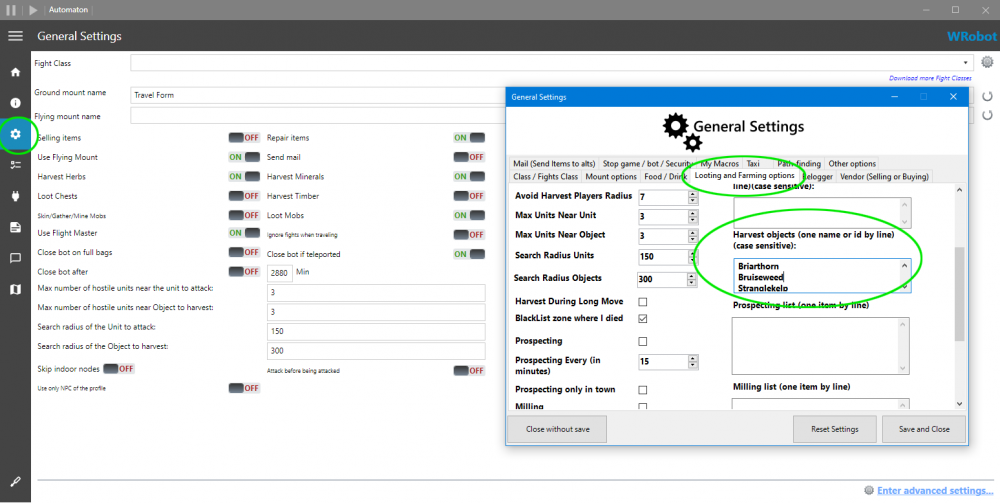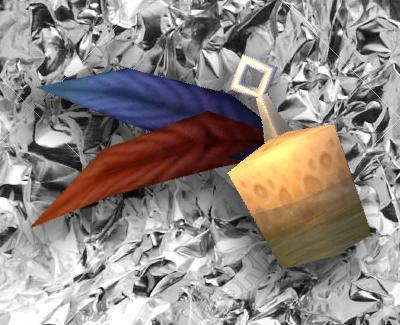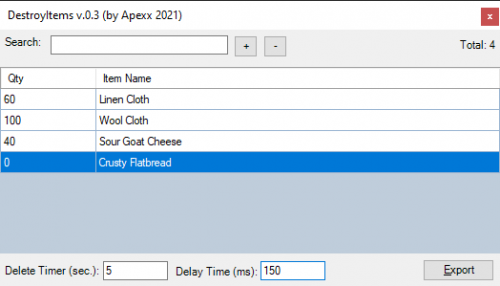-
Posts
332 -
Joined
Profile Information
-
Gender
Male
Recent Profile Visitors
4898 profile views
Apexx's Achievements
-
 happiness7 reacted to a post in a topic:
Looking for assistance with a method idea
happiness7 reacted to a post in a topic:
Looking for assistance with a method idea
-
Try this -- In the fight class editor, there is a box under the Name of the fight class with pet options as well. Look for "Custom Code" or "Additional C# Code".. I cannot remember off the top of my head right now.. Enter: internal static bool CanBleed(WoWUnit unit) { return unit.CreatureTypeTarget != "Elemental" && unit.CreatureTypeTarget != "Mechanical"; } Then in the selected spell conditions add C# check and type: CanBleed(ObjectManager.Target)
-
 vodkalol reacted to a post in a topic:
Official WRobot API Documentation
vodkalol reacted to a post in a topic:
Official WRobot API Documentation
-
Version 20110626-405
7 downloads
TBag is a WoW Addon that provides an alternative bag and bank interface. I modified accessing the menu from the standard Right-Click interaction, to Shift + Right-Click. It got on my nerves when I clicked just outside the bag slot(s), and the menu would pop-up while vendoring quickly. TBag_Modded.rar -
 Artek reacted to a comment on a file:
[Cata] TopFit 4.3v1 - Modded to Auto-Equip BoE Items
Artek reacted to a comment on a file:
[Cata] TopFit 4.3v1 - Modded to Auto-Equip BoE Items
-
 Talamin reacted to a post in a topic:
Looking for assistance with a method idea
Talamin reacted to a post in a topic:
Looking for assistance with a method idea
-
Looking back at this thread today and here is a rough method that I came up with: public float TargetTimeToDie; private double damagePerSecond; private double targetPreviousHealth; private Timer timerDPS = new robotManager.Helpful.Timer(1000); private void FightEvents_OnFightLoop(WoWUnit unit, System.ComponentModel.CancelEventArgs cancelable) { if (timerDPS.IsReady) { if (ObjectManager.Target.Health < targetPreviousHealth) { //How much damage was done since the last second //Helpers.LogDebug($"targetCurrentHealth({ObjectManager.Target.Health}) - previousHealth({previousHealth})"); damagePerSecond = System.Math.Abs(targetPreviousHealth - ObjectManager.Target.Health); TargetTimeToDie = (float)System.Math.Round(ObjectManager.Target.Health/ damagePerSecond, 1); Helpers.LogDebug($"Target will die in ~{TargetTimeToDie} second(s)."); } targetPreviousHealth = ObjectManager.Target.Health; } } Usage (Maybe you do not want to use large cooldowns on the target if they will die in such time. Or do not place totems, etc..): if (TargetTimeToDie < 10.0f) return;
-

Druid's mangle in cataclysm.
Apexx replied to Artek's topic in WRobot for Wow Cataclysm - Help and support
And may I ask what game version you are working with? -
 Apexx reacted to a post in a topic:
Looking for assistance with a method idea
Apexx reacted to a post in a topic:
Looking for assistance with a method idea
-
Hello, Click, "Enter Advanced Settings" (Bottom right) of the General Settings for WRobot. Open the "Looting and Farming Options" tab. On the right-hand side, there is a list called, "Harvest objects". Here you enter each object you would like to farm (one object per line).
-

[Cata] TopFit 4.3v1 - Modded to Auto-Equip BoE Items
Apexx commented on Apexx's file in Wow Addons - Cata
Hit, "C" key to bring up your character panel. In the panel you should see a drop-down box above your character's head. Select your desired build. Close the character panel. Hit "Escape" key and bring up your Interface panel. Select the "AddOns" tab at the top. Click "TopFit" from the left panel list of addons. Check both, "Show set values in tooltip" and "Show item comparison values in tooltip". Then in the "Automatic update set" drop-down box, select your desired build. Close the Interface panel. I suggest re-logging to save your steps. I hope this was helpful enough. -
 Apexx reacted to a file:
Horde Questing 1-75
Apexx reacted to a file:
Horde Questing 1-75
-
Version 0.1
82 downloads
The TopFit addon for Cata 4.3 that I modified to allow auto-equipping better Bind on Equip items. Instructions: Hit, "C" key to bring up your character panel. In the panel you should see a drop-down box above your character's head. Select your desired build. Close the character panel. Hit "Escape" key and bring up your Interface panel. Select the "AddOns" tab at the top. Click "TopFit" from the left panel list of addons. Check both, "Show set values in tooltip" and "Show item comparison values in tooltip". Then in the "Automatic update set" drop-down box, select your desired build. Close the Interface panel. I suggest re-logging to save your addon data. -

Druid's mangle in cataclysm.
Apexx replied to Artek's topic in WRobot for Wow Cataclysm - Help and support
You could try: RunMacroText('/cast [form: 1] Mangle(Bear Form)') try { if (ObjectManager.Me.HaveBuff(bearForm.Ids) && timerMangle.IsReady && ObjectManager.Target.GetDistance <= 5) { if (SpellManager.GetSpellCooldownTimeLeft(mangle.Id) <= 0) { await Helpers.RunMacro("/cast [form: 1] Mangle(Bear Form)", timerMangle.IsReady); timerMangle = new Timer(SpellManager.GlobalCooldownTimeLeft() + 255 + Usefuls.Latency); } } } catch (Exception ex) { Helpers.LogWrite($"Mangle() Exception error. {ex.Message}.", true); } -

fight class [WotLK] Apexx Discipline Priest
Apexx commented on Apexx's file in Fight Classes - Wotlk
- 6 comments
-
- priest
- discipline
-
(and 2 more)
Tagged with:
-
I wanted to give this plugin some love! I like to fish in WoW probably as much as you do, so this product is a must-have for any other fisherman out there! I went to add in the "Curious Crate" object to the "Auto open container" list, and it was already in there. Very thorough and I enjoy it very much, so Thank you!
-
 Apexx reacted to a review on a file:
FISHERMAN'S FRIEND - tinfoil hat and some utility on the side
Apexx reacted to a review on a file:
FISHERMAN'S FRIEND - tinfoil hat and some utility on the side
-
 Sye24 reacted to a post in a topic:
Captcha on wowcircle (private server 3.3.5a) / Капча на wowcircle
Sye24 reacted to a post in a topic:
Captcha on wowcircle (private server 3.3.5a) / Капча на wowcircle
-

Captcha on wowcircle (private server 3.3.5a) / Капча на wowcircle
Apexx replied to nkzr's topic in General assistance
It seems to me, it sounds like it is time to find a new server to enjoy WRobot on. That is obnoxiously intrusive on gameplay even if I was not botting, that would get annoying real quick! -
 Apexx reacted to a comment on a file:
[Free] Project Wholesome - WOTLK Fightclasses (all 10 included)
Apexx reacted to a comment on a file:
[Free] Project Wholesome - WOTLK Fightclasses (all 10 included)
-
 Apexx reacted to a comment on a file:
[Free] Project Wholesome - WOTLK Fightclasses (all 10 included)
Apexx reacted to a comment on a file:
[Free] Project Wholesome - WOTLK Fightclasses (all 10 included)
-
- 3 comments
-
 Apexx reacted to a comment on a file:
Destroy Items
Apexx reacted to a comment on a file:
Destroy Items
-
 Sye24 reacted to a file:
Destroy Items
Sye24 reacted to a file:
Destroy Items
-
Version 0.0.3
246 downloads
A simple plugin to destroy items from your bags using a collection that you specify as well as a quantity of that item to keep. C O N T R O L S + => Add a new item row. - => Remove selected row(s). Delete Timer (sec) => The count-down timer will start and reset while not in combat. Once the timer reaches 0, it will scan you bags for items. Delay Time (MS) => Adjusting this value will wait the desired (millisecond) delay between each deletion. Adjust higher if you are ejected from the server. Export => Save your collection to the \Plugins\ directory. Donate (If you like the product, please consider a small donation.)- 3 comments

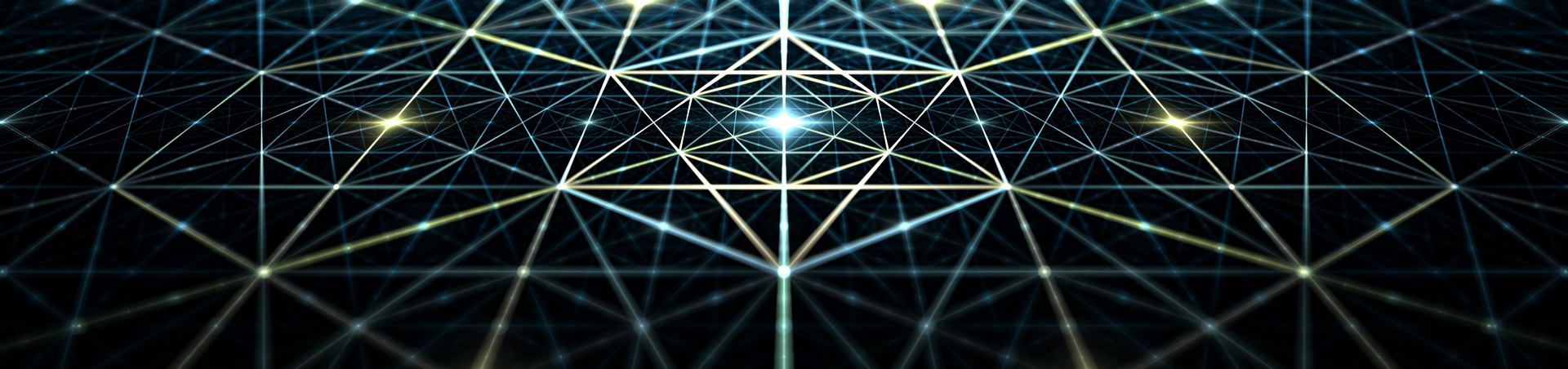
![More information about "[Cata] TBag Addon - Modified Menu Interaction"](https://wrobot.eu/screenshots/monthly_2022_02/TBag_Screenshot.thumb.png.bc96b176875a838319d8890edff2a52c.png)