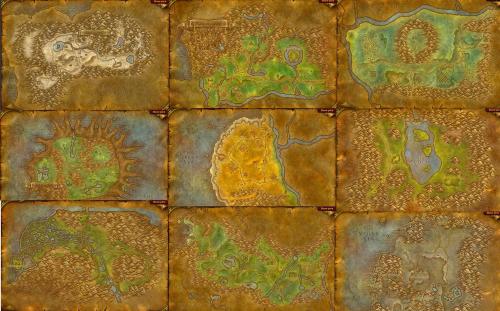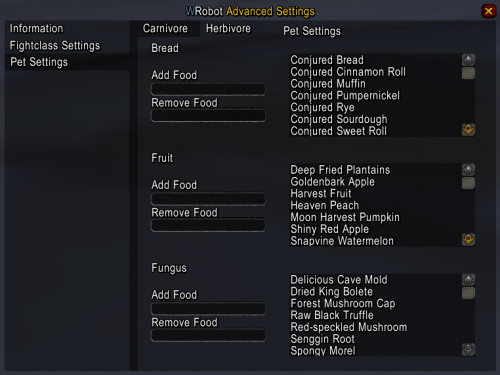-
Posts
250 -
Joined
-
Last visited
Content Type
Forums
Articles
Bug Tracker
Downloads
Store
Everything posted by FNV316
-

multiple conditions
FNV316 replied to zatvorgt's topic in WRobot for Wow Wrath of the Lich King - Help and support
return (ObjectManager.Me.GetDurabilityPercent <= 20 || wManager.Wow.Helpers.Bag.GetContainerNumFreeSlots <= wManager.wManagerSetting.CurrentSetting.MinFreeBagSlotsToGoToTown + 1); Returns true if either durability is <= 20%, or when your current free bag slots is one above / before ToTown is triggered. Not tested. -

paid FNV316 1-45 Quester Profile Pack Alliance Vanilla
FNV316 commented on FNV316's file in Quester - Vanilla
-

Dont eat and drink if not needed
FNV316 replied to kapoow's topic in WRobot for Wow Vanilla - Help and support
It doesn't trigger both, if your current health / mana is above the percent value you set for "to". For example: Food set to "on 35% to 50%". You now have to regenerate mana but your current health is >50%, your bot won't eat food. But if your current health is <50% and you have to drink, the bot will eat food as well. -
Hello, this seems to happen much more frequent since a week or so. Sometimes wRobot is unable to make a path to a vendor / repair and therefore blacklists it. In the past I only experienced such a behavior at places with overall bad path finding like Nijel's Point or Booty Bay, but now even basic NPCs get blacklisted from time to time. It's not even consistent for specific NPCs (example below). Seems kinda random or maybe depended of the range to that NPC. For example Innkeeper Allison (Stormwind): At 12:24:08 the bot went to Innkeeper Allison and sold / bought successfully At 12:31:01, when the bot tries to go to town again, Innkeeper Allison gets blacklisted "Blacklist Npc/Node if unable to make full path" is disabled. Have there been changes to the path finding recently? 20 Mai 2018 09H19.log.html
-

Spirit Healer Res Problem
FNV316 replied to geno's topic in WRobot for Wow Vanilla - Help and support
Great, thanks! -
Then make sure you have "Selling" enabled and de-check all item rarities, you want to keep as I explained. If you want to sell only Grey items, de-check all other options besides "Sell Grey" According to your log file: You have currently selected to sell any item, regardless of rarity.
-
1. WRobot Ui -> General Settings -> Enter advanced settings -> Vendor (Selling or Buying) -> de-check Sell Green / Blue / Purple items 2. Your profile needs at least two NPCs. One NPC type "Vendor", where your bot can buy food / drinks and one NPC type "Repair", where your bot can fix weapons / armor. Make also sure that you have disabled "Automatically add nearest NPCs to database" (WRobot Ui -> General Settings -> Enter advanced settings -> Other Options -> de-check Add NPCs Repair, Add NPCs Vendor)
-

Spirit Healer Res Problem
FNV316 replied to geno's topic in WRobot for Wow Vanilla - Help and support
Same problem here. Any idea what's causing this? Worked again after restarting bot. 15_May_2018_09H09.log.html 11 Mai 2018 14H08.log.html -
-Create a path that doesn't lead near / into water in the first place -Remove NPC id of enemies the bot tries to engage with in the water -Decrease attack range -Blacklist all bodies of water, the bot might run into -Use Quester instead of Grinder and execute "wManager.Wow.Helpers.Conditions.ForceIgnoreIsAttacked = true;" or "wManager.wManagerSetting.CurrentSetting.DontStartFighting = true;", as long as it's necessary. Don't forget to change it back to false afterwards Bare in mind that it is still possible for your bot to end up in the water when fighting, due to fleeing enemies, body pulls etc.
-

[FREE] 1-18 Alliance Quest Profile: Elwynn & Westfall
FNV316 commented on FNV316's file in Quester - Vanilla
-
Me neither. It's @shhume log file, I just created these two xml files for testing purpose. He managed to run encrypted files, when using wRobot on a virtual machine, so it seems like an issue related to his computer. Any idea what could cause such a behavior and how to fix it?
-
Create a follow path step that leads right before the portal, add step "Run Code" and insert one of these two codes: wManager.Wow.Bot.Tasks.GoToTask.ToPosition(new Vector3(123.456, 123.456, 123.456)); For 123.456 you insert the coords of a point behind the portal. Or: while(Usefuls.ContinentId == (int) ContinentId.Azeroth) { wManager.Wow.Helpers.Move.Forward(Move.MoveAction.PressKey, 1000); }
-
Both profiles contain just one single step and are identical. The non encrypted one runs for him, the other one doesn't (see log file) Encrypted.xml NonEncrypted.xml 7_May_2018_10H34.log.html
-
@Droidz Seems to be an overall issue, regardless of the chosen profile. Non encrypted versions of profiles function, but the encrypted won't.
-
I recommend giving eeny's Hunter FC a try and modify it to fit your needs. The Fight Class Editor is very limited, especially for Hunters
-

Fightclass Healing Touch Rank
FNV316 replied to Bastilla's topic in WRobot for Wow Vanilla - Help and support
//Healing Touch Rank 3 if(ObjectManager.Me.HealthPercent < 50) { wManager.Wow.Helpers.SpellManager.CastSpellByIdLUA(5187); } //Healing Touch Rank 2 if(ObjectManager.Me.HealthPercent < 65) { wManager.Wow.Helpers.SpellManager.CastSpellByIdLUA(5186); } -
My Purchases -> Manage -> Cancel renewals (on the middle left side, below the wRobot logo)
-
Hast du deinen WDB-Ordner gelöscht und das Plugin geupdatet? Probleme haben Ursachen, die sich lösen lassen und nicht zwangsläufig am Plugin selbst liegen müssen. Die musst du dazu aber nennen, sonst kann dir niemand helfen.
-
There is a free basic hunter fight class written by eeny. If that's not enough, write one yourself. Do it yourself, don't expect others to do all the work for you for free! Are you serious? You haven't even tried to contact Ordush and asked for assistance, but asking for a refund? All your experienced issues are most likely due to your own mistakes. And even if not, it's the very least to give him a chance to fix it.
- 166 comments
-
Das ist gelegentlich ein generelles Problem bei WoW, hängt nicht zwangsläufig mit Plugins oder dem Bot zusammen. Löscht / benennt mal euren "WDB"-Ordner im WoW-Verzeichnis um und startet WoW neu.
-

paid FNV316 1-45 Quester Profile Pack Alliance Vanilla
FNV316 commented on FNV316's file in Quester - Vanilla
WRobots inbuilt taxi is unstable and not fully reliable. You often experience your character not taking the taxi at all, taking a wrong node or getting stuck in a loop flying between different taxi nodes forth and back, even if there is no obvious reason for a human to do so. Therefor, wRobots inbuilt taxi feature is disabled by default and all the ordinary flights are scripted within the profile. Same goes for discovery of taxi nodes. That's unfortunately not possible for flights that are out of the ordinary, for example when the bot wants to go to a trainer. So you have to choose to either disable taxi + train new skills (as soon as distances to a trainer get too big, around level 18) or enable both and take the risk of it causing issues. For now, that's the only solution. I might going to release a simple plugin that enables taxi, when trainer state has been triggered and disables it afterwards, but that depends on how reliable that turns out to be. Default settings are loaded only once, on the first startup. You can either modify these settings by disabling the related steps, when selecting the "defaultSettings" profile or wait for the "defaultSettings" to be fully executed and modify settings afterwards as you whish. -
-

paid FNV316 1-45 Quester Profile Pack Alliance Vanilla
FNV316 commented on FNV316's file in Quester - Vanilla