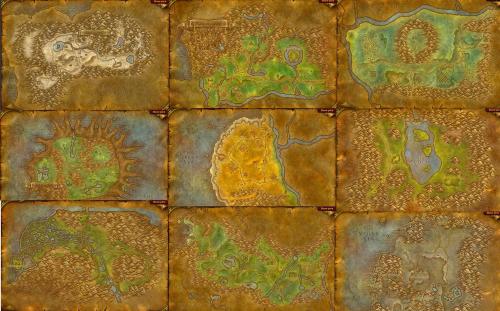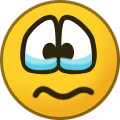-
Posts
250 -
Joined
-
Last visited
Content Type
Forums
Articles
Bug Tracker
Downloads
Store
Everything posted by FNV316
-

Eat / Drink Problems
FNV316 replied to lalazors's topic in WRobot for Wow Vanilla - Help and support
Please share your log file -
Version 1.0.0
196 downloads
Pretty simple plugin: Will dismount the player, when the range to the bots current destination is below the value set in the plugins settings. I use it in my quester profiles for bots that have access to mounts, so they don't mindlessly charge to a quest objective while being mounted, pull a dozen of mobs in the process, dismount when standing directly before the objective and just die to the group of mobs still following. Also works with Druids Travel Form. -
Well, seems like eeny doesn't expect you to use wand below level 10. The wand spam should however be prevented by putting it to the action bar. The line ' !Lua.LuaDoString<bool>("return IsAutoRepeatAction(" + (SpellManager.GetSpellSlotId(SpellListManager.SpellIdByName("Shoot")) + 1) + ")") ' is used to determine if wand attack is currently active / channeled or not What you can try is to increment the latency settings in wRobot and / or add a "Thread.Sleep(Usefuls.Latency + 250);" command (you might have to tinker around with the values a bit), after the SpellManager.CastSpellByName. It's also possible, that this specific Lua function doesn't work properly on the server / game version you are trying to run it
-
Make sure to put the "Shoot" spell in your action bar
-
Don't waste your time trying to work with wRobots automatic taxi system in your profiles. Rather script necessary flights like shown here: Working quester example for Auberdine Flight Master: Auberdine.xml
-
Mine. You can just ignore these errors, they do nothing
-
You have to split the quest up. First part is to kill and loot the NPC. After that has been completed, make a follow path quest to the grave and execute the RunCode step. You might need a custom complete condition for the kill & loot quest like this: return Quest.IsObjectiveComplete(1, 6395) || ItemsManager.GetItemCountById(16333) > 0; Returns true, if the quest objective has been completed or your bot has Samuel's Remains in his inventory
-
Hey, int questID = 123; Quest.GetQuestCompleted(questID); if(Quest.GetQuestCompleted(questID)) { doStuff(); } Note: This checks your bots list of finished quest ids, not if the quest has been completed on the servers side (what you can't detect)
-
Make sure to set the follow path quest to "Not required in quest log" -> true
-

paid FNV316 1-45 Quester Profile Pack Alliance Vanilla
FNV316 commented on FNV316's file in Quester - Vanilla
-

paid FNV316 1-45 Quester Profile Pack Alliance Vanilla
FNV316 commented on FNV316's file in Quester - Vanilla
-

paid FNV316 1-45 Quester Profile Pack Alliance Vanilla
FNV316 commented on FNV316's file in Quester - Vanilla
-
return wManager.Statistics.Stucks > 4;
-

A lvl 1 invite my bots, what is this ?
FNV316 replied to dranakale's topic in WRobot for Wow Vanilla - Help and support
Modified time values, so it fires right away. But be aware that it can decline other popups as well. It's only a workaround Auto Decline MOD.cs -

[FREE] 1-18 Alliance Quest Profile: Elwynn & Westfall
FNV316 commented on FNV316's file in Quester - Vanilla
Quests are skipped after 120 seconds (by default), if the bot is unable to pick up that quest. So as a workaround, just let the bot run for a few minutes. The demo quester is overall outdated and needs a major update, I'm aware of that. However, that has to wait until the 1-60 version has been truly finished -

paid FNV316 1-45 Quester Profile Pack Alliance Vanilla
FNV316 commented on FNV316's file in Quester - Vanilla
-
It's just that one line, that pauses the bot. I think this line has been added recently, at least my version of it from half a year ago doesn't have it. Probably to avoid the bot continuing without summoning a pet after resurrect Yes, something like that. I have the impression that it misses the part where the bot is unpaused, so it just remains in pause. Or am I wrong?
- 90 comments
-
@eeny Seems like this recently added line causes issues. Got several reports about Warlocks pausing randomly and refusing to continue. Removing the "Products.InPause = true" solved it //try waiting around if no pet?? if (!ObjectManager.Pet.IsValid && SummonImp.KnownSpell && !ObjectManager.Me.IsDeadMe && !ObjectManager.Me.IsMounted) { Thread.Sleep(1000); Products.InPause = true; } Pauses the bot, but there is no code to break pause again
- 90 comments
-

Please enter your ID faster, restart the bot now
FNV316 commented on luckystrike213's bug report in Bug Tracker
Try to figure out which product exactly is causing that issue and contact the related seller (like me, I use that authentication system in my Quester product). It's not related to wRobot itself -
Bot is unable to make his path through the the largest building in Auberdine (screenshot attached) and gets stuck at the well and the two benches in the middle. StuckResolver does not trigger, leading to bots running their faces into the well for hours straight. Occurred repeatedly for several users, after speaking to Thundris Windweaver (https://classicdb.ch/?npc=3649)
-

vendor sell items list
FNV316 replied to Drekal's topic in WRobot for Wow Vanilla - Help and support
Well, you are welcome to create one ? -
There is none. If someone tries to sell you one, it's scam
-

vendor sell items list
FNV316 replied to Drekal's topic in WRobot for Wow Vanilla - Help and support
Hey, there is no "sell items list". There is only a "DoNotSellList". Which depends on your level, class, setup and personal preference, so nothing you can really share. WRobot automatically sells any items which rarity you enabled within vendor settings, besides them added to the DoNotSellList -

enemy pets
FNV316 replied to Miragex01's topic in WRobot for Wow Wrath of the Lich King - Help and support
Hey, General Settings -> Enter advanced Settings -> Class / Fight Class -> Ignore combat with all pets (will ignore combat with companions of NPCs and other players)