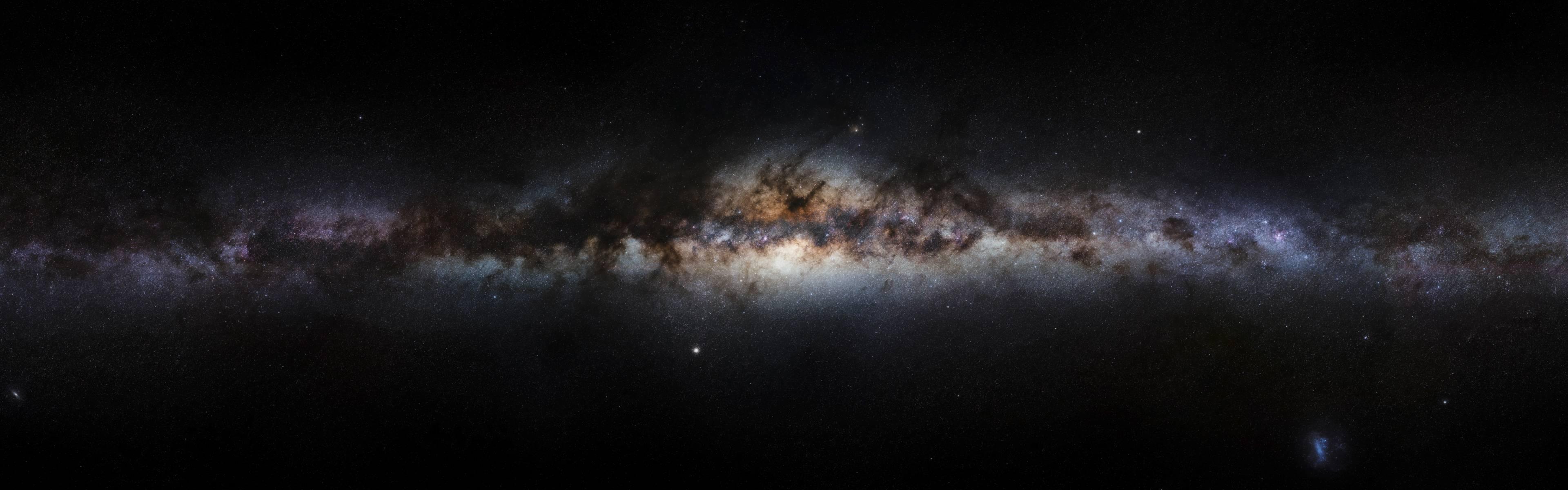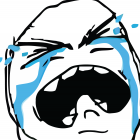-
Posts
411 -
Joined
-
Last visited
Reputation Activity
-
 Marsbar got a reaction from Pudge for a file, [Free] RequestHandler
Marsbar got a reaction from Pudge for a file, [Free] RequestHandler
Configurable plugin to handle different types of player requests with a random timer delay, these include:
Party request Guild request Trade request Duel request Rezz request Ready checks Loot rolls (can configure to Need, Greed or Pass) - not tested much, let me know how it goes. The requests are also logged and include the name of the player that made the request (in case you enjoy reviewing logs to see who spammed you with requests before your ban, or something like that...).
Inspired to update this because of the lack of functionality in my previous auto decline plugin.
The download is in .cs format so if you're interested in going through my dodgey code, you're welcome to.
-
 Marsbar got a reaction from Kamogli for a file, [Free] qObjMarker
Marsbar got a reaction from Kamogli for a file, [Free] qObjMarker
qObjMarker - Assisting your leveling process.
What does it do?
I made this to help me keep track of quest mobs and game objects as I was leveling one of my chars manually on a server that just opened. Obviously you have to fight for the mobs with all the other players and being able to instantly see where all the mobs and gameobjects are helps a lot (I've been running it with WRotation[Movement disabled in settings] and no fightclass).
It uses WRobots 3D Radar to automatically draw a line to any Mobs or GameObjects that it can read from your quest logs objectives. Eg. If the quests says "0/10 Super Boars Slain" it will check your surrounding area for any mobs with the name Super Boars. Same for game objects.
Tracked Mobs are assigned a random colour based on their name.
Tracked gameobjects are currently Blue.
It also tracks players of the opposite faction in Orange.
Wow! It tracks all my quest objectives?
No. The names won't always match their respective quest logs.
Also note that if you have completed the objective or the mob has been tagged by someone else, it will not draw a line to it.
Can I add Mobs manually?
Yes. There are hotkeys you can use! These are:
CTRL + T - Add your target mobs name to the tracking list ALT + T - Remove your target mobs name from the tracking list CTRL + L - List all the mobs in the tracking list ALT + L - Clear the custom mob tracking list What about game objects?
I'll add them on the next release.
This is the initial release so may contain bugs. Let me know how you get on!
-
 Marsbar got a reaction from Dreamful for a file, [Free] qObjMarker
Marsbar got a reaction from Dreamful for a file, [Free] qObjMarker
qObjMarker - Assisting your leveling process.
What does it do?
I made this to help me keep track of quest mobs and game objects as I was leveling one of my chars manually on a server that just opened. Obviously you have to fight for the mobs with all the other players and being able to instantly see where all the mobs and gameobjects are helps a lot (I've been running it with WRotation[Movement disabled in settings] and no fightclass).
It uses WRobots 3D Radar to automatically draw a line to any Mobs or GameObjects that it can read from your quest logs objectives. Eg. If the quests says "0/10 Super Boars Slain" it will check your surrounding area for any mobs with the name Super Boars. Same for game objects.
Tracked Mobs are assigned a random colour based on their name.
Tracked gameobjects are currently Blue.
It also tracks players of the opposite faction in Orange.
Wow! It tracks all my quest objectives?
No. The names won't always match their respective quest logs.
Also note that if you have completed the objective or the mob has been tagged by someone else, it will not draw a line to it.
Can I add Mobs manually?
Yes. There are hotkeys you can use! These are:
CTRL + T - Add your target mobs name to the tracking list ALT + T - Remove your target mobs name from the tracking list CTRL + L - List all the mobs in the tracking list ALT + L - Clear the custom mob tracking list What about game objects?
I'll add them on the next release.
This is the initial release so may contain bugs. Let me know how you get on!
-
 Marsbar got a reaction from t00z for a file, [Free] qObjMarker
Marsbar got a reaction from t00z for a file, [Free] qObjMarker
qObjMarker - Assisting your leveling process.
What does it do?
I made this to help me keep track of quest mobs and game objects as I was leveling one of my chars manually on a server that just opened. Obviously you have to fight for the mobs with all the other players and being able to instantly see where all the mobs and gameobjects are helps a lot (I've been running it with WRotation[Movement disabled in settings] and no fightclass).
It uses WRobots 3D Radar to automatically draw a line to any Mobs or GameObjects that it can read from your quest logs objectives. Eg. If the quests says "0/10 Super Boars Slain" it will check your surrounding area for any mobs with the name Super Boars. Same for game objects.
Tracked Mobs are assigned a random colour based on their name.
Tracked gameobjects are currently Blue.
It also tracks players of the opposite faction in Orange.
Wow! It tracks all my quest objectives?
No. The names won't always match their respective quest logs.
Also note that if you have completed the objective or the mob has been tagged by someone else, it will not draw a line to it.
Can I add Mobs manually?
Yes. There are hotkeys you can use! These are:
CTRL + T - Add your target mobs name to the tracking list ALT + T - Remove your target mobs name from the tracking list CTRL + L - List all the mobs in the tracking list ALT + L - Clear the custom mob tracking list What about game objects?
I'll add them on the next release.
This is the initial release so may contain bugs. Let me know how you get on!
-
 Marsbar got a reaction from Kamogli for a file, [Product] Traveller
Marsbar got a reaction from Kamogli for a file, [Product] Traveller
This is not a custom profile! (there isn't a category for product)
This is a product I created for your char to travel to useful places based on zone and type. It uses the pathfinding system to navigate to these places and also defends itself along the way. If it can it'll use a flightmaster to get there more quickly.
It is still in early stages but was hoping for some feedback early on. It is just about in a working state lol.
To use, simply place the .dll into your products folder and launch wrobot, select "Traveller" from the product list and click Play.
The options you have are:
Filter by Continent Filter by Zone Filter by Type (Currently has Innkeepers, Flightmasters, Vendors and Mailboxes) Select the specific NPC / Mailbox A web database link to the NPC / Mailbox which shows where on the map it is (right click the button to copy the link to your clipboard) A go to nearest of Type (select a type and then just the "Go To Type" button) It does not traverse continents at this point, so please be aware of that.
Again, this is definitely more of a beta release, expect things not to work (go to zone is disabled).
-
 Marsbar reacted to Matenia for a file, Simple AntiDetection
Marsbar reacted to Matenia for a file, Simple AntiDetection
This is a small plugin which will not be developed further. The source is attached, you can modify it and recompile it yourself if you're interested.
If GMs turn your mob green, this plugin *should* recognize that your enemy is no longer attackable, stop the fight, turn around and walk away a little, then say something in chat before pausing the bot for a few seconds and moving on its way.
For specifics, check the source. The IsEnemy() method can probably be changed to contain UnitIsFriend (Lua) in case GMs use a different method that makes the bot think the target is attackable even if its faction is friendly to you. In that case, you might need to also change it to check for specific NPC flags. But this would require knowing exactly how GMs test for a bot.
-
 Marsbar reacted to Matenia for a file, MovementRandomizer
Marsbar reacted to Matenia for a file, MovementRandomizer
Source code attached. All this does is slightly modifiy each vector (out of combat) that wRobot walks to in an attempt to randomize movement a little.
You can change the source if you need bigger randomization (this is barely visible to the human eye). If you wanted to modify hotspots in a quester to be chosen at random instead of in order, you would need to look into modifying
MovementManager.CurrentPath; //or modifying the "State" MovementLoop
-
 Marsbar got a reaction from morris79 for a file, [Product] Traveller
Marsbar got a reaction from morris79 for a file, [Product] Traveller
This is not a custom profile! (there isn't a category for product)
This is a product I created for your char to travel to useful places based on zone and type. It uses the pathfinding system to navigate to these places and also defends itself along the way. If it can it'll use a flightmaster to get there more quickly.
It is still in early stages but was hoping for some feedback early on. It is just about in a working state lol.
To use, simply place the .dll into your products folder and launch wrobot, select "Traveller" from the product list and click Play.
The options you have are:
Filter by Continent Filter by Zone Filter by Type (Currently has Innkeepers, Flightmasters, Vendors and Mailboxes) Select the specific NPC / Mailbox A web database link to the NPC / Mailbox which shows where on the map it is (right click the button to copy the link to your clipboard) A go to nearest of Type (select a type and then just the "Go To Type" button) It does not traverse continents at this point, so please be aware of that.
Again, this is definitely more of a beta release, expect things not to work (go to zone is disabled).
-
 Marsbar got a reaction from Serrec for a file, [Product] Traveller
Marsbar got a reaction from Serrec for a file, [Product] Traveller
This is not a custom profile! (there isn't a category for product)
This is a product I created for your char to travel to useful places based on zone and type. It uses the pathfinding system to navigate to these places and also defends itself along the way. If it can it'll use a flightmaster to get there more quickly.
It is still in early stages but was hoping for some feedback early on. It is just about in a working state lol.
To use, simply place the .dll into your products folder and launch wrobot, select "Traveller" from the product list and click Play.
The options you have are:
Filter by Continent Filter by Zone Filter by Type (Currently has Innkeepers, Flightmasters, Vendors and Mailboxes) Select the specific NPC / Mailbox A web database link to the NPC / Mailbox which shows where on the map it is (right click the button to copy the link to your clipboard) A go to nearest of Type (select a type and then just the "Go To Type" button) It does not traverse continents at this point, so please be aware of that.
Again, this is definitely more of a beta release, expect things not to work (go to zone is disabled).
-
 Marsbar got a reaction from DoptFree for a file, AggroMonitor
Marsbar got a reaction from DoptFree for a file, AggroMonitor
Super simple plugin which draws a circle underneath mobs that you dont have aggro from and from that mob a line is drawn to the person that has aggro.
It's meant for tanks to easily see when a non-tank has aggro and can pick up the lost aggro.
It has some basic settings:
3 Tank names that it will not trigger for if they have aggro Range to search in I'll add a screenshot later.
I've not done much testing, let me know if anything is borked. It's a .cs file so open it up in notepad++ and edit what you want!
-
 Marsbar got a reaction from shaded for a file, [Product] Traveller
Marsbar got a reaction from shaded for a file, [Product] Traveller
This is not a custom profile! (there isn't a category for product)
This is a product I created for your char to travel to useful places based on zone and type. It uses the pathfinding system to navigate to these places and also defends itself along the way. If it can it'll use a flightmaster to get there more quickly.
It is still in early stages but was hoping for some feedback early on. It is just about in a working state lol.
To use, simply place the .dll into your products folder and launch wrobot, select "Traveller" from the product list and click Play.
The options you have are:
Filter by Continent Filter by Zone Filter by Type (Currently has Innkeepers, Flightmasters, Vendors and Mailboxes) Select the specific NPC / Mailbox A web database link to the NPC / Mailbox which shows where on the map it is (right click the button to copy the link to your clipboard) A go to nearest of Type (select a type and then just the "Go To Type" button) It does not traverse continents at this point, so please be aware of that.
Again, this is definitely more of a beta release, expect things not to work (go to zone is disabled).
-
 Marsbar got a reaction from HerrBratwurst for a file, RecipeSniper
Marsbar got a reaction from HerrBratwurst for a file, RecipeSniper
Another super simple plugin. It will attempt to buy any item from the list that you set, every "Buy Interval" which you can set. Probably best to do this with wrotation, without setting a fightclass.
The idea behind it is to leave your char afk with the vendor frame open for a limited availability recipe you want and it will buy it as soon as it comes into stock.
Things I may add:
Only buy up to X amount of an item Mail items in item list to X char then return to vendor Move to a safe place until you want to recheck if limited supply item is available DISCLAIMER: If you add in an item that is ALWAYS in stock it will buy 1 of it every buy interval meaning it will drain your gold until your inventory is full or you are out of gold. I am not responsible for what you add into the snipe list.
Again, this is a .cs file, edit what you want in your fav text editor.
Note: I created this because on vanilla i needed a limited supply recipe and it was extremely overpriced on the AH. Please don't overuse this and ruin it for everyone.
-

-
 Marsbar got a reaction from jusxon for a file, [Product] Traveller
Marsbar got a reaction from jusxon for a file, [Product] Traveller
This is not a custom profile! (there isn't a category for product)
This is a product I created for your char to travel to useful places based on zone and type. It uses the pathfinding system to navigate to these places and also defends itself along the way. If it can it'll use a flightmaster to get there more quickly.
It is still in early stages but was hoping for some feedback early on. It is just about in a working state lol.
To use, simply place the .dll into your products folder and launch wrobot, select "Traveller" from the product list and click Play.
The options you have are:
Filter by Continent Filter by Zone Filter by Type (Currently has Innkeepers, Flightmasters, Vendors and Mailboxes) Select the specific NPC / Mailbox A web database link to the NPC / Mailbox which shows where on the map it is (right click the button to copy the link to your clipboard) A go to nearest of Type (select a type and then just the "Go To Type" button) It does not traverse continents at this point, so please be aware of that.
Again, this is definitely more of a beta release, expect things not to work (go to zone is disabled).
-
 Marsbar got a reaction from chrisyh for a file, [FREE] wDiscord - A discord bot to suit your needs.
Marsbar got a reaction from chrisyh for a file, [FREE] wDiscord - A discord bot to suit your needs.
UPDATED: This needed updating as the way bots work has been updated by discord. Changes include:
You cannot have the word "discord" in your bot name - this will make it just not work. Either rename it or create a new application/bot Slash commands! No longer use the . prefix. Now you would use /say instead of .say Bot scope - when inviting your bot to your server you need to have the bot.commands scope. Guild ID requirement - this is a bit of laziness from me but this is now a setting you need to set up before using the plugin. Included in the guide at the bottom. wDiscord is a 2 way discord and WRobot integration bot, you will receive alerts to your chosen discord server and channel when in game events such as whispers, deaths and trade requests, etc. happen. You can also then respond to these alerts and a variety of ways via commands in discord. This is the spiritual successor of wDiscordAlert, a free 1 way discord alerting plugin, if you don't need to send commands you can find it here: https://wrobot.eu/files/file/1510-wdiscordalert/
Feature list:
Multi-char monitoring and commands on one (or multiple) discord server(s)
Status update on timer
Simple setup (just a bot for both ways, no webhooks like wDiscordAlert)
Event alerts (bot will send a message to discord):
Say Emote Whisper Party Guild Party invite Duel request Trade request Guild request Player death Player stuck Configurable alert prefixes (@everyone, etc.) Configurable alert screenshots Configurable alert area blacklists for say/emote (default contains some capital cities) Commands:
status setup say party whisper reply (to lastest whisper) channelsay macro (TBC and above only!!!) reloadui screenshot gif hearth stop bot start bot pause bot resume bot accept request (such as party invite) decline request leave party logout exit game Do a to town run Product (like battlegrounder/quester) - list,set fightclass - list,set profile – list (set coming soon) bag - list General Config Commands:
groundmount flyingmount foodname drinkname drinktoggle drinkpercent foodpercent selltoggle repairtoggle sellrarity donotsell - add,remove,list forcesell - add,remove,list mailtoggle mailrecipient donotmail - add,remove,list forcemail - add,remove,list Getting started:
Changelog:
2018
27th June - Updated with command to list bag items (.bag list) and an issue with ppl unable to purchase from Rocketr
2nd July - Updated with command to show professions levels (.profs), stopped status spam if disconnected and added a setup tutorial video to the getting started
8th July - Updated with Quest objective tracking & automatic clearing of the screenshots folder on startup.
28th August - Updated with a .setup command, see new getting started, added a .gif command to send yourself a short gif of ingame! (also some small fixes and better logging) https://gyazo.com/ce1bdf5180e426fd8d26480c492ccffe
1st October - Found a bug I introduced which caused a few errors on status/screenshots. Also added 3 new commands, .reloadui, .channelsay (eg. .channelsay 1 Barrens chat 4evaaa!) and .macro (include the slash to use). Marco only works for TBC upwards, no vanilla im afraid.
2019
19th April - Substantial re-write, updated settings style, added auth, added auto updates, updated help command. More features to come.
29th May - More filters on what messages to alert on (requested by user)
2022
Made free
-
 Marsbar got a reaction from anarchia for a file, [Free] RequestHandler
Marsbar got a reaction from anarchia for a file, [Free] RequestHandler
Configurable plugin to handle different types of player requests with a random timer delay, these include:
Party request Guild request Trade request Duel request Rezz request Ready checks Loot rolls (can configure to Need, Greed or Pass) - not tested much, let me know how it goes. The requests are also logged and include the name of the player that made the request (in case you enjoy reviewing logs to see who spammed you with requests before your ban, or something like that...).
Inspired to update this because of the lack of functionality in my previous auto decline plugin.
The download is in .cs format so if you're interested in going through my dodgey code, you're welcome to.
-
 Marsbar got a reaction from vanbotter for a file, [Product] Traveller
Marsbar got a reaction from vanbotter for a file, [Product] Traveller
This is not a custom profile! (there isn't a category for product)
This is a product I created for your char to travel to useful places based on zone and type. It uses the pathfinding system to navigate to these places and also defends itself along the way. If it can it'll use a flightmaster to get there more quickly.
It is still in early stages but was hoping for some feedback early on. It is just about in a working state lol.
To use, simply place the .dll into your products folder and launch wrobot, select "Traveller" from the product list and click Play.
The options you have are:
Filter by Continent Filter by Zone Filter by Type (Currently has Innkeepers, Flightmasters, Vendors and Mailboxes) Select the specific NPC / Mailbox A web database link to the NPC / Mailbox which shows where on the map it is (right click the button to copy the link to your clipboard) A go to nearest of Type (select a type and then just the "Go To Type" button) It does not traverse continents at this point, so please be aware of that.
Again, this is definitely more of a beta release, expect things not to work (go to zone is disabled).
-
 Marsbar got a reaction from BetterSister for a file, [Product] Traveller
Marsbar got a reaction from BetterSister for a file, [Product] Traveller
This is not a custom profile! (there isn't a category for product)
This is a product I created for your char to travel to useful places based on zone and type. It uses the pathfinding system to navigate to these places and also defends itself along the way. If it can it'll use a flightmaster to get there more quickly.
It is still in early stages but was hoping for some feedback early on. It is just about in a working state lol.
To use, simply place the .dll into your products folder and launch wrobot, select "Traveller" from the product list and click Play.
The options you have are:
Filter by Continent Filter by Zone Filter by Type (Currently has Innkeepers, Flightmasters, Vendors and Mailboxes) Select the specific NPC / Mailbox A web database link to the NPC / Mailbox which shows where on the map it is (right click the button to copy the link to your clipboard) A go to nearest of Type (select a type and then just the "Go To Type" button) It does not traverse continents at this point, so please be aware of that.
Again, this is definitely more of a beta release, expect things not to work (go to zone is disabled).
-
 Marsbar got a reaction from Matenia for a file, [Product] Traveller
Marsbar got a reaction from Matenia for a file, [Product] Traveller
This is not a custom profile! (there isn't a category for product)
This is a product I created for your char to travel to useful places based on zone and type. It uses the pathfinding system to navigate to these places and also defends itself along the way. If it can it'll use a flightmaster to get there more quickly.
It is still in early stages but was hoping for some feedback early on. It is just about in a working state lol.
To use, simply place the .dll into your products folder and launch wrobot, select "Traveller" from the product list and click Play.
The options you have are:
Filter by Continent Filter by Zone Filter by Type (Currently has Innkeepers, Flightmasters, Vendors and Mailboxes) Select the specific NPC / Mailbox A web database link to the NPC / Mailbox which shows where on the map it is (right click the button to copy the link to your clipboard) A go to nearest of Type (select a type and then just the "Go To Type" button) It does not traverse continents at this point, so please be aware of that.
Again, this is definitely more of a beta release, expect things not to work (go to zone is disabled).
-
 Marsbar got a reaction from pasdoy for a file, [Product] Traveller
Marsbar got a reaction from pasdoy for a file, [Product] Traveller
This is not a custom profile! (there isn't a category for product)
This is a product I created for your char to travel to useful places based on zone and type. It uses the pathfinding system to navigate to these places and also defends itself along the way. If it can it'll use a flightmaster to get there more quickly.
It is still in early stages but was hoping for some feedback early on. It is just about in a working state lol.
To use, simply place the .dll into your products folder and launch wrobot, select "Traveller" from the product list and click Play.
The options you have are:
Filter by Continent Filter by Zone Filter by Type (Currently has Innkeepers, Flightmasters, Vendors and Mailboxes) Select the specific NPC / Mailbox A web database link to the NPC / Mailbox which shows where on the map it is (right click the button to copy the link to your clipboard) A go to nearest of Type (select a type and then just the "Go To Type" button) It does not traverse continents at this point, so please be aware of that.
Again, this is definitely more of a beta release, expect things not to work (go to zone is disabled).
-
 Marsbar got a reaction from arkhan for a file, [Product] Traveller
Marsbar got a reaction from arkhan for a file, [Product] Traveller
This is not a custom profile! (there isn't a category for product)
This is a product I created for your char to travel to useful places based on zone and type. It uses the pathfinding system to navigate to these places and also defends itself along the way. If it can it'll use a flightmaster to get there more quickly.
It is still in early stages but was hoping for some feedback early on. It is just about in a working state lol.
To use, simply place the .dll into your products folder and launch wrobot, select "Traveller" from the product list and click Play.
The options you have are:
Filter by Continent Filter by Zone Filter by Type (Currently has Innkeepers, Flightmasters, Vendors and Mailboxes) Select the specific NPC / Mailbox A web database link to the NPC / Mailbox which shows where on the map it is (right click the button to copy the link to your clipboard) A go to nearest of Type (select a type and then just the "Go To Type" button) It does not traverse continents at this point, so please be aware of that.
Again, this is definitely more of a beta release, expect things not to work (go to zone is disabled).
-
 Marsbar got a reaction from TheSmokie for a file, [Free] RequestHandler
Marsbar got a reaction from TheSmokie for a file, [Free] RequestHandler
Configurable plugin to handle different types of player requests with a random timer delay, these include:
Party request Guild request Trade request Duel request Rezz request Ready checks Loot rolls (can configure to Need, Greed or Pass) - not tested much, let me know how it goes. The requests are also logged and include the name of the player that made the request (in case you enjoy reviewing logs to see who spammed you with requests before your ban, or something like that...).
Inspired to update this because of the lack of functionality in my previous auto decline plugin.
The download is in .cs format so if you're interested in going through my dodgey code, you're welcome to.
-
 Marsbar got a reaction from Ordush for a file, [Product] Traveller
Marsbar got a reaction from Ordush for a file, [Product] Traveller
This is not a custom profile! (there isn't a category for product)
This is a product I created for your char to travel to useful places based on zone and type. It uses the pathfinding system to navigate to these places and also defends itself along the way. If it can it'll use a flightmaster to get there more quickly.
It is still in early stages but was hoping for some feedback early on. It is just about in a working state lol.
To use, simply place the .dll into your products folder and launch wrobot, select "Traveller" from the product list and click Play.
The options you have are:
Filter by Continent Filter by Zone Filter by Type (Currently has Innkeepers, Flightmasters, Vendors and Mailboxes) Select the specific NPC / Mailbox A web database link to the NPC / Mailbox which shows where on the map it is (right click the button to copy the link to your clipboard) A go to nearest of Type (select a type and then just the "Go To Type" button) It does not traverse continents at this point, so please be aware of that.
Again, this is definitely more of a beta release, expect things not to work (go to zone is disabled).
-
 Marsbar got a reaction from jacobfl for a file, [Free] RequestHandler
Marsbar got a reaction from jacobfl for a file, [Free] RequestHandler
Configurable plugin to handle different types of player requests with a random timer delay, these include:
Party request Guild request Trade request Duel request Rezz request Ready checks Loot rolls (can configure to Need, Greed or Pass) - not tested much, let me know how it goes. The requests are also logged and include the name of the player that made the request (in case you enjoy reviewing logs to see who spammed you with requests before your ban, or something like that...).
Inspired to update this because of the lack of functionality in my previous auto decline plugin.
The download is in .cs format so if you're interested in going through my dodgey code, you're welcome to.
-
 Marsbar got a reaction from t00z for a file, [Free] RequestHandler
Marsbar got a reaction from t00z for a file, [Free] RequestHandler
Configurable plugin to handle different types of player requests with a random timer delay, these include:
Party request Guild request Trade request Duel request Rezz request Ready checks Loot rolls (can configure to Need, Greed or Pass) - not tested much, let me know how it goes. The requests are also logged and include the name of the player that made the request (in case you enjoy reviewing logs to see who spammed you with requests before your ban, or something like that...).
Inspired to update this because of the lack of functionality in my previous auto decline plugin.
The download is in .cs format so if you're interested in going through my dodgey code, you're welcome to.