
Ordush
-
Posts
1166 -
Joined
-
Last visited
Reputation Activity
-
 Ordush got a reaction from TheSmokie in WROBOT - Code in Easy Quest Editor
Ordush got a reaction from TheSmokie in WROBOT - Code in Easy Quest Editor
Just search for whatever you need, then you can see the variable, you define that as true/false (If it's bool)
example: wManager.wManagerSetting.FlightMasterTaxiUse = false
-
 Ordush got a reaction from saleh in WROBOT - Code in Easy Quest Editor
Ordush got a reaction from saleh in WROBOT - Code in Easy Quest Editor
https://marsbars.gitlab.io/unoffical-wrobot-api-docs/api/index.html
It's in here. ?
Edit:
https://marsbars.gitlab.io/unoffical-wrobot-api-docs/api/wManager.wManagerSetting.html
Here to be more precise
-
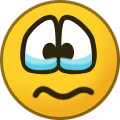 Ordush got a reaction from saleh in How Using Wand ( Shoot ) in fightclass?
Ordush got a reaction from saleh in How Using Wand ( Shoot ) in fightclass?
Looked at the extended edit i just made.
If "shoot" only works as hunter, then the above code that MikeMail posted won't work either, Because that is EXACTLY what it does. ?
-
 Ordush got a reaction from 79135 in poll about leveling
Ordush got a reaction from 79135 in poll about leveling
I honestly don't think so.
It is with wrobot as it has always been with honorbuddy before that, and glider before that, etc.
You get reported, or caught by a GM, game over.
Now it has ALWAYS been like this: Private profiles are less likely to get caught, while public profiles most likely will get caught sooner rather than later.
In Mist of Pandaria I used 2 bots, one that was doing ores and herbs (had virtually no gear), and 1 that had gear (my main account) farming leather.
The ores and herbs profiles (I had 4 bots doing that) all got caught eventually (I used randomized public profiles). Where my main account that just farmed leather NEVER got banned. And actually still works fine to this day.. The difference was that the leather farming profiles i created myself, while the herbs and ores were public.
On warmane, i have 11 level 70's NONE of them has ever been banned and probably never will. I don't currently play them, but when i did I only used selfmade profiles.
I even published two of them here (scales farming) and never used them since i published them here. (Mind you that 5 of the 11 chars are shamans, that i used to multi-box).
Can tell you that 11/11 chars has done about 0 quests (they are all leveled with an exploit that i'm not going to share, so please don't ask).
-

-

-
 Ordush got a reaction from Kamogli in The proxy and you
Ordush got a reaction from Kamogli in The proxy and you
Hello all!
There are so many people here having issues with using proxies with WRobot.
I'm going to write a thorough guide here, that will get you set up.
Why use proxy?
This subject has been discussed a lot.
A proxy will not make it, so you are not banned. It will make sure that WHEN you are banned, only the char using that proxy is banned.
I am using "WHEN" because, you will always get banned at least once if you use bots.
What proxies are there?
There are many kinds of proxies, but the most common are HTTP & Socks5.
HTTP: A HTTP proxy will ONLY handle HTTP traffic, this is where many people go wrong with wow. use a socks proxy.
Proxy Software:
I am personally using ProxyCap, it's easy to set up and it has a simple interface.
Proxy Addresses:
I suggest getting a paid proxy. There are many sites out there to get proxies.
Using a free one, has a bigger chance of getting you banned. Try and get a private, and you will be good.
Proxies For You is what i use.
Guide:
WoW:
1. Open your wow folder.
2. Copy Paste your WoW.exe and rename it to something WoW.exe (I.e. "1 WoW.exe") Make sure that your filename ends with WoW.exe (Most bots and programs will look for WoW.exe, so if you call it "WoW 1.exe" then it won't recognize it.)
Proxy:
1. Install ProxyCap & Restart your PC when prompted.
2. Right Click the ProxyCap Icon and click Configuration
3. Click on Proxies to the left (under RuleSet)
4. Click the "New Proxy Server" icon (This does not have any text, but is a white logo with some gold on top) It's in the top right corner.
5. Give it a Display Name: I recommend using this syntax: Country X. (I.e. London 1)
6. Make sure type is set to Socks5 (should be standard).
7. Write your IP address in Hostname (I.e. 127.0.0.1) <- This is localhost, don't use that lol..
8. Write your port: (I.e. 27015) <- Guess a game..
9. If you have locked your IP with a username and password, Enable "Proxy requires authentication" and write in username and password.
10. Click OK
11. Click on Rules to the left (under RuleSet)
12. Click the "Quick Add Rule" icon (This does not have any text, but is a white logo with some gold on top) It's in the top right corner.
13. Make sure Rule Action says "Redirect through proxy".
14. Click on (Default) under proxy and choose your newly made proxy from before
15. Click on Specify under Program
16. Click the three dots ... To the right of the box under Specify and select your new wow.exe file (I.e. "1 WoW.exe")
17. Under Transports Check TCP and UDP.
18. Give it a name under Rule Name. I suggest using your wow name here. (I.e. "1 WoW.exe")
19. Click OK
20. Profit
If you start your game through that exe file it will run through proxy.
A nice way to check if it works, is by replacing your IP in Proxies with something random.
Try to connect to a server, if it does not connect with a random IP address that is not working, it will not get a connection. This means the exe file is running through proxy.
Another way is by double clicking Proxy Cap icon. If your game is in the list, you know that it's going through a proxy.
This way works with Relogger!
In your relogger under Tasks, click add and choose ChangeWoWPath and change your Path to Wow: so it fits with your new proxied wow file.
-
 Ordush got a reaction from Macro in Is using a VPN safe for main account?
Ordush got a reaction from Macro in Is using a VPN safe for main account?
Sorry that is completely wrong. Droidz could even tell you right now what your IP is.
Not sure if you are trolling though.
https://www.myip.com/
-
 Ordush got a reaction from Macro in Is using a VPN safe for main account?
Ordush got a reaction from Macro in Is using a VPN safe for main account?
Depends on what solution you have.
You can have either static or dynamic IP.
I personally have a static IP. Because i have a server in my livingroom. If i had a dynamic IP, i would have to change the DNS every time i got a new IP.
However. With dynamic IP, you usually have the same IP for ages. You can check the link i wrote above, see if your IP changed from day to day.
-
 Ordush got a reaction from Matenia in Repairing at full durability
Ordush got a reaction from Matenia in Repairing at full durability
i am 100% positive. I do not hook the functions anywhere. I have only made my own versions of functions.
I can even list the names here. ?
function ButtonControlFC() --<- This is also completely unique and is not even near anything added by the wow api function GetSpellIcon(name) function FindItem(item) function ItemLinkToName(link) function UnitBuffName(unit, spellname) function print(message) --<- well this the same code as added in tbc. function dump(o) --The rest of the functions i have are functions that has to do with how i handle tables, these are functions like AddFood RemoveFood etc. their names are nothing near anything added by the wow api. As you can see, some of my functions are close to wow api, like the item ones. But none of them are actually exactly named like that. ?
-

-
 Ordush got a reaction from bodacias in Support
Ordush got a reaction from bodacias in Support
Yeah, sorry for me being harsh. I need to be a better supporter, like i used to. But when you begin getting 10-20 support pm's etc. a day and most of them are stuff that is already in the FAQ OR doesn't even have anything to do with my stuff. You automatically begin dismissing most stuff as fast as you can.
I've also had a lot of issues with stress the last 3 months, which doesn't help much on the temper.
However none of what i wrote above was meant to be hard or anything. Just not full of smileys =P
- But don't worry my brother has joined my team, and we're coming with a LOT of new stuff that you can look forward to soon! I'm sure he'll figure out how to permanently fix the action bar stuff in a way that i hadn't thought of. ?
-
 Ordush got a reaction from bodacias in Support
Ordush got a reaction from bodacias in Support
You shouldn't bot with sound on.
It's because in vanilla there are some functions you can't use, without holding a spell in the curser as minimum. So what you are hearing is the spell being picked up checked, then put down again. One of these spell being "Auto Shoot". There is no way to check if the hunter is auto shooting without either having auto shoot on the actionbar or having it on the curser.
Yes i could put the spell on the action bar (I am actually doing this) but unfortunately that gave me a LOT of pm's from people that couldn't get auto-shoot to work. Because guess what? They removed the spell from the action bar. ?
-
 Ordush got a reaction from slavedriver in Support
Ordush got a reaction from slavedriver in Support
First of all, please stop making demands.
Secondly, it's not "just" update.. It will take me several hours to do. I can't just copy/paste lol...
Thirdly, i already said that i will, when the Christmas vacation hits. I am having issues with stress. So i will not be able to do it until i don't have a full time work to think of.
-
 Ordush got a reaction from Stressfullest in Support
Ordush got a reaction from Stressfullest in Support
There is supposed to be a toggle for it, but it seems that i haven't added it to the TBC FC.
I will be working on WRobot in the christmas vacation, i will add the button then. ?
-
 Ordush got a reaction from Findeh in Support
Ordush got a reaction from Findeh in Support
I will look into it asap!
I just looked into my code, it's an easy fix.
It's actually not in my plugin but rather in the questing profile.
Open the profile in the quest editor
Then click tools and Custom Scripts
public class DP { public static bool CheckArea(float x, float y, float z, int range) { if (!ObjectManager.GetObjectWoWUnit().Any(u => u.Type != WoWObjectType.Player && u.IsAlive && u.IsAttackable && u.Position.DistanceTo(new Vector3(x, y, z)) < range)) return true; return false; } public static bool LeaderReadyPull() { if (Lua.LuaDoString<string>("return TeamLeader()") == "Player" && Lua.LuaDoString<bool>("return AllReady")) return true; return false; } public static void SetObjective(string msg) { Lua.LuaDoString("SetObjective('"+ msg +"')"); } } You will see this code.
This line:
if (!ObjectManager.GetObjectWoWUnit().Any(u => u.Type != WoWObjectType.Player && u.IsAlive && u.IsAttackable && u.Position.DistanceTo(new Vector3(x, y, z)) < range)) add: && u.Health > 1
So it looks like this:
if (!ObjectManager.GetObjectWoWUnit().Any(u => u.Type != WoWObjectType.Player && u.IsAlive && u.Health > 1 && u.IsAttackable && u.Position.DistanceTo(new Vector3(x, y, z)) < range)) Now it will ignore mobs with less than 2 hp. ?
It's not the perfect solution but it will work until i release a more permanent better fix.
However this will work on the go now. ?
-
 Ordush got a reaction from sxh92 in Support
Ordush got a reaction from sxh92 in Support
Try reinstalling wrobot into a new folder.
make sure that you are running wrobot/wow as admin, and make sure that you are running without addons.
You can also try turning the spells off then back on in the interface to see if there is a false positive on the spells.
-

-

-
 Ordush got a reaction from not_vov_sir in The proxy and you
Ordush got a reaction from not_vov_sir in The proxy and you
Hello all!
There are so many people here having issues with using proxies with WRobot.
I'm going to write a thorough guide here, that will get you set up.
Why use proxy?
This subject has been discussed a lot.
A proxy will not make it, so you are not banned. It will make sure that WHEN you are banned, only the char using that proxy is banned.
I am using "WHEN" because, you will always get banned at least once if you use bots.
What proxies are there?
There are many kinds of proxies, but the most common are HTTP & Socks5.
HTTP: A HTTP proxy will ONLY handle HTTP traffic, this is where many people go wrong with wow. use a socks proxy.
Proxy Software:
I am personally using ProxyCap, it's easy to set up and it has a simple interface.
Proxy Addresses:
I suggest getting a paid proxy. There are many sites out there to get proxies.
Using a free one, has a bigger chance of getting you banned. Try and get a private, and you will be good.
Proxies For You is what i use.
Guide:
WoW:
1. Open your wow folder.
2. Copy Paste your WoW.exe and rename it to something WoW.exe (I.e. "1 WoW.exe") Make sure that your filename ends with WoW.exe (Most bots and programs will look for WoW.exe, so if you call it "WoW 1.exe" then it won't recognize it.)
Proxy:
1. Install ProxyCap & Restart your PC when prompted.
2. Right Click the ProxyCap Icon and click Configuration
3. Click on Proxies to the left (under RuleSet)
4. Click the "New Proxy Server" icon (This does not have any text, but is a white logo with some gold on top) It's in the top right corner.
5. Give it a Display Name: I recommend using this syntax: Country X. (I.e. London 1)
6. Make sure type is set to Socks5 (should be standard).
7. Write your IP address in Hostname (I.e. 127.0.0.1) <- This is localhost, don't use that lol..
8. Write your port: (I.e. 27015) <- Guess a game..
9. If you have locked your IP with a username and password, Enable "Proxy requires authentication" and write in username and password.
10. Click OK
11. Click on Rules to the left (under RuleSet)
12. Click the "Quick Add Rule" icon (This does not have any text, but is a white logo with some gold on top) It's in the top right corner.
13. Make sure Rule Action says "Redirect through proxy".
14. Click on (Default) under proxy and choose your newly made proxy from before
15. Click on Specify under Program
16. Click the three dots ... To the right of the box under Specify and select your new wow.exe file (I.e. "1 WoW.exe")
17. Under Transports Check TCP and UDP.
18. Give it a name under Rule Name. I suggest using your wow name here. (I.e. "1 WoW.exe")
19. Click OK
20. Profit
If you start your game through that exe file it will run through proxy.
A nice way to check if it works, is by replacing your IP in Proxies with something random.
Try to connect to a server, if it does not connect with a random IP address that is not working, it will not get a connection. This means the exe file is running through proxy.
Another way is by double clicking Proxy Cap icon. If your game is in the list, you know that it's going through a proxy.
This way works with Relogger!
In your relogger under Tasks, click add and choose ChangeWoWPath and change your Path to Wow: so it fits with your new proxied wow file.
-
 Ordush got a reaction from Bambo in Warmane bans
Ordush got a reaction from Bambo in Warmane bans
Yeah, but just the fact that he has to buy sub to do his video. That would be hilarious. ?
-
 Ordush got a reaction from slk in The proxy and you
Ordush got a reaction from slk in The proxy and you
Hello all!
There are so many people here having issues with using proxies with WRobot.
I'm going to write a thorough guide here, that will get you set up.
Why use proxy?
This subject has been discussed a lot.
A proxy will not make it, so you are not banned. It will make sure that WHEN you are banned, only the char using that proxy is banned.
I am using "WHEN" because, you will always get banned at least once if you use bots.
What proxies are there?
There are many kinds of proxies, but the most common are HTTP & Socks5.
HTTP: A HTTP proxy will ONLY handle HTTP traffic, this is where many people go wrong with wow. use a socks proxy.
Proxy Software:
I am personally using ProxyCap, it's easy to set up and it has a simple interface.
Proxy Addresses:
I suggest getting a paid proxy. There are many sites out there to get proxies.
Using a free one, has a bigger chance of getting you banned. Try and get a private, and you will be good.
Proxies For You is what i use.
Guide:
WoW:
1. Open your wow folder.
2. Copy Paste your WoW.exe and rename it to something WoW.exe (I.e. "1 WoW.exe") Make sure that your filename ends with WoW.exe (Most bots and programs will look for WoW.exe, so if you call it "WoW 1.exe" then it won't recognize it.)
Proxy:
1. Install ProxyCap & Restart your PC when prompted.
2. Right Click the ProxyCap Icon and click Configuration
3. Click on Proxies to the left (under RuleSet)
4. Click the "New Proxy Server" icon (This does not have any text, but is a white logo with some gold on top) It's in the top right corner.
5. Give it a Display Name: I recommend using this syntax: Country X. (I.e. London 1)
6. Make sure type is set to Socks5 (should be standard).
7. Write your IP address in Hostname (I.e. 127.0.0.1) <- This is localhost, don't use that lol..
8. Write your port: (I.e. 27015) <- Guess a game..
9. If you have locked your IP with a username and password, Enable "Proxy requires authentication" and write in username and password.
10. Click OK
11. Click on Rules to the left (under RuleSet)
12. Click the "Quick Add Rule" icon (This does not have any text, but is a white logo with some gold on top) It's in the top right corner.
13. Make sure Rule Action says "Redirect through proxy".
14. Click on (Default) under proxy and choose your newly made proxy from before
15. Click on Specify under Program
16. Click the three dots ... To the right of the box under Specify and select your new wow.exe file (I.e. "1 WoW.exe")
17. Under Transports Check TCP and UDP.
18. Give it a name under Rule Name. I suggest using your wow name here. (I.e. "1 WoW.exe")
19. Click OK
20. Profit
If you start your game through that exe file it will run through proxy.
A nice way to check if it works, is by replacing your IP in Proxies with something random.
Try to connect to a server, if it does not connect with a random IP address that is not working, it will not get a connection. This means the exe file is running through proxy.
Another way is by double clicking Proxy Cap icon. If your game is in the list, you know that it's going through a proxy.
This way works with Relogger!
In your relogger under Tasks, click add and choose ChangeWoWPath and change your Path to Wow: so it fits with your new proxied wow file.
-
 Ordush got a reaction from Findeh in Northdale Bans - Detection?
Ordush got a reaction from Findeh in Northdale Bans - Detection?
You can just make a "club" and only invite WRobot user. ?
-
 Ordush got a reaction from BadBoiBotter in The proxy and you
Ordush got a reaction from BadBoiBotter in The proxy and you
aaah i understand what you mean now.
There are proxy plugins for most browsers.
You can even set up most browsers to use a proxy, without any plugins.
Personally for firefox i use foxy proxy. ?
-
 Ordush got a reaction from Benix in The proxy and you
Ordush got a reaction from Benix in The proxy and you
Hello all!
There are so many people here having issues with using proxies with WRobot.
I'm going to write a thorough guide here, that will get you set up.
Why use proxy?
This subject has been discussed a lot.
A proxy will not make it, so you are not banned. It will make sure that WHEN you are banned, only the char using that proxy is banned.
I am using "WHEN" because, you will always get banned at least once if you use bots.
What proxies are there?
There are many kinds of proxies, but the most common are HTTP & Socks5.
HTTP: A HTTP proxy will ONLY handle HTTP traffic, this is where many people go wrong with wow. use a socks proxy.
Proxy Software:
I am personally using ProxyCap, it's easy to set up and it has a simple interface.
Proxy Addresses:
I suggest getting a paid proxy. There are many sites out there to get proxies.
Using a free one, has a bigger chance of getting you banned. Try and get a private, and you will be good.
Proxies For You is what i use.
Guide:
WoW:
1. Open your wow folder.
2. Copy Paste your WoW.exe and rename it to something WoW.exe (I.e. "1 WoW.exe") Make sure that your filename ends with WoW.exe (Most bots and programs will look for WoW.exe, so if you call it "WoW 1.exe" then it won't recognize it.)
Proxy:
1. Install ProxyCap & Restart your PC when prompted.
2. Right Click the ProxyCap Icon and click Configuration
3. Click on Proxies to the left (under RuleSet)
4. Click the "New Proxy Server" icon (This does not have any text, but is a white logo with some gold on top) It's in the top right corner.
5. Give it a Display Name: I recommend using this syntax: Country X. (I.e. London 1)
6. Make sure type is set to Socks5 (should be standard).
7. Write your IP address in Hostname (I.e. 127.0.0.1) <- This is localhost, don't use that lol..
8. Write your port: (I.e. 27015) <- Guess a game..
9. If you have locked your IP with a username and password, Enable "Proxy requires authentication" and write in username and password.
10. Click OK
11. Click on Rules to the left (under RuleSet)
12. Click the "Quick Add Rule" icon (This does not have any text, but is a white logo with some gold on top) It's in the top right corner.
13. Make sure Rule Action says "Redirect through proxy".
14. Click on (Default) under proxy and choose your newly made proxy from before
15. Click on Specify under Program
16. Click the three dots ... To the right of the box under Specify and select your new wow.exe file (I.e. "1 WoW.exe")
17. Under Transports Check TCP and UDP.
18. Give it a name under Rule Name. I suggest using your wow name here. (I.e. "1 WoW.exe")
19. Click OK
20. Profit
If you start your game through that exe file it will run through proxy.
A nice way to check if it works, is by replacing your IP in Proxies with something random.
Try to connect to a server, if it does not connect with a random IP address that is not working, it will not get a connection. This means the exe file is running through proxy.
Another way is by double clicking Proxy Cap icon. If your game is in the list, you know that it's going through a proxy.
This way works with Relogger!
In your relogger under Tasks, click add and choose ChangeWoWPath and change your Path to Wow: so it fits with your new proxied wow file.





