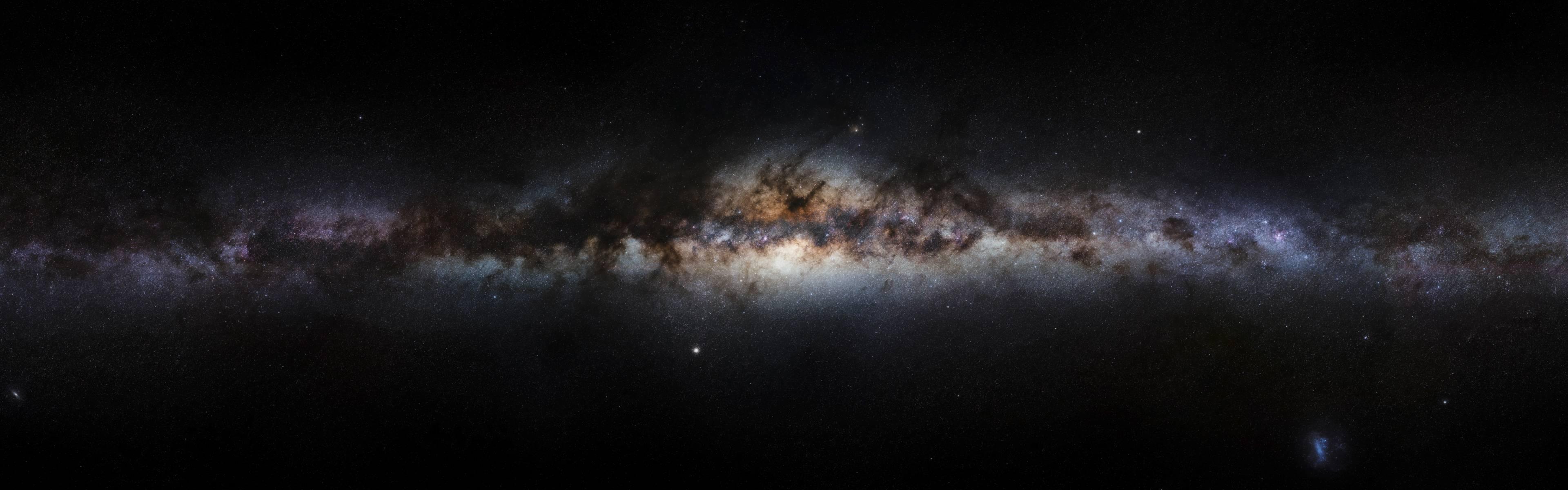-
Posts
414 -
Joined
-
Last visited
Reputation Activity
-
 Marsbar got a reaction from Kamogli for a file, [Product] Traveller
Marsbar got a reaction from Kamogli for a file, [Product] Traveller
This is not a custom profile! (there isn't a category for product)
This is a product I created for your char to travel to useful places based on zone and type. It uses the pathfinding system to navigate to these places and also defends itself along the way. If it can it'll use a flightmaster to get there more quickly.
It is still in early stages but was hoping for some feedback early on. It is just about in a working state lol.
To use, simply place the .dll into your products folder and launch wrobot, select "Traveller" from the product list and click Play.
The options you have are:
Filter by Continent Filter by Zone Filter by Type (Currently has Innkeepers, Flightmasters, Vendors and Mailboxes) Select the specific NPC / Mailbox A web database link to the NPC / Mailbox which shows where on the map it is (right click the button to copy the link to your clipboard) A go to nearest of Type (select a type and then just the "Go To Type" button) It does not traverse continents at this point, so please be aware of that.
Again, this is definitely more of a beta release, expect things not to work (go to zone is disabled).
-
 Marsbar got a reaction from morris79 for a file, [Product] Traveller
Marsbar got a reaction from morris79 for a file, [Product] Traveller
This is not a custom profile! (there isn't a category for product)
This is a product I created for your char to travel to useful places based on zone and type. It uses the pathfinding system to navigate to these places and also defends itself along the way. If it can it'll use a flightmaster to get there more quickly.
It is still in early stages but was hoping for some feedback early on. It is just about in a working state lol.
To use, simply place the .dll into your products folder and launch wrobot, select "Traveller" from the product list and click Play.
The options you have are:
Filter by Continent Filter by Zone Filter by Type (Currently has Innkeepers, Flightmasters, Vendors and Mailboxes) Select the specific NPC / Mailbox A web database link to the NPC / Mailbox which shows where on the map it is (right click the button to copy the link to your clipboard) A go to nearest of Type (select a type and then just the "Go To Type" button) It does not traverse continents at this point, so please be aware of that.
Again, this is definitely more of a beta release, expect things not to work (go to zone is disabled).
-
 Marsbar got a reaction from Pudge for a file, [Free] RequestHandler
Marsbar got a reaction from Pudge for a file, [Free] RequestHandler
Configurable plugin to handle different types of player requests with a random timer delay, these include:
Party request Guild request Trade request Duel request Rezz request Ready checks Loot rolls (can configure to Need, Greed or Pass) - not tested much, let me know how it goes. The requests are also logged and include the name of the player that made the request (in case you enjoy reviewing logs to see who spammed you with requests before your ban, or something like that...).
Inspired to update this because of the lack of functionality in my previous auto decline plugin.
The download is in .cs format so if you're interested in going through my dodgey code, you're welcome to.
-
 Marsbar got a reaction from Serrec for a file, [Product] Traveller
Marsbar got a reaction from Serrec for a file, [Product] Traveller
This is not a custom profile! (there isn't a category for product)
This is a product I created for your char to travel to useful places based on zone and type. It uses the pathfinding system to navigate to these places and also defends itself along the way. If it can it'll use a flightmaster to get there more quickly.
It is still in early stages but was hoping for some feedback early on. It is just about in a working state lol.
To use, simply place the .dll into your products folder and launch wrobot, select "Traveller" from the product list and click Play.
The options you have are:
Filter by Continent Filter by Zone Filter by Type (Currently has Innkeepers, Flightmasters, Vendors and Mailboxes) Select the specific NPC / Mailbox A web database link to the NPC / Mailbox which shows where on the map it is (right click the button to copy the link to your clipboard) A go to nearest of Type (select a type and then just the "Go To Type" button) It does not traverse continents at this point, so please be aware of that.
Again, this is definitely more of a beta release, expect things not to work (go to zone is disabled).
-
 Marsbar got a reaction from anarchia for a file, [Free] RequestHandler
Marsbar got a reaction from anarchia for a file, [Free] RequestHandler
Configurable plugin to handle different types of player requests with a random timer delay, these include:
Party request Guild request Trade request Duel request Rezz request Ready checks Loot rolls (can configure to Need, Greed or Pass) - not tested much, let me know how it goes. The requests are also logged and include the name of the player that made the request (in case you enjoy reviewing logs to see who spammed you with requests before your ban, or something like that...).
Inspired to update this because of the lack of functionality in my previous auto decline plugin.
The download is in .cs format so if you're interested in going through my dodgey code, you're welcome to.
-
 Marsbar got a reaction from TheSmokie for a file, [Free] RequestHandler
Marsbar got a reaction from TheSmokie for a file, [Free] RequestHandler
Configurable plugin to handle different types of player requests with a random timer delay, these include:
Party request Guild request Trade request Duel request Rezz request Ready checks Loot rolls (can configure to Need, Greed or Pass) - not tested much, let me know how it goes. The requests are also logged and include the name of the player that made the request (in case you enjoy reviewing logs to see who spammed you with requests before your ban, or something like that...).
Inspired to update this because of the lack of functionality in my previous auto decline plugin.
The download is in .cs format so if you're interested in going through my dodgey code, you're welcome to.
-
 Marsbar got a reaction from jacobfl for a file, [Free] RequestHandler
Marsbar got a reaction from jacobfl for a file, [Free] RequestHandler
Configurable plugin to handle different types of player requests with a random timer delay, these include:
Party request Guild request Trade request Duel request Rezz request Ready checks Loot rolls (can configure to Need, Greed or Pass) - not tested much, let me know how it goes. The requests are also logged and include the name of the player that made the request (in case you enjoy reviewing logs to see who spammed you with requests before your ban, or something like that...).
Inspired to update this because of the lack of functionality in my previous auto decline plugin.
The download is in .cs format so if you're interested in going through my dodgey code, you're welcome to.
-
 Marsbar got a reaction from Energia for a file, MoneyMailer
Marsbar got a reaction from Energia for a file, MoneyMailer
MoneyMailer -
This little plugin will attempt to send any money over your threshold to the char you specified in your wrobot mailing settings.
The threshold can be changed in the settings, it's in silver and the default is 100 (so 1g).
Be aware that it's hooked up to the MAIL_SHOW lua event, this means that even if you have the bot paused and you open a mailbox it will attempt to send any money above the threshold. If you do not want it to do the mailing, stop the bot.
The file is in .cs format so you can open it in a text editor and have a look at the source if you wish.
-
 Marsbar got a reaction from tonycali for a file, MoneyMailer
Marsbar got a reaction from tonycali for a file, MoneyMailer
MoneyMailer -
This little plugin will attempt to send any money over your threshold to the char you specified in your wrobot mailing settings.
The threshold can be changed in the settings, it's in silver and the default is 100 (so 1g).
Be aware that it's hooked up to the MAIL_SHOW lua event, this means that even if you have the bot paused and you open a mailbox it will attempt to send any money above the threshold. If you do not want it to do the mailing, stop the bot.
The file is in .cs format so you can open it in a text editor and have a look at the source if you wish.
-
 Marsbar got a reaction from eeny for a file, MoneyMailer
Marsbar got a reaction from eeny for a file, MoneyMailer
MoneyMailer -
This little plugin will attempt to send any money over your threshold to the char you specified in your wrobot mailing settings.
The threshold can be changed in the settings, it's in silver and the default is 100 (so 1g).
Be aware that it's hooked up to the MAIL_SHOW lua event, this means that even if you have the bot paused and you open a mailbox it will attempt to send any money above the threshold. If you do not want it to do the mailing, stop the bot.
The file is in .cs format so you can open it in a text editor and have a look at the source if you wish.
-
 Marsbar got a reaction from DoptFree for a file, AggroMonitor
Marsbar got a reaction from DoptFree for a file, AggroMonitor
Super simple plugin which draws a circle underneath mobs that you dont have aggro from and from that mob a line is drawn to the person that has aggro.
It's meant for tanks to easily see when a non-tank has aggro and can pick up the lost aggro.
It has some basic settings:
3 Tank names that it will not trigger for if they have aggro Range to search in I'll add a screenshot later.
I've not done much testing, let me know if anything is borked. It's a .cs file so open it up in notepad++ and edit what you want!
-
 Marsbar got a reaction from chrisyh for a file, [FREE] wDiscord - A discord bot to suit your needs.
Marsbar got a reaction from chrisyh for a file, [FREE] wDiscord - A discord bot to suit your needs.
UPDATED: This needed updating as the way bots work has been updated by discord. Changes include:
You cannot have the word "discord" in your bot name - this will make it just not work. Either rename it or create a new application/bot Slash commands! No longer use the . prefix. Now you would use /say instead of .say Bot scope - when inviting your bot to your server you need to have the bot.commands scope. Guild ID requirement - this is a bit of laziness from me but this is now a setting you need to set up before using the plugin. Included in the guide at the bottom. wDiscord is a 2 way discord and WRobot integration bot, you will receive alerts to your chosen discord server and channel when in game events such as whispers, deaths and trade requests, etc. happen. You can also then respond to these alerts and a variety of ways via commands in discord. This is the spiritual successor of wDiscordAlert, a free 1 way discord alerting plugin, if you don't need to send commands you can find it here: https://wrobot.eu/files/file/1510-wdiscordalert/
Feature list:
Multi-char monitoring and commands on one (or multiple) discord server(s)
Status update on timer
Simple setup (just a bot for both ways, no webhooks like wDiscordAlert)
Event alerts (bot will send a message to discord):
Say Emote Whisper Party Guild Party invite Duel request Trade request Guild request Player death Player stuck Configurable alert prefixes (@everyone, etc.) Configurable alert screenshots Configurable alert area blacklists for say/emote (default contains some capital cities) Commands:
status setup say party whisper reply (to lastest whisper) channelsay macro (TBC and above only!!!) reloadui screenshot gif hearth stop bot start bot pause bot resume bot accept request (such as party invite) decline request leave party logout exit game Do a to town run Product (like battlegrounder/quester) - list,set fightclass - list,set profile – list (set coming soon) bag - list General Config Commands:
groundmount flyingmount foodname drinkname drinktoggle drinkpercent foodpercent selltoggle repairtoggle sellrarity donotsell - add,remove,list forcesell - add,remove,list mailtoggle mailrecipient donotmail - add,remove,list forcemail - add,remove,list Getting started:
Changelog:
2018
27th June - Updated with command to list bag items (.bag list) and an issue with ppl unable to purchase from Rocketr
2nd July - Updated with command to show professions levels (.profs), stopped status spam if disconnected and added a setup tutorial video to the getting started
8th July - Updated with Quest objective tracking & automatic clearing of the screenshots folder on startup.
28th August - Updated with a .setup command, see new getting started, added a .gif command to send yourself a short gif of ingame! (also some small fixes and better logging) https://gyazo.com/ce1bdf5180e426fd8d26480c492ccffe
1st October - Found a bug I introduced which caused a few errors on status/screenshots. Also added 3 new commands, .reloadui, .channelsay (eg. .channelsay 1 Barrens chat 4evaaa!) and .macro (include the slash to use). Marco only works for TBC upwards, no vanilla im afraid.
2019
19th April - Substantial re-write, updated settings style, added auth, added auto updates, updated help command. More features to come.
29th May - More filters on what messages to alert on (requested by user)
2022
Made free
-
 Marsbar got a reaction from artur.k for a file, MoneyMailer
Marsbar got a reaction from artur.k for a file, MoneyMailer
MoneyMailer -
This little plugin will attempt to send any money over your threshold to the char you specified in your wrobot mailing settings.
The threshold can be changed in the settings, it's in silver and the default is 100 (so 1g).
Be aware that it's hooked up to the MAIL_SHOW lua event, this means that even if you have the bot paused and you open a mailbox it will attempt to send any money above the threshold. If you do not want it to do the mailing, stop the bot.
The file is in .cs format so you can open it in a text editor and have a look at the source if you wish.
-
 Marsbar got a reaction from test1234321 for a file, [FREE] wDiscord - A discord bot to suit your needs.
Marsbar got a reaction from test1234321 for a file, [FREE] wDiscord - A discord bot to suit your needs.
UPDATED: This needed updating as the way bots work has been updated by discord. Changes include:
You cannot have the word "discord" in your bot name - this will make it just not work. Either rename it or create a new application/bot Slash commands! No longer use the . prefix. Now you would use /say instead of .say Bot scope - when inviting your bot to your server you need to have the bot.commands scope. Guild ID requirement - this is a bit of laziness from me but this is now a setting you need to set up before using the plugin. Included in the guide at the bottom. wDiscord is a 2 way discord and WRobot integration bot, you will receive alerts to your chosen discord server and channel when in game events such as whispers, deaths and trade requests, etc. happen. You can also then respond to these alerts and a variety of ways via commands in discord. This is the spiritual successor of wDiscordAlert, a free 1 way discord alerting plugin, if you don't need to send commands you can find it here: https://wrobot.eu/files/file/1510-wdiscordalert/
Feature list:
Multi-char monitoring and commands on one (or multiple) discord server(s)
Status update on timer
Simple setup (just a bot for both ways, no webhooks like wDiscordAlert)
Event alerts (bot will send a message to discord):
Say Emote Whisper Party Guild Party invite Duel request Trade request Guild request Player death Player stuck Configurable alert prefixes (@everyone, etc.) Configurable alert screenshots Configurable alert area blacklists for say/emote (default contains some capital cities) Commands:
status setup say party whisper reply (to lastest whisper) channelsay macro (TBC and above only!!!) reloadui screenshot gif hearth stop bot start bot pause bot resume bot accept request (such as party invite) decline request leave party logout exit game Do a to town run Product (like battlegrounder/quester) - list,set fightclass - list,set profile – list (set coming soon) bag - list General Config Commands:
groundmount flyingmount foodname drinkname drinktoggle drinkpercent foodpercent selltoggle repairtoggle sellrarity donotsell - add,remove,list forcesell - add,remove,list mailtoggle mailrecipient donotmail - add,remove,list forcemail - add,remove,list Getting started:
Changelog:
2018
27th June - Updated with command to list bag items (.bag list) and an issue with ppl unable to purchase from Rocketr
2nd July - Updated with command to show professions levels (.profs), stopped status spam if disconnected and added a setup tutorial video to the getting started
8th July - Updated with Quest objective tracking & automatic clearing of the screenshots folder on startup.
28th August - Updated with a .setup command, see new getting started, added a .gif command to send yourself a short gif of ingame! (also some small fixes and better logging) https://gyazo.com/ce1bdf5180e426fd8d26480c492ccffe
1st October - Found a bug I introduced which caused a few errors on status/screenshots. Also added 3 new commands, .reloadui, .channelsay (eg. .channelsay 1 Barrens chat 4evaaa!) and .macro (include the slash to use). Marco only works for TBC upwards, no vanilla im afraid.
2019
19th April - Substantial re-write, updated settings style, added auth, added auto updates, updated help command. More features to come.
29th May - More filters on what messages to alert on (requested by user)
2022
Made free
-
 Marsbar reacted to headcrab for a file, Profession helper
Marsbar reacted to headcrab for a file, Profession helper
Wrobot has special routines for smelting/milling, but not the same for other professions. This plugin helps to upgrade your profession skills and keep free space in your bags.
Open settings and type profession name and list of items your want to craft. Select "Sort by numSkillUps" if you want to make SkillUps items first. Or just type list of crafted matherials (for example, bolt of cloth) to save place in your bags. Will be usefull for tailors, leatherworkers and alchemists.
For Cooking bot will wait and cast Cooking Fire when it ready before craft recipe. You have to enter "Cooking Fire" or localized spell name as Required Spell. So, you can grind leather and cook meat at the same time (or catch and cook fish, etc); If you choose "DE green items" it will disenchant all green (uncommon) items in your bags; Plugin contains skinning bug workaround - now bot can skin beasts with the best latency settings (for me works 25-100); Open containers - useful for fisherbot, maybe useful for lockpicking too (not tested); Internationalization support - if you have localized WoW client, simply enter localized spell names for Disenchant and Skinning. Recipe crafting is binded to Looting state (so, bot will make recipes and disenchant after loot mobs).
I tested it in MOP, but it should work in other wow versions (added support for new tradeskill API for wow 7)
-
 Marsbar got a reaction from Energia for a file, [FREE] wDiscord - A discord bot to suit your needs.
Marsbar got a reaction from Energia for a file, [FREE] wDiscord - A discord bot to suit your needs.
UPDATED: This needed updating as the way bots work has been updated by discord. Changes include:
You cannot have the word "discord" in your bot name - this will make it just not work. Either rename it or create a new application/bot Slash commands! No longer use the . prefix. Now you would use /say instead of .say Bot scope - when inviting your bot to your server you need to have the bot.commands scope. Guild ID requirement - this is a bit of laziness from me but this is now a setting you need to set up before using the plugin. Included in the guide at the bottom. wDiscord is a 2 way discord and WRobot integration bot, you will receive alerts to your chosen discord server and channel when in game events such as whispers, deaths and trade requests, etc. happen. You can also then respond to these alerts and a variety of ways via commands in discord. This is the spiritual successor of wDiscordAlert, a free 1 way discord alerting plugin, if you don't need to send commands you can find it here: https://wrobot.eu/files/file/1510-wdiscordalert/
Feature list:
Multi-char monitoring and commands on one (or multiple) discord server(s)
Status update on timer
Simple setup (just a bot for both ways, no webhooks like wDiscordAlert)
Event alerts (bot will send a message to discord):
Say Emote Whisper Party Guild Party invite Duel request Trade request Guild request Player death Player stuck Configurable alert prefixes (@everyone, etc.) Configurable alert screenshots Configurable alert area blacklists for say/emote (default contains some capital cities) Commands:
status setup say party whisper reply (to lastest whisper) channelsay macro (TBC and above only!!!) reloadui screenshot gif hearth stop bot start bot pause bot resume bot accept request (such as party invite) decline request leave party logout exit game Do a to town run Product (like battlegrounder/quester) - list,set fightclass - list,set profile – list (set coming soon) bag - list General Config Commands:
groundmount flyingmount foodname drinkname drinktoggle drinkpercent foodpercent selltoggle repairtoggle sellrarity donotsell - add,remove,list forcesell - add,remove,list mailtoggle mailrecipient donotmail - add,remove,list forcemail - add,remove,list Getting started:
Changelog:
2018
27th June - Updated with command to list bag items (.bag list) and an issue with ppl unable to purchase from Rocketr
2nd July - Updated with command to show professions levels (.profs), stopped status spam if disconnected and added a setup tutorial video to the getting started
8th July - Updated with Quest objective tracking & automatic clearing of the screenshots folder on startup.
28th August - Updated with a .setup command, see new getting started, added a .gif command to send yourself a short gif of ingame! (also some small fixes and better logging) https://gyazo.com/ce1bdf5180e426fd8d26480c492ccffe
1st October - Found a bug I introduced which caused a few errors on status/screenshots. Also added 3 new commands, .reloadui, .channelsay (eg. .channelsay 1 Barrens chat 4evaaa!) and .macro (include the slash to use). Marco only works for TBC upwards, no vanilla im afraid.
2019
19th April - Substantial re-write, updated settings style, added auth, added auto updates, updated help command. More features to come.
29th May - More filters on what messages to alert on (requested by user)
2022
Made free
-
 Marsbar got a reaction from Kamogli for a file, [FREE] wDiscord - A discord bot to suit your needs.
Marsbar got a reaction from Kamogli for a file, [FREE] wDiscord - A discord bot to suit your needs.
UPDATED: This needed updating as the way bots work has been updated by discord. Changes include:
You cannot have the word "discord" in your bot name - this will make it just not work. Either rename it or create a new application/bot Slash commands! No longer use the . prefix. Now you would use /say instead of .say Bot scope - when inviting your bot to your server you need to have the bot.commands scope. Guild ID requirement - this is a bit of laziness from me but this is now a setting you need to set up before using the plugin. Included in the guide at the bottom. wDiscord is a 2 way discord and WRobot integration bot, you will receive alerts to your chosen discord server and channel when in game events such as whispers, deaths and trade requests, etc. happen. You can also then respond to these alerts and a variety of ways via commands in discord. This is the spiritual successor of wDiscordAlert, a free 1 way discord alerting plugin, if you don't need to send commands you can find it here: https://wrobot.eu/files/file/1510-wdiscordalert/
Feature list:
Multi-char monitoring and commands on one (or multiple) discord server(s)
Status update on timer
Simple setup (just a bot for both ways, no webhooks like wDiscordAlert)
Event alerts (bot will send a message to discord):
Say Emote Whisper Party Guild Party invite Duel request Trade request Guild request Player death Player stuck Configurable alert prefixes (@everyone, etc.) Configurable alert screenshots Configurable alert area blacklists for say/emote (default contains some capital cities) Commands:
status setup say party whisper reply (to lastest whisper) channelsay macro (TBC and above only!!!) reloadui screenshot gif hearth stop bot start bot pause bot resume bot accept request (such as party invite) decline request leave party logout exit game Do a to town run Product (like battlegrounder/quester) - list,set fightclass - list,set profile – list (set coming soon) bag - list General Config Commands:
groundmount flyingmount foodname drinkname drinktoggle drinkpercent foodpercent selltoggle repairtoggle sellrarity donotsell - add,remove,list forcesell - add,remove,list mailtoggle mailrecipient donotmail - add,remove,list forcemail - add,remove,list Getting started:
Changelog:
2018
27th June - Updated with command to list bag items (.bag list) and an issue with ppl unable to purchase from Rocketr
2nd July - Updated with command to show professions levels (.profs), stopped status spam if disconnected and added a setup tutorial video to the getting started
8th July - Updated with Quest objective tracking & automatic clearing of the screenshots folder on startup.
28th August - Updated with a .setup command, see new getting started, added a .gif command to send yourself a short gif of ingame! (also some small fixes and better logging) https://gyazo.com/ce1bdf5180e426fd8d26480c492ccffe
1st October - Found a bug I introduced which caused a few errors on status/screenshots. Also added 3 new commands, .reloadui, .channelsay (eg. .channelsay 1 Barrens chat 4evaaa!) and .macro (include the slash to use). Marco only works for TBC upwards, no vanilla im afraid.
2019
19th April - Substantial re-write, updated settings style, added auth, added auto updates, updated help command. More features to come.
29th May - More filters on what messages to alert on (requested by user)
2022
Made free
-
 Marsbar reacted to headcrab for a file, LuaSpy
Marsbar reacted to headcrab for a file, LuaSpy
This is developer's plugin.
Sometimes is usefull to see what Lua commands robot sends to WoW client. But for now all Lua strings in wrobot are encrypted. There are many ways to see this strings, but i found Harmony library with which the process became very simple. Also this library can be usefull to patch wrobot code on runtime.
copy 0Harmony.dll to Bin folder copy LuaSpy.dll to Plugins folder enable plugin and start any product In console window you will see Lua commands like this:
[D] 16:15:22 - [LuaSpy] Int32 GetSpellCooldownTimeLeft(System.String)
[D] 16:15:22 - [LuaSpy] local t = 0;
local start, duration, enabled = GetSpellCooldown('Snake Trap');
if enabled then
t = math.floor((start + duration - GetTime()) * 1000);
if t < 0 then
t = 0;
end
end
return t;
[F] 16:15:22 - [Spell] Cast Snake Trap (Snake Trap)
[D] 16:15:22 - [LuaSpy] Int32 get_LatencyReal()
[D] 16:15:22 - [LuaSpy] local _, _, lagHome, lagWorld = GetNetStats(); return lagHome + lagWorld;
[F] 16:15:23 - [FightClass] Launch C# code: /*castOnGround("Snake Trap",40)*/
There are always 2 sequental strings marked with [LuaSpy]
calling method signature called lua In settings you can also add filter tokens for calling method.
There are no screenshort, because in 2.x they all like this main picture:
-
 Marsbar reacted to FNV316 for a file, AutoPetFeed Hunter
Marsbar reacted to FNV316 for a file, AutoPetFeed Hunter
This plugin is gonna feed your Hunters pet automatically the correct food, as long as you have some in your inventory. Therefor, it is usable with any kind of auto choose food plugin and allows for a much more AFK experience, when botting Hunter. It's not just selecting a valid food depending on your pet currents level, but your pets individually diet as well. This plugin will by default only feed food that is available for purchase by vendors. But you are free to add your own food (by ID), when activated.
"Auto choose food": Main feature, automatically feeds your pet, depending on your pets diet.
"Pause bot during feed": Will break pause and start fighting, if you or your pet are in combat.
"Pause bot time": Pause time in ms.
"Scan interval": Decide how often the plugin scans for your pets happiness.
"Allowed to feed": Here you can decide which food is in general allowed to be fed to your pet. Will check your pets diet if "Auto choose food" is enabled. Will feed only and any food allowed here, when "Auto choose food" is disabled.
"Use custom food": Uses food you added yourself. Can be run with "Auto choose food". Will prefer custom food over any other food. Don't forget to make sure your pet is able to eat the food you added here!
"Custom Food": Add the ID of your custom food here.
Contains all the different available food types: Bread, Conjured Bread, Cheese, Fish, Fruit, Fungus, Meat. *Click here for full list*
Supports all food from 1-80, although I haven't tested it on BC and WotLk so far.
-
 Marsbar got a reaction from sjb211 for a file, AggroMonitor
Marsbar got a reaction from sjb211 for a file, AggroMonitor
Super simple plugin which draws a circle underneath mobs that you dont have aggro from and from that mob a line is drawn to the person that has aggro.
It's meant for tanks to easily see when a non-tank has aggro and can pick up the lost aggro.
It has some basic settings:
3 Tank names that it will not trigger for if they have aggro Range to search in I'll add a screenshot later.
I've not done much testing, let me know if anything is borked. It's a .cs file so open it up in notepad++ and edit what you want!
-
 Marsbar reacted to Enraged for a file, [FREE] [PVE] 1-40 Enraged Frost Mage Vanilla
Marsbar reacted to Enraged for a file, [FREE] [PVE] 1-40 Enraged Frost Mage Vanilla
Hey guys,
This is a simple fight class that I started working on to get used to WRobot libraries and systems before I start making more feature rich classes.
The point of creating this when other great ones exists (Matenia's Vanilla Frost Mage), was to include feature options and test my limits.
If the reception is good on this free demo class, I may produce a few more, or devote more time and create high quality paid classes.
This has been tested to 40, at which point it will still function, but will not add new mana gems or NEW abilities learned (New ranks should still be fine) to its arsenal.
I have to thank Matenia's Vanilla Frost Mage profile for the inspiration, and highly recommend his if you are looking for a fully functional quality paid profile.
=== THIS HAS NOT BEEN HEAVILY TESTED WITH ADDITIONAL PLUGINS ===
** If using HMP or other plugins that manage Food/Water, you will need to disable the Food/Water options in those plugins for conjured food/water to be used and updated automatically**
Features:
Frost Mage basic casting Customizable Rotation options Fire Blast on CD Scorch on target Low HP Counterspell on spellcast Able to use wands (*Still testing stability) Uses racial passives when applicable (Current: Undead / Troll ) Uses latest Armor Types (Frost / Ice) Move's skills required to Action Bars (Two Right Bars & Bottom Right Bar) Move's new skills to Action Bars as you train them (*Still testing stability) (Checks every 15 min for update) Frost Nova and Kite Blink Kite with Nova if enabled Mana Shield on hp loss Create latest Food/Water/Gem if enabled Automatically will update General Settings to use Food/Water/Gem TODO:
Make Ice Block optional Make Mana Shield optional Improve Kite pathing Add Sheep feature Add AOE features Update Action Bars to reflect Spell Rank being used Add Potion use in addition to current Mana Gem usage Include spells for 40-beyond Include option for additional Talent/Specs
Thanks for testing it out, and let me know what problems you encounter so I can improve upon this!
-Enraged
-
 Marsbar got a reaction from Kensen for a file, wDiscordAlert
Marsbar got a reaction from Kensen for a file, wDiscordAlert
Hi!
This plugin sends notifications via a webhook to your specified discord channel.
This is currently ONE-WAY. That means notifications get sent to discord but you cannot reply back via discord to your bot.
What does it do in its current state?
Send a status update every X seconds to your discord channel Send a configurable prefix message to your discord when a message gets sent to your bot or near it. This includes; Whispers, Say, Party, Emote. Send a configurable prefix message to your discord on death. Send a screenshot on any event (example below). What do I eventually want to add?
Monitor if the chars name is said in ANY channel and send notification Create a discord bot so that we can send messages back to wRobot (TWO WAY) Monitor other events like, teleported, targeted over extended period, killed by player, etc. Suggestions? How to set up?
The plugin requires you to have a discord webhook URL set in the plugin settings.
To get this URL go to your discord channel (preferably your own as only you want to see this info) and click on the cog next to your channel name (like #general for example).
On the left hand side will be a Webhook section, click that and then click Create webhook. You can change settings here if you want but the important thing is the webhook URL at the bottom, copy/paste the full URL to the plugin setting.
Done!
Known Issues:
On emote it sends the last chat message instead (if someone whispered you 3 mins ago and then you get an emote 2 mins later, it will display the message from 3 mins ago). Will change it to say an emote was used near you.
Status update timer fires more than once (this happens after start/stopping the bot because i dont dispose the original timer..)
Let me know if you have issues.
1.1.0 feature update - Screenshot mode:
Now you can send a screenshot with your notification. It saves these screenshots into a wDiscordAlert folder inside your plugins folder and sends it to your discord server! Example:
-
 Marsbar reacted to netquick for a file, [Vanilla]AutoEquipBags
Marsbar reacted to netquick for a file, [Vanilla]AutoEquipBags
Plugin for autoequipping bags in Vanilla WoW. Inspired by the plugin "Auto use Bags" that doesn't work for vanilla I created my own. Most useful when starting new chars to enlarge the bag capacity.
Supports hopefully all available bags in vanilla. If I forgot any, feel free to comment or to update the file yourself.
Greets
-
 Marsbar reacted to eeny for a file, Scarlet Monastery Grave Yard
Marsbar reacted to eeny for a file, Scarlet Monastery Grave Yard
This is a simple framework for Vanilla dungeon runs.
Starts with a run-code to attempt to loot BoP boss loot, changes the free bag spaces and runs in.
The kill stuff pulse kills all the stuff and is completed when close to a specific spot. once its done that it will run out , reset the instance and run the file from the top.
Obviously needs a lvl 60 with gear to complete the istance. I found druids in bear form and rogues/ warriors ( with gear) quite good.
This file itself is a bit slow. However it is easy enough to changes the positions / NPC's to other instances. I will make a video on this shortly.
-
 Marsbar got a reaction from HerrBratwurst for a file, RecipeSniper
Marsbar got a reaction from HerrBratwurst for a file, RecipeSniper
Another super simple plugin. It will attempt to buy any item from the list that you set, every "Buy Interval" which you can set. Probably best to do this with wrotation, without setting a fightclass.
The idea behind it is to leave your char afk with the vendor frame open for a limited availability recipe you want and it will buy it as soon as it comes into stock.
Things I may add:
Only buy up to X amount of an item Mail items in item list to X char then return to vendor Move to a safe place until you want to recheck if limited supply item is available DISCLAIMER: If you add in an item that is ALWAYS in stock it will buy 1 of it every buy interval meaning it will drain your gold until your inventory is full or you are out of gold. I am not responsible for what you add into the snipe list.
Again, this is a .cs file, edit what you want in your fav text editor.
Note: I created this because on vanilla i needed a limited supply recipe and it was extremely overpriced on the AH. Please don't overuse this and ruin it for everyone.