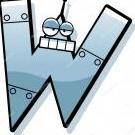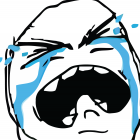Ordush
-
Posts
1165 -
Joined
-
Last visited
Reputation Activity
-
 Ordush got a reaction from Blazeone for a file, [Free] [A/H] Netherstorm - Celestial Ridge - Nether Scales + Knothide Leather
Ordush got a reaction from Blazeone for a file, [Free] [A/H] Netherstorm - Celestial Ridge - Nether Scales + Knothide Leather
Nether Scale farmer
It will grind nether dragons for Nether Scales.
-
 Ordush got a reaction from Kamogli for a file, HS on ToTown
Ordush got a reaction from Kamogli for a file, HS on ToTown
This little plugin uses your hearthstone to get to town instead of walking all the way.
I took a version that Droidz had posted somewhere on the forum, it didn't work.
But i fixed it, and here it is. - Enjoy!
No settings needed just put in plugin folder and load.
-
 Ordush got a reaction from Kamogli for a file, [Paid] [Horde] [TBC] 1 to 70 (6X exp) - All Starting Zones - Auo Updater - Remembers Quest
Ordush got a reaction from Kamogli for a file, [Paid] [Horde] [TBC] 1 to 70 (6X exp) - All Starting Zones - Auo Updater - Remembers Quest
This is my questing profile made for 6x servers like Endless.gg
The profile is avoiding heavy pvp areas like STV, Tanaris etc. It is still being worked on and is updated very often. It has a lot of custom code, like mechanics for custom fligth pathing, custom code for zeppelin/boats.
- Level 1 - 60 (60-70 is still being worked on) (6X exp rates)
- 100% Questing (No grinding for levels)
- Remembers what quest you are on (Stop/Start, without restarting profile)
- Auto Updating
- All startzones
- Custom Flight Path control
- Custom Zeppelin/Boat control
- Avoids alliance heavy zones like STV and Tanaris.
- Ingame commands to see update logs/version (/wrobot or /wr)
- Ingame Interface to get practical info + see changelogs etc.
- Orc/troll Warlock Imp + Void Walker
- Hunter Pet for all races
- [Paid] Human Master Plugin by Matenia
- [Free] What's going on? by Matenia
- [Free] Do Not Sell My Loot! by Bambo
- [Free] Accept Group Invites by Droidz
If you are making your first char on the server ever:
I suggest you start with a hunter, because they are the LEAST gear depending class.
If you are using Human Master Plugin:
Remember to edit the levels at which your character trains skills otherwise you will have the bot running to town every 10 minutes.
If you already have main character at high level:
Teach it skinning so you can make some easy gold, then use gold to buy a new char gear every 10 levels.
Copy the file into wrobot\Profiles\Quester
Load with questing product in wrobot.
60 - 70
Start at any level (currently it's level 32 or less)
All Class Quests
In-game interface to control stuff
20 EUR - To buy this product PM me. I'm selling 10 copies a week
Reason for not selling more than 10 is because I don't want to flood the server with bots.
You are free to contact me on discord, or seek support in my channel:
https://discord.gg/yJyUXtG
-
 Ordush got a reaction from retrostalgic for a file, [Paid] [Horde] [TBC] 1 to 70 (6X exp) - All Starting Zones - Auo Updater - Remembers Quest
Ordush got a reaction from retrostalgic for a file, [Paid] [Horde] [TBC] 1 to 70 (6X exp) - All Starting Zones - Auo Updater - Remembers Quest
This is my questing profile made for 6x servers like Endless.gg
The profile is avoiding heavy pvp areas like STV, Tanaris etc. It is still being worked on and is updated very often. It has a lot of custom code, like mechanics for custom fligth pathing, custom code for zeppelin/boats.
- Level 1 - 60 (60-70 is still being worked on) (6X exp rates)
- 100% Questing (No grinding for levels)
- Remembers what quest you are on (Stop/Start, without restarting profile)
- Auto Updating
- All startzones
- Custom Flight Path control
- Custom Zeppelin/Boat control
- Avoids alliance heavy zones like STV and Tanaris.
- Ingame commands to see update logs/version (/wrobot or /wr)
- Ingame Interface to get practical info + see changelogs etc.
- Orc/troll Warlock Imp + Void Walker
- Hunter Pet for all races
- [Paid] Human Master Plugin by Matenia
- [Free] What's going on? by Matenia
- [Free] Do Not Sell My Loot! by Bambo
- [Free] Accept Group Invites by Droidz
If you are making your first char on the server ever:
I suggest you start with a hunter, because they are the LEAST gear depending class.
If you are using Human Master Plugin:
Remember to edit the levels at which your character trains skills otherwise you will have the bot running to town every 10 minutes.
If you already have main character at high level:
Teach it skinning so you can make some easy gold, then use gold to buy a new char gear every 10 levels.
Copy the file into wrobot\Profiles\Quester
Load with questing product in wrobot.
60 - 70
Start at any level (currently it's level 32 or less)
All Class Quests
In-game interface to control stuff
20 EUR - To buy this product PM me. I'm selling 10 copies a week
Reason for not selling more than 10 is because I don't want to flood the server with bots.
You are free to contact me on discord, or seek support in my channel:
https://discord.gg/yJyUXtG
-
 Ordush got a reaction from Garub for a file, [PAID] [PVE] [RAID] Beastmaster - Hunter - 1-60 - Vanilla(1.12.1) by Ordush
Ordush got a reaction from Garub for a file, [PAID] [PVE] [RAID] Beastmaster - Hunter - 1-60 - Vanilla(1.12.1) by Ordush
(This is a digital product, there are no refunds).
This is my paid version of the Vanilla Hunter Beastmaster Wrobot Rotation
It is highly advanced, and has an in-game interface, where you can control almost every aspect of the rotation.
For support and suggestions please use: https://wrobot.eu/forums/forum/84-hunter-fightclass-vanilla/
https://sellfy.com/p/pGN2/
http://armory.twinstar.cz/talent-calc.php?cid=3&d=vanilla&tal=0500320152521051510510304000000000000000000000
The Paid version comes with some unique features like the in-game interface, /commands and more.
The hunter will move back if you are too close to the target to use your bow. This requires that the target does not have aggro on the hunter.
The hunter will feed it's pet if needed, and you can set the food in-game.
This fightclass will save your settings between sessions, so if you set something example: Turn off Multi-Shot. Then next time you log on it will have saved that setting!
Can be used for leveling (Utillizes level abilities)
You can even turn stuff on that is not yet learned.
The fightclass will begin using the abilities when they are learned if they are turned on.
Optimized rotation for max DPS
Does not break Polymorph, and doesn't break drinking (Unless your mana is full)
Using these abilities can be turned off in the interface
Hunter Combat Abilities
- Aimed Shot <- Main ability
- Multi-shot <- Second Main ability
- Hunter's Mark <- Will only cast on targets that is sensible (Hostile targets etc.)
- Rapid Fire <- Has 4 modes Cooldown, Cooldown 2+, Elite & Boss
- Volley <- Uses Volley if 5 or more mobs around target
- Volley Mob Amount <- Set the amount of mobs that needs to be in a group, to use Volley.
Racial Abilities
- Blood Fury <- Will only be able to use if you are an Orc, Has 4 modes Cooldown, Cooldown 2+, Elite & Boss
- Berserking <- Will only be able to use if you are a Troll, Has 4 modes Cooldown, Cooldown 2+, Elite & Boss
Item Abilities
- Trinket 1 - <- Will use your first trinket if it has a use ability, Has 4 modes Cooldown, Cooldown 2+, Elite & Boss
- Trinket 2 - <- Will use your second trinket if it has a use ability, Has 4 modes Cooldown, Cooldown 2+, Elite & Boss
Hunter Misc Abilities
- Aspect of the Hawk <- Will keep on unless Cheetah is on, then it will only be on in combat
- Feign Death <- Smart | Will only use this if pet is close to target and it will also wait some time for your pet to get aggro.
- Disengage <- Will use disengage if you have an active pet, and a mob is targeting you in melee range.
Pet Misc Abilities
- Bestial Wrath <- Will only use if you have pet, Has 4 modes Cooldown, Cooldown 2+, Elite & Boss
- Pet Auto Attack <- Pet will auto attack your target (will not spam)
- Call pet
- Revive Pet
- Mend pet
- Feed pet <- Very smart | Will feed pet whatever food you have specified in the Pet Settings area. It will only feed pet if pet needs it. Pet will not attack while being fed
Leveling Abilities
- Concussive Shot <- Will be off by default unless you are below level 20
- Serpent Sting <- Will be off by default unless you are below level 20
- Arcane shot <- Is off by default unless you are below level 20
- Raptor Strike <- Will be off by default unless you are below level 20
- Mongoose Bite <- Will be off by default unless you are below level 20
- Aspect of the Cheetah <- Will be used between fights, to get there faster.
- Aspect of the Monkey <- Will only work if Aspect of the Hawk is Disabled
Misc Abilities
Wing Clip <- Turned off by default, as it's mainly used in pvp.
Viper Sting <- Turned off by default, as it's mainly used in pvp.
Backtracking <- Turn on/off backtracking from mobs.
Combat Range <- Adjust the range which the hunter will begin attacking mobs. (Default 25).
Advanced Settings
Fightclass Settings
- Feign Death Delay (Seconds): The number of seconds after a fight has been started, till the bot is allowed to use Feign Death (The higher the number, the more time the pet has to get aggro).
Pet Settings
- You can add/remove foods from the lists here
4
/wr or /wrobot <- Shows available commands (You can use /wr or /wrobot for all commands) /wrobot FC version <- Shows the version of the Fightclass /wrobot FC status <- Shows or hides the Rotation Status window /wrobot FC pause <- Pauses/Unpauses the bot /wrobot FC pettank <- Enables/Disables pet tank
These commands can be bound in-game by making a macro and adding to an action bar.
More advanced settings Redesign of switches
-
 Ordush got a reaction from TheSmokie for a file, [Paid] [Horde] [TBC] 1 to 70 (6X exp) - All Starting Zones - Auo Updater - Remembers Quest
Ordush got a reaction from TheSmokie for a file, [Paid] [Horde] [TBC] 1 to 70 (6X exp) - All Starting Zones - Auo Updater - Remembers Quest
This is my questing profile made for 6x servers like Endless.gg
The profile is avoiding heavy pvp areas like STV, Tanaris etc. It is still being worked on and is updated very often. It has a lot of custom code, like mechanics for custom fligth pathing, custom code for zeppelin/boats.
- Level 1 - 60 (60-70 is still being worked on) (6X exp rates)
- 100% Questing (No grinding for levels)
- Remembers what quest you are on (Stop/Start, without restarting profile)
- Auto Updating
- All startzones
- Custom Flight Path control
- Custom Zeppelin/Boat control
- Avoids alliance heavy zones like STV and Tanaris.
- Ingame commands to see update logs/version (/wrobot or /wr)
- Ingame Interface to get practical info + see changelogs etc.
- Orc/troll Warlock Imp + Void Walker
- Hunter Pet for all races
- [Paid] Human Master Plugin by Matenia
- [Free] What's going on? by Matenia
- [Free] Do Not Sell My Loot! by Bambo
- [Free] Accept Group Invites by Droidz
If you are making your first char on the server ever:
I suggest you start with a hunter, because they are the LEAST gear depending class.
If you are using Human Master Plugin:
Remember to edit the levels at which your character trains skills otherwise you will have the bot running to town every 10 minutes.
If you already have main character at high level:
Teach it skinning so you can make some easy gold, then use gold to buy a new char gear every 10 levels.
Copy the file into wrobot\Profiles\Quester
Load with questing product in wrobot.
60 - 70
Start at any level (currently it's level 32 or less)
All Class Quests
In-game interface to control stuff
20 EUR - To buy this product PM me. I'm selling 10 copies a week
Reason for not selling more than 10 is because I don't want to flood the server with bots.
You are free to contact me on discord, or seek support in my channel:
https://discord.gg/yJyUXtG
-
 Ordush got a reaction from Bambo for a file, [Paid] [Horde] [TBC] 1 to 70 (6X exp) - All Starting Zones - Auo Updater - Remembers Quest
Ordush got a reaction from Bambo for a file, [Paid] [Horde] [TBC] 1 to 70 (6X exp) - All Starting Zones - Auo Updater - Remembers Quest
This is my questing profile made for 6x servers like Endless.gg
The profile is avoiding heavy pvp areas like STV, Tanaris etc. It is still being worked on and is updated very often. It has a lot of custom code, like mechanics for custom fligth pathing, custom code for zeppelin/boats.
- Level 1 - 60 (60-70 is still being worked on) (6X exp rates)
- 100% Questing (No grinding for levels)
- Remembers what quest you are on (Stop/Start, without restarting profile)
- Auto Updating
- All startzones
- Custom Flight Path control
- Custom Zeppelin/Boat control
- Avoids alliance heavy zones like STV and Tanaris.
- Ingame commands to see update logs/version (/wrobot or /wr)
- Ingame Interface to get practical info + see changelogs etc.
- Orc/troll Warlock Imp + Void Walker
- Hunter Pet for all races
- [Paid] Human Master Plugin by Matenia
- [Free] What's going on? by Matenia
- [Free] Do Not Sell My Loot! by Bambo
- [Free] Accept Group Invites by Droidz
If you are making your first char on the server ever:
I suggest you start with a hunter, because they are the LEAST gear depending class.
If you are using Human Master Plugin:
Remember to edit the levels at which your character trains skills otherwise you will have the bot running to town every 10 minutes.
If you already have main character at high level:
Teach it skinning so you can make some easy gold, then use gold to buy a new char gear every 10 levels.
Copy the file into wrobot\Profiles\Quester
Load with questing product in wrobot.
60 - 70
Start at any level (currently it's level 32 or less)
All Class Quests
In-game interface to control stuff
20 EUR - To buy this product PM me. I'm selling 10 copies a week
Reason for not selling more than 10 is because I don't want to flood the server with bots.
You are free to contact me on discord, or seek support in my channel:
https://discord.gg/yJyUXtG
-
 Ordush got a reaction from Marsbar for a file, [Paid] [Horde] [TBC] 1 to 70 (6X exp) - All Starting Zones - Auo Updater - Remembers Quest
Ordush got a reaction from Marsbar for a file, [Paid] [Horde] [TBC] 1 to 70 (6X exp) - All Starting Zones - Auo Updater - Remembers Quest
This is my questing profile made for 6x servers like Endless.gg
The profile is avoiding heavy pvp areas like STV, Tanaris etc. It is still being worked on and is updated very often. It has a lot of custom code, like mechanics for custom fligth pathing, custom code for zeppelin/boats.
- Level 1 - 60 (60-70 is still being worked on) (6X exp rates)
- 100% Questing (No grinding for levels)
- Remembers what quest you are on (Stop/Start, without restarting profile)
- Auto Updating
- All startzones
- Custom Flight Path control
- Custom Zeppelin/Boat control
- Avoids alliance heavy zones like STV and Tanaris.
- Ingame commands to see update logs/version (/wrobot or /wr)
- Ingame Interface to get practical info + see changelogs etc.
- Orc/troll Warlock Imp + Void Walker
- Hunter Pet for all races
- [Paid] Human Master Plugin by Matenia
- [Free] What's going on? by Matenia
- [Free] Do Not Sell My Loot! by Bambo
- [Free] Accept Group Invites by Droidz
If you are making your first char on the server ever:
I suggest you start with a hunter, because they are the LEAST gear depending class.
If you are using Human Master Plugin:
Remember to edit the levels at which your character trains skills otherwise you will have the bot running to town every 10 minutes.
If you already have main character at high level:
Teach it skinning so you can make some easy gold, then use gold to buy a new char gear every 10 levels.
Copy the file into wrobot\Profiles\Quester
Load with questing product in wrobot.
60 - 70
Start at any level (currently it's level 32 or less)
All Class Quests
In-game interface to control stuff
20 EUR - To buy this product PM me. I'm selling 10 copies a week
Reason for not selling more than 10 is because I don't want to flood the server with bots.
You are free to contact me on discord, or seek support in my channel:
https://discord.gg/yJyUXtG
-
 Ordush got a reaction from Kamogli for a file, [PAID] Dungeon Party (Dungeon Bot) By Ordush
Ordush got a reaction from Kamogli for a file, [PAID] Dungeon Party (Dungeon Bot) By Ordush
This is my Dungeon Party (Dungeon bot) for WRobot.
It's an advanced plugin that makes it possible to use/make dungeon profiles.
It makes sure that your groups stays together, lets the tank pull while the group follows.
For support and suggestions please use: https://wrobot.eu/forums/forum/91-dungeon-party-plugin/
Purchase Links
https://sellfy.com/p/sdHg/
You are buying a digital product, there are no refunds.
** Release sale: 25% discount the first week! **
** DOES NOT INCLUDE DUNGEON PROFILES FOR ALL DUNGEONS - ONLY INCLUDING PROFILE FOR RFC!! **
Features:
The plugin adds an in-game interface where you can see party status.
- Makes sure that the team sticks together.
- Only tank will pull
- Tank will only pull when the group is ready. (Full mana, hp, and in-range).
- Easy to select role interface
- The profiles will not reset when you stop/start the bot. (Unless a soft-reset is made /reload)
- It will auto set HS
- Will reset instance when it's clear.
- Will keep spamming the instance until whole team is at set level (20 for RFC)
- Chars will do a town run after a dungeon is cleared (If it needs it).
- Easy to add profiles (see the video).
Included:
Dungeon Party Plugin
FULL RFC Profile (Use this as a template to make new dungeon profiles). <- level 16-17 is suggested as a starting point, also a good idea to be geared.
Howto:
Making a team ready:
- Log on with all 5 chars, and start the bot.
- The first thing you do is to choose the role on every char. (Tank on the tank, Healer on the healer, DPS on the dps).
- Secondly you party up your group. Stop the bot and write /reload in-game.
- Load your profile and start the bot.
Making a dungeon profile:
Commands:
/wr or /wrobot <- Shows available commands (You can use /wr or /wrobot for all commands)
/wrobot DP show <- Shows the in-game frame
/wrobot DP version <- Shows the version of Dungeon Party
/wrobot DP role <- Shows role selection frame
Coming Soon:
- More dungeon profiles
Versions
In-game Interface
-
 Ordush got a reaction from anarchia for a file, [Free] [A/H] Nagrand - The Twillight Ridge - Cobra Scales, Knothide
Ordush got a reaction from anarchia for a file, [Free] [A/H] Nagrand - The Twillight Ridge - Cobra Scales, Knothide
Cobra Scale farmer
It will grind Serpents for Cobra Scales.
-
 Ordush got a reaction from 435 for a file, [PAID] [PVE] [RAID] Beastmaster - Hunter - 1-60 - Vanilla(1.12.1) by Ordush
Ordush got a reaction from 435 for a file, [PAID] [PVE] [RAID] Beastmaster - Hunter - 1-60 - Vanilla(1.12.1) by Ordush
(This is a digital product, there are no refunds).
This is my paid version of the Vanilla Hunter Beastmaster Wrobot Rotation
It is highly advanced, and has an in-game interface, where you can control almost every aspect of the rotation.
For support and suggestions please use: https://wrobot.eu/forums/forum/84-hunter-fightclass-vanilla/
https://sellfy.com/p/pGN2/
http://armory.twinstar.cz/talent-calc.php?cid=3&d=vanilla&tal=0500320152521051510510304000000000000000000000
The Paid version comes with some unique features like the in-game interface, /commands and more.
The hunter will move back if you are too close to the target to use your bow. This requires that the target does not have aggro on the hunter.
The hunter will feed it's pet if needed, and you can set the food in-game.
This fightclass will save your settings between sessions, so if you set something example: Turn off Multi-Shot. Then next time you log on it will have saved that setting!
Can be used for leveling (Utillizes level abilities)
You can even turn stuff on that is not yet learned.
The fightclass will begin using the abilities when they are learned if they are turned on.
Optimized rotation for max DPS
Does not break Polymorph, and doesn't break drinking (Unless your mana is full)
Using these abilities can be turned off in the interface
Hunter Combat Abilities
- Aimed Shot <- Main ability
- Multi-shot <- Second Main ability
- Hunter's Mark <- Will only cast on targets that is sensible (Hostile targets etc.)
- Rapid Fire <- Has 4 modes Cooldown, Cooldown 2+, Elite & Boss
- Volley <- Uses Volley if 5 or more mobs around target
- Volley Mob Amount <- Set the amount of mobs that needs to be in a group, to use Volley.
Racial Abilities
- Blood Fury <- Will only be able to use if you are an Orc, Has 4 modes Cooldown, Cooldown 2+, Elite & Boss
- Berserking <- Will only be able to use if you are a Troll, Has 4 modes Cooldown, Cooldown 2+, Elite & Boss
Item Abilities
- Trinket 1 - <- Will use your first trinket if it has a use ability, Has 4 modes Cooldown, Cooldown 2+, Elite & Boss
- Trinket 2 - <- Will use your second trinket if it has a use ability, Has 4 modes Cooldown, Cooldown 2+, Elite & Boss
Hunter Misc Abilities
- Aspect of the Hawk <- Will keep on unless Cheetah is on, then it will only be on in combat
- Feign Death <- Smart | Will only use this if pet is close to target and it will also wait some time for your pet to get aggro.
- Disengage <- Will use disengage if you have an active pet, and a mob is targeting you in melee range.
Pet Misc Abilities
- Bestial Wrath <- Will only use if you have pet, Has 4 modes Cooldown, Cooldown 2+, Elite & Boss
- Pet Auto Attack <- Pet will auto attack your target (will not spam)
- Call pet
- Revive Pet
- Mend pet
- Feed pet <- Very smart | Will feed pet whatever food you have specified in the Pet Settings area. It will only feed pet if pet needs it. Pet will not attack while being fed
Leveling Abilities
- Concussive Shot <- Will be off by default unless you are below level 20
- Serpent Sting <- Will be off by default unless you are below level 20
- Arcane shot <- Is off by default unless you are below level 20
- Raptor Strike <- Will be off by default unless you are below level 20
- Mongoose Bite <- Will be off by default unless you are below level 20
- Aspect of the Cheetah <- Will be used between fights, to get there faster.
- Aspect of the Monkey <- Will only work if Aspect of the Hawk is Disabled
Misc Abilities
Wing Clip <- Turned off by default, as it's mainly used in pvp.
Viper Sting <- Turned off by default, as it's mainly used in pvp.
Backtracking <- Turn on/off backtracking from mobs.
Combat Range <- Adjust the range which the hunter will begin attacking mobs. (Default 25).
Advanced Settings
Fightclass Settings
- Feign Death Delay (Seconds): The number of seconds after a fight has been started, till the bot is allowed to use Feign Death (The higher the number, the more time the pet has to get aggro).
Pet Settings
- You can add/remove foods from the lists here
4
/wr or /wrobot <- Shows available commands (You can use /wr or /wrobot for all commands) /wrobot FC version <- Shows the version of the Fightclass /wrobot FC status <- Shows or hides the Rotation Status window /wrobot FC pause <- Pauses/Unpauses the bot /wrobot FC pettank <- Enables/Disables pet tank
These commands can be bound in-game by making a macro and adding to an action bar.
More advanced settings Redesign of switches
-
 Ordush got a reaction from 435 for a file, HS on ToTown
Ordush got a reaction from 435 for a file, HS on ToTown
This little plugin uses your hearthstone to get to town instead of walking all the way.
I took a version that Droidz had posted somewhere on the forum, it didn't work.
But i fixed it, and here it is. - Enjoy!
No settings needed just put in plugin folder and load.
-
 Ordush reacted to Matenia for a file, Simple AntiDetection
Ordush reacted to Matenia for a file, Simple AntiDetection
This is a small plugin which will not be developed further. The source is attached, you can modify it and recompile it yourself if you're interested.
If GMs turn your mob green, this plugin *should* recognize that your enemy is no longer attackable, stop the fight, turn around and walk away a little, then say something in chat before pausing the bot for a few seconds and moving on its way.
For specifics, check the source. The IsEnemy() method can probably be changed to contain UnitIsFriend (Lua) in case GMs use a different method that makes the bot think the target is attackable even if its faction is friendly to you. In that case, you might need to also change it to check for specific NPC flags. But this would require knowing exactly how GMs test for a bot.
-
 Ordush got a reaction from chaosshadow for a file, [PAID] Dungeon Party (Dungeon Bot) By Ordush
Ordush got a reaction from chaosshadow for a file, [PAID] Dungeon Party (Dungeon Bot) By Ordush
This is my Dungeon Party (Dungeon bot) for WRobot.
It's an advanced plugin that makes it possible to use/make dungeon profiles.
It makes sure that your groups stays together, lets the tank pull while the group follows.
For support and suggestions please use: https://wrobot.eu/forums/forum/91-dungeon-party-plugin/
Purchase Links
https://sellfy.com/p/sdHg/
You are buying a digital product, there are no refunds.
** Release sale: 25% discount the first week! **
** DOES NOT INCLUDE DUNGEON PROFILES FOR ALL DUNGEONS - ONLY INCLUDING PROFILE FOR RFC!! **
Features:
The plugin adds an in-game interface where you can see party status.
- Makes sure that the team sticks together.
- Only tank will pull
- Tank will only pull when the group is ready. (Full mana, hp, and in-range).
- Easy to select role interface
- The profiles will not reset when you stop/start the bot. (Unless a soft-reset is made /reload)
- It will auto set HS
- Will reset instance when it's clear.
- Will keep spamming the instance until whole team is at set level (20 for RFC)
- Chars will do a town run after a dungeon is cleared (If it needs it).
- Easy to add profiles (see the video).
Included:
Dungeon Party Plugin
FULL RFC Profile (Use this as a template to make new dungeon profiles). <- level 16-17 is suggested as a starting point, also a good idea to be geared.
Howto:
Making a team ready:
- Log on with all 5 chars, and start the bot.
- The first thing you do is to choose the role on every char. (Tank on the tank, Healer on the healer, DPS on the dps).
- Secondly you party up your group. Stop the bot and write /reload in-game.
- Load your profile and start the bot.
Making a dungeon profile:
Commands:
/wr or /wrobot <- Shows available commands (You can use /wr or /wrobot for all commands)
/wrobot DP show <- Shows the in-game frame
/wrobot DP version <- Shows the version of Dungeon Party
/wrobot DP role <- Shows role selection frame
Coming Soon:
- More dungeon profiles
Versions
In-game Interface
-
 Ordush got a reaction from Andoido for a file, [PAID] Dungeon Party (Dungeon Bot) By Ordush
Ordush got a reaction from Andoido for a file, [PAID] Dungeon Party (Dungeon Bot) By Ordush
This is my Dungeon Party (Dungeon bot) for WRobot.
It's an advanced plugin that makes it possible to use/make dungeon profiles.
It makes sure that your groups stays together, lets the tank pull while the group follows.
For support and suggestions please use: https://wrobot.eu/forums/forum/91-dungeon-party-plugin/
Purchase Links
https://sellfy.com/p/sdHg/
You are buying a digital product, there are no refunds.
** Release sale: 25% discount the first week! **
** DOES NOT INCLUDE DUNGEON PROFILES FOR ALL DUNGEONS - ONLY INCLUDING PROFILE FOR RFC!! **
Features:
The plugin adds an in-game interface where you can see party status.
- Makes sure that the team sticks together.
- Only tank will pull
- Tank will only pull when the group is ready. (Full mana, hp, and in-range).
- Easy to select role interface
- The profiles will not reset when you stop/start the bot. (Unless a soft-reset is made /reload)
- It will auto set HS
- Will reset instance when it's clear.
- Will keep spamming the instance until whole team is at set level (20 for RFC)
- Chars will do a town run after a dungeon is cleared (If it needs it).
- Easy to add profiles (see the video).
Included:
Dungeon Party Plugin
FULL RFC Profile (Use this as a template to make new dungeon profiles). <- level 16-17 is suggested as a starting point, also a good idea to be geared.
Howto:
Making a team ready:
- Log on with all 5 chars, and start the bot.
- The first thing you do is to choose the role on every char. (Tank on the tank, Healer on the healer, DPS on the dps).
- Secondly you party up your group. Stop the bot and write /reload in-game.
- Load your profile and start the bot.
Making a dungeon profile:
Commands:
/wr or /wrobot <- Shows available commands (You can use /wr or /wrobot for all commands)
/wrobot DP show <- Shows the in-game frame
/wrobot DP version <- Shows the version of Dungeon Party
/wrobot DP role <- Shows role selection frame
Coming Soon:
- More dungeon profiles
Versions
In-game Interface
-
 Ordush got a reaction from Droidz for a file, [PAID] In-game Settings By Ordush
Ordush got a reaction from Droidz for a file, [PAID] In-game Settings By Ordush
This is my In-game Settings plugin for WRobot.
It's an advanced plugin that gives you an in-game interface where you can change many aspects of wrobot.
For support and suggestions please use: https://wrobot.eu/forums/forum/90-in-game-settings-plugin/
Purchase Links
https://sellfy.com/p/I2ve/
Features
The plugin adds an in-game interface where you can change WRobot settings while playing, instead of having to Alt+Tab out and find the right wrobot window.
It is made so other plugin/fightclass/profile creators can integrate into it adding their stuff to it.
Below there is an example of my hunter fightclass integrating into it.
The plugin has a minimap button that you can use to toggle the settings window on/off. It can be moved and resized.
It will obviously save the minimap button settings between sessions.
Information
This tab has some general info about my products, as well as info about the current integrated plugins/fightclasses.
The dream is that every plugin out there will integrate into it.
General Settings
This tab shows the General Settings tab from WRobot.
Here you can change all the settings in-game and they will even update in the wrobot window., so if you are playing and suddently want to turn on Selling Items, you can do it without even stopping the bot.
Extra Settings
- Autoloot BoP Items <- If On, Bind on Pikcup items will automatically be looted.
Minimap Button
Here you can make the changes to the minimap button.
- Minimap Button <- Hides/Unhides the minimap button. (If you use my fightclasses or want to use commands, you can hide it.)
- Lock Minimap Button <- Locks/Unlocks the minimap button, if it's locked it won't be movable.
- Minimap Button Size <- This slider decides the size of the minimap button. it has a set minimum size, and set maximum size. (Let me know if you think the min/max should be changed.
If you are using one of my fightclasses, the "settings" button on the status frame will toggle the same window (no need for minimap button)
Commands
/wr or /wrobot <- Shows available commands (You can use /wr or /wrobot for all commands)
/wrobot settings <- Shows the in-game settings frame
/wrobot IGS version <- Shows the version of in-game settings
/reload or /reloadui <- You can now reload ui with /reload or /reloadui instead of having to /run ReloadUI()
Coming Soon
- WRobot Advanced Settings Tab <- I am going to add all the advanced settings tabs to the plugin, i just need to decide if i'm going to use the same design or another.
- Custom In-game Settings toggles. <- This plugin is not limited to other plugins/fightclases or wrobot settings. I will add some usefull toggles, like Auto Loot BOP items etc. - Stuff that i feel WRobot misses.
- Upgrade to Expansions TBC, WOTLK, Cata, etc. (Works with Vanlla atm, but might work withe other expansions)
Versions:
In-game Interface
Integration with one of my fightclasses
-
 Ordush reacted to Marsbar for a file, [Product] Traveller
Ordush reacted to Marsbar for a file, [Product] Traveller
This is not a custom profile! (there isn't a category for product)
This is a product I created for your char to travel to useful places based on zone and type. It uses the pathfinding system to navigate to these places and also defends itself along the way. If it can it'll use a flightmaster to get there more quickly.
It is still in early stages but was hoping for some feedback early on. It is just about in a working state lol.
To use, simply place the .dll into your products folder and launch wrobot, select "Traveller" from the product list and click Play.
The options you have are:
Filter by Continent Filter by Zone Filter by Type (Currently has Innkeepers, Flightmasters, Vendors and Mailboxes) Select the specific NPC / Mailbox A web database link to the NPC / Mailbox which shows where on the map it is (right click the button to copy the link to your clipboard) A go to nearest of Type (select a type and then just the "Go To Type" button) It does not traverse continents at this point, so please be aware of that.
Again, this is definitely more of a beta release, expect things not to work (go to zone is disabled).
-
 Ordush reacted to Marsbar for a file, [Free] RequestHandler
Ordush reacted to Marsbar for a file, [Free] RequestHandler
Configurable plugin to handle different types of player requests with a random timer delay, these include:
Party request Guild request Trade request Duel request Rezz request Ready checks Loot rolls (can configure to Need, Greed or Pass) - not tested much, let me know how it goes. The requests are also logged and include the name of the player that made the request (in case you enjoy reviewing logs to see who spammed you with requests before your ban, or something like that...).
Inspired to update this because of the lack of functionality in my previous auto decline plugin.
The download is in .cs format so if you're interested in going through my dodgey code, you're welcome to.
-
 Ordush got a reaction from artur.k for a file, HS on ToTown
Ordush got a reaction from artur.k for a file, HS on ToTown
This little plugin uses your hearthstone to get to town instead of walking all the way.
I took a version that Droidz had posted somewhere on the forum, it didn't work.
But i fixed it, and here it is. - Enjoy!
No settings needed just put in plugin folder and load.
-
 Ordush reacted to Marsbar for a file, [FREE] wDiscord - A discord bot to suit your needs.
Ordush reacted to Marsbar for a file, [FREE] wDiscord - A discord bot to suit your needs.
UPDATED: This needed updating as the way bots work has been updated by discord. Changes include:
You cannot have the word "discord" in your bot name - this will make it just not work. Either rename it or create a new application/bot Slash commands! No longer use the . prefix. Now you would use /say instead of .say Bot scope - when inviting your bot to your server you need to have the bot.commands scope. Guild ID requirement - this is a bit of laziness from me but this is now a setting you need to set up before using the plugin. Included in the guide at the bottom. wDiscord is a 2 way discord and WRobot integration bot, you will receive alerts to your chosen discord server and channel when in game events such as whispers, deaths and trade requests, etc. happen. You can also then respond to these alerts and a variety of ways via commands in discord. This is the spiritual successor of wDiscordAlert, a free 1 way discord alerting plugin, if you don't need to send commands you can find it here: https://wrobot.eu/files/file/1510-wdiscordalert/
Feature list:
Multi-char monitoring and commands on one (or multiple) discord server(s)
Status update on timer
Simple setup (just a bot for both ways, no webhooks like wDiscordAlert)
Event alerts (bot will send a message to discord):
Say Emote Whisper Party Guild Party invite Duel request Trade request Guild request Player death Player stuck Configurable alert prefixes (@everyone, etc.) Configurable alert screenshots Configurable alert area blacklists for say/emote (default contains some capital cities) Commands:
status setup say party whisper reply (to lastest whisper) channelsay macro (TBC and above only!!!) reloadui screenshot gif hearth stop bot start bot pause bot resume bot accept request (such as party invite) decline request leave party logout exit game Do a to town run Product (like battlegrounder/quester) - list,set fightclass - list,set profile – list (set coming soon) bag - list General Config Commands:
groundmount flyingmount foodname drinkname drinktoggle drinkpercent foodpercent selltoggle repairtoggle sellrarity donotsell - add,remove,list forcesell - add,remove,list mailtoggle mailrecipient donotmail - add,remove,list forcemail - add,remove,list Getting started:
Changelog:
2018
27th June - Updated with command to list bag items (.bag list) and an issue with ppl unable to purchase from Rocketr
2nd July - Updated with command to show professions levels (.profs), stopped status spam if disconnected and added a setup tutorial video to the getting started
8th July - Updated with Quest objective tracking & automatic clearing of the screenshots folder on startup.
28th August - Updated with a .setup command, see new getting started, added a .gif command to send yourself a short gif of ingame! (also some small fixes and better logging) https://gyazo.com/ce1bdf5180e426fd8d26480c492ccffe
1st October - Found a bug I introduced which caused a few errors on status/screenshots. Also added 3 new commands, .reloadui, .channelsay (eg. .channelsay 1 Barrens chat 4evaaa!) and .macro (include the slash to use). Marco only works for TBC upwards, no vanilla im afraid.
2019
19th April - Substantial re-write, updated settings style, added auth, added auto updates, updated help command. More features to come.
29th May - More filters on what messages to alert on (requested by user)
2022
Made free
-
 Ordush got a reaction from BetterSister for a file, HS on ToTown
Ordush got a reaction from BetterSister for a file, HS on ToTown
This little plugin uses your hearthstone to get to town instead of walking all the way.
I took a version that Droidz had posted somewhere on the forum, it didn't work.
But i fixed it, and here it is. - Enjoy!
No settings needed just put in plugin folder and load.
-
 Ordush got a reaction from BetterSister for a file, [PAID] [PVE] [RAID] Restoration - Druid - TBC(2.4.3) by Ordush
Ordush got a reaction from BetterSister for a file, [PAID] [PVE] [RAID] Restoration - Druid - TBC(2.4.3) by Ordush
I AM CURRENTLY COMPLETELY REWRITING THIS! AND ALL MY OTHER TBC STUFF WITHIN THE NEXT DAYS THESE WILL BE REWRITTEN!!!
This is my paid version of the TBC Druid Restoration Wrobot Rotation
It is highly advanced, and has an in-game interface, where you can control almost every aspect of the rotation.
For support and suggestions please use: https://wrobot.eu/forums/forum/86-druid-fightclass-tbc/
It's party and raid friendly. (tested in kara)
You can set up in-game via the interface if it should heal yourself, the group or even focus. This is smart for situations like if you end up having to only heal tank (focus) or you can even set it up to innervate focus (Another healer?)
Purchase Links
https://sellfy.com/p/IufQ/
Features
The Paid version comes with some unique features like the in-game interface, /commands and more.
Optimized rotation for best healing
Using these abilities can be turned off in the interface
Druid Combat Abilities
- Regrowth <- Smart healing
- Rejuvenation <- Smart healing
- Lifebloom <- Smart healing
- Swiftmend <- Smart healing
- Instant Healing Touch <- Will use Nature's Swiftness and will re-apply treeform after cast
Druid Misc Abilities
- Tree of Life
- Innervate <- Smart inervation
- Abolish Poison
- Remove Curse <- Will re-apply treeform after cast
- Auto Buffing (1.1.0) <- Smart auto buffing Will check party and do MotW or GotW based on what is smartest. It iwll only do GotW if you have 5 more mats for it in bag. (It will not auto buff group in raids, i can make it do that too if requested).
Druid Healing Spell Settings
- Heal Yourself <- Decide if it heals self (smart if you are assigned only to tank)
- Heal Group <- Decide if it heals group (smart if you are assigned only to tank)
- Heal Focus <- Decide if it heals focus (smart if you are assigned only to tank)
Druid Misc Spell Settings
- Innervate Yourself <- Decide if it innervates self
- Innervate Group <- Decide if it innervates group
- Innervate Focus <- Decide if it innervates focus
Druid Dispel Settings
- Abolish Poison Yourself <- Decide if it Abolish Poison on self
- Abolish Poison Group <- Decide if it Abolish Poison on group
- Abolish Poison Focus <- Decide if it Abolish Poison on focus
- Remove Curse Yourself <- Decide if it Remove Curse on self
- Remove Curse Group <- Decide if it Remove Curse on group
- Remove Curse Focus <- Decide if it Remove Curse on focus
- Buff Yourself <- Decide if it buffs yourself
- Buff Group <- Decide if it buffs party
- Buff Fcous <- Decide if it buffs focus
Focus Only Settings
- Thorns <- Focus (tank) will keep Thorns on
- Lifebloom Mode <- Focus (tank) lifebloom mode, can be changed from MIssing HP to Always. If it's on Always, then the healer will try to keep lifebloom on 3 stacks all the time on focus.
Commands
/statusframe <- shows/Hides the in-game interface
/rotatoggle <- Toggles rota pause on/off.
These commands can be bound in-game by making a macro and adding to an action bar.
Coming Soon
- Optional wow addon, which will save your settings, so if you changed your pet food or tuned off some spells. You will not have to set it every time you log on.
Versions:
1.0.0
- Release
1.1.0
- Added Smart Auto Buffing (It now auto buffs if you enable it)
1.1.1
- Removed "Coming Soon" from Auto Buffing.
1.1.2
- Bug fixes (Rejuvenation spam)
1.2.0
- No longer tries to cast when in Bear Form, Cat Form or Travel Form
- Casts Barkskin if hp is lower then 20% (This is not yet optional)
- Fixed bug that would cast Lifebloom on target instead of focus.
- No longer tries to cast spells with casttime while moving.
- No longer casts tree form when you are casting something else (mount).
1.2.1 (Big update)
- Barkskin is now optional
- Thorns on focus added
- Lifebloom mode for focus added (can now keep lifebloom on tank at all times)
- Code cleaned up for more smooth experiance.
- Changed so foucs (Tank) is prioritized first now.
- Fixed buffing so it doesn't buff focus/group when auto buffing is off
- Fixed Abolish Poison so it works properly now.
1.2.2
- Fixed Lifebloom, you ca now move and cast at the same time
- Increased the general speed of the fightclass.
1.2.2a
- Hotfix for Lifebloom, people have had issues. So rewrote the code.
In-game Interface
Always feel free to send me suggestions or bug reports via PM on WRobot Forum
-
 Ordush got a reaction from SeriousSam for a file, [PAID] [PVE] [RAID] Marksmanship - Hunter - 1-60 - Vanilla(1.12.1) by Ordush
Ordush got a reaction from SeriousSam for a file, [PAID] [PVE] [RAID] Marksmanship - Hunter - 1-60 - Vanilla(1.12.1) by Ordush
This is my paid version of the Vanilla Hunter Marksmanship Wrobot Rotation
It is highly advanced, and has an in-game interface, where you can control almost every aspect of the rotation.
For support and suggestions please use: https://wrobot.eu/forums/forum/84-hunter-fightclass-vanilla/
Purchase Links
https://sellfy.com/p/wyVU/
Talents
http://armory.twinstar.cz/talent-calc.php?cid=3&d=vanilla&tal=5000000000000000520510305130513300242010000000
Features
The Paid version comes with some unique features like the in-game interface, /commands and more.
The hunter will move back if you are too close to the target to use your bow. This requires that the target does not have aggro on the hunter.
The hunter will feed it's pet if needed, and you can set the food in-game.
This fightclass will save your settings between sessions, so if you set something example: Turn off Multi-Shot. Then next time you log on it will have saved that setting!
Can be used for leveling (Utillizes level abilities)
You can even turn stuff on that is not yet learned.
The fightclass will begin using the abilities when they are learned if they are turned on.
Optimized rotation for max DPS
Does not break Polymorph, and doesn't break drinking (Unless your mana is full)
Using these abilities can be turned off in the interface
Hunter Combat Abilities
- Aimed Shot <- Main ability
- Multi-shot <- Second Main ability
- Hunter's Mark <- Will only cast on targets that is sensible (Hostile targets etc.)
- Rapid Fire <- Has 4 modes Cooldown, Cooldown 2+, Elite & Boss
- Volley <- Uses Volley if 5 or more mobs around target
- Volley Mob Amount <- Set the amount of mobs that needs to be in a group, to use Volley.
Racial Abilities
- Blood Fury <- Will only be able to use if you are an Orc, Has 4 modes Cooldown, Cooldown 2+, Elite & Boss
- Berserking <- Will only be able to use if you are a Troll, Has 4 modes Cooldown, Cooldown 2+, Elite & Boss
Item Abilities
- Trinket 1 - <- Will use your first trinket if it has a use ability, Has 4 modes Cooldown, Cooldown 2+, Elite & Boss
- Trinket 2 - <- Will use your second trinket if it has a use ability, Has 4 modes Cooldown, Cooldown 2+, Elite & Boss
Hunter Misc Abilities
- Aspect of the Hawk <- Will keep on unless Cheetah is on, then it will only be on in combat
- Trueshot Aura <- Always on
- Feign Death <- Smart | Will only use this if pet is close to target and it will also wait some time for your pet to get aggro.
- Disengage <- Will use disengage if you have an active pet, and a mob is targeting you in melee range.
Pet Misc Abilities
- Pet Auto Attack <- Pet will auto attack your target (will not spam)
- Call pet
- Revive Pet
- Mend pet
- Feed pet <- Very smart | Will feed pet whatever food you have specified in the Pet Settings area. It will only feed pet if pet needs it. Pet will not attack while being fed
Leveling Abilities
- Concussive Shot <- Will be off by default unless you are below level 20
- Serpent Sting <- Will be off by default unless you are below level 20
- Arcane shot <- Is off by default unless you are below level 20
- Raptor Strike <- Will be off by default unless you are below level 20
- Mongoose Bite <- Will be off by default unless you are below level 20
- Aspect of the Cheetah <- Will be used between fights, to get there faster.
- Aspect of the Monkey <- Will only work if Aspect of the Hawk is Disabled
Misc Abilities
Wing Clip <- Turned off by default, as it's mainly used in pvp.
Viper Sting <- Turned off by default, as it's mainly used in pvp.
Backtracking <- Turn on/off backtracking from mobs.
Combat Range <- Adjust the range which the hunter will begin attacking mobs. (Default 25).
Advanced Settings
Fightclass Settings
- Feign Death Delay (Seconds): The number of seconds after a fight has been started, till the bot is allowed to use Feign Death (The higher the number, the more time the pet has to get aggro).
Pet Settings
- You can add/remove foods from the lists here: It should be noted that if you log out or reloadUI the food lists will reset. (This will be fixed in next update)
Commands
/wr or /wrobot <- Shows available commands (You can use /wr or /wrobot for all commands)
/wrobot FC version <- Shows the version of the Fightclass
/wrobot FC status <- Shows or hides the Rotation Status window
/wrobot FC pause <- Pauses/Unpauses the bot
/wrobot FC pettank <- Enables/Disables pet tank
These commands can be bound in-game by making a macro and adding to an action bar.
Coming Soon
- More advanced settings
- Redesign of switches
- Saving of player added foods between sessions (Right now it does not save the food you add manually if you logout or reloadui.)
Versions:
FAQ:
In-game Interface
Always feel free to send me suggestions or bug reports via PM on WRobot Forum or through my Discord channel!
-
 Ordush got a reaction from Matenia for a file, [PAID] [PVE] [RAID] Fire - Mage - TBC(2.4.3) by Ordush
Ordush got a reaction from Matenia for a file, [PAID] [PVE] [RAID] Fire - Mage - TBC(2.4.3) by Ordush
I AM CURRENTLY COMPLETELY REWRITING THIS! AND ALL MY OTHER TBC STUFF WITHIN THE NEXT DAYS THESE WILL BE REWRITTEN!!!
This is my paid version of the TBC Mage Fire Wrobot Rotation
It is highly advanced, and has an in-game interface, where you can control almost every aspect of the rotation.
For support and suggestions please use: https://wrobot.eu/forums/forum/87-mage-fightclass-tbc/
It's party and raid friendly. (tested in kara)
It can be used for leveling, but it is not recommended.
It has very high AoE Damage due to the smart use of Flamestrike
Purchase Links
https://sellfy.com/p/THng/
Talents:
It is based around the mana friendly, but still high dps spec:
http://armory.twinstar.cz/talent-calc.php?cid=8&d=tbc&tal=2300050010000000000000050520201230333105312510030000000000000000000
Features
The Paid version comes with some unique features like the in-game interface, /commands and more.
This fightclass will save your settings between sessions, so if you set something example: Turn off Fire Blast Then next time you log on it will have saved that setting!
Does not break Polymorph, and doesn't break drinking (Unless your mana is full)
Optimized rotation for best dps
Using these abilities can be turned off in the interface
Single Target Abilities
- Shoot Wand <- Will use wand if you are low on mana
- Scorch <- Will use Scorch till you have 5 stacks (will refresh before it runs out)
- Fireball <- Will use fireball if target has 5 scorch
- Fire Blast <- Will use Fire Blast if either target has less then 1000 hp or if target has less then 20% hp (Molten Fury)
AoE Abilities
- Deagon's Breath <- Will use if 3 or more targets in front of you
- Blast Wave <- Will use if 3 or more targets around you
- Flamestrike (Rank 6) <- Will first apply rank 6 then rank 7 for 2x aura damage
- Flamestrike (Rank 7) <- Will first apply rank 6 then rank 7 for 2x aura damage
Armor Abilities
- Molten Armor <- Will use if high mana (out of combat as well)
- Mage Armor <- Will use if you are very low on mana and have no mana regen abilities.
Mana Regeneration Abilities
- Conjure Water (Rank 9) <- If you have the skill it will make sure you have water
- Drink Water (Conjured) <- It will drink water when out of combat (this will not be interupted, unless full mana).
- Conjure Mana Emerald <- Will always make sure you have mana emeralds
- Use Mana Emerald <- Will use Mana Emerald if you are missing more mana than it gives.
- Evocation <- Smart Evocation will use when mana is needed and only in combat.
Cooldown Abilities
- Combustion <- Will use combustion if target has Molten Fury and 5x Scorch stacks
Buffing
- Auto Buffing <- Smart auto buffing Will check party and do Arcane Intellect or Brilliance based on what is smartest. It will only do Brilliance if you have 5 or more mats for it in bag. (It will not auto buff group in raids, i can make it do that too if requested).
- Buff Yourself
- Buff Group
- Buff Focus
Dispelling
- Remove Curse <- Will remove curse on you, group and focus
Racial Abilities
- Berserking <- Will only be able to use if you are a Troll, Has 3 modes Cooldown, Elite & Boss
- Arcane Torrent <- Will only be able to use if you are a Blood Elf. Will only use if you are below 25% mana or have many enemies around you.
Item Abilities
- Trinket 1 - <- Will use your first trinket if it has a use ability, Has 3 modes Cooldown, Elite & Boss
- Trinket 2 - <- Will use your second trinket if it has a use ability, Has 3 modes Cooldown, Elite & Boss
Leveling Abilities
Coming Soon
Commands
/statusframe <- shows/Hides the in-game interface
/rotatoggle <- Toggles rota pause on/off.
These commands can be bound in-game by making a macro and adding to an action bar.
Coming Soon
- Leveling Abilities
Versions:
FAQ
In-game interface
Always feel free to send me suggestions or bug reports via PM on WRobot Forum
-
 Ordush got a reaction from Shiinu for a file, [PAID] [PVE] [RAID] Restoration - Druid - TBC(2.4.3) by Ordush
Ordush got a reaction from Shiinu for a file, [PAID] [PVE] [RAID] Restoration - Druid - TBC(2.4.3) by Ordush
I AM CURRENTLY COMPLETELY REWRITING THIS! AND ALL MY OTHER TBC STUFF WITHIN THE NEXT DAYS THESE WILL BE REWRITTEN!!!
This is my paid version of the TBC Druid Restoration Wrobot Rotation
It is highly advanced, and has an in-game interface, where you can control almost every aspect of the rotation.
For support and suggestions please use: https://wrobot.eu/forums/forum/86-druid-fightclass-tbc/
It's party and raid friendly. (tested in kara)
You can set up in-game via the interface if it should heal yourself, the group or even focus. This is smart for situations like if you end up having to only heal tank (focus) or you can even set it up to innervate focus (Another healer?)
Purchase Links
https://sellfy.com/p/IufQ/
Features
The Paid version comes with some unique features like the in-game interface, /commands and more.
Optimized rotation for best healing
Using these abilities can be turned off in the interface
Druid Combat Abilities
- Regrowth <- Smart healing
- Rejuvenation <- Smart healing
- Lifebloom <- Smart healing
- Swiftmend <- Smart healing
- Instant Healing Touch <- Will use Nature's Swiftness and will re-apply treeform after cast
Druid Misc Abilities
- Tree of Life
- Innervate <- Smart inervation
- Abolish Poison
- Remove Curse <- Will re-apply treeform after cast
- Auto Buffing (1.1.0) <- Smart auto buffing Will check party and do MotW or GotW based on what is smartest. It iwll only do GotW if you have 5 more mats for it in bag. (It will not auto buff group in raids, i can make it do that too if requested).
Druid Healing Spell Settings
- Heal Yourself <- Decide if it heals self (smart if you are assigned only to tank)
- Heal Group <- Decide if it heals group (smart if you are assigned only to tank)
- Heal Focus <- Decide if it heals focus (smart if you are assigned only to tank)
Druid Misc Spell Settings
- Innervate Yourself <- Decide if it innervates self
- Innervate Group <- Decide if it innervates group
- Innervate Focus <- Decide if it innervates focus
Druid Dispel Settings
- Abolish Poison Yourself <- Decide if it Abolish Poison on self
- Abolish Poison Group <- Decide if it Abolish Poison on group
- Abolish Poison Focus <- Decide if it Abolish Poison on focus
- Remove Curse Yourself <- Decide if it Remove Curse on self
- Remove Curse Group <- Decide if it Remove Curse on group
- Remove Curse Focus <- Decide if it Remove Curse on focus
- Buff Yourself <- Decide if it buffs yourself
- Buff Group <- Decide if it buffs party
- Buff Fcous <- Decide if it buffs focus
Focus Only Settings
- Thorns <- Focus (tank) will keep Thorns on
- Lifebloom Mode <- Focus (tank) lifebloom mode, can be changed from MIssing HP to Always. If it's on Always, then the healer will try to keep lifebloom on 3 stacks all the time on focus.
Commands
/statusframe <- shows/Hides the in-game interface
/rotatoggle <- Toggles rota pause on/off.
These commands can be bound in-game by making a macro and adding to an action bar.
Coming Soon
- Optional wow addon, which will save your settings, so if you changed your pet food or tuned off some spells. You will not have to set it every time you log on.
Versions:
1.0.0
- Release
1.1.0
- Added Smart Auto Buffing (It now auto buffs if you enable it)
1.1.1
- Removed "Coming Soon" from Auto Buffing.
1.1.2
- Bug fixes (Rejuvenation spam)
1.2.0
- No longer tries to cast when in Bear Form, Cat Form or Travel Form
- Casts Barkskin if hp is lower then 20% (This is not yet optional)
- Fixed bug that would cast Lifebloom on target instead of focus.
- No longer tries to cast spells with casttime while moving.
- No longer casts tree form when you are casting something else (mount).
1.2.1 (Big update)
- Barkskin is now optional
- Thorns on focus added
- Lifebloom mode for focus added (can now keep lifebloom on tank at all times)
- Code cleaned up for more smooth experiance.
- Changed so foucs (Tank) is prioritized first now.
- Fixed buffing so it doesn't buff focus/group when auto buffing is off
- Fixed Abolish Poison so it works properly now.
1.2.2
- Fixed Lifebloom, you ca now move and cast at the same time
- Increased the general speed of the fightclass.
1.2.2a
- Hotfix for Lifebloom, people have had issues. So rewrote the code.
In-game Interface
Always feel free to send me suggestions or bug reports via PM on WRobot Forum