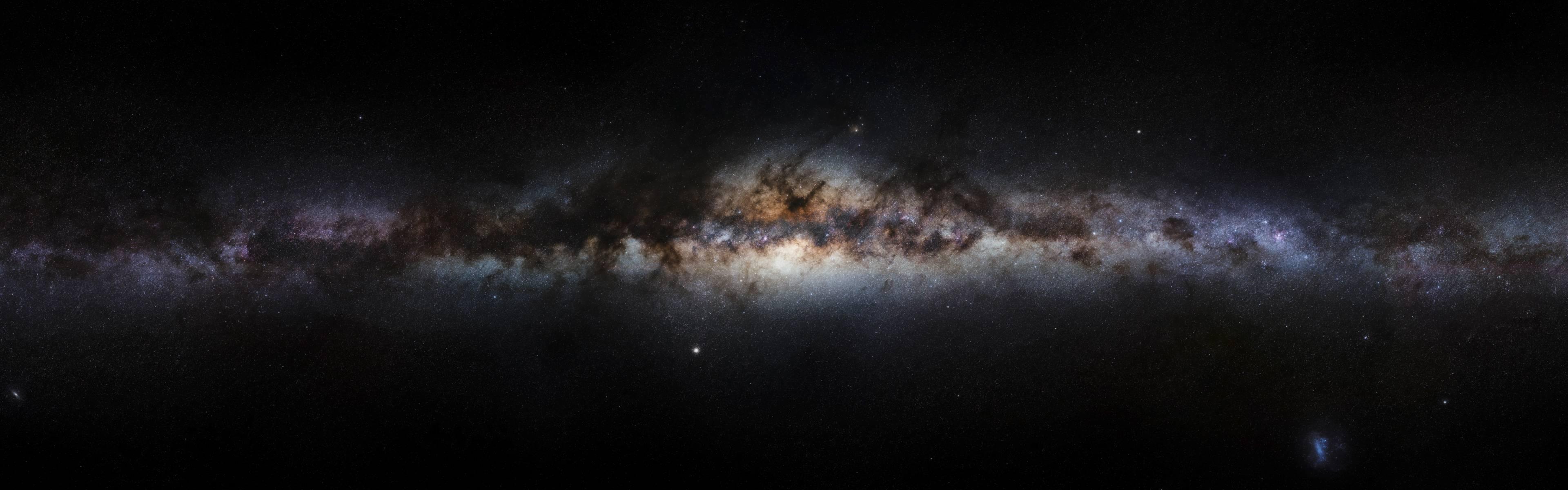-
Posts
411 -
Joined
-
Last visited
Reputation Activity
-
 Marsbar got a reaction from DoptFree for a file, AggroMonitor
Marsbar got a reaction from DoptFree for a file, AggroMonitor
Super simple plugin which draws a circle underneath mobs that you dont have aggro from and from that mob a line is drawn to the person that has aggro.
It's meant for tanks to easily see when a non-tank has aggro and can pick up the lost aggro.
It has some basic settings:
3 Tank names that it will not trigger for if they have aggro Range to search in I'll add a screenshot later.
I've not done much testing, let me know if anything is borked. It's a .cs file so open it up in notepad++ and edit what you want!
-
 Marsbar got a reaction from sjb211 for a file, AggroMonitor
Marsbar got a reaction from sjb211 for a file, AggroMonitor
Super simple plugin which draws a circle underneath mobs that you dont have aggro from and from that mob a line is drawn to the person that has aggro.
It's meant for tanks to easily see when a non-tank has aggro and can pick up the lost aggro.
It has some basic settings:
3 Tank names that it will not trigger for if they have aggro Range to search in I'll add a screenshot later.
I've not done much testing, let me know if anything is borked. It's a .cs file so open it up in notepad++ and edit what you want!
-
 Marsbar got a reaction from knoppers for a file, AggroMonitor
Marsbar got a reaction from knoppers for a file, AggroMonitor
Super simple plugin which draws a circle underneath mobs that you dont have aggro from and from that mob a line is drawn to the person that has aggro.
It's meant for tanks to easily see when a non-tank has aggro and can pick up the lost aggro.
It has some basic settings:
3 Tank names that it will not trigger for if they have aggro Range to search in I'll add a screenshot later.
I've not done much testing, let me know if anything is borked. It's a .cs file so open it up in notepad++ and edit what you want!
-
 Marsbar reacted to eeny for a file, Night Elf 1-11 Quests
Marsbar reacted to eeny for a file, Night Elf 1-11 Quests
Night Elf quest file for 1-11.
Personally i found the night elf zone really hard to play so botting it is tough going. You may look into getting some lvl 5-7 greens for your chars to avoid chain deaths.
I do attempt to buy some items depending on the class much like my other files. Always open for recomendations if you have any,
Enjoy.
Eeny
Also selling other files here https://sellfy.com/eeny
-
 Marsbar got a reaction from Kensen for a file, wDiscordAlert
Marsbar got a reaction from Kensen for a file, wDiscordAlert
Hi!
This plugin sends notifications via a webhook to your specified discord channel.
This is currently ONE-WAY. That means notifications get sent to discord but you cannot reply back via discord to your bot.
What does it do in its current state?
Send a status update every X seconds to your discord channel Send a configurable prefix message to your discord when a message gets sent to your bot or near it. This includes; Whispers, Say, Party, Emote. Send a configurable prefix message to your discord on death. Send a screenshot on any event (example below). What do I eventually want to add?
Monitor if the chars name is said in ANY channel and send notification Create a discord bot so that we can send messages back to wRobot (TWO WAY) Monitor other events like, teleported, targeted over extended period, killed by player, etc. Suggestions? How to set up?
The plugin requires you to have a discord webhook URL set in the plugin settings.
To get this URL go to your discord channel (preferably your own as only you want to see this info) and click on the cog next to your channel name (like #general for example).
On the left hand side will be a Webhook section, click that and then click Create webhook. You can change settings here if you want but the important thing is the webhook URL at the bottom, copy/paste the full URL to the plugin setting.
Done!
Known Issues:
On emote it sends the last chat message instead (if someone whispered you 3 mins ago and then you get an emote 2 mins later, it will display the message from 3 mins ago). Will change it to say an emote was used near you.
Status update timer fires more than once (this happens after start/stopping the bot because i dont dispose the original timer..)
Let me know if you have issues.
1.1.0 feature update - Screenshot mode:
Now you can send a screenshot with your notification. It saves these screenshots into a wDiscordAlert folder inside your plugins folder and sends it to your discord server! Example:
-
 Marsbar reacted to eeny for a file, Hunter 1-60 by Eeny
Marsbar reacted to eeny for a file, Hunter 1-60 by Eeny
A Free Hunter FC you can use 1-60 without adding spells to the bars. Built towards working with my vanilla levelling profiles
This profile works best with grinders where you are engaging mobs, not questers where you may aggro mobs.
Will attempt to feed the pet from the first bag slots from the first bag. So make sue you have food in there.
Rotation is simple
Will buff with aspect Will use consumable scrolls on you / pet Will try and move back if target is close and focusing pet Will move closer if pet is low on health Fighting is using a mana efficient approach
Hunters mark Serpent sting Arcane shot ( if mana > 75%) Mend pet Raptor strike if close I know some spells are missing like bestial wrath / intimidation / aimed shot / feign death / trap. these will be added with testing.
As always, if you have any additions or recommendations / bugs let me know.
-
 Marsbar reacted to reapler for a file, SmoothMove
Marsbar reacted to reapler for a file, SmoothMove
SmoothMove
To
This plugin offers smoothed paths with manual key input in order to achieve
a natural movement with strafe and facing like from a player.
Settings can be changed via a simple gui
Note:
- keyboard moving / strafing is not available for flying
- fully supported versions with keyboard moving
and strafing are available on 1.12.1, 2.4.3, 3.3.5a,
above it supports only smoothed paths
- this plugin may not work correctly with custom
fightclasses or plugins with movement
affecting behavior
- side project, new versions / fixes may to be delayed
Feedback, suggestions or problems?
Please leave your feedback here.
Would you like to report a bug?
At first please disable all other plugins & use not a custom fightclass.
If you can still reproduce the bug, a detailed list of steps and a log would be helpful.
If you notice it's a bug with another plugin or fightclass you
may also describe the problem here(not guaranteed it can be fixed).
Project is currently discontinued
Source: SmoothMove.rar
Someone has been already found to continue the project in the future.
New updates will be noticed here.
-
 Marsbar got a reaction from happiness7 for a file, wDiscordAlert
Marsbar got a reaction from happiness7 for a file, wDiscordAlert
Hi!
This plugin sends notifications via a webhook to your specified discord channel.
This is currently ONE-WAY. That means notifications get sent to discord but you cannot reply back via discord to your bot.
What does it do in its current state?
Send a status update every X seconds to your discord channel Send a configurable prefix message to your discord when a message gets sent to your bot or near it. This includes; Whispers, Say, Party, Emote. Send a configurable prefix message to your discord on death. Send a screenshot on any event (example below). What do I eventually want to add?
Monitor if the chars name is said in ANY channel and send notification Create a discord bot so that we can send messages back to wRobot (TWO WAY) Monitor other events like, teleported, targeted over extended period, killed by player, etc. Suggestions? How to set up?
The plugin requires you to have a discord webhook URL set in the plugin settings.
To get this URL go to your discord channel (preferably your own as only you want to see this info) and click on the cog next to your channel name (like #general for example).
On the left hand side will be a Webhook section, click that and then click Create webhook. You can change settings here if you want but the important thing is the webhook URL at the bottom, copy/paste the full URL to the plugin setting.
Done!
Known Issues:
On emote it sends the last chat message instead (if someone whispered you 3 mins ago and then you get an emote 2 mins later, it will display the message from 3 mins ago). Will change it to say an emote was used near you.
Status update timer fires more than once (this happens after start/stopping the bot because i dont dispose the original timer..)
Let me know if you have issues.
1.1.0 feature update - Screenshot mode:
Now you can send a screenshot with your notification. It saves these screenshots into a wDiscordAlert folder inside your plugins folder and sends it to your discord server! Example:
-
 Marsbar got a reaction from tonycali for a file, Ghosty
Marsbar got a reaction from tonycali for a file, Ghosty
Tried adding ghost wolf as a mount and it bugs out? Hopefully here is the solution:
This plugin hooks itself onto the MoveToPulse, pauses the bot and enters ghost wolf and continues when travelling as a Shaman. It will not attempt to do this if you have a mount name filled in or are indoors.
It should leave ghost wolf when entering combat.
I heavily recommend using the addon EzDismount, it tries to cancel ghost wolf when you interact with things.
You no longer need an addon, I have built leaving ghost wolf into the plugin.
Not tested too thoroughly, let me know if anything doesn't work too well.
-
 Marsbar got a reaction from jacobfl for a file, wDiscordAlert
Marsbar got a reaction from jacobfl for a file, wDiscordAlert
Hi!
This plugin sends notifications via a webhook to your specified discord channel.
This is currently ONE-WAY. That means notifications get sent to discord but you cannot reply back via discord to your bot.
What does it do in its current state?
Send a status update every X seconds to your discord channel Send a configurable prefix message to your discord when a message gets sent to your bot or near it. This includes; Whispers, Say, Party, Emote. Send a configurable prefix message to your discord on death. Send a screenshot on any event (example below). What do I eventually want to add?
Monitor if the chars name is said in ANY channel and send notification Create a discord bot so that we can send messages back to wRobot (TWO WAY) Monitor other events like, teleported, targeted over extended period, killed by player, etc. Suggestions? How to set up?
The plugin requires you to have a discord webhook URL set in the plugin settings.
To get this URL go to your discord channel (preferably your own as only you want to see this info) and click on the cog next to your channel name (like #general for example).
On the left hand side will be a Webhook section, click that and then click Create webhook. You can change settings here if you want but the important thing is the webhook URL at the bottom, copy/paste the full URL to the plugin setting.
Done!
Known Issues:
On emote it sends the last chat message instead (if someone whispered you 3 mins ago and then you get an emote 2 mins later, it will display the message from 3 mins ago). Will change it to say an emote was used near you.
Status update timer fires more than once (this happens after start/stopping the bot because i dont dispose the original timer..)
Let me know if you have issues.
1.1.0 feature update - Screenshot mode:
Now you can send a screenshot with your notification. It saves these screenshots into a wDiscordAlert folder inside your plugins folder and sends it to your discord server! Example:
-
 Marsbar got a reaction from Ry900 for a file, wDiscordAlert
Marsbar got a reaction from Ry900 for a file, wDiscordAlert
Hi!
This plugin sends notifications via a webhook to your specified discord channel.
This is currently ONE-WAY. That means notifications get sent to discord but you cannot reply back via discord to your bot.
What does it do in its current state?
Send a status update every X seconds to your discord channel Send a configurable prefix message to your discord when a message gets sent to your bot or near it. This includes; Whispers, Say, Party, Emote. Send a configurable prefix message to your discord on death. Send a screenshot on any event (example below). What do I eventually want to add?
Monitor if the chars name is said in ANY channel and send notification Create a discord bot so that we can send messages back to wRobot (TWO WAY) Monitor other events like, teleported, targeted over extended period, killed by player, etc. Suggestions? How to set up?
The plugin requires you to have a discord webhook URL set in the plugin settings.
To get this URL go to your discord channel (preferably your own as only you want to see this info) and click on the cog next to your channel name (like #general for example).
On the left hand side will be a Webhook section, click that and then click Create webhook. You can change settings here if you want but the important thing is the webhook URL at the bottom, copy/paste the full URL to the plugin setting.
Done!
Known Issues:
On emote it sends the last chat message instead (if someone whispered you 3 mins ago and then you get an emote 2 mins later, it will display the message from 3 mins ago). Will change it to say an emote was used near you.
Status update timer fires more than once (this happens after start/stopping the bot because i dont dispose the original timer..)
Let me know if you have issues.
1.1.0 feature update - Screenshot mode:
Now you can send a screenshot with your notification. It saves these screenshots into a wDiscordAlert folder inside your plugins folder and sends it to your discord server! Example:
-
 Marsbar reacted to eeny for a file, [A] Alliance 1-35 quest profiles
Marsbar reacted to eeny for a file, [A] Alliance 1-35 quest profiles
A tested Alliance Human Quester for Vanilla 1.12 Servers using Wrobot.
This product is a single profile for 1-30, plus a single 30-35 file using the quest framework. Quests in human + Dwarf zones. There is grind in this profile ( As its Vanilla WoW this is expected), however majority of the EXP comes from completing / turning in quests.
Starts in human start zones and moves between zones in Eastern kingdoms as it levels. Does not take the boat to Kalimdor.
Required bot to start at level 1. Release v1 will be the 1-35 release. Once feedback input has been included will break the file down to allow different starting levels. Preferred classes are Warlock, Paladin, Hunter, Druid and Priest. Mage is passable. Rogues and Warrior's may struggle( As normal with Vanilla WoW).
If you have any feedback I'm always open to ideas and if you like the file post a review!
Enjoy.
Eeny
-
 Marsbar got a reaction from Dreamful for a file, wDiscordAlert
Marsbar got a reaction from Dreamful for a file, wDiscordAlert
Hi!
This plugin sends notifications via a webhook to your specified discord channel.
This is currently ONE-WAY. That means notifications get sent to discord but you cannot reply back via discord to your bot.
What does it do in its current state?
Send a status update every X seconds to your discord channel Send a configurable prefix message to your discord when a message gets sent to your bot or near it. This includes; Whispers, Say, Party, Emote. Send a configurable prefix message to your discord on death. Send a screenshot on any event (example below). What do I eventually want to add?
Monitor if the chars name is said in ANY channel and send notification Create a discord bot so that we can send messages back to wRobot (TWO WAY) Monitor other events like, teleported, targeted over extended period, killed by player, etc. Suggestions? How to set up?
The plugin requires you to have a discord webhook URL set in the plugin settings.
To get this URL go to your discord channel (preferably your own as only you want to see this info) and click on the cog next to your channel name (like #general for example).
On the left hand side will be a Webhook section, click that and then click Create webhook. You can change settings here if you want but the important thing is the webhook URL at the bottom, copy/paste the full URL to the plugin setting.
Done!
Known Issues:
On emote it sends the last chat message instead (if someone whispered you 3 mins ago and then you get an emote 2 mins later, it will display the message from 3 mins ago). Will change it to say an emote was used near you.
Status update timer fires more than once (this happens after start/stopping the bot because i dont dispose the original timer..)
Let me know if you have issues.
1.1.0 feature update - Screenshot mode:
Now you can send a screenshot with your notification. It saves these screenshots into a wDiscordAlert folder inside your plugins folder and sends it to your discord server! Example:
-
 Marsbar got a reaction from ch267310 for a file, wDiscordAlert
Marsbar got a reaction from ch267310 for a file, wDiscordAlert
Hi!
This plugin sends notifications via a webhook to your specified discord channel.
This is currently ONE-WAY. That means notifications get sent to discord but you cannot reply back via discord to your bot.
What does it do in its current state?
Send a status update every X seconds to your discord channel Send a configurable prefix message to your discord when a message gets sent to your bot or near it. This includes; Whispers, Say, Party, Emote. Send a configurable prefix message to your discord on death. Send a screenshot on any event (example below). What do I eventually want to add?
Monitor if the chars name is said in ANY channel and send notification Create a discord bot so that we can send messages back to wRobot (TWO WAY) Monitor other events like, teleported, targeted over extended period, killed by player, etc. Suggestions? How to set up?
The plugin requires you to have a discord webhook URL set in the plugin settings.
To get this URL go to your discord channel (preferably your own as only you want to see this info) and click on the cog next to your channel name (like #general for example).
On the left hand side will be a Webhook section, click that and then click Create webhook. You can change settings here if you want but the important thing is the webhook URL at the bottom, copy/paste the full URL to the plugin setting.
Done!
Known Issues:
On emote it sends the last chat message instead (if someone whispered you 3 mins ago and then you get an emote 2 mins later, it will display the message from 3 mins ago). Will change it to say an emote was used near you.
Status update timer fires more than once (this happens after start/stopping the bot because i dont dispose the original timer..)
Let me know if you have issues.
1.1.0 feature update - Screenshot mode:
Now you can send a screenshot with your notification. It saves these screenshots into a wDiscordAlert folder inside your plugins folder and sends it to your discord server! Example:
-
 Marsbar got a reaction from Avvi for a file, wDiscordAlert
Marsbar got a reaction from Avvi for a file, wDiscordAlert
Hi!
This plugin sends notifications via a webhook to your specified discord channel.
This is currently ONE-WAY. That means notifications get sent to discord but you cannot reply back via discord to your bot.
What does it do in its current state?
Send a status update every X seconds to your discord channel Send a configurable prefix message to your discord when a message gets sent to your bot or near it. This includes; Whispers, Say, Party, Emote. Send a configurable prefix message to your discord on death. Send a screenshot on any event (example below). What do I eventually want to add?
Monitor if the chars name is said in ANY channel and send notification Create a discord bot so that we can send messages back to wRobot (TWO WAY) Monitor other events like, teleported, targeted over extended period, killed by player, etc. Suggestions? How to set up?
The plugin requires you to have a discord webhook URL set in the plugin settings.
To get this URL go to your discord channel (preferably your own as only you want to see this info) and click on the cog next to your channel name (like #general for example).
On the left hand side will be a Webhook section, click that and then click Create webhook. You can change settings here if you want but the important thing is the webhook URL at the bottom, copy/paste the full URL to the plugin setting.
Done!
Known Issues:
On emote it sends the last chat message instead (if someone whispered you 3 mins ago and then you get an emote 2 mins later, it will display the message from 3 mins ago). Will change it to say an emote was used near you.
Status update timer fires more than once (this happens after start/stopping the bot because i dont dispose the original timer..)
Let me know if you have issues.
1.1.0 feature update - Screenshot mode:
Now you can send a screenshot with your notification. It saves these screenshots into a wDiscordAlert folder inside your plugins folder and sends it to your discord server! Example:
-
 Marsbar reacted to eeny for a file, Paladin Vanilla 1-60 by Eeny
Marsbar reacted to eeny for a file, Paladin Vanilla 1-60 by Eeny
Retribution Paladin Fight class usable from 1-60. Built towards working with my vanilla levelling profiles
Will heal at 40%.
Will only Judge Crusader only if you learned seal of command
Will keep BoM up until you get BoW at 14.
Uses Ret aura however at low levels will use devotion aura.
Hammer of justice to interrupt spells
Hammer of wrath if > 60% mana and mobs < 20% health
Lay on hands if low Bot health / mana.
In built tag avoid.
This is one of the fight classes i have bee using to pump out lvl 60 vanilla bot accounts using my grinder.
any recommendations / bugs send me a PM.
-
 Marsbar got a reaction from reapler for a file, wDiscordAlert
Marsbar got a reaction from reapler for a file, wDiscordAlert
Hi!
This plugin sends notifications via a webhook to your specified discord channel.
This is currently ONE-WAY. That means notifications get sent to discord but you cannot reply back via discord to your bot.
What does it do in its current state?
Send a status update every X seconds to your discord channel Send a configurable prefix message to your discord when a message gets sent to your bot or near it. This includes; Whispers, Say, Party, Emote. Send a configurable prefix message to your discord on death. Send a screenshot on any event (example below). What do I eventually want to add?
Monitor if the chars name is said in ANY channel and send notification Create a discord bot so that we can send messages back to wRobot (TWO WAY) Monitor other events like, teleported, targeted over extended period, killed by player, etc. Suggestions? How to set up?
The plugin requires you to have a discord webhook URL set in the plugin settings.
To get this URL go to your discord channel (preferably your own as only you want to see this info) and click on the cog next to your channel name (like #general for example).
On the left hand side will be a Webhook section, click that and then click Create webhook. You can change settings here if you want but the important thing is the webhook URL at the bottom, copy/paste the full URL to the plugin setting.
Done!
Known Issues:
On emote it sends the last chat message instead (if someone whispered you 3 mins ago and then you get an emote 2 mins later, it will display the message from 3 mins ago). Will change it to say an emote was used near you.
Status update timer fires more than once (this happens after start/stopping the bot because i dont dispose the original timer..)
Let me know if you have issues.
1.1.0 feature update - Screenshot mode:
Now you can send a screenshot with your notification. It saves these screenshots into a wDiscordAlert folder inside your plugins folder and sends it to your discord server! Example:
-
 Marsbar got a reaction from arkhan for a file, wDiscordAlert
Marsbar got a reaction from arkhan for a file, wDiscordAlert
Hi!
This plugin sends notifications via a webhook to your specified discord channel.
This is currently ONE-WAY. That means notifications get sent to discord but you cannot reply back via discord to your bot.
What does it do in its current state?
Send a status update every X seconds to your discord channel Send a configurable prefix message to your discord when a message gets sent to your bot or near it. This includes; Whispers, Say, Party, Emote. Send a configurable prefix message to your discord on death. Send a screenshot on any event (example below). What do I eventually want to add?
Monitor if the chars name is said in ANY channel and send notification Create a discord bot so that we can send messages back to wRobot (TWO WAY) Monitor other events like, teleported, targeted over extended period, killed by player, etc. Suggestions? How to set up?
The plugin requires you to have a discord webhook URL set in the plugin settings.
To get this URL go to your discord channel (preferably your own as only you want to see this info) and click on the cog next to your channel name (like #general for example).
On the left hand side will be a Webhook section, click that and then click Create webhook. You can change settings here if you want but the important thing is the webhook URL at the bottom, copy/paste the full URL to the plugin setting.
Done!
Known Issues:
On emote it sends the last chat message instead (if someone whispered you 3 mins ago and then you get an emote 2 mins later, it will display the message from 3 mins ago). Will change it to say an emote was used near you.
Status update timer fires more than once (this happens after start/stopping the bot because i dont dispose the original timer..)
Let me know if you have issues.
1.1.0 feature update - Screenshot mode:
Now you can send a screenshot with your notification. It saves these screenshots into a wDiscordAlert folder inside your plugins folder and sends it to your discord server! Example:
-
 Marsbar reacted to Hatmud for a file, Auto Bandage
Marsbar reacted to Hatmud for a file, Auto Bandage
With this plugin, they will use the bandages they have in the inventory automatically. -
 Marsbar reacted to Matenia for a file, WhatsGoingOn - Showing bot status ingame
Marsbar reacted to Matenia for a file, WhatsGoingOn - Showing bot status ingame
Quickly thrown together plugin that creates a frame in game and shows what your bot is currently doing so you don't have to check the bot status all the time.
-
 Marsbar reacted to Droidz for a file, Settings Backup
Marsbar reacted to Droidz for a file, Settings Backup
Settings Backup
Plugin to save/load WRobot settings (general settings) quickly.
This plugin is created to change quickly your WRobot settings (if you need special settings for an profile/product, if you want use same settings on several characters).
How to use:
- Copy downloaded file in folder "WRobot\Plugins\".
- Launch WRobot and go to tab "Plugins".
- Select plugin and click on button "Settings selected plugin".
(this plugin don't change WRobot during runtime, you don't need to active it)
-
 Marsbar reacted to eeny for a file, Demon / Affliction lock 1-60 by Eeny
Marsbar reacted to eeny for a file, Demon / Affliction lock 1-60 by Eeny
Free C# fight class for Vanilla Aff / Demonology Warlock's. Built towards working with my vanilla levelling profiles
The idea behind this was to make a FC's that will go 1-60 where you dont need to populate the action bars with spells after training.
This FC is about when you would expect from a levelling lock FC.
Works best with instant cast corruption + improved voidwalker torment. Once you have the Voidwalker spell at lvl 10- you NEED a wand.
Upon targeting an NPC it will send the pet in. The rotation will keep immolate / Curse of Agony / Coruption on the target. If you have Siphon life it will swap out immolate for that spell.
Stack a bot with high stam / spirit and a wand- should be good to go.
Should use unending breath when swimming
Will attempt to keep a healthstone in your bags + use if in combat at 50% health.
Will also use all consumable scrolls! Stamina, spirit and intellect will be cast on you, armour, strength and agility will get send to the pet.
If you have any suggestions / bugs / recommendations drop me a PM and i can look into it.
-
 Marsbar got a reaction from Matenia for a file, Ghosty
Marsbar got a reaction from Matenia for a file, Ghosty
Tried adding ghost wolf as a mount and it bugs out? Hopefully here is the solution:
This plugin hooks itself onto the MoveToPulse, pauses the bot and enters ghost wolf and continues when travelling as a Shaman. It will not attempt to do this if you have a mount name filled in or are indoors.
It should leave ghost wolf when entering combat.
I heavily recommend using the addon EzDismount, it tries to cancel ghost wolf when you interact with things.
You no longer need an addon, I have built leaving ghost wolf into the plugin.
Not tested too thoroughly, let me know if anything doesn't work too well.
-
 Marsbar reacted to Skalikas for a file, [Twin] Mailer
Marsbar reacted to Skalikas for a file, [Twin] Mailer
A simple plugin to send items to another character, it is developed with intent to fix currently existing problem with mail sending. It does NOT tell bot when to send items it simply takes control of the bot when the default mail function tries to send items and does it in its stead.
How to:
Make sure that 'Use Mail' is enabled in the General Settings -> Advanced Settings -> Mail Set 'Recipient' and 'Items' in the Plugins -> TwinMailer -> Settings -
 Marsbar reacted to reapler for a file, PartyTagger
Marsbar reacted to reapler for a file, PartyTagger
What is it?
A plugin to attack npcs which are tagged by the follow target without to be in a party.
Why the file exist?
User request
Good to know:
-It is recommend to set the follow distance a bit higher if your character is a caster to avoid stuttering
-Configurable minimum Health setting
-To install it just copy it to: \WRobot\Plugins\
-It's tested on 3.3.5a client since methods / classes should be the same it should working also on other clients
-Please send/post any errors, suggestions or wanted features in the comments or private message
-This is a side project so new features / versions will not be added so fast