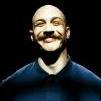-
Posts
250 -
Joined
-
Last visited
Reputation Activity
-
 FNV316 reacted to thakane in Wie lange lebt man im Schnitt?
FNV316 reacted to thakane in Wie lange lebt man im Schnitt?
Wir haben uns wohl missverstanden.
Vor der Banwelle hatte ich keinen einzigen Ban gehabt.
Das mit 4 Tagen war letzte Woche. Ein Testlauf.. hätte ich mir sparen können..
-
 FNV316 got a reaction from Krazycdn in Maria's Last Wish Quest I am stuck Help!
FNV316 got a reaction from Krazycdn in Maria's Last Wish Quest I am stuck Help!
This posting is pretty helpful:
There is no actual tutorial. It's more learning by doing + basic coding knowledge
-
 FNV316 reacted to reapler in Bag.GetBagItem()
FNV316 reacted to reapler in Bag.GetBagItem()
Not fully tested, but this should work:
/// <summary> /// Used to get the item quantity by name. /// </summary> /// <param name="itemName">The item name.</param> /// <remarks>Replacement for GetItemCount in vanilla.</remarks> /// <returns></returns> public static int GetItemQuantity(string itemName) { var execute = "local itemCount = 0; " + "for b=0,4 do " + "if GetBagName(b) then " + "for s=1, GetContainerNumSlots(b) do " + "local itemLink = GetContainerItemLink(b, s) " + "if itemLink then " + "local _, stackCount = GetContainerItemInfo(b, s)\t " + "if string.find(itemLink, \"" + itemName + "\") then " + "itemCount = itemCount + stackCount; " + "end " + "end " + "end " + "end " + "end; " + "return itemCount; "; return Lua.LuaDoString<int>(execute); } /// <summary> /// Used to delete all items by name. /// </summary> /// <param name="itemName">The item to delete.</param> /// <param name="leaveAmount">The amount of items which remain in the bag.</param> /// <remarks>Bug at links with "-"</remarks> public static void DeleteItems(string itemName, int leaveAmount) { var itemQuantity = GetItemQuantity(itemName) - leaveAmount; if (string.IsNullOrWhiteSpace(itemName) || itemQuantity <= 0) return; var execute = "local itemCount = "+itemQuantity+"; " + "local deleted = 0; " + "for b=0,4 do " + "if GetBagName(b) then " + "for s=1, GetContainerNumSlots(b) do " + "local itemLink = GetContainerItemLink(b, s) " + "if itemLink then " + "local _, stackCount = GetContainerItemInfo(b, s)\t " + "local leftItems = itemCount - deleted; " + "if string.find(itemLink, \""+ itemName + "\") and leftItems > 0 then " + "if stackCount <= 1 then " + "PickupContainerItem(b, s); " + "DeleteCursorItem(); " + "deleted = deleted + 1; " + "else " + "if (leftItems > stackCount) then " + "SplitContainerItem(b, s, stackCount); " + "DeleteCursorItem(); " + "deleted = deleted + stackCount; " + "else " + "SplitContainerItem(b, s, leftItems); " + "DeleteCursorItem(); " + "deleted = deleted + leftItems; " + "end " + "end " + "end " + "end " + "end " + "end " + "end; "; Lua.LuaDoString(execute); } Usage:
DeleteItems("Soul Shard", 20);
-
 FNV316 reacted to Avvi in Avvi's C# Tips & Tricks with Helpful Code Snippets
FNV316 reacted to Avvi in Avvi's C# Tips & Tricks with Helpful Code Snippets
Hi all,
I figured I'd post some things that I have learned during my time of developing in C#. Perhaps some of this is obvious for some of the more experienced WRobot C# writers, but for me, I had to do a lot of forum searching and experimenting to make progress on any of my work.
How do I get started?
Please see this post by @Droidz
How can I see what Functions are available to me in the WRobot API?
I recommend using some sort of decompiler in order to see what functions are available in the WRobot API. That is, use something such as dotPeek from jetbrains. See this URL: https://www.jetbrains.com/decompiler/ . Once you have this downloaded, open the WRobot Binaries located in the (C:\WRobot\Bin) folder in dotPeek. I cannot even begin to explain how many times the recompiled helped me find useful things I could re-use. As a quick tip, I would suggest taking a look at the wManager.wManager.Wow.Helpers functions that are available. Anything listed as public static <variable type> will be available to use from a Plugin/Profile/Fightclass etc.
What if WRobot doesn't have an available function that I will need?
WRobot doesn't have everything instantly available, so you may need to resort to using some Lua Functions to get information back from the WoW Client. An example of this that I ran into at some point was getting the number of Character Macros someone has.. Of course this is very specific, but please bear with me for the sake of this example :).
WoW Lua Reference: http://wowprogramming.com/docs/api_categories
Using Lua in C#:
This snippet will return a List of integers and set the C# variable numberOfMacros equal to the returned list of the DoString function. To be more specific, it will provide a list of the number of Global account Macros , and the number of Personal Character Macros.
var numberOfMacros = Lua.LuaDoString<List<int>>("return numCharacterMacros");
The below will return just the number Character Macros someone has. If you need a specific variable from a Lua Function, then do the following:
var numPersonalMacros = Lua.LuaDoString<int>("local numAccountMacros, numCharacterMacros = GetNumMacros(); return numCharacterMacros"); The above snippet will set the C# variable numPersonalMacros equal to numCharacterMacros from the lua return value.
Using a Variable in the Lua.LuaDoString. The below will return the text body of the macro that has the id of 121.
var _macroID = 121 string macroBody = Lua.LuaDoString<string>("return GetMacroBody(" + _macroID + ")");
Executing Lua Code in C#
This will leave the party (if the player is in one).
wManager.Wow.Helpers.Lua.RunMacroText("/run LeaveParty()");
What is the difference between Lua.LuaDoString() and RunMacroText()?
The difference is in can be understand in how you think about them. Lua.LuaDoString should be seen as a way to retrieve information.. More specifically, the Lua.LuaDoString's purpose is to have a value returned to it, so that you can assign it to a C# Variable. RunMacroText can be used to do something in game. More specifically, RunMacroText should be used when trying to run some sort of in-game script (such as /cast spell).
Plugin Template C#: Plugin-Template.cs
I have attached a basic plugin template that can be used. In it, I have provided an example of:
A Basic Implementation of the wManager.Plugin.IPlugin Class (including Settings/Initialize/Dispose) Basic loop that will occur while WRobot is running Settings that can be configured from Plugin Page A Category/Short Description for the Plugin Settings An example of Watching for Game Events. An example of OnRunState / OnAfterRunState for WRobot States Watching For Game Events
Sometimes you may find that you need to wait for something to occur in game before you can take a specific action. In WoW / WRobot world, these things are called events. Below are two examples of events. The first event will occur when either the Group Loot Settings change, or a Player Enters/Joins the current Party.The second Event will occur when a System Message is received. I recommend adding this watchForEvents Function in the Initialize function of a plugin, or somewhere where it will only be called once. For an example of this, please see my Plugin Template.
private void watchForEvents() { EventsLuaWithArgs.OnEventsLuaWithArgs += (LuaEventsId id, List<string> args) => { if (id == wManager.Wow.Enums.LuaEventsId.PARTY_MEMBERS_CHANGED) { Logging.Write("Joined Group or something about the current group was changed."); } if (id == wManager.Wow.Enums.LuaEventsId.CHAT_MSG_SYSTEM) { Logging.Write("We Received a System Message."); } }; }
Finding the list of available Game Events:
Each version of the game is different here, so this is where you will need to be careful. By that I mean, some versions of the game may have an event type, but a different version may not. Blizzard was not always consistent in their name accross different versions of the game, so please be careful to test against multiple versions of the game.
Open DotPeek Search for "LuaEventsID" Double Click LuaEventsId in the Assembly Explorer Window. A window will open displaying a list of Events. What do each of these Events mean?
WoW Event Reference: http://wowwiki.wikia.com/wiki/Event_API
(Reminder! Some of these may be different in different versions of the game.)
Watching For WRobot State Changes
In addition to in game events, there are also WRobot 'states'. Similar to Game Events, WRobot states are the particular condition that WRobot is in at a specific time. For example, there is a state called 'MillingState', and another called 'Looting' that come out with WRobot. States are managed by the WRobot FiniteStateMachineEvents Engine. When a State occurs/changes/ends/etc, an event is passed to the FiniteStateMachine (pardon my wording here if this is not 100% correct). There are three main events that we can use to manage our States.
State Events that occur:
OnBeforeCheckIfNeedToRunState - This can be used to CANCEL an event if specific conditions are met. OnRunState - This can be used to do something just as the State is being started. OnAfterRunState - This can be used to do something just as the State has completed.
Example of OnRunState and OnAfterRunState
In this example we are watching for when WRobot starts the ToTown State and when it finishes it. We create a boolean that is set to true when the state is started, and then set it to false when the State is completed. I recommend adding the initializeToTownWatcher() function in the Initialize function of a plugin, or somewhere where it will only be called once. For example of this, please see my Plugin Template.
bool goToTown = false; private void initializeToTownWatcher() { robotManager.Events.FiniteStateMachineEvents.OnRunState += (engine, state, cancelable) => { if (state != null && state.DisplayName == "To Town") { goToTown = true; Logging.Write("Going to Town State has been initiated."); } }; robotManager.Events.FiniteStateMachineEvents.OnAfterRunState += (engine, state) => { if (state != null && state.DisplayName == "To Town") { goToTown = false; Logging.Write("We have completed going To Town State."); } }; } Example of OnBeforeCheckIfNeedToRunState
In this example, we catch the state with the name of To Town and cancel it by setting the passed in cancelable parameter to true.
private void cancelToTownState() { robotManager.Events.FiniteStateMachineEvents.OnBeforeCheckIfNeedToRunState += (engine, state, cancelable) => { if (state != null && state.DisplayName == "To Town") { Logging.Write("We have cancelled the To Town State"); cancelable.Cancel = true; } }; } Where can I find other WRobot States?
Each version of the WRobot is different, so some versions of WRobot may have a state type, but a different version may not. Please be careful to test against multiple versions of the game/WRobot.
Open DotPeek Expand wManager Module Expand wManager.Wow.Bot.States namespace.
MORE TBA....
The above is my attempt at trying to help newcomers to WRobot at writing their own plugins / fight classes / etc. If there are any questions , suggestions, or even corrections, please do let me know in the comments and I'll be sure to add/update things as they come up!
Thanks,
- Avvi
-
 FNV316 reacted to Krazzee in The People's Militia part 1 never complete
FNV316 reacted to Krazzee in The People's Militia part 1 never complete
Hello :) I don't currently have a human of suitable level on a vanilla server to test for myself, but I have made some modifications to the way the quest is completed and I think this should work for you. I've ran into almost the same issue on a few quests and was able to solve it this way. Would you be willing to test it for me and let me know if this fixes your issue? If it doesn't work, I'll likely level up a human to Westfall so I can figure out why it's not working and assist you in getting this solved by actually testing it via a character. I also noticed when searching that you had this issue on your alliance quester from last year, and you said it was solved with Matenia's help? Is her fix no longer working, or it was never working the way you wanted? Hope this works for you :)
Edit: I am getting an error trying to upload any files via the attachments here on the forums, so I uploaded the .xml via another site so you can download it. Here's the link: https://ufile.io/bvvo8
-
 FNV316 reacted to nudl in Clicking objects in dungeons
FNV316 reacted to nudl in Clicking objects in dungeons
The Gong in the Razorfen Downs isn't only a GameObject since it got redesigned, but also a Unit.
I've used this two RunCodes one after another:
Can't test if they still work though, as I don't do anything on official servers anymore.
-
 FNV316 got a reaction from S13 in Dont load next Questing Profile
FNV316 got a reaction from S13 in Dont load next Questing Profile
The bot should load and execute your specified next profile, when reaching the "Load profile" step. However, that won't affect the chosen profile in settings. After stopping the bot, you have to either select the next profile by hand (three clicks), or let it run through that currently selected profile again, until it reaches "Load profile".
-
 FNV316 reacted to Mattrix in Movement smoother
FNV316 reacted to Mattrix in Movement smoother
Thank you so much for your help, i Will vive a try to this apps :)
-
 FNV316 got a reaction from Mattrix in Movement smoother
FNV316 got a reaction from Mattrix in Movement smoother
No, your real latency to the server. Bot settings latency is only for the bots internal processing. Certain programs let you do this. Or you could just download a lot of porn.
-
 FNV316 got a reaction from Droidz in Movement smoother
FNV316 got a reaction from Droidz in Movement smoother
Delay your latency to 300+, so other players won't recognize it. Doesn't solve it, but is a handy workaround. Helps to hide other bottish behaviour as well.
-
 FNV316 got a reaction from arkhan in bot don't go selling
FNV316 got a reaction from arkhan in bot don't go selling
Sometimes plugins aren't fully disposed when stopping the bot. Probably what happened.
Np.
-
 FNV316 got a reaction from arkhan in bot don't go selling
FNV316 got a reaction from arkhan in bot don't go selling
Try to disable the HumanMasterPlugin and check if it it's working. I had some issues with it too, if automatically choose vendor is enabled.
-
 FNV316 got a reaction from codek in Postversand Empfänger sicher?
FNV316 got a reaction from codek in Postversand Empfänger sicher?
Jeder halbwegs ambitionierte GM wird die Logs überprüfen und feststellen, dass du einseitig Werte von einem (als solchen erkannten) Bot-Account an einen anderen (mutmaßlichen Main-)Account transferierst. Da nutzt auch ein dritter Account als Zwischenhändler nicht viel. Selbst wenn alle Accounts über unterschiedliche IPs laufen (wovon ich ausgehe), wirst du mittelfristig auffliegen. Spätestens, wenn der zweite oder dritte Account gebannt wurde, der dir ohne Gegenleistung Items oder Gold zuschickt.
Wenn du deinen Main-Account behalten möchtest, würde ich dir dringend davon abraten, Items oder Gold zwischen Main und Bot auszutauschen. Höchstens kleinere Beträge, in unregelmäßigen Abständen und mit längeren Pausen dazwischen. Oder zumindest halbwegs logische Geschäfte. Also zum Beispiel Kräuter / Erze in großen Mengen zum halben Preis. Wobei das trotzdem ein hohes Risiko birgt.
-
 FNV316 got a reaction from Crespo in how to turn off loot/selling at certain levels?
FNV316 got a reaction from Crespo in how to turn off loot/selling at certain levels?
Hello, you can add this code (Run Code as quester step):
wManager.wManagerSetting.CurrentSetting.LootMobs = false; wManager.wManagerSetting.CurrentSetting.Selling = false;
-
 FNV316 got a reaction from Rackmaster in Questbot von 1-110 und viele weitere Profile
FNV316 got a reaction from Rackmaster in Questbot von 1-110 und viele weitere Profile
Dein Posting wirkt unseriös. Daher ist Misstrauen auf jeden Fall angebracht, insbesondere bei einem neuen User ohne bisherige Beiträge. Ob es das am Ende auch ist, steht auf einem anderen Blatt. Am besten du gehst den offiziellen Weg, testest dein Profil und bewirbst es erst im Anschluss. Dadurch vermeidest du Situationen wie diese.
-
 FNV316 got a reaction from Matenia in Questbot von 1-110 und viele weitere Profile
FNV316 got a reaction from Matenia in Questbot von 1-110 und viele weitere Profile
Dein Posting wirkt unseriös. Daher ist Misstrauen auf jeden Fall angebracht, insbesondere bei einem neuen User ohne bisherige Beiträge. Ob es das am Ende auch ist, steht auf einem anderen Blatt. Am besten du gehst den offiziellen Weg, testest dein Profil und bewirbst es erst im Anschluss. Dadurch vermeidest du Situationen wie diese.
-
 FNV316 got a reaction from Bronson in How to bot safe!
FNV316 got a reaction from Bronson in How to bot safe!
Nice list you created there, especially for users new to botting. Let me add some additional points:
-You can start Tracker before any other modul and select humanoids, so it's much easier to keep track of nearby players on the mini map, even if they are out of sight (humanoid NPCs will be displayed as well tho). Tracker should stay active until WoW has to reload.
-Especially for grinding, going back to town on a regular base can help to reduce the risk of other players monitoring you for a longer time or running into the bot over and over again. The chance getting caught while doing non bot related stuff is pretty low in my experience.
-Don't bot seven days a week, let it sleep a couple of days every other day.
-If someone invites you into a group to do a quest with them, don't just log out (-> bottish behavior). Move to a safe spot and let the bot paused (-> /AFK) for long enough to be sure the player has moved on.
-Addons like TinyTip allow you to see other players target by just hovering over them. If you see someone targeting you, target them back.
-Wrobots remote function allows you to monitor your bots without staying at your computer all the time (f.e. via smartphone).
-Avoid areas with a high density of quests if possible. Don't grind on mobs related to quests.
-Use tools to increase your latency to ~300-500 ms (personal preference). This helps to hide bottish movement / behavior.
-Never use more than one IP for each bot instance or even your main account. Set up a proxy or get yourself a fresh IP.
-
 FNV316 reacted to conne2 in How to bot safe!
FNV316 reacted to conne2 in How to bot safe!
How to bot safe on privet servers
Guide by Conne2
? So to start things of with, botting is always a risk, and this guide will definitely not keep you from getting banned for 100%.. but it will for sure increase your already existing chanses by 40-70% depending on how much of the advice you are taking.?
? So i've have been using Different bots on World of warcraft for over past 5 years starting with HB and now Wrobot. I've made a lot of profiles on HB and some here on Wrobot. and i've been banned atleast 5-7 times on Retail WOW
And i've been learning from every time i got banned what i did wrong and i've been improving a lot. I would not consider myself as a "Proffesional botter" but i know my ways around stuffs... And im only doing this guide to help ppl using Wrobot.
▔▔▔▔▔▔▔▔▔▔▔▔▔▔▔▔▔▔▔▔▔▔▔▔▔▔▔▔▔▔▔▔▔▔▔▔▔▔▔▔▔▔▔▔▔▔▔▔▔▔▔▔▔▔▔▔▔▔▔▔▔▔▔▔▔▔▔▔▔▔▔▔▔▔▔▔▔▔▔▔▔▔▔▔▔▔▔▔▔▔▔▔▔▔▔▔▔▔▔▔▔▔▔▔▔▔
⋄⎔⋄⎔⋄⎔⋄⎔⋄⎔⋄⎔⋄⎔⋄⎔⋄⎔⋄⎔⋄⎔⋄⎔⋄⎔⋄⎔⋄⎔⋄⎔⋄⎔⋄⎔⋄⎔⋄⎔⋄⎔⋄⎔⋄⎔⋄⎔⋄⎔⋄⎔⋄⎔⋄⎔⋄⎔⋄⎔⋄⎔⋄⎔⋄⎔⋄⎔⋄⎔⋄⎔⋄⎔⋄⎔⋄⎔⋄⎔⋄⎔⋄⎔⋄⎔⋄⎔⋄⎔⋄⎔⋄⎔⋄⎔⋄⎔⋄⎔⋄⎔⋄⎔⋄⎔⋄⎔⋄⎔⋄⎔⋄⎔⋄⎔⋄⎔⋄⎔⋄⎔⋄⎔⋄⎔⋄⎔⋄⎔⋄⎔⋄⎔⋄⎔⋄⎔⋄⎔⋄⎔⋄⎔⋄⎔⋄⎔⋄⎔⋄⎔⋄⎔⋄⎔⋄⎔⋄⎔⋄⎔⋄⎔⋄⎔⋄⎔⋄⎔⋄⎔⋄⎔⋄⎔⋄
ϟ So Here is some quick advice that almost 90% of all bot users know. but im putting it out here just in case. ϟ
① Never ever run the bot 24/7 keep it running for max 7-8h a day.
② Look over your bot as much as you can, there is always things that can go wrong.
③ "You dont want attention from nobody" meaning don't bot on for exampel friday evening when there is a lot of players online, don't keep botting if you see a lot of players in the area, don't report players and making GM's know you even exist.
④ If you get a warning or if ppl have been /W you saying that they have been reporting you, do not keep botting, take a break for atleast a week, all reports will always be looked in to, and the chanses of getting banned are almost surtent if you ignore reports.
⑤ And the Golden rule is to be patient, you dont have to ruch all they way to 60 (if you are playing Vanilla) in just 1 week of botting, take time, take breaks from botting don't take the rist of botting on a saturday evening when a lot of players is online. and keep calm. mistakes will be made all the time in life. and if you ever get banned, learn from it. And make it right the next time (Tho im making this toturial to make sure you wont get banned :D)
▔▔▔▔▔▔▔▔▔▔▔▔▔▔▔▔▔▔▔▔▔▔▔▔▔▔▔▔▔▔▔▔▔▔▔▔▔▔▔▔▔▔▔▔▔▔▔▔▔▔▔▔▔▔▔▔▔▔▔▔▔▔▔▔▔▔▔▔▔▔▔▔▔▔▔▔▔▔▔▔▔▔▔▔▔▔▔▔▔▔▔▔▔▔▔▔▔▔▔▔▔▔▔▔▔▔
? And now to some better tips that all ppl may not know. ?
* Try to use known and tested profiles proven to be working and good.
* Never keep to much gold on the account you are botting on, try to mail it over to a different account.
* Use a good fighting class and make sure to go throug all the setting on the Wrobot client before starting the bot (for the first time) make sure you know whats up.
*Use the the Wrobot forum, there is a lot of good content if you are looking for advice in the botting experience.
* If you see that some one is following you and you are beeing watched. stop the bot and move around like a normal player, mby even type in the chat " Waddup something you want, i've seen that you have been following me for a while" or something like that, if the GM is taking a look in to the report and see that you have been active in that chat, they may just close the report and you are good to go.
*Don't make your own profile, only do it if you rly know what you are doing, and if so dont use it on your Main account, or not even your "main bot account" better to be safe then banned if your profile is bugged in some way.
* Never leave the bot running for itself more then 2 hours without watching it, and make sure to have the settings if some one do /W you more then 10 times the bot will close .
The last golden tips i have for you botters who wanna bot on your main account if you are over lvl 40-50 is to use this addon --> https://wrobot.eu/files/file/1045-stop-bot-private-servers/
That addon will make you stand still if a player is rly near you, and that way he will not suspect you for botting, he will just think that you are afk. (i only recomend using this if you wanna be rly rly safe)
< HERE YOU CAN FINDE YOUR WAY AROUND WITH ADDONS AND PROFILES ON VANILLA WOW -- https://wrobot.eu/files/category/161-wrobot-for-wow-vanilla/ >
▔▔▔▔▔▔▔▔▔▔▔▔▔▔▔▔▔▔▔▔▔▔▔▔▔▔▔▔▔▔▔▔▔▔▔▔▔▔▔▔▔▔▔▔▔▔▔▔▔▔▔▔▔▔▔▔▔▔▔▔▔▔▔▔▔▔▔▔▔▔▔▔▔▔▔▔▔▔▔▔▔▔▔▔▔▔▔▔▔▔▔▔▔▔▔▔▔▔▔▔▔▔▔▔▔▔
And this is some advice from FNV316
-You can start Tracker before any other modul and select humanoids, so it's much easier to keep track of nearby players on the mini map, even if they are out of sight ( humanoid NPCs will be displayed as well tho). Tracker should stay active until WoW has to reload.
-Especially for grinding, going back to town on a regular base can help to reduce the risk of other players monitoring you for a longer time or running into the bot over and over again. The chance getting caught while doing non bot related stuff is pretty low in my experience.
-Don't bot seven days a week, let it sleep a couple of days every other day.
-If someone invites you into a group to do a quest with them, don't just log out (-> bottish behavior). Move to a safe spot and let the bot paused (-> /AFK) for long enough to be sure the player has moved on.
-Addons like TinyTip allow you to see other players target by just hovering over them. If you see someone targeting you, target them back.
-Wrobots remote function allows you to monitor your bots without staying at your computer all the time (f.e. via smartphone).
-Avoid areas with a high density of quests if possible. Don't grind on mobs related to quests.
-Use tools to increase your latency to ~300-500 ms (personal preference). This helps to hide bottish movement / behavior.
-Never use more than one IP for each bot instance or even your main account. Set up a proxy or get yourself a fresh IP.
▔▔▔▔▔▔▔▔▔▔▔▔▔▔▔▔▔▔▔▔▔▔▔▔▔▔▔▔▔▔▔▔▔▔▔▔▔▔▔▔▔▔▔▔▔▔▔▔▔▔▔▔▔▔▔▔▔▔▔▔▔▔▔▔▔▔▔▔▔▔▔▔▔▔▔▔▔▔▔▔▔▔▔▔▔▔▔▔▔▔▔▔▔▔▔▔▔▔▔▔▔▔▔▔▔▔
Thats all from me, There might be some more good advice that could be implemented in this toturial. but thats all from me..
<Ther might be some wrong spelling tho i am from Sweden>
I wish you all a safe botting experience on World of Warcraft!
// Conne2
-
 FNV316 reacted to Droidz in The Flight Master Problem (Vanilla) - Bot wont use taxi
FNV316 reacted to Droidz in The Flight Master Problem (Vanilla) - Bot wont use taxi
Hello, if you can try to remove again your taxidb and try again (with last WRobot update)
-
 FNV316 got a reaction from Uzi in Bot won't face enemies
FNV316 got a reaction from Uzi in Bot won't face enemies
Important: Click on "Add application to current profile" and select the correct WoW.exe. It's definitely what's causing the issue. Set "Vertical Sync" to "Force off" and Frame Rate Limiter to "60,7".