-
Posts
397 -
Joined
-
Last visited
Reputation Activity
-
 Avvi reacted to TheSmokie for a file, [Free][Raven] <D-Bot> - Discord Integration and Communicate bot !
Avvi reacted to TheSmokie for a file, [Free][Raven] <D-Bot> - Discord Integration and Communicate bot !
D-bot is a two way communication and Integration bot for discord to be able to communicate with players ingame.
Also has different command to help tell your bot what to do,
Special thanks goes to @Avvi For letting me using the code for his paid Product plugin.
Discord Commands :
1. /w {Playername} Message
2. /s Message
3. /CloseWow or /CW (This will close wow and close wrobot.)
4. /Town (Forces bot to go to town.)
5. /Train (Force bot to go train spells.)
Create Discord Server:
1. Open Discord Desktop Application.
2. Select the New Server button. It is shaped like a plus on the left side of the application (+).
3. Enter a name for your Discord Server.
Configuring Discord Webhook for Discord Notifications:
1. Click the Settings Button of the General channel.
2. Click Webhooks on the Settings Page and select the Create Webhook button.
3. Enter a Name for the webhook, and then COPY the Webhook URL.
4. Click Save.
5. Paste Webhook URL into WRobot D-Bot settings Discord Webhook URL field.
Configuring Discord Bot:
1. Go To URL: https://discordapp.com/developers/applications/me
2. Click New App
3. Give App a Name.
4. Click Create App.
5. Click Create a Bot User.
6. Next to the Token button, click the CLICK TO REVEAL url.
7. Copy the Token. SAVE THIS
8. Click on OAuth2
9. in the SCOPES options in OAuth2 Cleck the bot Box
10. in OAuth2, BOT PERMISSIONS select the "Administrator"
11. Copy the URL at the bottom of SCOPES
12. Past into your search engine
13. Select your custom server that you added a Webhook to. Make sure Read Messages and Read Message History are checked.
14. Click Authorize.
If you find any bugs or want me to implement anything, Join our discord server and send me a message. : https://discordapp.com/invite/xQuhs5C
-
 Avvi got a reaction from Pudge for a file, [FREE] Avvi's Shadow Priest Leveling 1-70
Avvi got a reaction from Pudge for a file, [FREE] Avvi's Shadow Priest Leveling 1-70
This is a Burning Crusade version of the fight class created by @Dreamful
I have included some fixes as well as some feature enhancements.
Features are as below
Cast Shadowform Cast Inner Fire Cast Vampiric Embrace Cast Power Word: Fortitude Cast Divine Spirit Cast Power Word: Shield Cast if buff remaining time is less than 1 second. Cast Flash Heal if you are lower than 50 % Health If above level 23 Cast Lesser Heal if you are lower than 50 % Health If lower than level 23 Cast Vampiric Touch Recast if debuff remaining time is less than 1 second. Cast Devouring Plague and keeps it up on target Cast Shadow Word: Pain and keeps it up on target Cast Mind Blast If player has spell Vampiric Touch, then Mind Blast only is casted when target has Vampiric Touch debuff. If player does not have Vampiric Touch spell, then Mind Blast on Cooldown Cast Mind Flay if all dots ticking on target Cast Mind Sear if more than 2 Units near my Target in 10 yards range Cast Shadowfiend Cast Smite (Only use if you are lower than level 23) Wand/Shoot when below 5% Mana. (This value can be changed easily)
If you have any questions or concerns, please post in comments.
-
 Avvi reacted to Marsbar for a file, [Product] Traveller
Avvi reacted to Marsbar for a file, [Product] Traveller
This is not a custom profile! (there isn't a category for product)
This is a product I created for your char to travel to useful places based on zone and type. It uses the pathfinding system to navigate to these places and also defends itself along the way. If it can it'll use a flightmaster to get there more quickly.
It is still in early stages but was hoping for some feedback early on. It is just about in a working state lol.
To use, simply place the .dll into your products folder and launch wrobot, select "Traveller" from the product list and click Play.
The options you have are:
Filter by Continent Filter by Zone Filter by Type (Currently has Innkeepers, Flightmasters, Vendors and Mailboxes) Select the specific NPC / Mailbox A web database link to the NPC / Mailbox which shows where on the map it is (right click the button to copy the link to your clipboard) A go to nearest of Type (select a type and then just the "Go To Type" button) It does not traverse continents at this point, so please be aware of that.
Again, this is definitely more of a beta release, expect things not to work (go to zone is disabled).
-
 Avvi reacted to ScripterQQ for a file, Buy Arena Case Plugin (Alliance - Horde)
Avvi reacted to ScripterQQ for a file, Buy Arena Case Plugin (Alliance - Horde)
This is a plugin designed for BLACKR0CK, server WARMAN3.
Place your toon at Shattrath City, use Battlegrounder product with this plugin enabled.
If you have 25k or more honor, it will buy Arena Case from vendor, otherwise it will move near the SoloQ NPC, this is your wait position (you can change the wait position and put what you want, as long as it is in Shattrath City). It will also remove target (arena case vendor) to look less suspicious.
I strongly reccomand you to edit your own "wait" coordinates, so we don't end up everyone in the same position.
Special thanks to Droidz for the Honor Cap plugin, which helped me creating this.
Have Fun
-
 Avvi reacted to headcrab for a file, LuaSpy
Avvi reacted to headcrab for a file, LuaSpy
This is developer's plugin.
Sometimes is usefull to see what Lua commands robot sends to WoW client. But for now all Lua strings in wrobot are encrypted. There are many ways to see this strings, but i found Harmony library with which the process became very simple. Also this library can be usefull to patch wrobot code on runtime.
copy 0Harmony.dll to Bin folder copy LuaSpy.dll to Plugins folder enable plugin and start any product In console window you will see Lua commands like this:
[D] 16:15:22 - [LuaSpy] Int32 GetSpellCooldownTimeLeft(System.String)
[D] 16:15:22 - [LuaSpy] local t = 0;
local start, duration, enabled = GetSpellCooldown('Snake Trap');
if enabled then
t = math.floor((start + duration - GetTime()) * 1000);
if t < 0 then
t = 0;
end
end
return t;
[F] 16:15:22 - [Spell] Cast Snake Trap (Snake Trap)
[D] 16:15:22 - [LuaSpy] Int32 get_LatencyReal()
[D] 16:15:22 - [LuaSpy] local _, _, lagHome, lagWorld = GetNetStats(); return lagHome + lagWorld;
[F] 16:15:23 - [FightClass] Launch C# code: /*castOnGround("Snake Trap",40)*/
There are always 2 sequental strings marked with [LuaSpy]
calling method signature called lua In settings you can also add filter tokens for calling method.
There are no screenshort, because in 2.x they all like this main picture:
-
 Avvi reacted to Enraged for a file, [FREE] Enraged OmniBot
Avvi reacted to Enraged for a file, [FREE] Enraged OmniBot
Hello all!
=============================
New Information 4/9/2018
------------------------------------------
The plugin has been completely rebuilt from the ground up.
I am not including an updated version of the plugin directly on the site at this time.
Reason - There are some new features in the current Settings section that may cause unexpected results to users changing without knowledge of what they do.
I will continue to update the changelog here when I can, but I will be logging changes in more detail directly in my discord channel.
If you are interested in testing the current updated Alpha version please refer to the link below, and send me a private message, I will get to you ASAP.
Discord Channel
=============================
Resize Ability
New Settings section
I am uploading a plugin with hopes that some people can try it out and tell me what they think, as well as test for errors/bugs.
This plugin was and is being designed for Arcangelo's quester profiles (IN VANILLA), but will also work outside of vanilla.
This is a very early version of the plugin, with less than a weeks worth of work put into it, so please be reasonable :D
Currently this will close(the window, not your bot) after 2 hours of use for testing purposes.
Current features of this product:
Introduce a new more user friendly UI for navigation Allow you to gather more information with a glimpse at current status of running bot Color changes on certain events (Low HP, Close to Level, Death) Shrink window so minimum room is taken up to monitor Load profiles directly from plugin (Select step/quest is currently disabled) Start/Stop bot Track/Reset Statistics Quickly set up General settings from a preloaded list This product is going to be continuously developed until it meets all of the following:
Remote API for control from Web/Mobile platforms Expand to beyond Vanilla Addition color changes such as (Whisper, Teleport, Low xp/hr) Monitor/control multiple bots in one interface Able to search and select quests from all profiles in your (Quester) directory Track completed quests and organize "steps" Manage plugins Allow users to quickly preload and edit lists of settings, or even download other users recommended settings More tools such as (Travel to town, Travel to Bank, Travel to Trainer, Travel to City, Travel to Dungeon) Depending on traction, I may expand beyond Quester profiles Current known issues:
Color format upon death is incorrect Pause bot not functioning correctly Fightclass/Plugins/Tools disabled Allow profile to save General Settings && Skip Pickup quest timer not saving settings in certain scenarios Logging is limited to General at the moment (no debug,etc) Must go to plugins->settings to open Thank you for taking the time to test out this plugin, and I hope to provide you with regular updates
-Enraged
-
 Avvi reacted to Marsbar for a file, AggroMonitor
Avvi reacted to Marsbar for a file, AggroMonitor
Super simple plugin which draws a circle underneath mobs that you dont have aggro from and from that mob a line is drawn to the person that has aggro.
It's meant for tanks to easily see when a non-tank has aggro and can pick up the lost aggro.
It has some basic settings:
3 Tank names that it will not trigger for if they have aggro Range to search in I'll add a screenshot later.
I've not done much testing, let me know if anything is borked. It's a .cs file so open it up in notepad++ and edit what you want!
-
 Avvi reacted to Marsbar for a file, RecipeSniper
Avvi reacted to Marsbar for a file, RecipeSniper
Another super simple plugin. It will attempt to buy any item from the list that you set, every "Buy Interval" which you can set. Probably best to do this with wrotation, without setting a fightclass.
The idea behind it is to leave your char afk with the vendor frame open for a limited availability recipe you want and it will buy it as soon as it comes into stock.
Things I may add:
Only buy up to X amount of an item Mail items in item list to X char then return to vendor Move to a safe place until you want to recheck if limited supply item is available DISCLAIMER: If you add in an item that is ALWAYS in stock it will buy 1 of it every buy interval meaning it will drain your gold until your inventory is full or you are out of gold. I am not responsible for what you add into the snipe list.
Again, this is a .cs file, edit what you want in your fav text editor.
Note: I created this because on vanilla i needed a limited supply recipe and it was extremely overpriced on the AH. Please don't overuse this and ruin it for everyone.
-
 Avvi reacted to Matenia for a file, [PAID][1.12.1/2.4.3/3.3.5a] AFKing and Humanizing plugin
Avvi reacted to Matenia for a file, [PAID][1.12.1/2.4.3/3.3.5a] AFKing and Humanizing plugin
No refunds - you are purchasing a digital copy of a product.
For questions and bugreports, please reach out to me on Discord.
I will continue working on this plugin and it will receive updates (which are included in the purchase).
Any problems pathing? Disable all "Avoid Enemy" options.
Installation instructions
Features:
can automatically buy food and drink (uses @reapler's database) can automatically choose your vendors and repairs (closest vendors and avoids high level zones) can automatically purchase ammunition (deactivated by default) automatically chooses the best quest reward for your class automatically equips better items, based on TBC "Pawn" stat weights - only uses base stats automatically equips bags and replaces them with bigger bags creates and uses bandages - will learn First Aid and train 1-150 trains Skinning and all useful weapons for your class (can be turned off) runs away from fight if you're likely to die (can be seen several times throughout the video - fails in cave sometimes)1 spirit rezz if chain dying ignore all combat if items are broken stop combat with evading mobs, friendly NPCs and friendly pets hearthstone if stuck (please read instructions) fully automated trainer choosing and training, goes every 4 levels after level 20 (if you have training turned on in wRobot) automatically use potions in combat stop combat with tapped targets stop combat if target is evading swim up if you are about to drown swim to shore before regen (if a safe spot can be found) teaches your bot how to use transports for shorter paths (supported so far: Deeprun Tram, Darnassus Portal/Ship) constant updates, you should re-download through your Rocketr link every evening
This is a new multi-expansion, multi-functionality plugin. I wrote it to fix some of the inconveniences, bugs and "bot-like" behavior wRobot comes with sometimes. Down below is a list of features, that this plugin brings to the table. Any plugin that has the same/similar functionality to my public (free) plugins has been improved in functionality and CPU usage.
Here you can find a 1:30 hour long video of a pure quester run from level 1-12 where you can see some of the plugin's functionality. The "running away" part of the plugin can sometimes be buggy within caves.
1Problems with "running away from combat" will occur in highly obstructed areas, such as caves, hills or anything else where your bot might have issues navigating (such as highly contested areas with tons of enemies). I have been trying (and still am) to improve this feature as much as I can, but if you aren't grinding with your bot (questing, gathering, etc) I recommend setting it to only run away if you pull more than x number of enemies
Unstuck instructions
Your hearthstone needs to be set to your current continent (anywhere on it) for the bot to find a path back to your regular grinding/questing spot, after using Hearthstone to get out of a "stuck" situation. If this is not the case, please disable that feature in the plugin settings.
PURCHASE NOW - 1 IP only - 20.00€ NO UPGRADES POSSIBLE
*If you run wRobot.exe through a proxy or VPN, this limits you - if you only run WoW.exe througher another IP, this is not a problem
PURCHASE NOW - 10 IPs (limited to 1 wRobot license) - 30.00€
I, the owner and creator of this file, am in no way associated with the wRobot company. By purchasing this file, you agree to the contract of the purchasing website and that alone.
Check out my other Fightclasses
-
 Avvi reacted to Marsbar for a file, wDiscordAlert
Avvi reacted to Marsbar for a file, wDiscordAlert
Hi!
This plugin sends notifications via a webhook to your specified discord channel.
This is currently ONE-WAY. That means notifications get sent to discord but you cannot reply back via discord to your bot.
What does it do in its current state?
Send a status update every X seconds to your discord channel Send a configurable prefix message to your discord when a message gets sent to your bot or near it. This includes; Whispers, Say, Party, Emote. Send a configurable prefix message to your discord on death. Send a screenshot on any event (example below). What do I eventually want to add?
Monitor if the chars name is said in ANY channel and send notification Create a discord bot so that we can send messages back to wRobot (TWO WAY) Monitor other events like, teleported, targeted over extended period, killed by player, etc. Suggestions? How to set up?
The plugin requires you to have a discord webhook URL set in the plugin settings.
To get this URL go to your discord channel (preferably your own as only you want to see this info) and click on the cog next to your channel name (like #general for example).
On the left hand side will be a Webhook section, click that and then click Create webhook. You can change settings here if you want but the important thing is the webhook URL at the bottom, copy/paste the full URL to the plugin setting.
Done!
Known Issues:
On emote it sends the last chat message instead (if someone whispered you 3 mins ago and then you get an emote 2 mins later, it will display the message from 3 mins ago). Will change it to say an emote was used near you.
Status update timer fires more than once (this happens after start/stopping the bot because i dont dispose the original timer..)
Let me know if you have issues.
1.1.0 feature update - Screenshot mode:
Now you can send a screenshot with your notification. It saves these screenshots into a wDiscordAlert folder inside your plugins folder and sends it to your discord server! Example:
-
 Avvi reacted to reapler for a file, SmoothMove
Avvi reacted to reapler for a file, SmoothMove
SmoothMove
To
This plugin offers smoothed paths with manual key input in order to achieve
a natural movement with strafe and facing like from a player.
Settings can be changed via a simple gui
Note:
- keyboard moving / strafing is not available for flying
- fully supported versions with keyboard moving
and strafing are available on 1.12.1, 2.4.3, 3.3.5a,
above it supports only smoothed paths
- this plugin may not work correctly with custom
fightclasses or plugins with movement
affecting behavior
- side project, new versions / fixes may to be delayed
Feedback, suggestions or problems?
Please leave your feedback here.
Would you like to report a bug?
At first please disable all other plugins & use not a custom fightclass.
If you can still reproduce the bug, a detailed list of steps and a log would be helpful.
If you notice it's a bug with another plugin or fightclass you
may also describe the problem here(not guaranteed it can be fixed).
Project is currently discontinued
Source: SmoothMove.rar
Someone has been already found to continue the project in the future.
New updates will be noticed here.
-
 Avvi reacted to nauper for a file, GameAlerts - By sound or mobile- Alerts on say/whisper/death/level/pause/...
Avvi reacted to nauper for a file, GameAlerts - By sound or mobile- Alerts on say/whisper/death/level/pause/...
GameAlerts
Allows you to get alerts by either sound or by setting up Pushover and getting notifications on your phone.
The current notification events are
Say Whisper Yell Guild Emote On death On level up Bot pause Bot resume There are two files, one for vanilla and one for retail. Those are the only two I have tested but it might work on the others aswell.
I have added the event but I'm open for suggestion so please comment if you find something wrong or missing.
-
 Avvi reacted to nauper for a file, Auto Delete / Open
Avvi reacted to nauper for a file, Auto Delete / Open
Auto Delete/Open
Lets you add items that you want to open or delete from your inventory. Scans the players inventory every 1-60 minutes and removes or opens items found in the lists.
There are two files, one for vanilla and one for retail. Those are the only two I have tested but it might work on the others aswell.
I'm open for suggestion so please comment if you find something wrong or missing.
-
 Avvi reacted to nicozo for a file, [A] [Quester] Human Start 1 - 20
Avvi reacted to nicozo for a file, [A] [Quester] Human Start 1 - 20
Hello everyone and happy new year !!!
Here is my first profile Ally 1-20 100% AFK, 100% Full Quests! (the 20 - 40 is over soon I'm testing it)
I'm going to make a specific profile for the monks because they don't have all the quests of this profile.
It was made for characters without Heilrooms stuff ^^
Here is the profile path:
-Level 1 - 5: Human Start Zone
-Level 5 - 10: Elwynn Forrest
-Level 10 - 15: Westfall
-Level 15 - 20: Redridge Mountains
You have to download the 4 files and just run the 1st one, the bot will load the other profiles all by itself (be careful, these files must be in the Wrobot "Quester" folder)
For this profile you need the AddOn QuickQuest, you will find it here: https://wow.curseforge.com/projects/quickquest , you have to download it and put it like any other addon wow, ie in the Interface \ AddOn folder of your WOW folder !!!
For FightClass, you will find very good here: https://wrobot.eu/files/category/9-fight-classes/
Thank you for sending me your positive and negative feedback ;p I will put the profile soon 1 - 20 Horde 100% AFK, 100% Full Quests!
-
 Avvi reacted to headcrab for a file, Battleground Helper (former Real Auto Accept BG)
Avvi reacted to headcrab for a file, Battleground Helper (former Real Auto Accept BG)
Its true. Never rejoins BG, even on transport. Accepts BG using UPDATE_BATTLEFIELD_STATUS event callback and alternative method (button click). Usefull for some private servers where AcceptBattlefieldPort function is disabled (some servers also will require modified wManager.dll - i think v.2.2.0 can work without patching, if you select "disable AcceptBattlefieldPort call" - this code unsafe and removed).
Version 2.x:
Plugin uses battlefield statistics for determinig and auto focus enemy healers, check plugin settings (do not set Search distance much more than your fight class range). Also you can mark enemies usung Radar3D (just for fun, wow addons can do it better).
It can auto mark party healers when you party leader;
After resurrection it can wait N milliseconds before using ground mount to let your fightclass make all buffs (Resurrect BG workaround)
Dont forget to remove AutoBG plugin if you used version 1.x
-
 Avvi reacted to Matenia for a file, WhatsGoingOn - Showing bot status ingame
Avvi reacted to Matenia for a file, WhatsGoingOn - Showing bot status ingame
Quickly thrown together plugin that creates a frame in game and shows what your bot is currently doing so you don't have to check the bot status all the time.
-
 Avvi reacted to Seminko for a file, FISHERMAN'S FRIEND - tinfoil hat and some utility on the side
Avvi reacted to Seminko for a file, FISHERMAN'S FRIEND - tinfoil hat and some utility on the side
FISHERMAN'S FRIEND - tinfoil hat and some utility on the side
I'm a fishing fan. When I first tried WRobot I was pleasently surprised you can set your own 'Wait time after loot' but, since I'm a tinfoil-hat kinda guy when it comes to botting, I was pretty bummed out that I cannot randomize it. The other thing that wasn't up to my tinfoil standards was the inability to set how fast the bobber is interacted with after a bite - I've seen that complaint quite often actually. So now that I got my bearings a bit i put together a solution that will make the bot fish in a more humanlike fashion and give you some additional utility on top of that.
General info / what can it do?
More humanlike fishing (more in the settings section) Opens all openable items you loot during fishing across all expansions (hopefully)) Can use Hearthstone, stop the bot and/or shut your PC down once you catch a certain amount of fish
So let's get ourselves familiar with the settings.
Bobber click delay A random number of milisecond between min and max will be picked for every catch. Recast delay A random number of milisecond between min and max will be picked for every catch. (Set 'Wait time after loot' to 0 in the Fisherbot settings so that it doesn't interfere.) Humanlike Set humanlike behavior - noone is able to fish two hours straight without a break. Heck, I would say not very many people are so diligent to go for more than 20 catches without a few seconds of downtime. For bigger brakes you can use the Schedule product but for smaller ones this option is ideal. As you can see in the screenshot, when you start fishing the bot will pick a random number of catches required to trigger the humanlike pause and a random number of miliseconds to wait before casting. Again, it is randomized for every iteration. The other good thing is that since the Fisherbot product is not stopped your toon will still be holding the fishing pole during these small brakes! Open items Pretty self explanatory. If you want the bot to open items, set to True. You can set what items to open too. Stop Fishing Routine Enable Stop Fishing Routine - Sometimes, you want three stacks of some buff food but you don't know how long it will take. If true the bot will stop, and more based on settings below, if you have a certain amount of fish (items) in your invetory. Use Hearthstone - if true, bot will try to use HS before stopping. Make sure it is off CD and in your inventory. Shutdown PC - if true, bot will shut your PC down "before stopping". Fish ID - item ID of the fish the quantity will checked for Number of fish required to stop - once you have that number of items defined in Fish ID the bot will stop. Enable logging If true, the bot will log every event like so:
If you have any ideas as to how to make the plugin better, let me know.
-
 Avvi reacted to JackDaniels for a file, AquaosThrow
Avvi reacted to JackDaniels for a file, AquaosThrow
This is a simple plugin that scans your bags for a Mark of Aquaos, and throws it into Margoss pond.
Couldn't find a plugin like this and the profiles available don't do this either.
Hope this helps somebody
if any bugs or errors may occur, please let me know and i'll try to fix it as soon as possible!
It's a single dll file, just place it in the 'Plugins' folder.
It also gives a sound notification once a Mark of Aquaos is looted, this can be turned off in the settings.
Currently there is no option for a custom sound, it has a standard windows sound packed in the dll.
I might make custom sounds possible in the future.
This is a modified version of ItemBuffer by camelot10. Thanks a lot!
-
 Avvi reacted to Droidz for a file, [Quester] Accept Group Invitation
Avvi reacted to Droidz for a file, [Quester] Accept Group Invitation
[Quester] Accept Group Invitation
This plugin accept group request when you pulse quest objective (and decline/leave party when is done).
This plugin works only with "Quester" product, he works with all WRobot/Wow verison but it is useful for older versions of Wow.
-
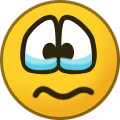 Avvi reacted to xstyle69 for a file, FREE_Server_Hop_7.3.2_Working_Plugin
Avvi reacted to xstyle69 for a file, FREE_Server_Hop_7.3.2_Working_Plugin
Hey mates,
its still working for me.
feel free to use it.
its not my own work.
it was freeware here.
-
 Avvi reacted to Seminko for a file, TradeSpam - channel advertiser
Avvi reacted to Seminko for a file, TradeSpam - channel advertiser
Why? Because the AH cut is too damn high! ...and stuff...
Sometimes when my grind session is over I like to just sell all the good stuff that dropped that day. However putting it up on the AH only to find out it didn't sell is too damn expensive, especially blue / epax gear. So what do you do? You spam trade. It's tedious. Constantly posting and checking for replies. This plugin does that for you.
I guess this would also be good for advertising a profession like Enchanting where you cannot sell your products to the AH directly (in vanilla).
General info / what can it do?
It automatically posts one or more of the five available messages It posts in an interval you set (randomizable) It can post to General, Trade, World or Yell, or all of them at the same time It can play a sound on whisper + you can set the sound yourself right in the settings
So let's get ourselves familiar with the settings.
Channels to be spammed pretty self explanatory, put true if you want to post in this channel Notifications Play sound on whisper? - set to true if you want to be notified on whisper What sound to play? - put in the WAV file name you want to be used as notification - do not put in the extension, just the file name as seen in the settings. IMPORTANT: the WAV file needs to be in you Plugins folder! Spam interval How often to spam (seconds) - again, self explanatory (the keyword here is seconds, not miliseconds) Random interval (seconds) - I guess it will be best explained on an example. If we set it to spam every 100 seconds and we set the random interval to 10, the bot will pick a random interval between 90 and 110 seconds. If we set it to 25, random value between 75 and 125. PRO Mode - we will get back to it at the end for the sake of context. Message 1 - 5 Prefix - First part of the message - in other words, text before the item link. (can be WTS / WTB etc as seen in my screenshot in Message 1 and 2) Item (name or ID) - item we want to link. Due to the game limitation item names cannot always be used. So when do we use what? if you have the item in your invetory, you can use the item name OR itemID, whichever you prefer. if you don't have the item in your inventory you have to use the itemID (I pressume everyone knows this but I made this to be as noob-proof as possible, so here goes --> if you don't know the itemID, you just go to http://db.vanillagaming.org/ or http://www.wowhead.com/, search for the item and check the web address for a string like this: item=19019 (oh, the memes, I love you Barrens chat) and that number is your itemID. You can see it used in my screenshot in Message 3 - 5. ItemName of the Monkey/Eagle etc are problematic since the "ot the Animal" part of the item is considered similar to an enchant, see Final notes. Suffix - Last part of the message - in other words, text after the item link (can be the price etc etc, you know best) USE THIS MESSAGE - True = will be sent, False = will not be sent but will be kept in the setting ready for future use Now back to PRO Mode - after I made this I realized that sometimes you want to link multiple items in one message and/or things like spells, profession links etc, and since I made this for me really, I didn't want to spend TOO much time rewriting the code so I came up with PRO mode compromise If PRO Mode is set to true only the prefix part of each message will be taken into account, others are disregarded even if filled in Since we will be using only one field to fill out the whole string you are responsible for the item/spell links. Examples: PRO Mode false - you want to send this message: 'Get your VERY own [Pet Rock] for just 9.99G!', you would go Prefix: 'Get your VERY own', Item: '20030' (or just Pet Rock if it's in your inventory), Suffix: 'for just 9.99G!' PRO Mode true - the same message would be put only in the Prefix but this time in this format: 'Get your VERY own \124cff9d9d9d\124Hitem:20030\124h[Pet Rock]\124h\124r for just 9.99G!' The link can again be grabbed on the wow sites, just look for Link - Ingame link and get it out of the DEFAULT_CHAT_FRAME:AddMessage function. Also, found out that you can scrap the zeros in 124Hitem:20030:0:0:0:0:0:0:0:0 which represent enchants, sockets etc and the item will still be posted. This is good for conserving character space - more on that in the final notes. Note: if you scrap the first part - \124cff9d9d9d\ - which represents the rarity the item will not be posted to chat, despite the fact that it will print using DEFAULT_CHAT_FRAME:AddMessage. Strange... The other good thing about this (I guess) is that it messes up AUX. When you remove the zeros AUX will not recognize the item and will not show its value :-P.
Final notes:
I tried to proof this all the way through. Everytime there is something out of the ordinary, the plugin will not start and a Debug line will be written in the Log - have it enabled. Note that a standard message can only contain 255 characters, hence the above mentioned char space conservation. There is a space after the prefix and item strings. You don't have to add it manually. You don't have to fill in all the three sections (prefix, item, suffix), if you don't want to link anything, just put everything in the Prefix even with PRO mode deactivated. I added Thread.Sleep(150); after each message because when I had it set to 50 and below for some reason it sometimes only posted [] without the item name, even though it was clickable. When you have a custom item, ie with enchants or for example ItemName of the Monkey, you will have to use PRO Mode to add it manually to the string (of the Monkey/Eagle etc, is the second zero I believe). Yes, I could have made a custom GUI that would grab items directly from you bags for you to choose from in a dropdown, and I did try, but failed miserably. Make sure that General and Trade are in the standard order. (if they're not and you don't want to change it in game, just go in and update it in the Spammer() method at the end of the SendChatMessage). World channel can be on any ID. 1. General 2. Trade Before posting to World, join it first just to be sure everything is alright. If you're not joined in World the bot will join it for you (added it this morning) but for some reason it's kind of wonky. It seems that it takes the game some time to recognize you joined. And the time frame varies (put in a full second of sleep, so hopefully that fixes things).
If you have any questions or receive any errors just let me know. I tested it but maybe not as thoroughly so I can say I'm 100% sure.
-
 Avvi got a reaction from tonycali for a file, [FREE] Avvi's AutoIgnore
Avvi got a reaction from tonycali for a file, [FREE] Avvi's AutoIgnore
AutoIgnore can be configured to not AutoIgnore Characters on your Friends List or in your Guild. AutoIgnore will never ignore battle-net friends. If you want/need an extra feature added, let me know and I'll do my best to get it added.
About This Plugin:
Have you ever wanted to ignore any player that whispers your character? WELL, NOW YOU CAN!
AutoIgnore can be configured to not AutoIgnore Characters on your Friends List or in your Guild. AutoIgnore will never ignore battle-net friends. If you want/need an extra feature added, let me know and I'll do my best to get it added.
I expect that this plugin would work on all versions of the game. I have not tested everything, so if you are seeing an issue somewhere, please let me know.
If you wish to expand your ignore list, you can use this addon for some versions of the game: http://www.wowinterface.com/downloads/info5186-IgnoreMore.html Thanks to @Mike-Mail for suggesting it!
My Other Plugins:
-
 Avvi reacted to eeny for a file, Feral druid 1-60 by Eeny
Avvi reacted to eeny for a file, Feral druid 1-60 by Eeny
Im trying to make the best, free C# fight class for Vanilla Feral Druid. Built towards working with my vanilla levelling profiles
The idea behind this was to make a Feral druid FC that will go 1-60 where you dont need to populate the action bars with spells after training.
please set the food / drink tab to look like the attached screenshot. If you want to add actual drink you can set the upper mana to 95%.
Levels 1-4 will be a bit plain as it will just be melee / healing touch (wont use wrath). 4-10 will be a moonfire / rejuvenation rotation.
10-60 Is a bit more fun as the bot should get shapeshifting. Will use bear form til cat form is learned.
Bear form is a simple maul spam.
Cat form will use rake and claw. Will use combo points with Rip if mob health > 50% and Ferocious bite if mob health < 50%.
Should pull with faerie fire << need testers
Should also buff omen of clarity if your specced.
Will break forms at 35% health and drop HoTs / heals and shift back in .
Will also break form if out of combat and dont have Mark / thorns active.
Will also also break form if your target is a friendly NPC, trainer or vendor.
I think this will work best when grinding lower level mobs.. once you need to heal a lot mana will become an issue.
If you have any suggestions / bugs / recommendations drop me a PM and i can look into it.
-
 Avvi reacted to Yayybo for a file, [Free] Commander - MultiBotting & Observation Plugin
Avvi reacted to Yayybo for a file, [Free] Commander - MultiBotting & Observation Plugin
Commander is based on the Operator plugin and exposes functionality to start/stop specific WRobot sessions. Fast access to running instances to start/stop them to prevent any "oh shit"-moments while you play on your main. In addition you can move and resize any wow client to allow the visual observation of multiple clients at once. Get out the most of your display space without using an external windowing tool.
Features:
Start a specific WRobot session Stop a specific WRobot session Resize and move wow clients Single, Dual, Tri, Whatever-Monitor setups supported Double click on a connected client to open the corresponding WRobot session Freely movable GUI Instructions:
Put the Commander.dll into your Plugins folder Start as many Wrobot sessions you want Activate the Commander Plugin under Wrobot -> Plugins -> Toggle Switch (On/Off) Configure the Commander Plugin under Wrobot -> Plugins -> Settings for selected plugin Change the port if neccessary (default is 12000) Set one WRobot session as server Configure your bot as usual to Quest, Gather, Grind or what ever :)
Connected clients...start/stop each client individual
Select a client and open the expander. Click on the "Map" icon to open a Resize & Move window.
Move this window to a location where you want to position your wow client. Press "X" to close the Resize & Move window and the wow client of the selected character automatically moves & resizes to the location and size of the Resize & Move window. Move the Resize & Move window against a border and use the resize features of your operating system to scale to fractions of your monitor resolution.
Result: Perfect borderless resized and quatered wow clients without fiddeling with screen sizes :)
What you shouldn't do...
don't start the clients first if there is no running server don't run multiple servers under the same port don't use the same port as the Operator Plugin as both plugins can connect to each other...Commander is just a stripped down version of Operator Known Issues:
Rapidly starting/stoping WRobot via the WRobot GUI might crash the bot as the plugin can't keep up with starting and stoping while cleaning allocated resources Selecting a client is somewhat "hard" :) the listview item is small so try it on the edges or borders...same goes for moving the GUI Maximizing the Move & Resize window prevents further moving. Just close the Move & Resize and reopen it. Planned Features:
Picture in picture wow clients
Works with all WoW versions
-
 Avvi reacted to Yayybo for a file, [Free] Operator - Multiboxing & Multiboxing Assistance Plugin
Avvi reacted to Yayybo for a file, [Free] Operator - Multiboxing & Multiboxing Assistance Plugin
Operator is a GUI-based Client/Server multiboxing assistance plugin, which utilizes WRotation and FightClasses. Several Wrobot instances connect to a selected Wrobot "master" instance and communicate with each other. Do not use it on a server where multiboxing isn't allowed! With the new version it is possible to configure a complete multiboxing setup where you can swap between manual driven slaves and WRotation driven slaves.
You say: "Why don't you just use Party?" Running all clients with Party looks way to bottish in my opinion as all clients stack on each, attack on will and do nifty pathing stuff. For dungeons i stick with Party as Operator cannot control a healer. For open world i choose Operator. Keep in mind that Operator isn't handling any movements of the slaves and only relies on plain following. Melee classes as slaves could end up doing nothing as they might dont get in range. I do prefer caster classes as slaves and a melee/caster class as master.
Features:
Auto follow Wrobot "master" instance aka party leader Usage of provided FightClasses via WRotation Auto selection of best water & food currently held in inventory Command sessions to drink & eat Start/Stop all sessions and Wrobot Scan inventory and display its content Trade items from one character to another without tabbing through wow clients Display free inventory slots and money Loot target of master Gossip with target of master Attack target of master Freely movable GUI Opens Wrobot if double clicked on a character in the clients tab User defined key forwarding to all clients like other multiboxing solutions (HotkeyNet or Octopus) Resize and move wow clients to perfectly fit your display space Memorizes wow client size and position to restore them at the next session Remarks:
Global hotkeys are swallowed and can't be forwarded to slave sessions If key broadcasting is enabled only whitelisted keys are sent Space (Jump) is automatically whitelisted and can be disabled via a hotkey. Per default it is enabled as it is sometimes handy to jump with all clients over an obstacle. Only keys sent from the master session are forwarded. Sending keys from a slave session won't forward any keys. Writing in a messenger for example won't forward any keys aswell. Instructions:
Put the Operator.dll into your Plugins folder Start as many Wrobot sessions you want Activate the Operator Plugin under Wrobot -> Plugins -> Toggle Switch (On/Off) Configure the Operator Plugin under Wrobot -> Plugins -> Settings for selected plugin Set one instance (your party leader) as server in the plugin settings Change the port if neccessary (default is 11000) Whitelist keystrokes if needed to allow key broadcasting to all clients Adjust the keybindings of the global hotkeys to your liking Under Main -> Products choose WRotation Set your FightClass under General Settings Set your product settings to the following:
Start/Stop toggle buttons, Drink command, Broadcast and Jump Hotkey and Client, Trade and Window Manager expander
Expanded clients tab with connected sessions. The crown implies the party leader...and yup there is a pokeball inside the crown
Selecting a client in the client tab displays its inventory contents. Choose a destination client in the To: ComboBox, select the items you want to trade and hit the pan.
Operator Settings:
Broadcast Keys - Whitelist keys you want to broadcast to all clients...just like a normal mutliboxing tool Print Debug Messages - As the plugin is verbose as f*** you can disable its logging to not interfere with other plugin debug messages Is Server - Configures a WRobot instance as server (master) or client (slave) Port - Listener Port for the server Global Hotkeys - Mostly toggle commands for fast enabling/disabling of selected features Window - Operator memorizes the position and size of each wow client you use. Decide if operator should restore size and position of each window
What you shouldn't do...
don't start the clients first if there is no running server don't start the operator via the GUI if not all clients are connected don't change the leader if your newly selected leader isn't acting as server...your clients will follow the newly selected leader while the old leader (which acts as server) does nothing don't run multiple servers...only one server and multiple clients Known Issues:
Issueing the drink & eat command takes a bit if launched the first time as each clients iterates through the whole inventory to find suitable consumables Deleting consumables might screw up the drink & eat command as the plugin memorizes previously scanned consumables and their stackcount to prevent slow iterations through the inventory The inventory displays all distinct item names and not the corresponding stacks. Trading from one character to another tries to trade all items under a certain name. Even if there are two inventory slots free and you have selected two items the trade could abort as there are more stacks than free slots. I havent figured a way out to do a fast scan through all bags and slots with the Wrobot API. Doing it with LUA is way to slow to do it on a regular basis. Demon Hunter icon isn't provided in the clients tab. Instead Durumu from "Throne of Thunders" is used :=) Inventory updates are only propagated if the plugin is started Works only if all connected clients are in the same party...up to now you can't have a high level follow you and kill stuff if not in party It appears that slaves attack with a slight delay. This is because slaves won't attack if the target of the master hasn't lost some health points. The condition is included to prevent any "oopsies" caused by targeting hostile units without the intention to attack them as the combat is still driven by WRotation. Planned features:
Full inventory scans triggered when the client selection changes Inventory scans outside of Auto or Multibox Interaction with (guild)bank and auto storage Proper propagation of leader swaps even if the new leader isn't acting as server Integration of non party members to join the fun Tested with TBC. Should work with other versions aswell...
In addition a multiboxing addon like Jamba is recommended to accept and turnin quest, take the flight master, sell stuff...and more.
I am happy for reports and suggestions that should be added :) If you consider leaving a comment i don't mind if you add the WoW version :P

