Plugins - Wotlk
29 files
-
ascension [PAID]Make WRobot work on Ascension Live and Epoch wow (https://ascension.gg)
By robot1992
Author: robot1992
Email: [email protected]
You may need to start this program as an Administrator.
update version 3.0
Support Live and Epoch. https://ascension.gg
Try it for free for one day: https://115202.xyz/#/?prod=prod_1765604808128
This tool just gets WR working on Ascension.
The implementation of automation functions needs to be done by yourself through WR.
Or you can ask on the WR forum if a certain function can be implemented with WR.
Ascension WRobot Fix: Setup & Usage Guide
Part 1: License Activation
Run ascension_wrobot_fix.exe.
Copy the Machine Code displayed in the window.
Visit the registration page: Click Here.
Select the Free Duration option.
Paste your Machine Code into the field labeled License Key.
Enter your email address and click Checkout.
Click Complete Payment to finish (no charge).
Part 2: How to Start
Close and reopen ascension_wrobot_fix.exe.
Log in to the Ascension game client.
Launch WRobot.
Important: Ensure you select "No DX Hook" mode during startup.
58 downloads
-
Andys AI Whisper Bot (WOTLK 3.3.5) FREE
By andy1br2
Hello,
I have created a whisper reply bot that gives replies in broken english or noobish tone - this helps potential people who are whispering you to stop asking questions. It works well.
I have only tried this on version 3.3.5 WOTLK
It may work on others, i'm not sure. if you try it let me know
----HOW TO----
*Place the file in your Plugin folder for wrobot*
1. Install LM Studio - https://lmstudio.ai/
2.Navigate to My models in LM studio
3.Search for and download - nous-hermes-2-mistral-7b-dpo
4.Enable local API
5. Make sure the local port is as follows - http://127.0.0.1:1234
**You must have LM studios running with the model above if you are using the plugin**
Enjoy
---------------------------------------------
The AI reply is set to a delay of something like 4-15 seconds, this means it will not instantly reply to whispers, The AI reply will also sometimes mispell things.
As i said, it replies in broken english and most of the time people stop bothering you.
This AI whisper replier works with the Wholesome plugins and has caused no issues for me.
FAQ:
How do i enable local API on LM studios? - Just google it
How do i find my models in LM studio? - Just google it
-----
Here's a small example of what it says.
*I may update this AI whisper replier to include different kinds of replies depending on feedback.
26 downloads
(1 review)0 comments
Updated
-
(0 reviews)
0 comments
Updated
-
(0 reviews)
0 comments
Submitted
-
mTracker - Custom overlay tracker
By Marsbar
I often use wrobot as a companion app while I play the game manually. This tracker was built to assist with questing and resource farming.
Features:
Track both mining and herbalism nodes Send desktop notifications if a new node has been found if you're tabbed out of the game Track quest objectives (both mobs and game objects) Track other players and see if they're targeting you Hotkeys to add/remove Mobs or Game objects to the tracker Screenshots:
Gameobjects
Mobs
Gathering nodes
Desktop notification
Keybinds:
(Keys.T, KeyModifiers.Control)); // Add Target (Keys.T, KeyModifiers.Alt)); // Remove Target (Keys.L, KeyModifiers.Control)); // Show Custom Target List (Keys.L, KeyModifiers.Alt)); // Clear Custom Target List (Keys.G, KeyModifiers.Control)); // Add nearest Gameobject (Keys.G, KeyModifiers.Alt)); // Remove nearest Gameobject (Keys.K, KeyModifiers.Control)); // Show Custom Gameobject List (Keys.K, KeyModifiers.Alt)); // Clear Custom Gameobject List Unsure if I'll onward develop it but let me know your feedback if there's something useful you think should be added. Eg. "Add all treasure chests by default!!!!"
99 downloads
-
plugin Simple Auto Food and Drinks plugin
By Sakonung
Hello everyone, I’m posting a simple plugin for Wrobot for automatic purchase of food/water.
This plugin essentially performs functions that already exist in Wrobot, this is a list of buy and don't sell list. Simply, instead of setting up this list every time, you can use this plugin.
You can always choose any good analogue already posted on the forum, for example: HMP or Wholesome. These are great plugins and they work great if your client is in English, but if you're like me. If you are using a client in another language, this plugin can help you. Everything you need to do.This is to edit the code yourself and add the id item that you want the bot to buy.
P.S. Don't forget to add vendors to the Wrobot database. Also, thank a lot for help @Droidz
114 downloads
(0 reviews)0 comments
Submitted
-
[PAID][Product] AdvancedBattlegrounder
By Matenia
Only tested with the English client. While most things should work flawlessly with other clients, I will not offer support.
No refunds - you are purchasing a digital copy of a product.
Dear wRobot community,
today I want to introduce you to a new product that I have been working on for the past months. Yes, this is a product. Do NOT load it as a plugin.
It expands on the simple Battlegrounder functionality you already know from wRobot and is called AdvancedBattlegrounder.
For support, please ONLY contact me in Discord: https://discord.gg/BJ9HRyz
This product is NOT a fightclass. You will need to acquire a fightclass separately, as if you were using a quester or a grinder. I do NOT take responsibility for anyone using bad fightclasses that get them banned in PvP. I supply my own fightclasses here - they aren't perfect but they work well enough to not make you too obvious.
What does this product do differently than the functionality you are already used to?
plays for objectives - attacks and defends bases, tries to protect and return the flag (it always prioritizes real players doing the work) prioritizes healers in combat uses mage table if available can use food in your wRobot settings, if activated in the product options calls incs in chat (randomized) during defense and where it makes sense supports WSG, AB, AV, EoTS and leaves unsupported BGs (waits for Deserter to requeue)
For more info, hop on my Discord channel and ask questions.
PURCHASE NOW - 10 concurrent IPs on 1 wRobot key - 20€
411 downloads
-
[Free] Wholesome Vendor Manager
By Talamin
Overview:
Hi Wrobot Users, The Wholesome team is proud to present the Wholesome Vendor Manager plugin. This Plugin comes with all needed presets in mind and hopefully fullfil all your needs in terms of vendor Interactions.
Latest Version:
Huge Updates were made by @Zer0 ! The biggest Change is that you won´t need a DB anymore 🙂 Just check out the Plugin!
How to install:
Download the .dll File which is attached to this Topic and put it into the Plugins Tab of WRobot.
Autoupdater:
This Plugin comes with 2 special Autoupdater. The first one checks everytime you press play if your Plugin is uptodate and if not it will pull the latest available version. The second is a Databaseupdater which checks if you have a 3.3.5 Database available. If not it will DL a compressed one of our Server and extract it into your Wrobot Folder. After this it checks if Updates of the Database is needed and if so it patches it. Other Plugins like HMP which relies on similar Databases are not affected by this.
Features:
Buying Ammunition: The Plugin determine which Ranged Weapon you have equipped and will buy according to this the best available Ammunition of Vendors.
Buying Drink/Food: The Plugin determine your Level and will buy according to this the best available Food of Vendors.
Buying Poisons: The Plugin determine your Level and will buy according to this the best available Poisons of Vendors.
Buying Bags: The Plugin will buy Bags if you have enough Money (recommended 6 Slot for the Start).
Training: The Plugin will determine your level and your class and will do Trainingruns according to your level and Class.
Mounts: The Plugin buy the needed Mount if the Setting is activated.
Train Riding: The Plugin will train riding if the user is on the correct continent.
Repair/Sell: The Plugin will try to Sell everytime it does one of the above Functionalities or if you don´t have enough Bagspace. So the runs to town will be minimized.
Mail: Before any of the above things happen, the Bot will try to mail according to your entries you have done the Items you defined in your Lists to the receipient. All this was rewritten from scratch to fit the needs of the Users. Mailboxes will only be used when the Database contains one in a Range of 200 from the current choosen NPC.
Whitelist Zones: The Plugin has another noteable Feature which is an whitelist for Zones. So according to your level there are Zones which are whitelisted, so only NPC´s out of this Zone will be choosen. When you progress in the Leveling more and more Zones will be whitelisted, so the Bot will only choose NPC´s which should be save to be reached.
For all Options you can change this inside Wrobot in the Default Settings. The Plugin Checks too if there is an NPC available or not (like on pvp servers where the other Faction kills sometimes NPC´s) and will blacklist it for the session if it is not available.
As Ususal: If you notice something or have a suggestion, let us know. (Ps.: The Plugin was heavily tested for Horde, so please give it a try on Alliance too and let us know).
Project Wholesome – A quick word
The goal of Project Wholesome is to develop, test, and freely share wRobot products. All the code created under the project is transparent, open-source, and then released in the store for free. Nothing released under Project Wholesome is sold for profit, although individual donations are welcome. We are always looking for more testers and developers. If you want to participate, please join our Discord channel.
Project Wholesome Discord: https://discord.gg/NEq4VA6
Special thanks
Special thanks to the entire Wholesome team, as usual, for their support and help.
Enjoy!
2604 downloads
- vendor
- wotlk 3.3.5a
- (and 6 more)
-
[Free] Wholesome FlightMaster WotLK
By Zer0
Overview
Hi guys, The Wholesome team is proud to present the Wholesome WotLK FlightMaster plugin.
Inspired by FNV's VanillaFlightMaster - Alliance, we have rebuilt a plugin from the ground up that makes full use of WRobot's FSM Engine. The Wholesome WotLK FlightMaster plugin overrides WRobot's default Taxi logic and has been designed to make optimal decisions in terms of Taxi discovery and flight routes for both Horde and Alliance.
How to install
Copy the .dll file into WRobot's Plugin folder and enable it in the Plugins tab of WRobot.
Autoupdater
This plugin comes with an autoupdater. Every time you press play, it checks if a new version is available. If it finds one, it automatically installs it and restarts the product.
Compatibility
Wholesome FlightMaster is only compatible with the Grinder and Quester products of TBC and WotLK.
As usual, you must use the English client of the game.
Settings
Discovery distance: Sets the maximum radius for FlightMaster dicovery. Please note that if an undiscovered FlightMaster is detected in your discovery radius, the plugin will also calculate the real walking distance to them and only allow discovery if they are under Discovery distance * 1.2, in order to avoid unwanted detours (ex: East side of Nagrand to Shattrath).
Minimum distance saving: Only allow a flight to be taken if it saves more distance than this value (in yards).
Pause length (in seconds): The plugin can pause itself or disable a FlightMaster for a set duration in different situations (unreachable NPC, dead NPC...). 600 seconds is the default value.
Take undiscovered taxi: Enabling this option will let the plugin choose the closest FlightMaster even if you haven't discovered it yet. Be aware that it can take you to unwanted or dangerous territory.
Trigger distance: The plugin will run a check every time WRobot starts a new path. Distance calculations by the plugin can take a few seconds but will be skipped entirely if your current path length is under this value (600 by default).
Minimum Follow Path distance: Some questers use Follow Path steps to force a specific route. The plugin will not consider Flights if you're on a Follow Path step with a distance lower than this value.
Blacklisted nodes: A custom list you can modify if you want to ignore a Flight node entirely. The name can be partial (ex : mojach for Camp Mojache).
Project Wholesome – A quick word
The goal of Project Wholesome is to develop, test, and freely share wRobot products. All the code created under the project is transparent, open-source, and then released in the store for free. Nothing released under Project Wholesome is sold for profit, although individual donations are welcome. We are always looking for more testers and developers. If you want to participate, please join our Discord channel.
Project Wholesome Discord: https://discord.gg/NEq4VA6
Wholesome team Club: https://wrobot.eu/clubs/9-wholesome-team/
Special thanks
Special thanks to the entire Wholesome team. Especially @BlobIAmAFish for his contribution.
@Energia, @Talamin, @Kamogli for their precious help.
Enjoy!
2062 downloads
-
[Free] Wholesome Inventory Manager
By Zer0
Overview
Hi guys, The Wholesome team is proud to present the Wholesome Inventory Manager plugin.
This plugin has been created to facilitate items and inventory management. It comes with easy-to-use presets and advanced options for the user to fine-tune its usage.
How to install
Copy the .dll file into WRobot's Plugin folder and enable it in the Plugins tab of WRobot.
Autoupdater
This plugin comes with an autoupdater. Every time you press play, it checks if a new version is available. If it finds one, it automatically installs it and restarts the product.
Features
Auto Equip Gear: The plugin will regularly scan your inventory and check for better gear to equip. Each piece of equipment will be attributed a gear score according to the user defined stat weights.
Auto Equip Bags: It can also equip larger bags. You can also choose to equip ammo containers such as quivers and ammo pouches.
Stat Weights: Gear selection will rely on each gear item's weight score. The weight score of items is calculated according to the weight stats set by the user. If you choose to let the plugin autodetect your weight stats, it will choose a preset according to your detected class and specialization. It will also update its preset each time you assign a talent point, in case of spec change.
All presets were copied from Pawn with a few adjustments, which means it's mostly suited for late-game content. You can also choose to input your own stat weights.
Quest Reward Selection: The plugin can select quest rewards for you. It will either choose an item you want to equip (higher weight score than currently equipped) or the one with the highest sell price.
Loot Filter: You can choose to auto-delete items that match your settings. The loot filter is disabled by default. Be very careful with its configuration. The plugin will delete items in your bags without asking for confirmation and with no chance to recover them.
By Quality: Each quality has 3 settings: KEEP, ANY, and DELETE.
KEEP means that no matter the other options, items of this quality will never be deleted.
ANY means that items of this quality will be deleted if it matches other criterias.
DELETE means that items of this quality will always be deleted.
By Value: Items that are worth less than the set value, and that have the ANY setting for the quality will be deleted.
The loot filter will never delete an item that is in your WRobot Do Not Sell list.
Other filter criterias might be added on demand.
Project Wholesome – A quick word
The goal of Project Wholesome is to develop, test, and freely share wRobot products. All the code created under the project is transparent, open-source, and then released in the store for free. Nothing released under Project Wholesome is sold for profit, although individual donations are welcome. We are always looking for more testers and developers. If you want to participate, please join our Discord channel.
Project Wholesome Discord: https://discord.gg/NEq4VA6
Special thanks
Special thanks to the entire Wholesome team, as usual, for their support and help.
Enjoy!
2435 downloads
-
dDungeonAlerter - never miss an invite
By Dreamful
Hey Guys,
Simple and lightweight Plugin to inform you if you have an Dungeon Invite, it plays a Notification sound and even Auto Accept the LFG invite.
It maybe works for Cata, MoP, WoD, Legion since its the same LuaEvent but not tested.
How to
Place the dDungeonAlerter Plugin and the Folder in your Plugins folder. Activate it
If you have any suggestions or good ideas that would be useful just tell me so i will maybe implement it.
Peace,
Dreamful
391 downloads
-
plugin Destroy Items
By Apexx
A simple plugin to destroy items from your bags using a collection that you specify as well as a quantity of that item to keep.
C O N T R O L S
+ => Add a new item row.
- => Remove selected row(s).
Delete Timer (sec) => The count-down timer will start and reset while not in combat. Once the timer reaches 0, it will scan you bags for items.
Delay Time (MS) => Adjusting this value will wait the desired (millisecond) delay between each deletion. Adjust higher if you are ejected from the server.
Export => Save your collection to the \Plugins\ directory.
Donate (If you like the product, please consider a small donation.)
266 downloads
-
[Beta][Raven] Selector - Quest Rewards, Many other functions!
By TheSmokie
Hello,
Today my Team (Raven) want to share a beta of our new upcoming plug-in Selector - Quest Rewards.
it will help make quest more Afk-able by Selecting items Quest rewards meant for your Class.
This plugin is still in Beta! so there will still be problems.
Help / Support :
If you find any bugs or want me to implement anything,
Join our discord server and send me a message. : https://discordapp.com/invite/xQuhs5C
Features :
1) Quest Reward Selector.
2) Auto-Equip (in beta.)
3) Swim Up
4) Bag Management (Replace bag with a hire bag slot.)
5) Hunter Quiver,
6) Potion Management,
7) Deleter
? Use bandages (First Aid)
How to Install :
User\WRobot\Plugins\Selector
Developers :
@TheSmokie
@KateLibby
754 downloads
-
PoisonMaster
By Talamin
Hello fellow Botters,
You want to bot a Rogue and he doesn´t buy Poisons by himself? This Plugin will help you to automate this Process.
While leveling the bot will go and buy Potions according to his level (Instant and Deadly) all over the Continent. So only Limitation is the Navigation of Wrobot.
To use this file you have to put the DLL into your Plugins Folder and the WoWDB335 from here
into your Datafolder.
This Plugin is in a early state, so when you see some bugs you can report them here.
If you think that this is something you needed and you are satisfied with this, you can throw a tip here: https://www.paypal.me/Talamin .
This Plugin is compatible with HMP from Matenia.
Greetings, Talamin
337 downloads
(0 reviews)0 comments
Updated
-
(0 reviews)
0 comments
Submitted
-
Herb Auto Blacklist Plugin
By thxgod1
Hey guys,
attached you find my Herb Auto Blacklist Plugin. Whenever a herb turns "gray", the bot blacklists that herb and your bot wont harvest it.
Which means, you wont need to manually put the grey herbs into "Dont Harvest Object" list.
Only tested on WOTLK, please someone test on Vanilla/TBC and report to me if it works there too ?
Thanks for helping with rewriting Plugin in c sharp @Bambo
Thanks for original Mine Blacklist Plugin @Matenia
233 downloads
-
SmoothMove
By reapler
SmoothMove
To
This plugin offers smoothed paths with manual key input in order to achieve
a natural movement with strafe and facing like from a player.
Settings can be changed via a simple gui
Note:
- keyboard moving / strafing is not available for flying
- fully supported versions with keyboard moving
and strafing are available on 1.12.1, 2.4.3, 3.3.5a,
above it supports only smoothed paths
- this plugin may not work correctly with custom
fightclasses or plugins with movement
affecting behavior
- side project, new versions / fixes may to be delayed
Feedback, suggestions or problems?
Please leave your feedback here.
Would you like to report a bug?
At first please disable all other plugins & use not a custom fightclass.
If you can still reproduce the bug, a detailed list of steps and a log would be helpful.
If you notice it's a bug with another plugin or fightclass you
may also describe the problem here(not guaranteed it can be fixed).
Project is currently discontinued
Source: SmoothMove.rar
Someone has been already found to continue the project in the future.
New updates will be noticed here.
3522 downloads
-
Buy Arena Case Plugin (Alliance - Horde)
By ScripterQQ
This is a plugin designed for BLACKR0CK, server WARMAN3.
Place your toon at Shattrath City, use Battlegrounder product with this plugin enabled.
If you have 25k or more honor, it will buy Arena Case from vendor, otherwise it will move near the SoloQ NPC, this is your wait position (you can change the wait position and put what you want, as long as it is in Shattrath City). It will also remove target (arena case vendor) to look less suspicious.
I strongly reccomand you to edit your own "wait" coordinates, so we don't end up everyone in the same position.
Special thanks to Droidz for the Honor Cap plugin, which helped me creating this.
Have Fun
54 downloads
(0 reviews)0 comments
Updated
-
group loot RollDisGreed.cs
By battlebit
It's a simple plugin is trying to roll a group loot item, otherwise, it is trying to disenchant if possible and otherwise, it is trying to greed this item.
295 downloads
-
Butler - equip better items, food and drink
By Stauffenberg
If you level a new character there are many problems - bots are not changing their equipment and sometimes they run out of manadrinks or food.
Our upcoming heroes are in need of a butler to assist!
Butler takes care if there is better equipment in inventory than worn and equips the better one Also (if activated) Butler switches to the food and drink which is carried in inventory most Last but not least Butler is able to destroy uncommon (gray) items if you set him to do so For the different classes you may tweak the multipliers for item scoring within the settings - so Butler is able to decide which gear is best for your juniors
I think, Butler is the tool which helps your second growth to survive leveling
Known issues and their workarounds:
Most food and drink are detected automatically. If not, you may enter the id of your food/drink to the global setting table "Known as Manadrink" or "Known as food" Some items does not return their item stats correctly and are therefore equipped if they should not vice versa. To fix this you may enter the correct item:value pair within the Butler global setting "Item value overrides" added in Butler 1.3.0
Have fun - see you in Azeroth!
Stauffenberg
4830 downloads
-
Leave BG [SOTA-IOC-AV]
By ScripterQQ
Same plugin by Droidz with Alterac Valley added to blacklisted battlegrounds.
Why adding Alterac Valley, you may ask.
1) Some servers are filled with multiboxers/premades camping ressing points, so in my opinion it's better to leave the bg and taking deserter rather than getting farmed over and over again, giving free reinforcements to enemy team and looking very bottish, specially when people ask to stop resurrecting and you keep doing it.
2) Using the "free mode" the character goes into caves, mines, goes back to starter point, climbs towers then fall down and loop forever, and similar stuff..all things that a normal player would never do.
3) It's a long battleground anyway, that not always leads to a win (or let's say it worths the time consumed), so again, better to leave bg and hope the next one is faster and more productive.
217 downloads
- leave battleground
- leave bg
- (and 3 more)
(1 review)0 comments
Updated
-
GoToClick
By reapler
GoToClick - a WRotation plugin
This plugin enables the user to move to a location by a click on the Wow map. To move on, just hold ctrl and click!
Note:
- The plugin itself is a port from another bot credits can be found in the file.
- The plugin doesn't support travel to other continents(api limitations),
but supports typical actions like using taxi or unstuck.
- The plugin requires the latest version of WoWDb to work!
It can be obtained here.
1131 downloads
-
rogueplugin EasyPoison
By Degix
ONLY FOR WoW 3.3.5a! | or 3.3.5a+ before poisons get spells, but not tested yet!
Plugin to refresh Poisons after they expired.
You can set your Poisons in the Plugin Settings.
Installation: Extract the two files into the the plugins folder! Then start/restart WRobot and activate EasyPoison under the Plugins Tab.
Setup your Poisons: Go into the plugin settings and fill the field's of the main/offhand poisons with your poison-name(case sensitive!) or poison-itemid of choice.
NOTICE/SELF-HELP:
539 downloads

![More information about "[PAID]Make WRobot work on Ascension Live and Epoch wow (https://ascension.gg)"](https://wrobot.eu/screenshots/monthly_2025_12/Snipaste_2025-12-17_12-41-47.thumb.jpg.ee9f4fc69088f7687c8dc831d2f574a0.jpg)
![More information about "[Free] Wholesome Vendor Manager"](https://wrobot.eu/screenshots/monthly_2021_03/Wholesome.thumb.jpg.f26844cb19de4a204b1fcfb4a011f1e2.jpg)
![More information about "[Free] Wholesome FlightMaster WotLK"](https://wrobot.eu/screenshots/monthly_2020_11/wholesome.png.1cb8cc655e82914b1e5987c37d42ad11.thumb.png.a1b241c1062c1b6888798b9c5fd19aff.png)
![More information about "[Free] Wholesome Inventory Manager"](https://wrobot.eu/screenshots/monthly_2021_03/177027969_PrtScrcapture.thumb.jpg.b633be6e2d5bf56fd73c3ca0cd121542.jpg)

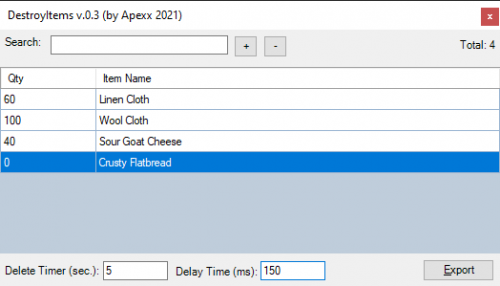
![More information about "[Beta][Raven] Selector - Quest Rewards, Many other functions!"](https://wrobot.eu/screenshots/monthly_2020_09/images.thumb.png.984629d43cd3ecd509b34c2b8630658b.png)



![More information about "Leave BG [SOTA-IOC-AV]"](https://wrobot.eu/screenshots/monthly_2018_02/bg.thumb.jpg.9ba409eeba98e98b082e62faafe0a7f8.jpg)

