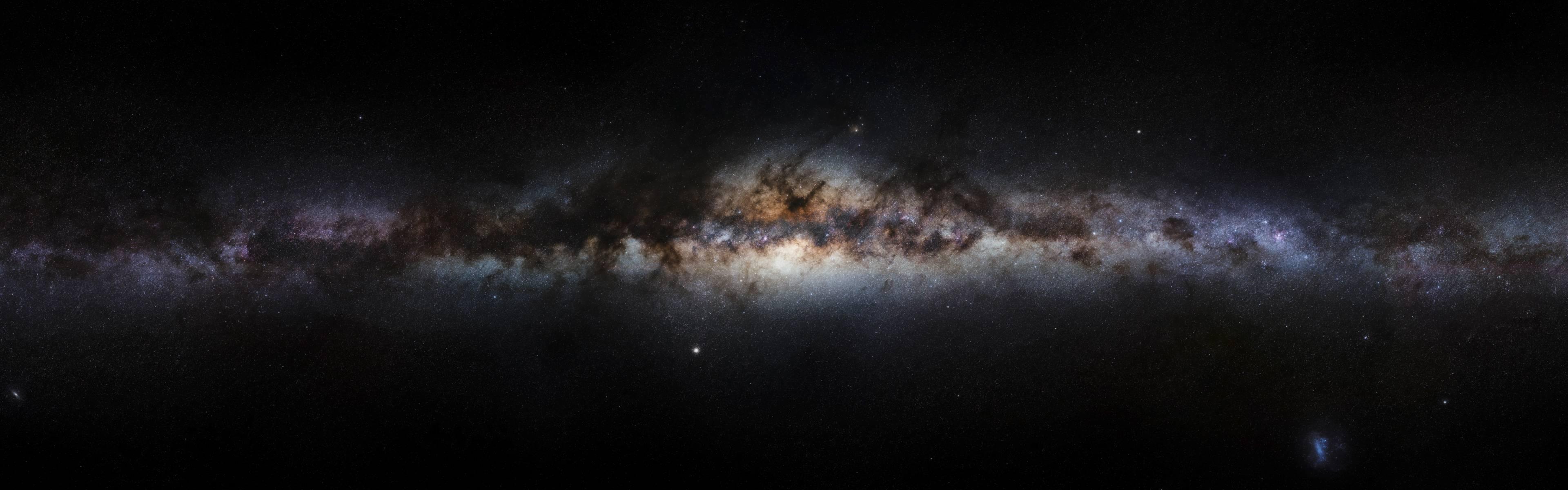-
Posts
411 -
Joined
-
Last visited
Reputation Activity
-
 Marsbar reacted to Zer0 for a file, [Free] Project Wholesome - TBC AIO – 13 solo rotations + 18 party rotations
Marsbar reacted to Zer0 for a file, [Free] Project Wholesome - TBC AIO – 13 solo rotations + 18 party rotations
Overview
I’m proud to present to you my All-In-One TBC FightClasses which includes 13 solo rotations and 18 party rotation.
SOLO Feral
PARTY Feral Tank
PARTY Feral DPS
PARTY Restoration
SOLO Beast Mastery
PARTY Beast Mastery
SOLO Frost
SOLO Fire
SOLO Arcane
PARTY Frost
PARTY Fire
PARTY Arcane
SOLO Retribution
PARTY Protection
PARTY Retribution
PARTY Holy
SOLO Shadow
PARTY Shadow
PARTY Holy
SOLO Combat
PARTY Combat
SOLO Enhancement
SOLO Elemental
PARTY Enhancement
PARTY Restoration SOLO Affliction
SOLO Demonology
PARTY Affliction
SOLO Fury
PARTY Fury
PARTY Protection
SOLO rotations are designed around smooth grinding, prioritizing combat uptime over high DPS.
PARTY rotations are designed for group plays, especially dungeons. It handles tanking, healing and DPS.
This file only works with the English client of the game.
How to install
Copy the .dll file into your FightClass folder, and then select it in the General Settings tab of WRobot. The AIO will automatically detect your class and launch the appropriate Rotation. If the FC supports multiple rotations for your class, don't forget to choose your rotation in the settings under the "Rotation" tab.
Party rotations
Party rotations are made for group plays (Party and Raids). Make sure you select a party rotation for all your bots if you intend to group them together.
With the party product
Settings:
Turn "Resurrect when dead" off. The AIO can handle party resurrection (casting the res spell and accepting the resurrection), but not if your bot has released.
WRobot settings:
Make sure this option is turned on (General settings -> Class / Fight Class), otherwise your characters will not assist the tank.
Note:
- The Party product does not handle resting states. I have added a setting to force drinking when out of combat under a certain mana percentage threshold. Keep in mind that any State can interrupt the drinking (Follow/Loot/Combat...). Leave empty to turn it off, if you're not sure how to use it.
- All tanks rotation have a setting to automatically switch to a target that is attacking a group member in order to regain aggro. It only switches target. Which means it doesn't fire a new fighting state. It is designed to work with the WRotation product.
These options are here to try and fill in the gaps of the Party product. Keep in mind that it is normally not the FC's job to handle States or Targeting.
It is possible to complete dungeons with 5 WRobot bots. Until a Dungeon product is available, the best way to do it is to control your tank with WRotation and have all the other members follow them with the Party product.
Automatic Talent Assignation
This AIO Fight Class can automatically assign talents. The option is deactivated by default. It must be manually activated in the settings. Each class comes with a default recommended talent build. If you use the recommended build, Make sure to reset your talents in the game beforehand in case of mismatch. Talent checks will be done at the start of the Fight Class, and then every 5 minutes.
You also have the option to input your own talent build. In order to do so, please use http://calculators.iradei.eu/talents/ and then copy the code that comes after the URL once your build is done. Talents will be learned in order from left to right. Therefore, several talent codes can be set in the settings for sequential learning.
Please note that PARTY rotations and SOLO rotations have different default talents code.
Autoupdater
This FC comes with an autoupdater. Every time you press play, it will check if a new version is available. If it finds one, it automatically installs it and restarts.
Donation
This AIO is free to use and share, although I have set up a Paypal donation link in case you are happy with my work and want to encourage me with a donation.
Project Wholesome – A quick word
The goal of Project Wholesome is to develop, test, and freely share wRobot products. All the code created under the project is transparent, open-source, and then released in the store for free. Nothing released under Project Wholesome is sold for profit, although individual donations are welcome. We are always looking for more testers and developers. If you want to participate, please join our Discord channel.
Wholesome team Discord: https://discord.gg/NEq4VA6
Wholesome team Club: https://wrobot.eu/clubs/9-wholesome-team/
Special thanks
Special thanks to the entire Wholesome team for their help and feedback, in particular:
@Marsbar for the launcher
@Talamin for his support and help
@Kamogli, @Energia and @g2bazman for their great testing and feedback
Thanks!
-
 Marsbar reacted to Talamin for a file, [Free] Project Wholesome - WOTLK Fightclasses (all 10 included)
Marsbar reacted to Talamin for a file, [Free] Project Wholesome - WOTLK Fightclasses (all 10 included)
Hello fellow Botters,
This is the AIO Fightclass for WotLK Content.
Most will download this without given any Feedback, but i appreciate every Feedback you want to give.
With the Rework to 3.0.0 the Framework was given a great overhaul by @Hashira who is a genius. Additionaly another Dev @FlXWare joined the pool of Devs and contributed a lot to the again reworked AIO. And finally the latest Rework was done by @Zer0 which is an awesome dev! The AIO is the First FC with support for Raidheal (limited to Holy Priest)! One of the Maingoals this time was to speed up the FC, and i think we hit a point where we can be very proud of what we achieved. Most of the old Bugs are gone, PetManagement for all Petclasses are top notch. Buffmanagement is now pulsed on movement and combat and many more changes. Just try it out yourself, you will see a significant performance upgrade. Bugreports are welcome and needed to get it to a new stage, so feel free to do so.
English Client ONLY!!!
Deactivate all Addons, Wrobot relies heavy on LUA and every Addon can interfere with this in a bad way!
Added Healbot Product, use this instead of WRotation to Heal as Healer inside Dungeons (No Settings, no Interface, just place it under Products, select it and Choose Systetic Events in the AIO FC). This is only needed for Healers.
Here is the Current State:
DeathKnight (Frost, Unholy, Blood)
Druid (Feral (No Tanking in Dungeons), Restoration, Balance)
Hunter (Beastmastery, Marksmanship, Survival)
Mage (Frost, Fire, Arcane)
Priest (Shadow, Holy (inkl Raidheal), Discipline)
Paladin (Protection, Retribution, Holy)
Rogue (Combat, Subletly, Assassination)
Shaman (Enhancement, Restoration, Elemental)
Warlock (Affliction, Destruction, Demonology)
Warrior (Arms, Protection, Fury)
Green = tested and in a working state, Yellow = Rotation added but not much tested, Red = no support until now.
Short Feature Overview of new Corefeatures:
Auto updating System to the newest Release It now makes Use of Unique Syntetic Events (Activate this when you play as Healer in Dungeon or Group) Uses Prioritysystem to decide which spells to cast (Framelock is now working, Slowrotation is now working) Auto Set Talents according to the choosen Spec (only works with Products which support movement) Tankspecs can Autotank adds in Dungeons Supports HMP incl. fleeing from Mobs Healspecs can handle different Healspells for different Roles/Classes Autobuffing (Paladin will chosse which buff is needed, according to the Targets Dungeonrole without targeting) Druid (switches Forms according to Usersettings, makes use of prowl) Hunter (Autoset stances for Pet, Autofeeding Pet, Petspell Management like Taunt, Random Backpaddle Movement) Mage (Frostnova Backpaddle, makes use of own casted Food/Drinks) Priest (nothing new to say) Rogue (use Rangepull if you have Rangedweapon and the target is surrounded by hostile targets(activate it in settings)) Shaman (Autoset Totems in Totemic Call, makes use of Totemic Call, reworked Rotation) Warlock (nothing new, just a Beast for Leveling) Warrior (use Rangepull if you have Rangedweapon and the target is surrounded by hostile targets(activate it in settings), just a Beast for Leveling)
Besides the new Features which are added, we have all the old Features including from the previous Version.
Have Fun with testing, you are welcome to report bugs (pls with detailed description and logs). Features will be added after the AIO get´s out of BETA state, until this it´s just bugfixing and reworking Rotations!
Welcome @Hashira as a new CoDev for this Project ?
Welcome @FlXWare as a new CoDev for this Project ?
A special Thanks goes to @Droidz for the Bot, the Wholesome Devs ( @Marsbar, @Zer0 @Mortis123), Devs ( @iMod, @Matenia) and Testers ( @Kamogli much more...)
If you have to report a Bug, leave a Comment with a Log. Alternatively we have a Discord for Bugreports and Feedback.: https://discord.gg/NEq4VA6 .
P.s.: If you have Problems with crashing while open the Config, remove your old FC Settings from your Folder and restart the Bot.
Recommended Plugins:
-
 Marsbar got a reaction from Kamogli for a file, [Free] TrainSkillsOverride
Marsbar got a reaction from Kamogli for a file, [Free] TrainSkillsOverride
This is an early version of a free plugin that I'm developing which removes the default trainers state and adds it's own.
This is so you can choose which spells to learn when leveling up and not waste gold on the useless ones.
It also has a profession learning state where it will check to see if you are able to get the next level of a profession, go to the trainer and learn it.
Example uses would be gathering professions, set it going and when it reaches a certain level it will go train and go back to gathering.
This still needs some work though, at the moment it attempts to do this for primary professions up to level 300 and up to level 150 for secondary professions (due to the need for books).
It uses the WRobot NPC database so make sure your trainers are in there.
Settings include:
A grid for levels to train at A grid for the spells you want to learn (Spelling is important!) A minimum amount of silver to have before going to train Enable/Disable learning primary professions Enable/Disable learning secondary professions If no levels are added to the grid it will just go every 2 levels.
Possible features at some point:
Disenchanting Crafting Professions (Alchemy, Tailoring, First aid, etc.) if you have the materials Let me know if you have issues.
-
 Marsbar got a reaction from chrisyh for a file, [FREE] wDiscord - A discord bot to suit your needs.
Marsbar got a reaction from chrisyh for a file, [FREE] wDiscord - A discord bot to suit your needs.
UPDATED: This needed updating as the way bots work has been updated by discord. Changes include:
You cannot have the word "discord" in your bot name - this will make it just not work. Either rename it or create a new application/bot Slash commands! No longer use the . prefix. Now you would use /say instead of .say Bot scope - when inviting your bot to your server you need to have the bot.commands scope. Guild ID requirement - this is a bit of laziness from me but this is now a setting you need to set up before using the plugin. Included in the guide at the bottom. wDiscord is a 2 way discord and WRobot integration bot, you will receive alerts to your chosen discord server and channel when in game events such as whispers, deaths and trade requests, etc. happen. You can also then respond to these alerts and a variety of ways via commands in discord. This is the spiritual successor of wDiscordAlert, a free 1 way discord alerting plugin, if you don't need to send commands you can find it here: https://wrobot.eu/files/file/1510-wdiscordalert/
Feature list:
Multi-char monitoring and commands on one (or multiple) discord server(s)
Status update on timer
Simple setup (just a bot for both ways, no webhooks like wDiscordAlert)
Event alerts (bot will send a message to discord):
Say Emote Whisper Party Guild Party invite Duel request Trade request Guild request Player death Player stuck Configurable alert prefixes (@everyone, etc.) Configurable alert screenshots Configurable alert area blacklists for say/emote (default contains some capital cities) Commands:
status setup say party whisper reply (to lastest whisper) channelsay macro (TBC and above only!!!) reloadui screenshot gif hearth stop bot start bot pause bot resume bot accept request (such as party invite) decline request leave party logout exit game Do a to town run Product (like battlegrounder/quester) - list,set fightclass - list,set profile – list (set coming soon) bag - list General Config Commands:
groundmount flyingmount foodname drinkname drinktoggle drinkpercent foodpercent selltoggle repairtoggle sellrarity donotsell - add,remove,list forcesell - add,remove,list mailtoggle mailrecipient donotmail - add,remove,list forcemail - add,remove,list Getting started:
Changelog:
2018
27th June - Updated with command to list bag items (.bag list) and an issue with ppl unable to purchase from Rocketr
2nd July - Updated with command to show professions levels (.profs), stopped status spam if disconnected and added a setup tutorial video to the getting started
8th July - Updated with Quest objective tracking & automatic clearing of the screenshots folder on startup.
28th August - Updated with a .setup command, see new getting started, added a .gif command to send yourself a short gif of ingame! (also some small fixes and better logging) https://gyazo.com/ce1bdf5180e426fd8d26480c492ccffe
1st October - Found a bug I introduced which caused a few errors on status/screenshots. Also added 3 new commands, .reloadui, .channelsay (eg. .channelsay 1 Barrens chat 4evaaa!) and .macro (include the slash to use). Marco only works for TBC upwards, no vanilla im afraid.
2019
19th April - Substantial re-write, updated settings style, added auth, added auto updates, updated help command. More features to come.
29th May - More filters on what messages to alert on (requested by user)
2022
Made free
-
 Marsbar reacted to spacecowboy for a file, [Free] BetterVendor
Marsbar reacted to spacecowboy for a file, [Free] BetterVendor
Use Case:
If you level up a character and it does quests or gets soulbound items via equipping them. Eventually the bags will fill up because they cant be send away if you dont want to sell them by default.
Features:
Option to enable to sell green soulbound items (Default=true) Option to enable to sell rare soulbound items (Default=false) Option to enable to sell epic soulbound items (Default=false)
Note: Tested for 3.3.5, but the API calls that are used also exist in TBC and Vanilla. I don't know if it works for other versions.
Cheers!
-
 Marsbar got a reaction from Talamin for a file, [Free] TrainSkillsOverride
Marsbar got a reaction from Talamin for a file, [Free] TrainSkillsOverride
This is an early version of a free plugin that I'm developing which removes the default trainers state and adds it's own.
This is so you can choose which spells to learn when leveling up and not waste gold on the useless ones.
It also has a profession learning state where it will check to see if you are able to get the next level of a profession, go to the trainer and learn it.
Example uses would be gathering professions, set it going and when it reaches a certain level it will go train and go back to gathering.
This still needs some work though, at the moment it attempts to do this for primary professions up to level 300 and up to level 150 for secondary professions (due to the need for books).
It uses the WRobot NPC database so make sure your trainers are in there.
Settings include:
A grid for levels to train at A grid for the spells you want to learn (Spelling is important!) A minimum amount of silver to have before going to train Enable/Disable learning primary professions Enable/Disable learning secondary professions If no levels are added to the grid it will just go every 2 levels.
Possible features at some point:
Disenchanting Crafting Professions (Alchemy, Tailoring, First aid, etc.) if you have the materials Let me know if you have issues.
-
 Marsbar got a reaction from Serrec for a file, [Free] TrainSkillsOverride
Marsbar got a reaction from Serrec for a file, [Free] TrainSkillsOverride
This is an early version of a free plugin that I'm developing which removes the default trainers state and adds it's own.
This is so you can choose which spells to learn when leveling up and not waste gold on the useless ones.
It also has a profession learning state where it will check to see if you are able to get the next level of a profession, go to the trainer and learn it.
Example uses would be gathering professions, set it going and when it reaches a certain level it will go train and go back to gathering.
This still needs some work though, at the moment it attempts to do this for primary professions up to level 300 and up to level 150 for secondary professions (due to the need for books).
It uses the WRobot NPC database so make sure your trainers are in there.
Settings include:
A grid for levels to train at A grid for the spells you want to learn (Spelling is important!) A minimum amount of silver to have before going to train Enable/Disable learning primary professions Enable/Disable learning secondary professions If no levels are added to the grid it will just go every 2 levels.
Possible features at some point:
Disenchanting Crafting Professions (Alchemy, Tailoring, First aid, etc.) if you have the materials Let me know if you have issues.
-
 Marsbar got a reaction from tonycali for a file, [Free] TrainSkillsOverride
Marsbar got a reaction from tonycali for a file, [Free] TrainSkillsOverride
This is an early version of a free plugin that I'm developing which removes the default trainers state and adds it's own.
This is so you can choose which spells to learn when leveling up and not waste gold on the useless ones.
It also has a profession learning state where it will check to see if you are able to get the next level of a profession, go to the trainer and learn it.
Example uses would be gathering professions, set it going and when it reaches a certain level it will go train and go back to gathering.
This still needs some work though, at the moment it attempts to do this for primary professions up to level 300 and up to level 150 for secondary professions (due to the need for books).
It uses the WRobot NPC database so make sure your trainers are in there.
Settings include:
A grid for levels to train at A grid for the spells you want to learn (Spelling is important!) A minimum amount of silver to have before going to train Enable/Disable learning primary professions Enable/Disable learning secondary professions If no levels are added to the grid it will just go every 2 levels.
Possible features at some point:
Disenchanting Crafting Professions (Alchemy, Tailoring, First aid, etc.) if you have the materials Let me know if you have issues.
-
 Marsbar got a reaction from thxgod1 for a file, [Free] TrainSkillsOverride
Marsbar got a reaction from thxgod1 for a file, [Free] TrainSkillsOverride
This is an early version of a free plugin that I'm developing which removes the default trainers state and adds it's own.
This is so you can choose which spells to learn when leveling up and not waste gold on the useless ones.
It also has a profession learning state where it will check to see if you are able to get the next level of a profession, go to the trainer and learn it.
Example uses would be gathering professions, set it going and when it reaches a certain level it will go train and go back to gathering.
This still needs some work though, at the moment it attempts to do this for primary professions up to level 300 and up to level 150 for secondary professions (due to the need for books).
It uses the WRobot NPC database so make sure your trainers are in there.
Settings include:
A grid for levels to train at A grid for the spells you want to learn (Spelling is important!) A minimum amount of silver to have before going to train Enable/Disable learning primary professions Enable/Disable learning secondary professions If no levels are added to the grid it will just go every 2 levels.
Possible features at some point:
Disenchanting Crafting Professions (Alchemy, Tailoring, First aid, etc.) if you have the materials Let me know if you have issues.
-
 Marsbar got a reaction from Zerarim for a file, [Free] TrainSkillsOverride
Marsbar got a reaction from Zerarim for a file, [Free] TrainSkillsOverride
This is an early version of a free plugin that I'm developing which removes the default trainers state and adds it's own.
This is so you can choose which spells to learn when leveling up and not waste gold on the useless ones.
It also has a profession learning state where it will check to see if you are able to get the next level of a profession, go to the trainer and learn it.
Example uses would be gathering professions, set it going and when it reaches a certain level it will go train and go back to gathering.
This still needs some work though, at the moment it attempts to do this for primary professions up to level 300 and up to level 150 for secondary professions (due to the need for books).
It uses the WRobot NPC database so make sure your trainers are in there.
Settings include:
A grid for levels to train at A grid for the spells you want to learn (Spelling is important!) A minimum amount of silver to have before going to train Enable/Disable learning primary professions Enable/Disable learning secondary professions If no levels are added to the grid it will just go every 2 levels.
Possible features at some point:
Disenchanting Crafting Professions (Alchemy, Tailoring, First aid, etc.) if you have the materials Let me know if you have issues.
-
 Marsbar got a reaction from Matenia for a file, [Free] TrainSkillsOverride
Marsbar got a reaction from Matenia for a file, [Free] TrainSkillsOverride
This is an early version of a free plugin that I'm developing which removes the default trainers state and adds it's own.
This is so you can choose which spells to learn when leveling up and not waste gold on the useless ones.
It also has a profession learning state where it will check to see if you are able to get the next level of a profession, go to the trainer and learn it.
Example uses would be gathering professions, set it going and when it reaches a certain level it will go train and go back to gathering.
This still needs some work though, at the moment it attempts to do this for primary professions up to level 300 and up to level 150 for secondary professions (due to the need for books).
It uses the WRobot NPC database so make sure your trainers are in there.
Settings include:
A grid for levels to train at A grid for the spells you want to learn (Spelling is important!) A minimum amount of silver to have before going to train Enable/Disable learning primary professions Enable/Disable learning secondary professions If no levels are added to the grid it will just go every 2 levels.
Possible features at some point:
Disenchanting Crafting Professions (Alchemy, Tailoring, First aid, etc.) if you have the materials Let me know if you have issues.
-
 Marsbar got a reaction from manacrazed for a file, [Free] TrainSkillsOverride
Marsbar got a reaction from manacrazed for a file, [Free] TrainSkillsOverride
This is an early version of a free plugin that I'm developing which removes the default trainers state and adds it's own.
This is so you can choose which spells to learn when leveling up and not waste gold on the useless ones.
It also has a profession learning state where it will check to see if you are able to get the next level of a profession, go to the trainer and learn it.
Example uses would be gathering professions, set it going and when it reaches a certain level it will go train and go back to gathering.
This still needs some work though, at the moment it attempts to do this for primary professions up to level 300 and up to level 150 for secondary professions (due to the need for books).
It uses the WRobot NPC database so make sure your trainers are in there.
Settings include:
A grid for levels to train at A grid for the spells you want to learn (Spelling is important!) A minimum amount of silver to have before going to train Enable/Disable learning primary professions Enable/Disable learning secondary professions If no levels are added to the grid it will just go every 2 levels.
Possible features at some point:
Disenchanting Crafting Professions (Alchemy, Tailoring, First aid, etc.) if you have the materials Let me know if you have issues.
-
 Marsbar got a reaction from Pudge for a file, [Free] RequestHandler
Marsbar got a reaction from Pudge for a file, [Free] RequestHandler
Configurable plugin to handle different types of player requests with a random timer delay, these include:
Party request Guild request Trade request Duel request Rezz request Ready checks Loot rolls (can configure to Need, Greed or Pass) - not tested much, let me know how it goes. The requests are also logged and include the name of the player that made the request (in case you enjoy reviewing logs to see who spammed you with requests before your ban, or something like that...).
Inspired to update this because of the lack of functionality in my previous auto decline plugin.
The download is in .cs format so if you're interested in going through my dodgey code, you're welcome to.
-
 Marsbar got a reaction from Kensen for a file, wDiscordAlert
Marsbar got a reaction from Kensen for a file, wDiscordAlert
Hi!
This plugin sends notifications via a webhook to your specified discord channel.
This is currently ONE-WAY. That means notifications get sent to discord but you cannot reply back via discord to your bot.
What does it do in its current state?
Send a status update every X seconds to your discord channel Send a configurable prefix message to your discord when a message gets sent to your bot or near it. This includes; Whispers, Say, Party, Emote. Send a configurable prefix message to your discord on death. Send a screenshot on any event (example below). What do I eventually want to add?
Monitor if the chars name is said in ANY channel and send notification Create a discord bot so that we can send messages back to wRobot (TWO WAY) Monitor other events like, teleported, targeted over extended period, killed by player, etc. Suggestions? How to set up?
The plugin requires you to have a discord webhook URL set in the plugin settings.
To get this URL go to your discord channel (preferably your own as only you want to see this info) and click on the cog next to your channel name (like #general for example).
On the left hand side will be a Webhook section, click that and then click Create webhook. You can change settings here if you want but the important thing is the webhook URL at the bottom, copy/paste the full URL to the plugin setting.
Done!
Known Issues:
On emote it sends the last chat message instead (if someone whispered you 3 mins ago and then you get an emote 2 mins later, it will display the message from 3 mins ago). Will change it to say an emote was used near you.
Status update timer fires more than once (this happens after start/stopping the bot because i dont dispose the original timer..)
Let me know if you have issues.
1.1.0 feature update - Screenshot mode:
Now you can send a screenshot with your notification. It saves these screenshots into a wDiscordAlert folder inside your plugins folder and sends it to your discord server! Example:
-
 Marsbar got a reaction from happiness7 for a file, wDiscordAlert
Marsbar got a reaction from happiness7 for a file, wDiscordAlert
Hi!
This plugin sends notifications via a webhook to your specified discord channel.
This is currently ONE-WAY. That means notifications get sent to discord but you cannot reply back via discord to your bot.
What does it do in its current state?
Send a status update every X seconds to your discord channel Send a configurable prefix message to your discord when a message gets sent to your bot or near it. This includes; Whispers, Say, Party, Emote. Send a configurable prefix message to your discord on death. Send a screenshot on any event (example below). What do I eventually want to add?
Monitor if the chars name is said in ANY channel and send notification Create a discord bot so that we can send messages back to wRobot (TWO WAY) Monitor other events like, teleported, targeted over extended period, killed by player, etc. Suggestions? How to set up?
The plugin requires you to have a discord webhook URL set in the plugin settings.
To get this URL go to your discord channel (preferably your own as only you want to see this info) and click on the cog next to your channel name (like #general for example).
On the left hand side will be a Webhook section, click that and then click Create webhook. You can change settings here if you want but the important thing is the webhook URL at the bottom, copy/paste the full URL to the plugin setting.
Done!
Known Issues:
On emote it sends the last chat message instead (if someone whispered you 3 mins ago and then you get an emote 2 mins later, it will display the message from 3 mins ago). Will change it to say an emote was used near you.
Status update timer fires more than once (this happens after start/stopping the bot because i dont dispose the original timer..)
Let me know if you have issues.
1.1.0 feature update - Screenshot mode:
Now you can send a screenshot with your notification. It saves these screenshots into a wDiscordAlert folder inside your plugins folder and sends it to your discord server! Example:
-
 Marsbar got a reaction from test1234321 for a file, [FREE] wDiscord - A discord bot to suit your needs.
Marsbar got a reaction from test1234321 for a file, [FREE] wDiscord - A discord bot to suit your needs.
UPDATED: This needed updating as the way bots work has been updated by discord. Changes include:
You cannot have the word "discord" in your bot name - this will make it just not work. Either rename it or create a new application/bot Slash commands! No longer use the . prefix. Now you would use /say instead of .say Bot scope - when inviting your bot to your server you need to have the bot.commands scope. Guild ID requirement - this is a bit of laziness from me but this is now a setting you need to set up before using the plugin. Included in the guide at the bottom. wDiscord is a 2 way discord and WRobot integration bot, you will receive alerts to your chosen discord server and channel when in game events such as whispers, deaths and trade requests, etc. happen. You can also then respond to these alerts and a variety of ways via commands in discord. This is the spiritual successor of wDiscordAlert, a free 1 way discord alerting plugin, if you don't need to send commands you can find it here: https://wrobot.eu/files/file/1510-wdiscordalert/
Feature list:
Multi-char monitoring and commands on one (or multiple) discord server(s)
Status update on timer
Simple setup (just a bot for both ways, no webhooks like wDiscordAlert)
Event alerts (bot will send a message to discord):
Say Emote Whisper Party Guild Party invite Duel request Trade request Guild request Player death Player stuck Configurable alert prefixes (@everyone, etc.) Configurable alert screenshots Configurable alert area blacklists for say/emote (default contains some capital cities) Commands:
status setup say party whisper reply (to lastest whisper) channelsay macro (TBC and above only!!!) reloadui screenshot gif hearth stop bot start bot pause bot resume bot accept request (such as party invite) decline request leave party logout exit game Do a to town run Product (like battlegrounder/quester) - list,set fightclass - list,set profile – list (set coming soon) bag - list General Config Commands:
groundmount flyingmount foodname drinkname drinktoggle drinkpercent foodpercent selltoggle repairtoggle sellrarity donotsell - add,remove,list forcesell - add,remove,list mailtoggle mailrecipient donotmail - add,remove,list forcemail - add,remove,list Getting started:
Changelog:
2018
27th June - Updated with command to list bag items (.bag list) and an issue with ppl unable to purchase from Rocketr
2nd July - Updated with command to show professions levels (.profs), stopped status spam if disconnected and added a setup tutorial video to the getting started
8th July - Updated with Quest objective tracking & automatic clearing of the screenshots folder on startup.
28th August - Updated with a .setup command, see new getting started, added a .gif command to send yourself a short gif of ingame! (also some small fixes and better logging) https://gyazo.com/ce1bdf5180e426fd8d26480c492ccffe
1st October - Found a bug I introduced which caused a few errors on status/screenshots. Also added 3 new commands, .reloadui, .channelsay (eg. .channelsay 1 Barrens chat 4evaaa!) and .macro (include the slash to use). Marco only works for TBC upwards, no vanilla im afraid.
2019
19th April - Substantial re-write, updated settings style, added auth, added auto updates, updated help command. More features to come.
29th May - More filters on what messages to alert on (requested by user)
2022
Made free
-
 Marsbar reacted to chasee for a file, [325 - 375] Blade Edge's Mountains - Khorium, Adamantite, Fel Iron 1.0.0
Marsbar reacted to chasee for a file, [325 - 375] Blade Edge's Mountains - Khorium, Adamantite, Fel Iron 1.0.0
I've been using this profile with nice results for farming Outland gathering. The gatherer will fly low to increase nodes/hour, which is an option I prefer.
Please leave comments and feedback.
-
 Marsbar got a reaction from jacobfl for a file, wDiscordAlert
Marsbar got a reaction from jacobfl for a file, wDiscordAlert
Hi!
This plugin sends notifications via a webhook to your specified discord channel.
This is currently ONE-WAY. That means notifications get sent to discord but you cannot reply back via discord to your bot.
What does it do in its current state?
Send a status update every X seconds to your discord channel Send a configurable prefix message to your discord when a message gets sent to your bot or near it. This includes; Whispers, Say, Party, Emote. Send a configurable prefix message to your discord on death. Send a screenshot on any event (example below). What do I eventually want to add?
Monitor if the chars name is said in ANY channel and send notification Create a discord bot so that we can send messages back to wRobot (TWO WAY) Monitor other events like, teleported, targeted over extended period, killed by player, etc. Suggestions? How to set up?
The plugin requires you to have a discord webhook URL set in the plugin settings.
To get this URL go to your discord channel (preferably your own as only you want to see this info) and click on the cog next to your channel name (like #general for example).
On the left hand side will be a Webhook section, click that and then click Create webhook. You can change settings here if you want but the important thing is the webhook URL at the bottom, copy/paste the full URL to the plugin setting.
Done!
Known Issues:
On emote it sends the last chat message instead (if someone whispered you 3 mins ago and then you get an emote 2 mins later, it will display the message from 3 mins ago). Will change it to say an emote was used near you.
Status update timer fires more than once (this happens after start/stopping the bot because i dont dispose the original timer..)
Let me know if you have issues.
1.1.0 feature update - Screenshot mode:
Now you can send a screenshot with your notification. It saves these screenshots into a wDiscordAlert folder inside your plugins folder and sends it to your discord server! Example:
-
 Marsbar got a reaction from Kamogli for a file, [Product] Traveller
Marsbar got a reaction from Kamogli for a file, [Product] Traveller
This is not a custom profile! (there isn't a category for product)
This is a product I created for your char to travel to useful places based on zone and type. It uses the pathfinding system to navigate to these places and also defends itself along the way. If it can it'll use a flightmaster to get there more quickly.
It is still in early stages but was hoping for some feedback early on. It is just about in a working state lol.
To use, simply place the .dll into your products folder and launch wrobot, select "Traveller" from the product list and click Play.
The options you have are:
Filter by Continent Filter by Zone Filter by Type (Currently has Innkeepers, Flightmasters, Vendors and Mailboxes) Select the specific NPC / Mailbox A web database link to the NPC / Mailbox which shows where on the map it is (right click the button to copy the link to your clipboard) A go to nearest of Type (select a type and then just the "Go To Type" button) It does not traverse continents at this point, so please be aware of that.
Again, this is definitely more of a beta release, expect things not to work (go to zone is disabled).
-
 Marsbar got a reaction from anarchia for a file, [Free] RequestHandler
Marsbar got a reaction from anarchia for a file, [Free] RequestHandler
Configurable plugin to handle different types of player requests with a random timer delay, these include:
Party request Guild request Trade request Duel request Rezz request Ready checks Loot rolls (can configure to Need, Greed or Pass) - not tested much, let me know how it goes. The requests are also logged and include the name of the player that made the request (in case you enjoy reviewing logs to see who spammed you with requests before your ban, or something like that...).
Inspired to update this because of the lack of functionality in my previous auto decline plugin.
The download is in .cs format so if you're interested in going through my dodgey code, you're welcome to.
-
 Marsbar got a reaction from Kamogli for a file, [Free] Ammo
Marsbar got a reaction from Kamogli for a file, [Free] Ammo
Another simple plugin.
What does it try to solve?
When botting on hunters the bot considers quiver/ammobag slots that do not have ammo in them as free bag slots for normal loot. This means if you have a quiver with 1 ammo stack and 7 free slots and have your Min Free slots to go to town to set to 2, it would never go to town because the bot still thinks you have those 7 available in your quiver.
What does the plugin do?
It changes the Min Free slots to go to town number to your set amount plus the number of free slots you have in your quiver/ammo bag.
Example:
8 Slot ammo bag, 6 slots filled with ammo.
You set your go to town to 2.
The plugin will change the gototown amount to 4 (2 from quiver and 2 from bags).
It will change setting every time you loot something so you should be covered!
ps. It's a .cs file again so you can have a look at the code. Ty to @Matenia for the hint to auto get the ammo bag slot id.
-
 Marsbar got a reaction from Ry900 for a file, wDiscordAlert
Marsbar got a reaction from Ry900 for a file, wDiscordAlert
Hi!
This plugin sends notifications via a webhook to your specified discord channel.
This is currently ONE-WAY. That means notifications get sent to discord but you cannot reply back via discord to your bot.
What does it do in its current state?
Send a status update every X seconds to your discord channel Send a configurable prefix message to your discord when a message gets sent to your bot or near it. This includes; Whispers, Say, Party, Emote. Send a configurable prefix message to your discord on death. Send a screenshot on any event (example below). What do I eventually want to add?
Monitor if the chars name is said in ANY channel and send notification Create a discord bot so that we can send messages back to wRobot (TWO WAY) Monitor other events like, teleported, targeted over extended period, killed by player, etc. Suggestions? How to set up?
The plugin requires you to have a discord webhook URL set in the plugin settings.
To get this URL go to your discord channel (preferably your own as only you want to see this info) and click on the cog next to your channel name (like #general for example).
On the left hand side will be a Webhook section, click that and then click Create webhook. You can change settings here if you want but the important thing is the webhook URL at the bottom, copy/paste the full URL to the plugin setting.
Done!
Known Issues:
On emote it sends the last chat message instead (if someone whispered you 3 mins ago and then you get an emote 2 mins later, it will display the message from 3 mins ago). Will change it to say an emote was used near you.
Status update timer fires more than once (this happens after start/stopping the bot because i dont dispose the original timer..)
Let me know if you have issues.
1.1.0 feature update - Screenshot mode:
Now you can send a screenshot with your notification. It saves these screenshots into a wDiscordAlert folder inside your plugins folder and sends it to your discord server! Example:
-
 Marsbar got a reaction from Dreamful for a file, wDiscordAlert
Marsbar got a reaction from Dreamful for a file, wDiscordAlert
Hi!
This plugin sends notifications via a webhook to your specified discord channel.
This is currently ONE-WAY. That means notifications get sent to discord but you cannot reply back via discord to your bot.
What does it do in its current state?
Send a status update every X seconds to your discord channel Send a configurable prefix message to your discord when a message gets sent to your bot or near it. This includes; Whispers, Say, Party, Emote. Send a configurable prefix message to your discord on death. Send a screenshot on any event (example below). What do I eventually want to add?
Monitor if the chars name is said in ANY channel and send notification Create a discord bot so that we can send messages back to wRobot (TWO WAY) Monitor other events like, teleported, targeted over extended period, killed by player, etc. Suggestions? How to set up?
The plugin requires you to have a discord webhook URL set in the plugin settings.
To get this URL go to your discord channel (preferably your own as only you want to see this info) and click on the cog next to your channel name (like #general for example).
On the left hand side will be a Webhook section, click that and then click Create webhook. You can change settings here if you want but the important thing is the webhook URL at the bottom, copy/paste the full URL to the plugin setting.
Done!
Known Issues:
On emote it sends the last chat message instead (if someone whispered you 3 mins ago and then you get an emote 2 mins later, it will display the message from 3 mins ago). Will change it to say an emote was used near you.
Status update timer fires more than once (this happens after start/stopping the bot because i dont dispose the original timer..)
Let me know if you have issues.
1.1.0 feature update - Screenshot mode:
Now you can send a screenshot with your notification. It saves these screenshots into a wDiscordAlert folder inside your plugins folder and sends it to your discord server! Example:
-
 Marsbar reacted to Leetkangaroo for a file, [Free] [Source] FightClass Template
Marsbar reacted to Leetkangaroo for a file, [Free] [Source] FightClass Template
Here is my fight class template that I wrote for building multiple fight classes.
Allows for the easy creation of fight classes by simply adding a new spell or ability to the LoadAbilities method in ClassManager.cs
-
 Marsbar reacted to Matenia for a file, SmoothMove Updated - DON'T USE THIS IT'S STILL BROKEN, IT'S OLD - ONLY SOURCE CODE FOR HISTORICAL PURPOSES
Marsbar reacted to Matenia for a file, SmoothMove Updated - DON'T USE THIS IT'S STILL BROKEN, IT'S OLD - ONLY SOURCE CODE FOR HISTORICAL PURPOSES
SmoothMove by @reapler updated to be a bit less spazzy (should be turned off in water) and working well with Framelock during combat with any of my fightclasses.
Should also work in Deeprun Tram with HMP (not tested fully).
All credit to reapler for being a fucking genius: